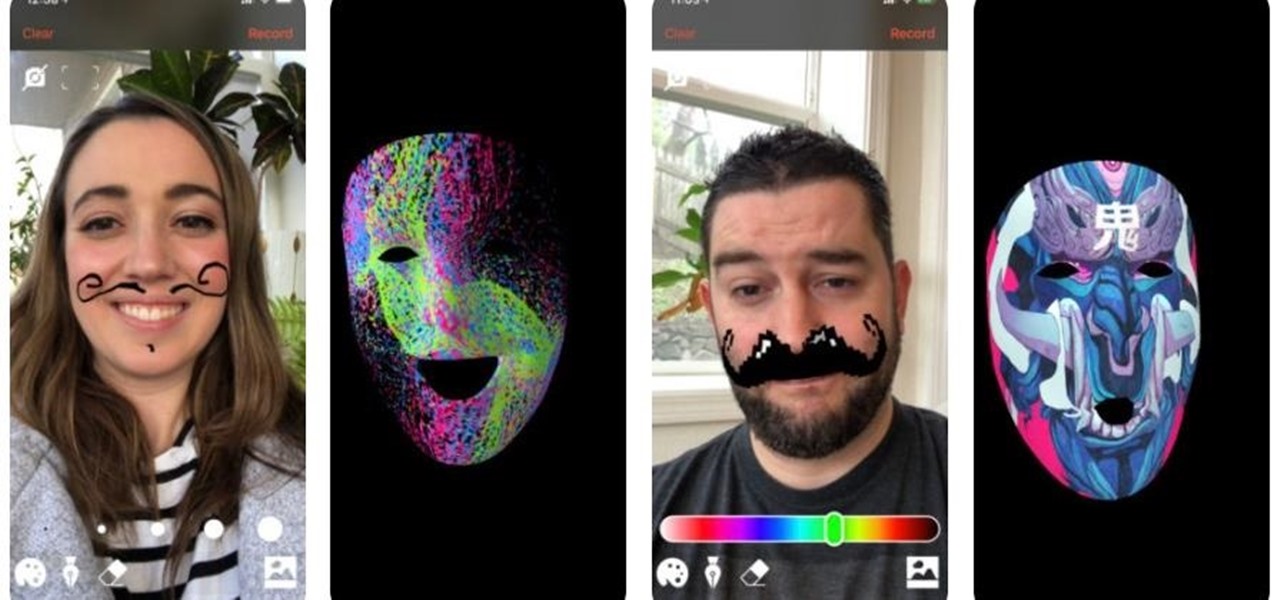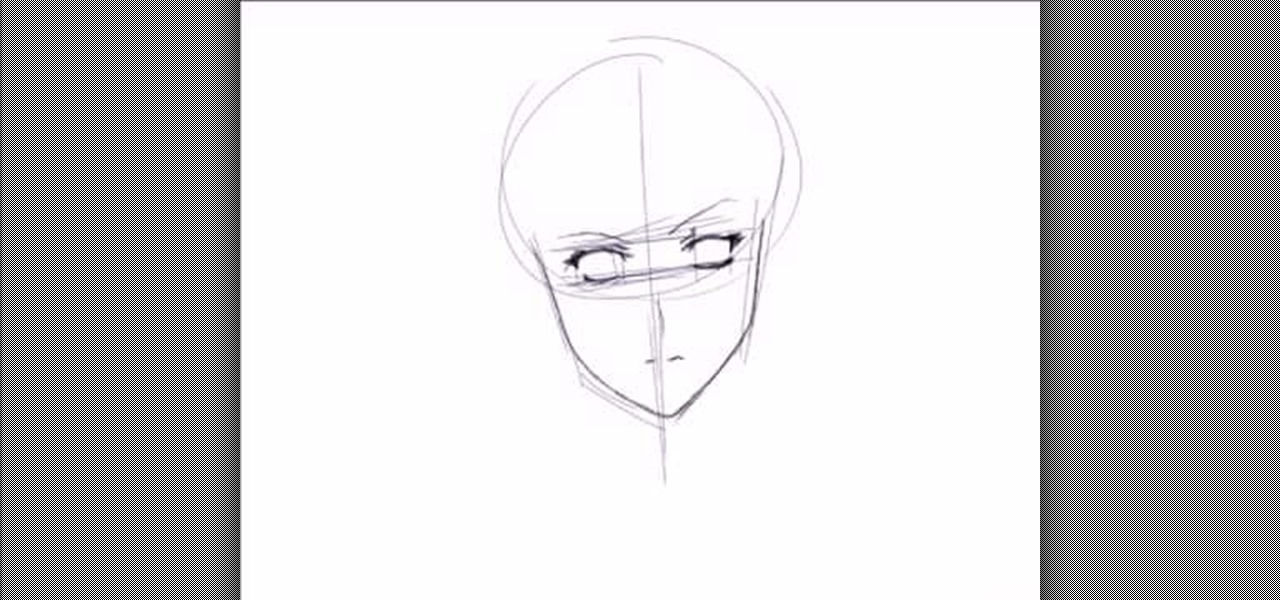Haptic feedback is one of the iPhone's most underrated features. With Face ID, you'll feel a satisfying tap or two when buying something in the App Store or iTunes, unlocking protected notes, viewing saved passwords in Settings, and the list goes on. For the first time, Apple has added haptic feedback when unlocking your iPhone via Face ID, as well as a way to disable haptic feedback for Face ID entirely.
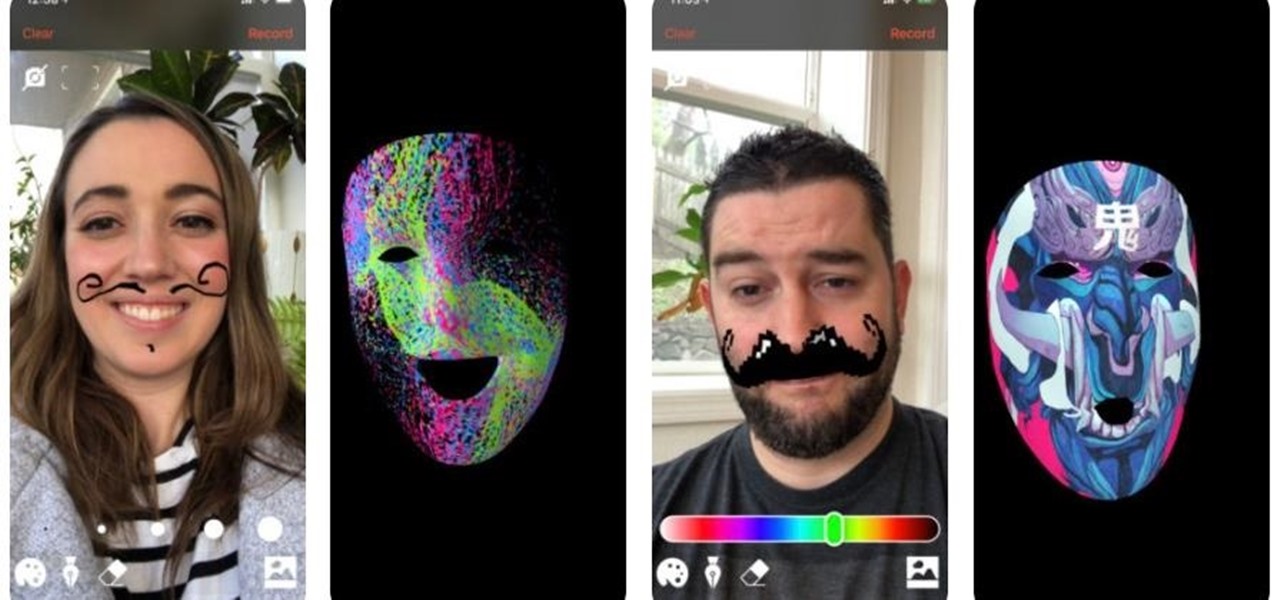
Thanks to Face Maker, a new app for the iPhone X, children everywhere can now avoid the trauma of face painting.

Your email is just that — yours. You shouldn't have to worry about other people gaining access to it on your iPhone. Fortunately, Outlook agrees, and has included a way for you to protect your messages with one of two keys no one possesses but you — your face or fingerprint.

Face ID is possibly the iPhone X's make-it-or-break-it feature. Apple is asking previous iPhone owners to put a lot of faith into their home button replacement, and so far, the results seem pretty good. That is until CNN tested the security feature with identical twins.

While Apple's tech used for Face ID on the iPhone is impressive, it's debatable whether it's more convenient than Touch ID. There are also concerns that your face could be used to track shopping patterns or be seen during mass surveillance by intelligence agencies. More importantly, it could be easier for law enforcement, and even thieves, to force you to unlock your iPhone.

Are you a follower or a leader? No matter how you respond, we all know that leader is a more desirable position to hold. Great leaders typically share a few qualities—confidence, intelligence, and strength, to name a few—but one of the most intriguing is their appearance. With the right facial structure, and some well-rehearsed expressions, you can trick others into thinking you're leader material.

In this clip, Athena Jezik demonstrates a face massage routine which she purports works to drain the lymphatic system. This massage can stand on its own or be incorporated into a full body massage routine. The more you know about massage, the better you'll be at giving them. For more information, including detailed, step-by-step instructions, watch this video guide.

If you need a creative topper for a cake or cupcake, you can easily make a face out of fondant. This is a simple and fun decorating tip to add a little bit of whimsy to your next confection.

Some of us don't have perfect bone structure, but makeup can help you there. This makeup video will teach you how to contour your face for a more defined cheekbone and cheek.

This video will show you how to apply makeup to your whole face for a new look in the mornings, as well as how to apply eyeshadow for a brown smokey eye look. This smokey eye can be updated at night for a more chic makeup look for going out.

This is a tutorial video from Arai helmet company on removing and installing the face shield on Arai helmets.

Need to hide the identity of an informant in your video? Maybe doing a spot for COPS or the Discovery Channel? Well, this tutorial shows you how to create a mosaic blur effect to cover someone's face in Premiere.

Follow this step by step tutorial to apply face paint looking like a golden butterfly.

Here are some simple face painting brush strokes to practice with the Angle Brush. I've used the large angle brush, but you can do these strokes with any size.

This video shows some simple face painting brush strokes to practice.

A very simple butterfly for smaller children or a beginning face painter. Check out this tutorial to learn a few pointers and techniques.

Turn your child into a puppy! Well, not really, but try these face painting techniques to create a puppy design.

Searching for a quick way to apply face paint to look like Harry Potter's Hedwig? Watch this video to learn a quick, easy way.

This tutorial shows you how to select and extrude the face of a BSP brush in the Unreal Tournament 3 Editor.

Have you ever wanted to look like an animal? Well, heres your chance! Watch and learn how to transform your face into an animal in just minutes.

Do you love the classic super-heroes? Well, use this instructional video to create a Sipderman face mask using powder

Follow this step by step routine to create a colorful puppy face painting design.

Watch and learn how to create a rose princess face painting design.

This video provides a step by step routine to face paint the perfect unicorn.

Here comes Peter Cottontail! Watch this video to learn how to apply face paint and look like a cute easter bunny.

A perfect design for Valentines Day! Learn how to apply face paint fit for a Valentine Princess.

Do you love Batman? Watch this video to learn how to paint a Batman mask on your face.

This classic lunchtime sandwich gets a twist in this recipe, made with garlic balsamic glaze. Get the recipe and all the steps to cooking this wonderful meal. Cook a classic open face New York steak sandwich.

Check out this video to learn to draw an anime face in side and 3/4 perspective for manga and comics.

Check out this video to see how to draw an anime style face and get the basic proportions correct. In this video Painter IX and a Wacom tablet are used.

Check out this video to see how to sketch a face and get the basic proportions correct.

Learn how to prepare you face for applying makeup. Watch this video and learn how to make your makeup last all day.

Look at the new editor feature in Pro Evolution Soccer to import your own face in the game. This is for the PC version!

Perform the face reaction drill in order to improve your catching skills as a goalkeeper on the soccer field.

Perform the face reaction drill in order to improve your catching skills as a goalkeeper on the soccer field.

How to distort photos in Photoshop to make a funny face using the liquify filter.

The iPhone X has a new unlocking mechanism called Face ID, which replaces the old Touch ID system since the phone no longer has a fingerprint sensor. The way it works is simple — you just look at the phone, it recognizes your face, then the system unlocks — so Apple deserves the praise they're getting for it. But did you know you can get almost this exact same feature on any Android device right now?

In this tutorial, we learn how to draw a face using charcoal. Start out using a light touch with your pencil to draw the outline of the pencil. After this, use the darker touch of a charcoal brush to draw in the details of the eyes. Draw the eyeline and the creases in the eye, then draw in the nostrils and the middle of the mouth. Draw in shading around the neck and chin to make a difference between the two. Use a light touch of the brush to create shading throughout the entire face, not usin...

This is a sped up video on how to draw a female anime face. The artist begins by drawing the cheeks and jaw line. Then the neck is made. Next the artist makes long side-bangs that cover a portion of her face. A lot of his time and detail is spent on making the hair at this point. It is very choppy with defined pieces at the ends. During the hair process, an ear and a headband are drawn. When the hair is finished, the artist begins working on the eyebrows, nose, and eyes. The eyes seem to requ...

Today we are going to show you how to make cat face in easy 5 steps. To make a cat face we just need a square paper and a pen. Let's see how to do it.