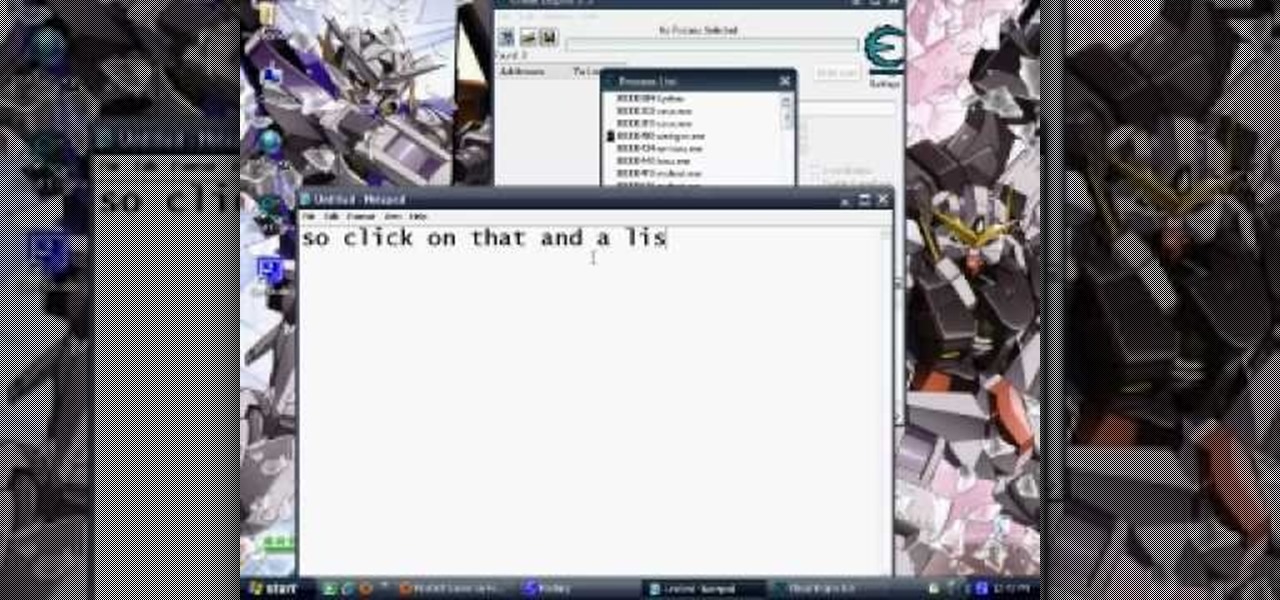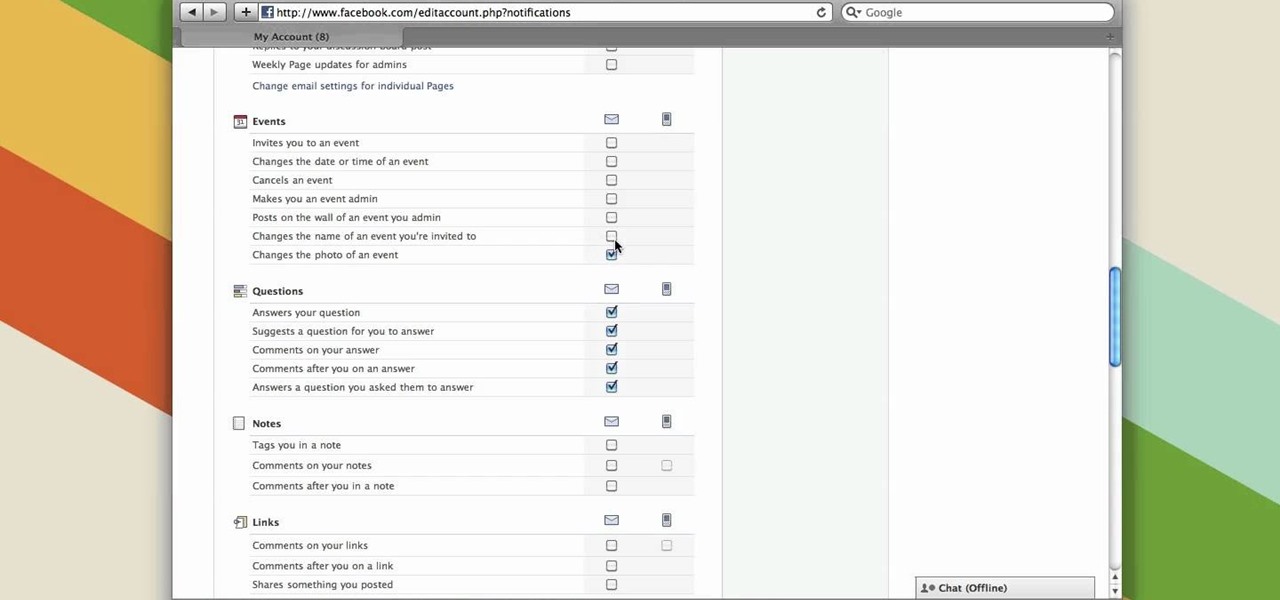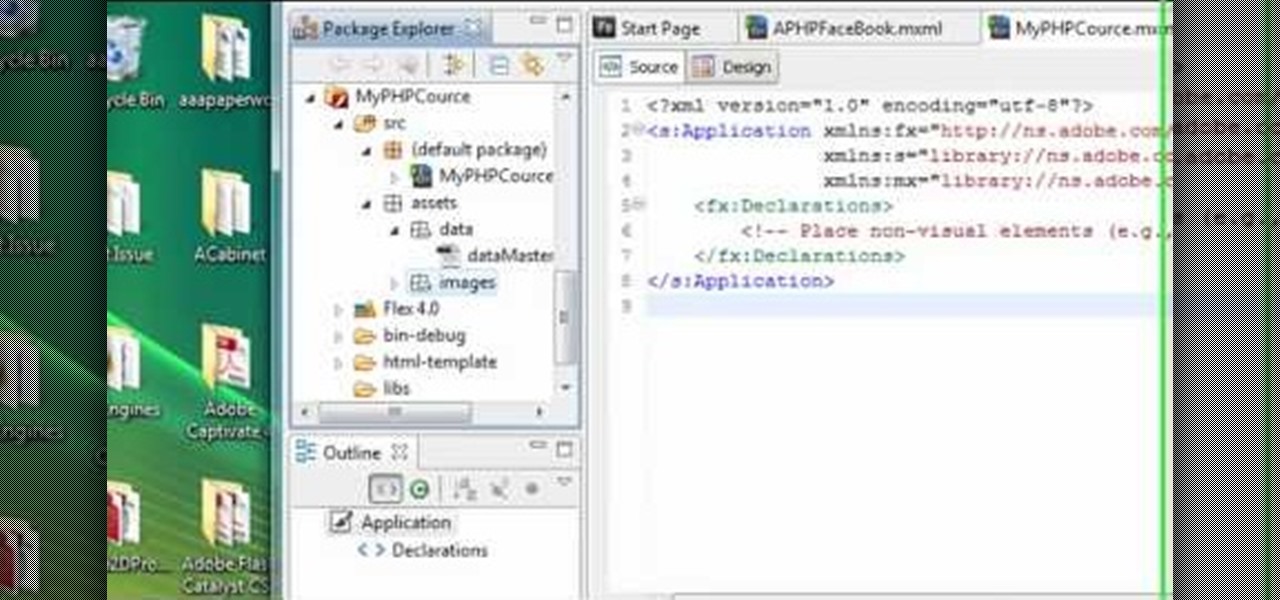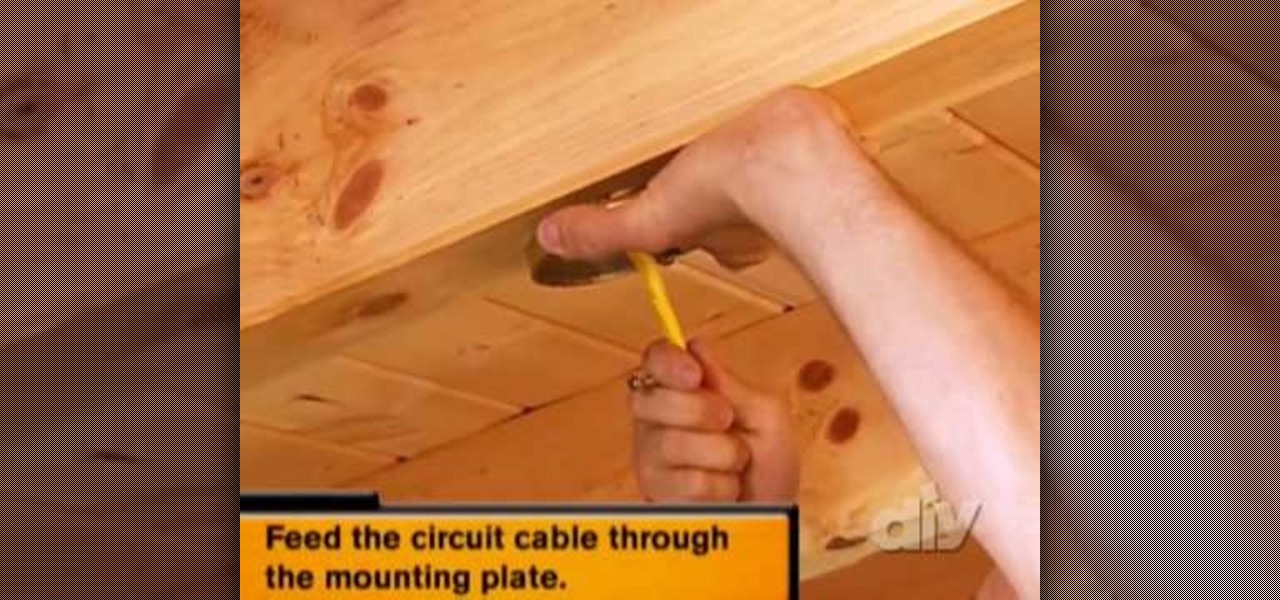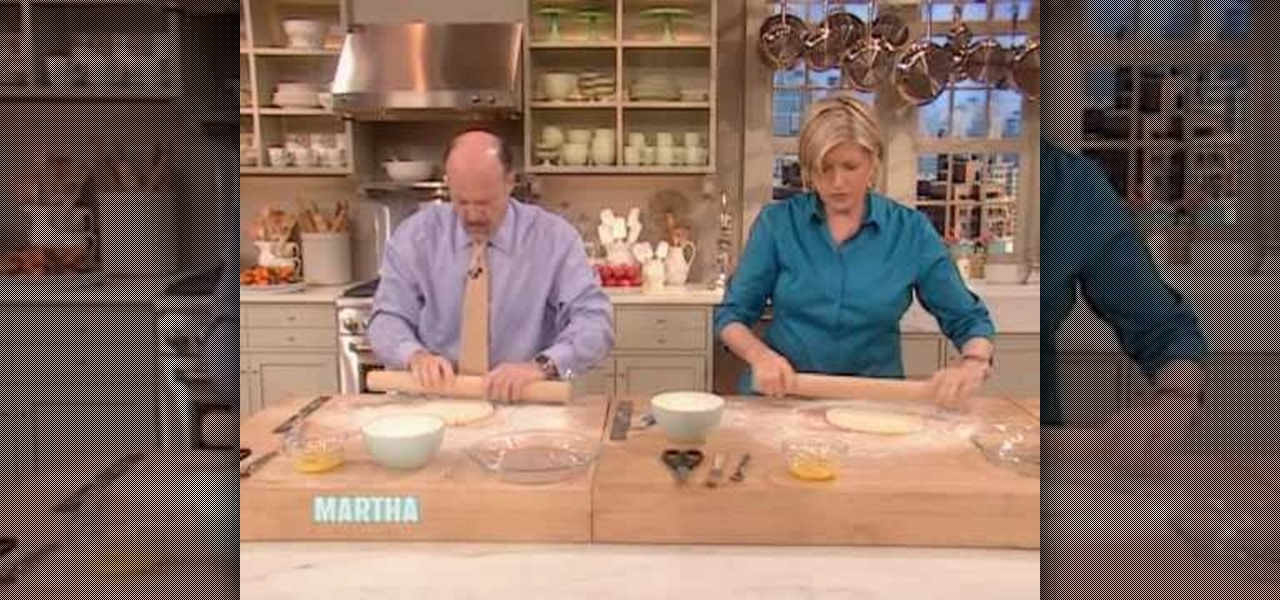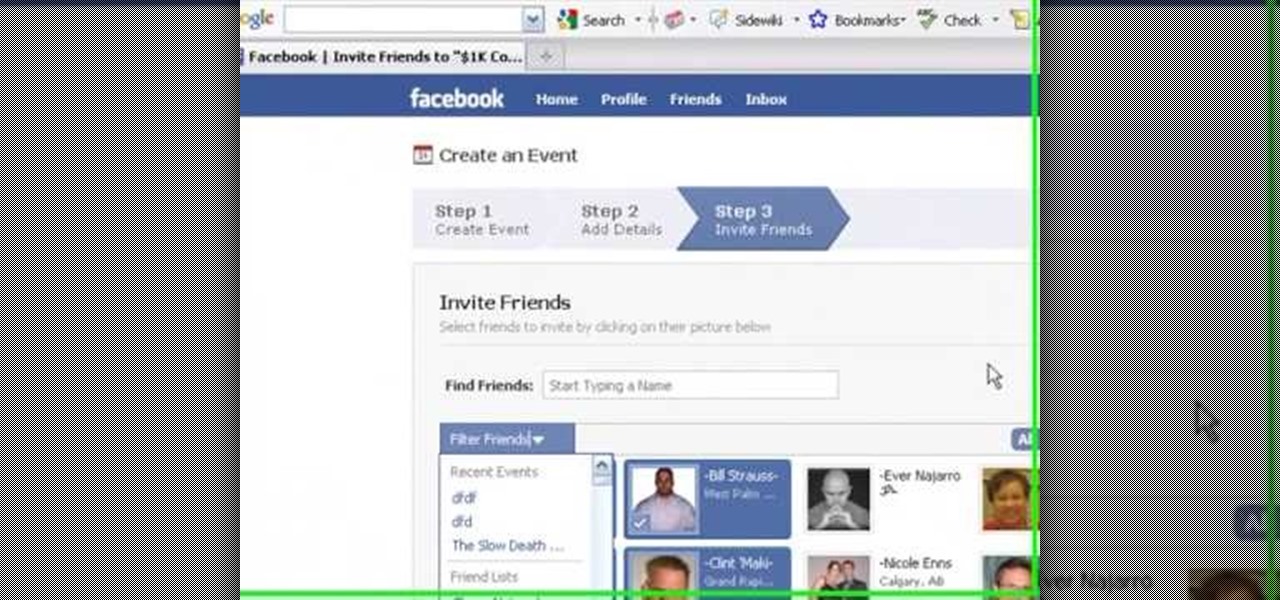This tutorial video will show you Facebook generated temporary password to login app or website through Facebook. This may be harmful if the app or website uses our Facebook detail unethically. So to avoid such situation Facebook generated temporary or one time password for login. So you don't have to share your original Facebook password. Watch the video.

It's hot this summer, but it's not that easy to cool down when you're on the go. You can't take an air conditioner with you, and a handheld fan will just tire you out, so you'll need to find more creative ways to cool down when you're on the go. One of these ways is a DIY solar-powered fan baseball cap.

Facebook and HTC's First was a complete disaster. Soon after its release, carriers were literally giving them away with a two-year contract—or just trying to send them back. It was supposed to be the flagship device for Facebook Home, an Android launcher for Facebook fiends.

In this tutorial, we learn how to set up a group on Facebook. First, log into your Facebook, then click on "groups", then click "create a new group". Now, give your group a name, description, news, email address, and contact information. When finished, click on "create group". Now you will be able to customized your group by adding images. Once you do this, you can add a website and change your different options. Allow only instructors to upload photos, because students may decide to upload i...

Hack Mafia Wars. Mafia Wars hacks, glitches, cheats. Mafia Wars is a popular facebook app / game. Watch this video tutorial to learn how to mass add Mafia Wars Facebook friends.

Gamble your life away in Las Vegas Slots on Facebook. And learn how to hack it with tricks and cheats. Watch this video tutorial to learn how to earn more daily credits in Las Vegas Slots on Facebook.

Bouncing Balls is a Facebook game that allows you to destroy balls left and right! Get Bouncing Balls hacks, cheats, tricks and tips! Watch this video tutorial to learn how to hack Bouncing Balls on Facebook (08/13/09).

Do you have good Facebook manners? Timmy and Alice don't. Watch their bad behavior to learn the dos and don'ts of Facebook breakups. Check out this video guide to relationships from Your Tango, presented by Big Fuel on how to break up or avoid breaking up on Facebook.

Overwhelmed by a nonstop flood of Facebook notifications? It must be nice to have so many friends. If you feel like you need to get control over the constant notifications Facebook sends you, watch this video to learn how to edit your settings.

If you're using Social Media to promote your business, don't forget to promote yourself as well. Put a face to your Facebook page by watching this video and learning how to display the Page Owner feature on your business' Facebook page.

Get under the hood and get your hands dirty with some home auto repair. This video will explain how you can remove and replace the radiator cooling fan in a 1998-2004 Dodge Intrepid. Once you've watched this do it yourself auto repair video you'll be ready to roll up your sleeves.

If your car's fan only works on one speed you may need to replace the blower motor resistor. The blower motor resistor regulates the air conditioning and heating system fan controls. Keep your car in top shape by doing this simple repair yourself.

Buns are the older, more elegant sister of ponytails. And best of all, there are certain bun styles that are super easy and quick to put together if you're running late for a big soiree.

Overheating will kill your Xbox quicker than almost anything else - but what to do the next time you want an all night Halo marathon? This tutorial shows you a quick and easy mod you can do to increase the cooling capability of your Xbox's fan system.

Fan made mods can be a fun way to add extra content to your game, and the mod community for Dragon Age: Origins is vibrant and active. This tutorial shows you where to find mods, download them and how to add them to your game files to include for play.

In this tutorial, we learn how to sync iPhoto albums with Facebook. First, open up iPhoto on your computer and highlight all of the pictures that you want to import into Facebook. Once you've done this, go to the top of the window and click on "share". Next, click on "share with Facebook" and then choose who you want the pictures viewable to. After this, click on the "publish" button and wait for the program to load the pictures. After this, go to your Facebook account and see the pictures th...

Have a great idea for a Flash-based Facebook game that will be the next Farmville? This tutorial shows you how to use Flash Builder to create your own Facebook-compatible game or application that will run in Adobe Flash Player.

There is a very special easter egg in Halo: Reach on "The Package", that is almost impossible to find unless someone told you about it. It's going to require a second player at minimum to help you, as well as having to play on Legendary. If you can do it, you will get the holy grail of easter eggs in the game: a fan tribute room built by Bungie for the community! In this video, the guys over at Achievement Hunter show you how to activate the room, and also geek out over seeing themselves in t...

Facebook Places is a new location-based sharing tool that Facebook unveiled not too long ago. It works like Foursquare, in that you can check yourself into locations. Not only that, you can check other people in, and other people on your Friends list can also check you into other locations as well. So if you don't want to broadcast your every move to the universe, you'll have to go into Facebook and update your privacy settings. Again. Better to be safe than let your boss know by accident tha...

Interested in creating a map of all of your Facebook friends? With Microsoft's Bing, it's easy! So easy, in fact, that this home-computing how-to from the folks at TekZilla can present a complete overview of the process in just over two minutes. For more information, including step-by-step instructions, take a look.

If you're looking for a way to save some money, the best area to start may be your own bedroom. A ceiling fan is a great and smart chouce for helping save energy and money. It's not too difficult to put together and can be a great addition to your home.

Google is the biggest and best search engine on Earth, and if you are a webmaster and want your website to be a big success it would really behoove you to know as much about how it works as possible. The Google Webmasters series of videos and website were created to teach webmasters, SEO professionals, and others how Google works by answering their questions and giving them insights into how they can best integrate and utilize Google's functionality to improve their business. This video expla...

Looking for an easy way to keep up with your Facebook comments and wall posts on an Apple computer? This clip will show you how it's done. With the official Facebook Desktop Notifications app, it's easy! So easy, in fact, that this handy home-computing how-to from the folks at Tekzilla can present a complete overview of the process in about two minutes' time. For more information, including detailed, step-by-step instructions, take a look.

This clip presents an overview of the most important privacy settings on Facebook. Fortunately, with the right knowledge and the new Facebook Privacy Settings regime, protecting your data can be easy. So easy, in fact, that this video guide can present a complete overview of the process in about two minutes. For more information, including step-by-step instructions, take a look.

Want to give a friend a poke? This clip will show you how it's done. Whether you're completely new to the Facebook's popular social networking site or simply require a small amount of clarification on how to perform a particular task on Facebook, you're sure to benefit from this helpful video guide. For more information, including detailed, step-by-step instructions, take a look.

If you're new to the RV world, then this next tutorial might help explain a problem you may experience. Installing an RV fan is a great idea, especially if it's able to take out the old air in your car and bring in new air.

Whether you're a fan of the creamy, soft texture of bananas or not, banana cream pies generally make everyone a banana fan with its luscious whipped topping and gently souffled center.

Are you a fan of Queen's 1975 hit "Bohemian Rhapsody" off their album "A Night At the Opera"... or are you a fan of the head banging scene in the Mike Myers' film "Wayne's World"? Either way, here's a great lesson on how to play the solo from "Bohemian Rhapsody" on guitar courtesy of Bob's Guitar Lessons.

Have an event you'd like to get people in the door for? There's no betterr way to promote an event than on Facebook with more than 400 million active users. Get help from Mark Tetzner on how to create an online or offline Facebook event.

Sometimes privacy is very important, like with your diary or your Facebook account. If you want to make sure strangers and friends of friends don't know all of your business, follow this tutorial.

Just like in real life, every once in a while you run into people on Facebook that you just don't want to see. In this tutorial, learn how to block users on Facebook and prevent them from seeing you or your profile.

The temperature control onto hot and the fan is turned off. A bleeder is loosened with a 12mm screwing object. A funnel attachment is placed onto the cooling system and the actual funnel placed ontop. A pre-mixed liquid is poured into the funnel. The bleeder valve is then tightened. Another set of liquid is poured into the funnel and some is poured into a reservoir at about 3/4. The vehicle is started and druiven a few steps back and left on, to run at about 2500 rpm until the cooling fan com...

In this tutorial, we learn how to delete an entire Facebook wall. First, open Firefox and log into your Facebook account. Now, go to Google and loos for "imacros" and download this to your Firefox. You will have to restart Firefox after this, but it will reload your Facebook account. Now click on the i Macros button and click "rec"then "click mode, automatic click". Once you've done this, click delete on your wall and just delete one post. Now under "version" type in "Set ! errorignore yes", ...

Facebook is a wonderful website where you can connect and keep up to date with your friends. Facebook has some useful features like chat. Facebook chat can be used to chat in live with your online friends. The chat also supports smileys. Using different character combination you can create different smileys. To create the happy smiley type :). To create sad smiley use :(. Use :P to show a funny smiley. These are the basic smileys. There are many more smileys present like the one showing teeth...

Freddy's Alive! No, it's not the next part of the Nightmare On Elm Street series, it's the new remake coming out in a theater near you. And in celebration of the return of "A Nightmare On Elm Street", starring Jackie Earle Haley as Freddy Krueger, Indy Mogul's BFX made this great how-to video on making a cheap, but super-realistic, highly detailed replication of Freddy's iconic killer clawed glove. If you're a fan of the horror series and Freddy, this is the ultimate fan reproduction to make ...

To add photos to Facebook, log into Facebook and go to your profile page. Click the photos button on the left hand side of the screen. On the next screen, click the my photos button at the top of the page. Next, create a photo album. Type in the name, location and description of the album into the appropriate boxes. Choose your visibility preferences and click the create album button. Next, using the Facebook Java upload tool, choose the hard drive file that your photos are located in from th...

ClassroomNext demonstrates how to change your Facebook privacy settings. To adjust your Facebook privacy settings, first log on to Facebook and open up your profile page. If you would like to change your privacy settings so that your pictures are not indexed by search engines like Google and Yahoo, click on the settings options which is located in the toolbar at the top right of the Facebook page. Select the privacy settings option from the drop down menu. Next, click on the search option. Ma...

Get the word out on that cool party, or classy soiree by advertising your events on Facebook. The events option on Facebook lets users post details about social events, business meetings, and more. It saves time and paper, and acts as a cool and informative online pre-party before the main event.

This video shows you how to make a baked potato fan. The instructor begins by cutting slits all the way across the potato. She then uses butter and salt to roll the potato in to saturate it well. The next step is to fan out the potato by lifting it up and letting the herbs fall into the cuts. When the potato comes out of the oven and you dig into it you should see that it is cooked all the way through if it is done properly.

Learn how to create a Facebook group in less than 5 minutes with this straightforward video. You will first learn how to navigate your Facebook page and where to set up your group. This is a video that gives you the absolute basics for the first-time Facebook user. After you create your group, you will be able to invite any friends you may have on Facebook. This is an easy way to communicate with people who may have the same interests as you.