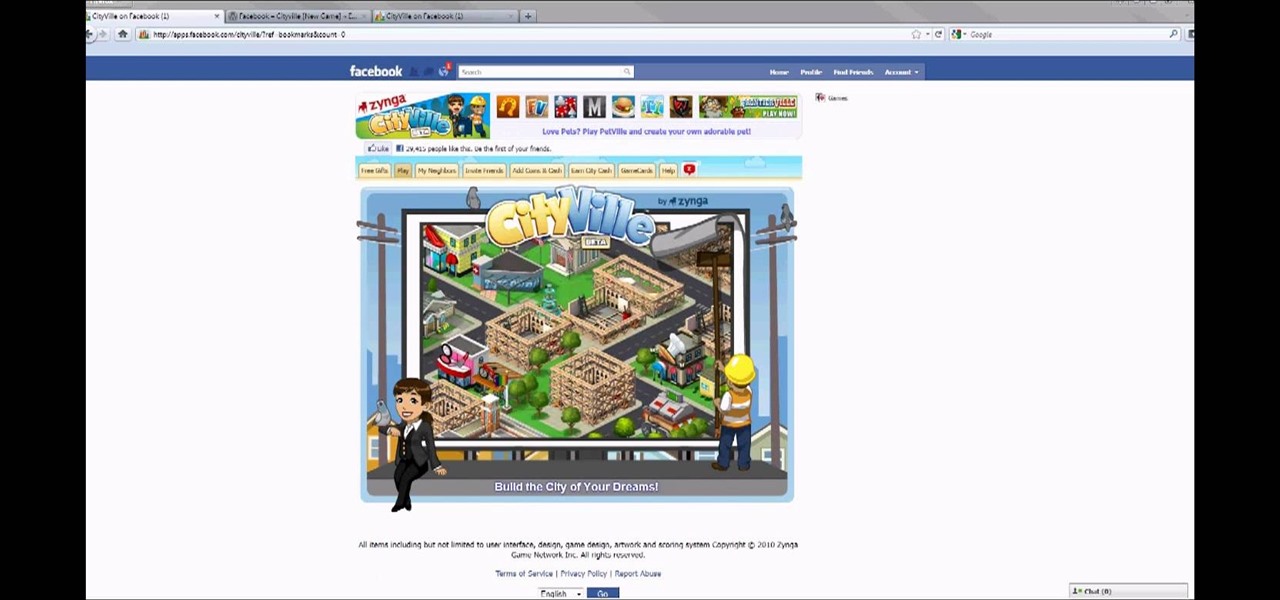Whether it's for handling your business's social media account or just for personal reasons, like trolling an ex-girlfriend's page (not that I've ever done that) or posting on behalf of your pup, there are instances where having two different Facebook accounts on one device is simply easier than switching back and forth.

Welcome back, my aspiring hackers! As I mentioned in earlier posts, the best hackers (or at least those not behind bars) have a keen understanding of digital forensics. If I am tasked to intrude upon an enemy's file server to retrieve war plans, such as in this tutorial, it is essential to my country's (and my own) well-being that it not be traced back to me. Understanding digital forensics helps us to leave without a trace and never have a trail back to us or our employer.

Many people use Facebook login detail to enter different apps or websites. This is somehow dangerous because unethical websites or apps may use your Facebook detail. So to avoid this warning Facebook is generating a temporary password for you. Now you could use this detail to login app or websites. You don't have to use your Facebook original login detail.

The Nexus 5 has a known issue with its display. Affecting all models from the first manufacturing run and most models thereafter, this display issue is easiest to notice on something with a white background. A yellowish tint, most noticeable when compared to other devices, seems to emanate from the Nexus 5's screen.

Facebook is a black hole. The constant stream of baby photos, #hashtags, BuzzFeed quiz results, and unintelligible status updates is mind-numbing. I know too much about too many people I hardly know.

Currently in its alpha stage, Facebook has pushed forward a redesigned mobile app for Android users that provides a flat user interface and rearranged navigation tools.

One thing that gets overlooked on Facebook is the amount of videos you can watch, and I'm not just talking about videos uploaded directly by Facebook users—I mean everything ever shared—YouTube, Vine, Instagram, Vimeo, etc.

Facebook knows who all of your closest friends and family are. When you backpacked across Europe last summer, they went along on the trip. Remember that break up two years ago? Yeah, they were there. The breakfast you ate this morning? They probably have a picture of it. They're even right under your own feet.

We all know about PRISM. The Surveillance Program allowing the U.S Government to access private user information. Such as, Google Searches, Tweets, Facebook Posts, Private Images, and other private user data. "Hiding" yourself can be very difficult, but it is possible. I'm here to show you How to Become Anonymous & Browse the Internet Safely.

Magicinwords teaches viewers how to change their facebook network! First, you will want to log onto Facebook.com. When signed in, go to the settings tab on the right of the screen. Under this, click on 'account settings'. Under account settings choose the tab that reads 'networks'. Here, you can click 'change your region' and then you can update it. Be sure this is right though, you can only change your regional network twice every 60 days. Under this same tab, you can also join any other net...

Ahh Facebook. What once started off as a site where college students could interact with one another, has become a huge cultural phenomenon. Just about everyone has a Facebook site: Parents, children, teachers, celebs, grandparents, even dogs! Being on Facebook can be fun and at times a bit addictive. So if you want to update your status or find out what a friend is up to, you can easily do so if you have an Android phone. Just check out the tutorial above and enjoy!

In this video you will learn how to remove your friends and acquaintances from Facebook. To do that just follow these simple and quick steps and instructions: The first thing that you need to do is to open your browser and go to Facebook. After you login to your account click the Friend List tab and select All Friends. To remove a friend in Facebook, click the X button located on the right of his/her name. A warning will pop-up and to complete the process just click the Yes button. Now you ar...

Facebook doesn't make it easy to export your contacts' email addresses from their site. But you can totally do it. And this clip will teach you everything you need to know. (Note: To follow along at home, you'll need to create a new Yahoo! Mail email account.)

Download an app that will play Bejeweled Blitz for you and score high! Check out this video tutorial to learn how to hack Bejeweled Blitz (04/02/10).

So, how do you get your family together in FrontierVille on Facebook? One way is with the Dinner Triangle. If you family gets lost out in the forest or behind a tree or building, then all you have to do is ring the Dinner Triangle and they'll come running. See how to use it!

They say that it's the inside that counts, not the outside. But not when you're a sumo wrestler. In fact, when you live and die by how much belly fat you can throw onto your opponent's face to make him see stars like the foolish coyote chasing the rabbit in classic cartoons, your outside is your most precious commodity.

The XBox 360 Connectivity Kit is a powerful tool that you can buy for connecting your hard drive to a PC and sharing or manipulating saved game files. They can be a little tricky to figure out though. This two-part video will show you how to use CK3 (Connectivity Kit 3) to connect your XBox 360 hard drive to your computer and how to use software to resign other peoples saves to your profile or vice versa.

In this tutorial, Christopher Prince Boucher shows us how to suggest a friend to another friend on Facebook. First, log into your Facebook account and look through your friends. Find the person you want to suggest to your friends and click on their page. On the left hand side will be a button named "suggest to friends". Once you click on this a new window will pop up and you can choose which friends you'd like to suggest this friend to. Once you pick out all friends, click "suggest" and it wi...

In this tutorial, learn how to make a heart on your computer for such social Internet sites as MySpace and Facebook. It's very simple! Show your friends you care about them with this decorative love bonus!

New to hacking? Hacking time in Bejeweled Blitz isn't all that complicated. You just need to be familiar with what you are doing, and the only way to do that is to watch this video tutorial to learn how to hack the Facebook game Bejeweled Blitz (10/27/09).

Many say that this hack for Bejeweled Blitz doesn't work, but it does. The key to getting it to work is merely clearing your cache and restarting your browser and computer. Then, cheat away...

Don't let Bejeweled Blitz get you down. It's not an easy game. Sometimes you just can't handle the degree of difficulty this notorious game imposes. But there are ways around this...

If you're fond of remote-controlled vehicles, you might appreciate this video tutorial on how to program a Traxxas electronic speed control. The Traxxas R/C ESC models you will learn to program are the XL-5, XL-10, EVX-2 and VXL-3S. They all have a single push button to turn on and off the ESC and program it. To get the most out of your Traxxas RC vehicle, learn to set up the programming by calibrating the electronic speed control, transmitter, throttle profile selection.

CityVille is the newest Facebook game from Zynga, the same people who make FarmVille and FrontierVille. Starting from scratch, this tutorial shows you how to start and build your own city. Make sure you have the most efficient and profitable city of all your friends!

Even if you haven't heard of Facebook's game "Snake" before, you've probably played it at one point or another. The idea is that of a snake - at first one dot, then many in a slithering string - swirling around your screen and the object is to guide your snake to eat the red apple.

This is a video tutorial in the Computers & Programming category where you are going to learn how to quickly change your user name in Facebook. Click on start and then click on all programs. Go to accessories and click on system tools. Now select character map. Write whatever you want in the character map window and minimize the window. You must write two words with a space in between. Go to your Facebook account and move your mouse over settings, but don't click. Click on account settings. N...

In this tutorial, we learn how to create and promote a fan page on Facebook. First, you will need to go to the Facebook website and create a fan page. Once you have the page created, you will need to add on your picture, along with many other pictures to the page. Go to the bottom of the page where it says "advertising", and click on this. Then, you will get started by advertising your Facebook page to the millions of users that are around the world! When you're finished, grow this by having ...

Did you hear about the latest Facebook feature? It's called Facebook Places, and it works like any location-sharing app, with one big difference. You can check yourself into a location, and others can also check you in as well. Feeling a little freaked out? No worries; in this video, you'll be shown how to disable Facebook Places and preserve your privacy a bit.

In this video tutorial, viewers learn how to replace their name on Facebook. Begin by going to the Facebook website and logging into your account. Then click on Settings, located at the top right corner of the page. Under the Name headline, click on Change. Now under First Name, type in your new name. Users may also choose to change their middle and/or surname. Finish by clicking on Save Changes, and click on Confirm request to conform your name changing. This video will benefit those viewers...

Social media is the name of the game in this day and age. Facebook, Twitter, LinkedIn are just a few areas of interest that people spend most of their time on. This tutorial focuses entirely on Facebook. In it, you will learn how to tag your friends on Facebook videos. It's easy to do and will keep your videos nice and organized in case you forget who is who. Enjoy!

In this tutorial, we learn how to join and use Facebook. First, go to www.Facebook.com and sign up with the website, you will have to enter some personal information as well as your e-mail address. Once you've confirmed your account, log into Facebook. Once in your account, you can click edit and change your personal settings. This includes birthday, hometown, sex, relationship status and more. You can also click on the photos button and upload photos of you and your friends. If you want to f...

This tutorial describes the procedure to download Facebook videos with Mozilla Firefox. This procedure works only on the web browser "Mozilla Firefox". Firefox can be downloaded from this link and installed.

This is how to upload pictures to Facebook from an SD card. On Facebook, navigate to the 'picture upload area'; if you can not find this, you can find it by going to: http://www.facebook.com/photos/?ref=sbCreate an album by choosing a name for it, and you can also add a description of the album, and change the privacy settings of the album. After the album is created, click on 'add photos', and go to 'simple uploader'. Click on 'browse'; and navigate to your SD card location, and select the p...

This video illustrates the method of using Facebook smileys. The process is composed of the following steps -Step 1While typing a wall post or a message in Facebook , click on the smiley button present in the top right corner of the text box where are typing your text.Step 2You will be presented with a drop down menu with the smileys that can be used in Facebook. Select anyone of them and insert them in your post by right clicking on it.Step 3You can add any number of smileys by following the...

In this how-to video, you will learn how to embed a social or fund raising widget on to your Facebook page. Look for static fbml on the Facebook search function. Click on it and add to page. Next, press add static fbml. Now you are finished. Go to edit page and click edit on the application. Now you can embed whichever code you need to paste into your Facebook page. Do not worry about what the code does, as you do not need to know it in order for it to work. Save the changes and go back to th...

In this tutorial, Mike Montgomery shows up how to tag a friend in a picture on Facebook. First, log into Facebook and click your photos and upload your photo to the desired photo album, or create a new one. Once it's uploaded you can add a caption to the picture as you wish, then click on "publish now". If you would like to involve your friends in the picture that have Facebook, click on the "tag this photo" button. You can click on their faces in the photo, then a drop down menu of your frie...

In this video you will learn how to remove or block friends in your Facebook account. Just follow these simple and quick instructions: First, launch your browser and go to the Facebook page. Now log into your account and go to your friend's Facebook page. Scroll down to the bottom of the page and click on the "Remove from Friends" link. A warning will pop-up and you will have to click "Remove from Friends" again to complete the process. To block the person, just click on the "Report/Block the...

Johnhaydon teaches you how to use Seesmic to manage your Facebook stream. For the Seesmic desktop app you have to go to the bottom left corner of the screen and click the little icon of gears. This will bring up an options menu. Click the Accounts tab. Then click on Facebook and add your details there. Next to each post on Facebook, in Seesmic, to the right, you will see a small icon. Click that and you will have options like commenting. You can also reply to a post by clicking the dedicated ...

This video will show you how to change your Facebook username. Follow these quick and easy steps to change your Facebook username: Log on to your Facebook account. Go to your account settings on the left of the screen. Find where it says "Name" and then click on "change" to the right. Type in your new name in the box provided. Don't forget to save your changes.

Find out how to change your middle name on Facebook. 1. Sign into your Facebook account. Go to "Settings" on the top right of your main Facebook home page. 2. From there click on "Account Settings". Find where it says name and click on "change". 3. Enter your middle name and click on "Change Name". 4. Read the legal paragraph and be sure to check the box that says "I confirm. " then click on "Confirm Request".