
Facebook Profiles Search Results


News: New Facebook Profile Page Released
While the new Facebook redesign doesn't include many usability changes, the visual tweaks are a definite improvement to the old design. Perhaps the best feature is the ability to scroll photo collections infinitely, as well as the new visual prominence given to your personal stats and photos (job, dating status, location, etc.).

How To: Text Facebook for a Temporary Password to Protect Your Profile on Public Networks
We all know the dangers of logging on to our personal accounts on public networks, but we pretty much all do it anyway—especially when it comes to Facebook. But the next time you're in a public place and can't wait to check out your Facebook news feed, use this simple trick to make sure that no one gets a hold of your password. In order for this to work, your mobile phone needs to be linked to your Facebook account. All you have to do is text "otp" (for one time password) to the number 32665.

How To: Create a perfect profile pic for a Facebook Fan Page
In this tutorial, learn how to create an absolutely perfect profile picture for your Facebook Fan Page. Often your fan page is used to boost your business or make yourself more popular and having the right picture can make all the difference. Check out this clip and get all the facts and tips for making your fan page stand out and get the message across.

How To: Secure your public search profile on Facebook
Looking for a guide on how to secure your public Facebook profile? This clip will show you how it's done. Whether you're completely new to the Facebook's popular social networking site or simply require a small amount of clarification on how to perform a particular task on Facebook, you're sure to benefit from this helpful video guide. For more information, including detailed, step-by-step instructions, take a look.

How To: Upload pictures and set a profile picture on Facebook
In this video, we learn how to upload pictures and set a profile picture onto Facebook. First, you will need to locate the pictures you want to use on your computer. After this, log into your Facebook account and click on your profile, then the tab that says photos. Now you will be on a new screen where you can browse your computer to find the photos you want to upload. After you click on all these, click the "upload" link and then wait for the photos to load. After this, you will be able to ...
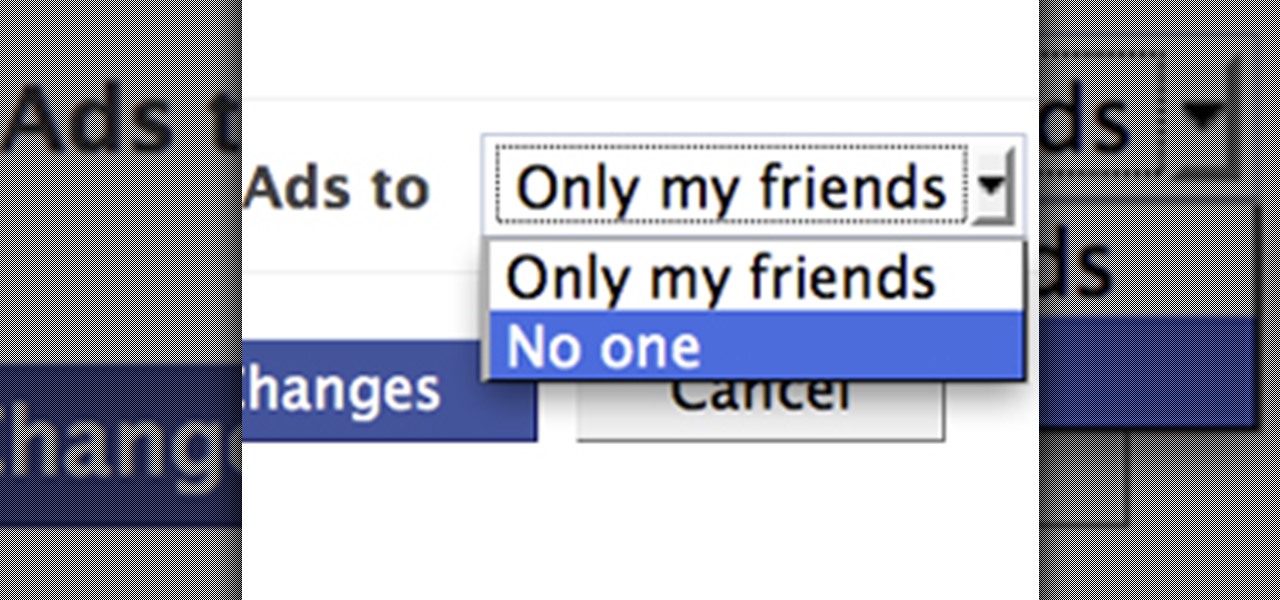
How To: Remove Your Name and Profile Picture from Facebook's Social Ads
Facebook is constantly evolving, and lately it seems like a bad thing, at least for its users. First, you had to opt out of Instant Personalization, which shared your personal information with Facebook's partner sites. Then, you had to take drastic measures to secure your home address and mobile number from third-party apps and websites. And now?—Now you need to opt out of Facebook Ads.

How To: Update your profile picture on Facebook
Facebook is always changing, and sometimes when that happens we lose track of the basics. Check out this tutorial, from the makers of Facebook, and learn how to change or update your Facebook profile photo. You will also learn how to tag this photo and send it out into the newfeed via your wall. Update your profile picture on Facebook.

News: Google's New Pimped Out Profile Page Heavily Inspired by Facebook
Err, I'd say "inspired" is putting it lightly. A recent Google Profiles redesign reveals a new profile page that looks nearly identical to the current Facebook profile page.
How To: Use Your Friends' Profile Pictures as Emoticons in Facebook Chat
By now, everyone on Facebook is pretty well-versed with emoticons. Some of them are as simple as :) while others like :putnam: are a bit more odd. And now you can have even stranger faces by turning your friend's profile pictures into an emoticon! It's not new, but even the best chatters out there don't know this one.

How To: Tag people and fan pages in your Facebook status
In this video, we learn how to tag people in pages in status updates. To do this, you need to open up your browser and log into www.facebook.com. Once you get to your profile, you will see a box that says "what's on your mind?". Type whatever you want to into this box, and to tag someone all you do is write "@" followed by their name, and their profile should pop up. Click on their picture and the text will now show a blue hyper-text when you post it. Now when people see your status, they can...

How To: Block others from viewing personal info on Facebook
This video tutorial from ChaminadeENN shows how to set your Facebook account to private mode. First what you need to do is to sign in to your Facebook account.

How To: Create a panoramic scene across a Google+ profile
Much like Facebook, the five picture frames located at the top of each Google+ profile can be repurposed to display a panoramic picture or pano. This tutorial will show you how to break up a single image in Adobe Photoshop that combines at the top of your Google+ page to show a single image.

How To: Create a Facebook fan page for your business
This tutorial is in response to mail to Facebook. Scott Wilde leads you through the process. You can start by creating a brand new profile page. In this case, Mr. Wilde created a profile page for his dog Java Wilde so he could have a fresh new page without having to alter his initial profile page. Fan pages are different than your base profile. Your base profile is not indexed, it is not public, it is private and limited to 5000 friends. A fan page is unlimited up to millions of fans and it c...

How To: Get Beyoncé's makeup look from "Why Don't You Love Me"
Working with Lady Gaga for the "Telephone" music video must have opened up a whole new world of visual possibilities to Beyoncé, because for her new music video, "Why Don't You Love Me?," she goes way out of character to play a '50s housewife and several other '50s archetypes.

How To: Use Facebook to meet and connect with people online
Facebook is an internet phenomenon which is quickly gaining popularity. For those who do not yet have a Facebook, this video will show you the basics of how to meet people and to connect with people online as well as how to set up your profile on the site. After creating an account using your email address and setting up your password, log on to the website. Set up your profile by clicking on the tab labeled "info" and entering information which you would like to share about yourself. You can...

How To: Create a custom backgrond for your social networking profile using Fireworks
Make a custom background for your Facebook, MySpace or YouTube profile using the Fireworks software! This tutorial, using the YouTube layout, shows you how to create a little extra personalization for your profile. Keep screen size and your file limitations in mind as you create your image!

How To: Send Postlets to Facebook
Jim Reppond of Coldwell Banker Bain demonstrates the way of getting postlets into Facebook. He says that by adding the postlets in your Facebook page, one can click on the link and directly go the postlets page if they are interested. He asks you to then go to the postlets page and log in using your username and password. Once inside, you can click on the 'My Postlets' tab to see your active postlets. Then chose the postlet you want to add to Facebook and click on the respective 'HOST' button...

How To: Use Facebook social networking effectively
Not 100% familiar with all the awesome features that make facebook a great storytelling medium? Check out this instructive how-to video from the cast.

How To: Take your own social network profile picture with professional tips
We all want to put our best face forwards on our social networking profiles. Facebook, MySpace, Twitter and all the rest are the best places to show great photos of yourself. You never know who might be looking. Employers, potential suitors, ex-high school classmates.. they are all snooping to see what you're doing and how you look these days.

How To: Remove your name & photo from anything you've shared on Facebook
In this clip, you'll learn how to disable your Facebook profile, removing your name and picture from shared media in the process. Whether you're completely new to the Facebook's popular social networking site or simply require a small amount of clarification on how to perform a particular task on Facebook, you're sure to benefit from this helpful video guide. For more information, including detailed, step-by-step instructions, take a look.

How To: Delete a Facebook application
In this instructional video on how to use Facebook, you will learn how to remove or delete applications from your Facebook profile. The author guides you through the process, step by step, on how to navigate to and find the page containing all the applications associated with your profile. She then leads you through the steps to find the application you wish to delete, and shows you where the "Remove" button is located, and explains that you can either remove the application completely from y...

How To: Take a surreal photo of yourself for your profile pic
Take awesome myspace/facebook profile pics, follow this short guide to taking photos that look like they've been photoshopped without even touching the photo itself.

How To: Turn off Facebook Places by adjusting your Facebook privacy settings
Uncomfortable with broadcasting your location? In this brief video tutorial, you'll learn about the three privacy settings you'll need to adjust if you want to completely disable Facebook's Places feature. For complete details, and to turn off Facebook Places in your own profile, take a look.

How To: Configure & control Facebook privacy settings
Do the new Facebook changes scare you? Are you not sure what information on your Facebook profile is and isn't accessible to people outside your network? Larry Magid will walk you through each privacy setting in this video, beginning with Facebook's newest feature, Instant Personalization. The next part covers controlling individual content like events, photos, and status updates. The more you know, the more control you'll be able to maintain over your information.

How To: Delete wall posts on Facebook
In this video, we learn how to delete wall posts on Facebook. To do this, log into your Facebook account on your preferred browser. Now, click on your profile button so you see your profile. If you see posts you don't like that you want to delete click on the right hand side of the post and you will be able to delete it by clicking "remove". This will remove the entire post from your wall and nobody, including you will be able to see it ever again. This is a good way to remove things you don'...

How To: Get chat history even if friend is offline
A Facebook profile page shows up explaining the steps on how to get chat history of a friend on Facebook. It explains that you need to go to the profile of the person you would like to find chat history with. It then explains steps on how you can copy there Facebook ID. Once you have accessed that he provides you with a JavaScript code to use to pull up chat history. He gives you step by step examples explaining how to set up the ID and apply it to the JavaScript coding. Once that has been es...

How To: Create a custom Facebook fan page
This video shows you how to make a custom Facebook Fan Page for your favorite Celebrity, Club, activity or anything you choose! First thing you must do is activate a Facebook account. Its really simple, just go to www.facebook.com and create a profile. After that type in FBML in your search bar and click on Static FBML. That application will enable you to create many different settings for your Fan page including ads and different looks and security measures for your profile. Now get to creat...

How To: Delete or "unlike" a fan page on Facebook
In this clip, learn how to reverse your "like" for a certain fan page on Facebook. This process is super easy and only requires a few simple clips. Follow along and get rid of things you are no longer a fan of, or are cluttering your profile page. This is effective for the newest Facebook (6/10).

How To: Remove a friend you shouldn't have asked on Facebook
Is there anyone on your list of Facebook friends that you no longer wish to have access to your profile? This concise video shows how to remove "friend" statuses from unwanted Facebook friends. First, you must log into your Facebook profile. Near the top of the opening page you will see a tab called "friends". Click on it, then click on "all connections". This page will list all of the people that you are currently friends with. On the left is each person's profile picture and name, and on th...

How To: Unlike pages on Facebook
Liked out? It is possible to "Like" too much. If you've gone too far expressing your enthusiasm for Facebook fan pages, watch this video to learn how to delete, or unlike, Facebook pages. Manage your Facebook profile like a pro.

How To: Create a Facebook account & add or accept friends
1. Open the web browser and type www.facebook.com and press enter. 2. In order to be a member you will have to first sign up as a facebook member.

How To: Remove Unnecessary Profiles & Certificates on Your iPhone to Protect Your Privacy & Security
When you want to install a new tool or game on your iPhone, you go straight to the App Store to do so — but it's not the only place you can get apps from. Some developers use back alleys to get their apps to you, while others can trick you into installing them without giving it much thought. This can lead to malicious software running on your iPhone, software you'll want to get rid of asap.

Facebook Messenger 101: How to Keep Your Account When Deactivating Facebook
If you finally decide to take the plunge and delete your Facebook, you should know that your Messenger account may also go missing if that's how you log into it using your Facebook account. You can make a new Messenger profile without tying it to a Facebook account, but if you want to keep all of your old chats, you're going to want to deactivate rather than delete.

How To: Set Volume Levels to Change During Scheduled Times on Android
Different times call for different ringtone volumes. When you're at work or school, you need your phone to be quiet so it doesn't make a disturbance—but when you're at home or out and about, the volume should be turned back up so you don't miss any important notifications.

How To: Create your own Facebook page as an individual or group
This tutorial assumes you've already set up your Facebook account, and are looking for tips and ideas on how to create a profile. Create a page for yourself, your business, your favorite group or any other organization you want to spotlight.

How To: Create a Facebook badge for a website or blog
In this video tutorial, viewers learn how to create a Face-book badge for a website or blog. Begin by going to your Face-book profile. Scroll down the page and click on Create a Profile Badge. Then click on Create Badge and select the layout, format and information that you want to display on your page. Once your finished, click on Save. Now copy the given HTML code and paste it onto your website or blog. This video will benefit those viewers who use Face-book and would like to learn how to e...

How To: Suggest a friend to someone on Facebook
Facebook is a social networking website where you can stay in touch with your friends and even make new friends. Using Facebook you can suggest your friend to some one else on Facebook. To do this first open the profile of the person you want to suggest. Scroll down and to the left you will find a link which says suggest friends to others. Click on it and this brings up a list of people who are in your friends list. Now select all the people you want to suggest this person. You can select mul...

How To: Use Facebook's social plugins all over the web
Facebook has added (yet another) brand new feature to their ever-expanding website. This new tool is called "social plugin" and it actually works all over the web. Now, Facebook will follow you wherever you go online. If you are on a completely different site (a news site for instance or a blog) you will see a little Facebook widget in the corner. You can then "Like" what you are reading or see if your friends "liked" it before you. This will then be published to your profile on Facebook for ...

News: WhatsApp Stops Trying to Be Like Everyone Else & Brings Back Its Text-Based Status Option
In February, the popular Facebook-owned WhatsApp Messenger service jumped on the "stories" bandwagon and replaced their in-app, text-based "About Me" status (you know, those lovely little messages where you can say "Sleeping" or "Not Sleeping" under the tiny nub of your profile picture). Taking its place was a clone of Snapchat's Stories feature, continuing the social media giant's recent trend of shamelessly copying Snapchat.

