
How To: Do a multi-cheat on Bejeweled Blitz (08/30/09)
Bejeweled Blitz is a Facebook game. Learn how to hack Bejeweled Blitz with tricks, cheats, hacks. Watch this video tutorial to learn how to do a multi-cheat on Bejeweled Blitz.


Bejeweled Blitz is a Facebook game. Learn how to hack Bejeweled Blitz with tricks, cheats, hacks. Watch this video tutorial to learn how to do a multi-cheat on Bejeweled Blitz.

See how to add the 'ignore all' bookmarklet (tool) to avoid the pesky Facebook application invitations that you don't want en masse!

Learn how to block those annoying Facebook applications once and for all!

The Droid 3 smartphone from Verizon has a great camera perfect for taking beautiful photos. If you want to learn how to perfect your on-the-go photography, take a look at this tutorial from Verizon Wireless that features instructions on all the different settings in the Camera app on the Android device.

Celebrities look amazing in photos, on the red carpet, and really just in general, but they can attribute their awesome beauty to more than just their heavenly descent to earth.

If you would like to use your Facebook chat but are hiding from a particular friend, check out this tutorial. Sometimes you just aren't in the mood to talk to certain people and you don't want them to see that you are online. In this video, you will learn how to create block lists so that only certain groups will be able to contact you and see your online status. Follow along with this step by step and decide who you talk to and when.

Privacy is important on Facebook, a lot of users don't even realize that their posts are being broadcast to the masses.

To create custom HTML elements to your facebook fan page or business page, first create a new fan page, and then click on the "boxes" tab. Now, right on the top of the page there's a grey bar, click on the button that says "fbml". Search for the application called "static fbml" and add it to your page. Go back to the homepage of your fan page, and click on "edit page" Find the fbml application and click edit. You'll now have a section where you can put html codes in to create custom web pages...

Facebook is the number one Social Networking site that hosts the number way farming game, FarmVille! This video will give you a few basics to bring you back to your farming roots! Your game screen will show your plot of land surrounded by some neighbor's farms. Using your click took, plow tool or shovel tool you can plant, delete, move and plow your plots of land. The market shows you the crops that are available to buy as well as buildings, animals and decorations too! Watch the rest of the ...
Here we learn how to insert secret symbols from your keyboard onto Facebook or any other regular program. This only works on PCs, sorry Mac users! By holding down the alt key and pressing numbers on the keypad from 1-9 and beyond, we discover there are many different symbols that pop up. There are smiley faces, arrows, numbers, punctuation marks, and various other random symbols. Exploring these on your own is simple and will show you everything there is to choose from. You can get creative w...

This instructional video Nehal Kazim from Site shows you how to make a complete Facebook fan page. Before creating a fan page evaluate the reasons of making a fan page. A fan page lets you connect with your future clients and fans and keeps them updated and gives them a platform to talk about your organization. To create a fan page go to the bottom of any page and click 'Advertising', select pages and click create a page. Select a suitable category and a suitable name make sure to select it c...

Bowling Buddies is a Facebook game that allows you to... you guessed it... bowl! Watch this video tutorial to learn how to mod Bowling Buddies for perfect games (09/24/09).

How to hack Pet Society! Pet Society cheats, tricks, hacks. Watch this video tutorial to learn how to hack coins in Pet Society (07/11/09).

This is a Tutorial for those who want to hack their level in Pet Society. Hex Code: 840FFF85C12A0FF2

The initiative known as Project Aria has been the focus of curiosity around Facebook's augmented reality plans ever since Mark Zuckerberg revealed the device around this time last year.

Apple released the fifth iOS 14.7 betas to developers and public testers today, Thursday, July 8. The update appears to be minor, adding new splash screens when opening Reminders and Podcasts for the first time.

Sometimes, we get stuck on a song so good we want the world to know about it. Sure, you could take the time to save the album art to your iPhone, then upload it to your Instagram or Facebook story, but why bother doing that when you can simply share the song to your story right from Apple Music?

It's the holiday season, and the tech industry is giving consumers several AR products and apps as gift-giving options.

Facebook and its Oculus subsidiary have been open about their intentions to bring AR wearables into the mainstream for some time now.

Facebook Messenger Lite is more than just a battery-friendly version of the full-fledged Messenger app for Android. It's still packing some pretty neat features and it's so much snappier than its bloated counterpart. All of the essentials are present, down to the ability to give your contacts nicknames.

The era of AT&T and Magic Leap has quietly entered a new phase that ramps up the mainstreaming of the cutting edge augmented reality device.

Instagram wants to bridge the gap between advertising and shopping for a more central buying experience. The app has long been a platform for advertisements, with both companies and creators using it as an outlet to link to products, so it's only natural for Instagram to allow users to buy content featured in posts without ever leaving the app.

Fashion brand Christian Dior is using augmented reality as a carrot to drive up their follower counts on Instagram.

It's confession time. Through a couple of sources, I managed to get an early look at the HoloLens 2. But I was sworn to secrecy, and I take my tech oaths seriously (shame on you, leakers).

Facebook has grown into one of the central hubs of the internet where ideas are shared with others. But with the rise of brand development, individuals and companies need to get their messages out beyond their group of Facebook friends so it can be seen by more of the world.

As great as passcode and biometric security features like Face ID are for preventing unwanted access, they aren't needed 100% of the time. When you're at home with a locked door between you and anyone you wouldn't trust with your phone, they really only serve to slow you down. Android has long had a solution for this, but a new Cydia tweak has now brought a similar solution to iPhones.

Boomerangs are a staple camera feature for Instagram and its users. The idea is to take up to 20 frames of video, which Instagram then processes into a looping movie that plays forward and backward. Since Facebook owns Instagram, it was only a matter of time before the feature hit its namesake apps, so it's not surprising that Messenger now supports the popular camera technique.

This week, inside sources divulged details of how Apple nearly acquired Leap Motion, twice. Otherwise, companies offering or working on augmented reality technology had more successes than failures to talk about.

In iOS, the Control Center is an easy way to toggle settings such as Wi-Fi, Do Not Disturb, and Low Power Mode. Its Android counterpart is called "Quick Settings," which provides much of the same functionality with a few bonuses. If you're curious about how this toggle menu works or miss having it before you made the switch from Android, you can test it out on your iPhone right now.

If there's one strength of Apple's that iOS and Android fans can agree on, it's the company's dedication to user privacy. With each new iteration of iOS, Apple builds upon these foundations, enhancing and increasing each iPhone's ability to protect its user's data. In iOS 12, Apple has added many new features to Safari, most of which have their own unique way of keeping you safe online.

While augmented reality experiences can already appear to be magical, particularly to the uninitiated, one developer is doubling down on its mystical potential for the ever-popular Magic: The Gathering card game.
A new augmented reality framework from Disney Research could make it possible for fans to take selfies with an augmented reality Mickey Mouse, Darth Vader, or Iron Man that mimic the user's poses.

There are a few different ways to install Magisk. If you're already rooted and you just want access to Magisk modules, you can use Magisk Manager to install the Magisk framework. Or, if you want to pass SafetyNet on a rooted device, you can switch from SuperSU to Magisk SU. But the best way to do it is to start fresh by installing Magisk on a non-rooted phone using TWRP.

On the surface, iOS 10.2 might look the same as iOS 10.3, but there's one big difference between the two versions: iOS 10.2 can now be jailbroken! Jailbreaking your iPhone means gaining access to thousands of tweaks and mods which greatly enhance the iOS experience, so this is great news for the power users out there.
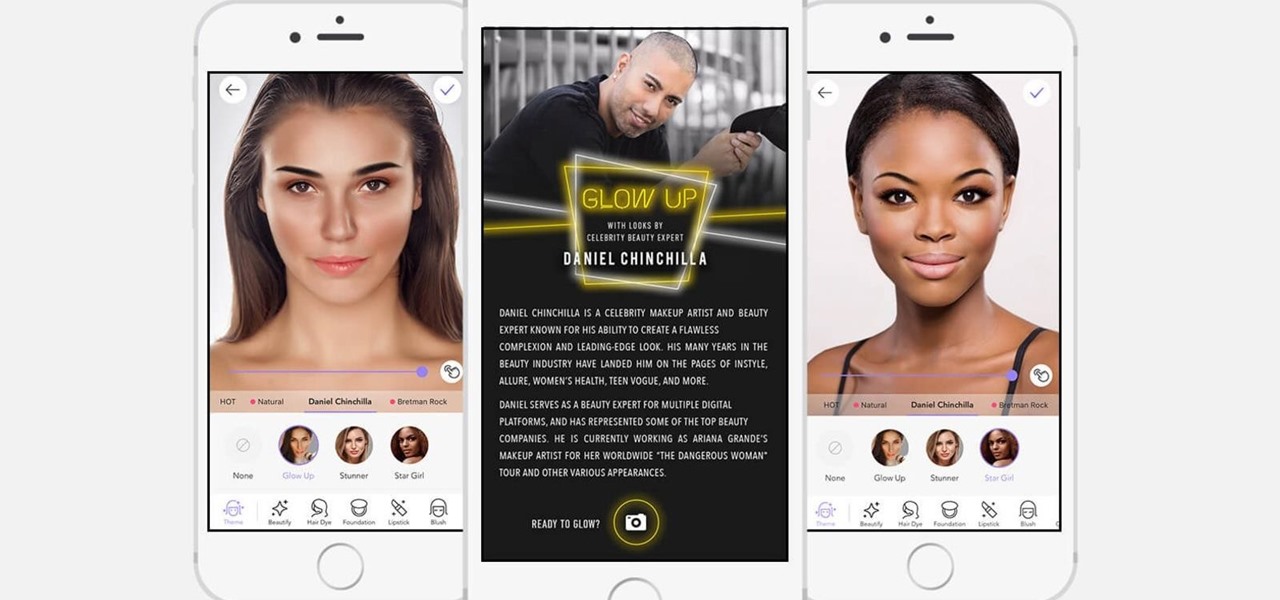
If it's not official by now, it really should be: if you're going to sell cosmetics, you need an augmented reality app. Of course, that's not all augmented reality is good for. It can be used to animate medical models and engage sports fans. Read on below…
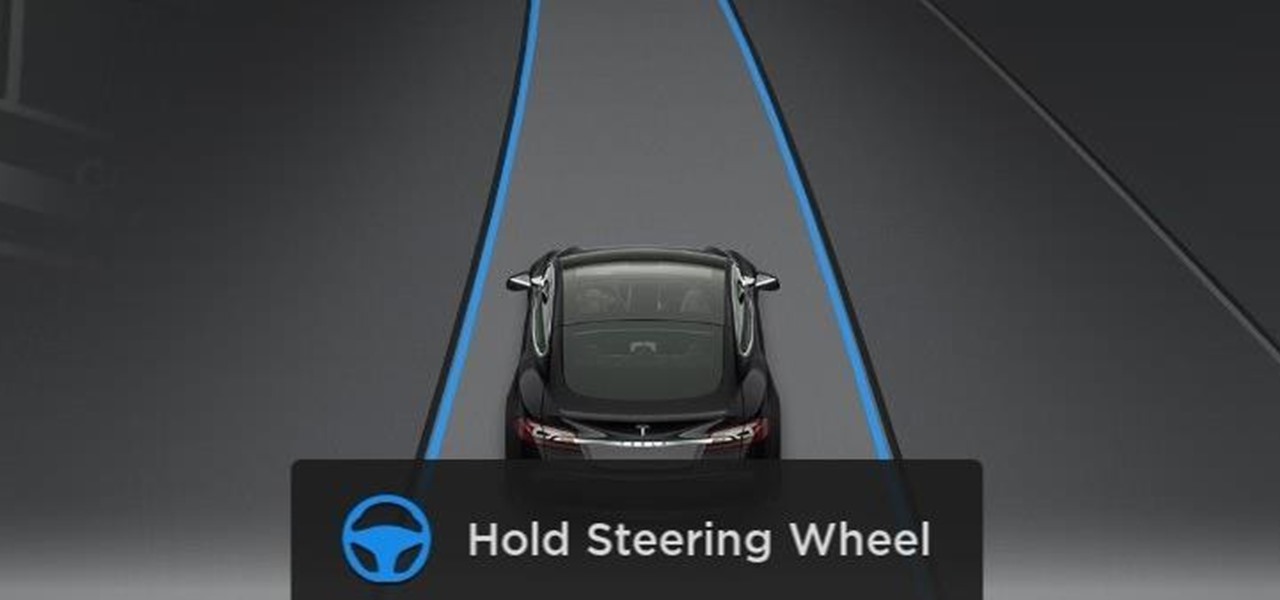
Tesla hopes high-level personnel changes will help it gain an edge in neural network knowhow for its models' self-drive features, following the replacement of its Autopilot chief and the appointment of a recent Stanford grad to head its AI and Autopilot vision research.

It's the end of an era. Facebook's WhatsApp just announced that older Android devices equipped with the Gingerbread operating system will no longer be able to use the messaging app as of February 1, 2020.

Move over whole wheat — white bread may be back in style after a new study shows that it may be your gut microbes that decide what kind of bread is best for you.

Instagram Direct is fast becoming the end-all-be-all messaging app, and it just added some incredibly convenient features that should make it a bit more practical. These new additions have a clear purpose: To help Instagram Direct grow its base and take on more feature-rich messengers like Snapchat or WhatsApp.

Your friends are ditching Snapchat for Instagram. After the social network turned camera company announced it lost $13.30 per user in its first quarter as a publicly traded company, well, it doesn't look too good for the platform's future, y'all.