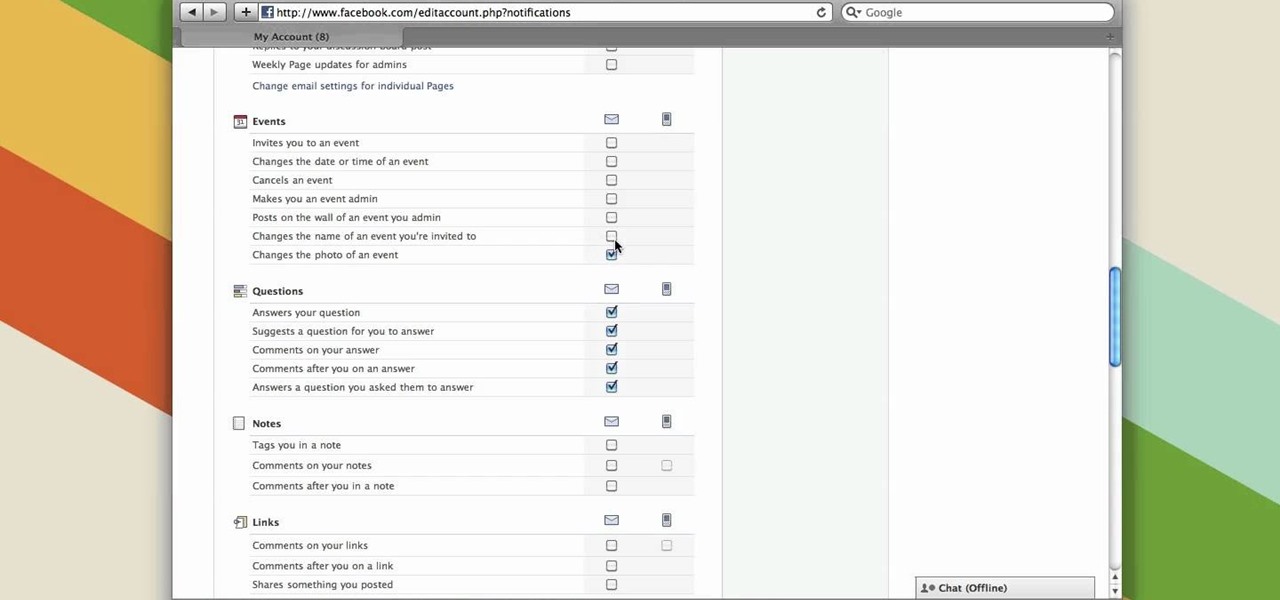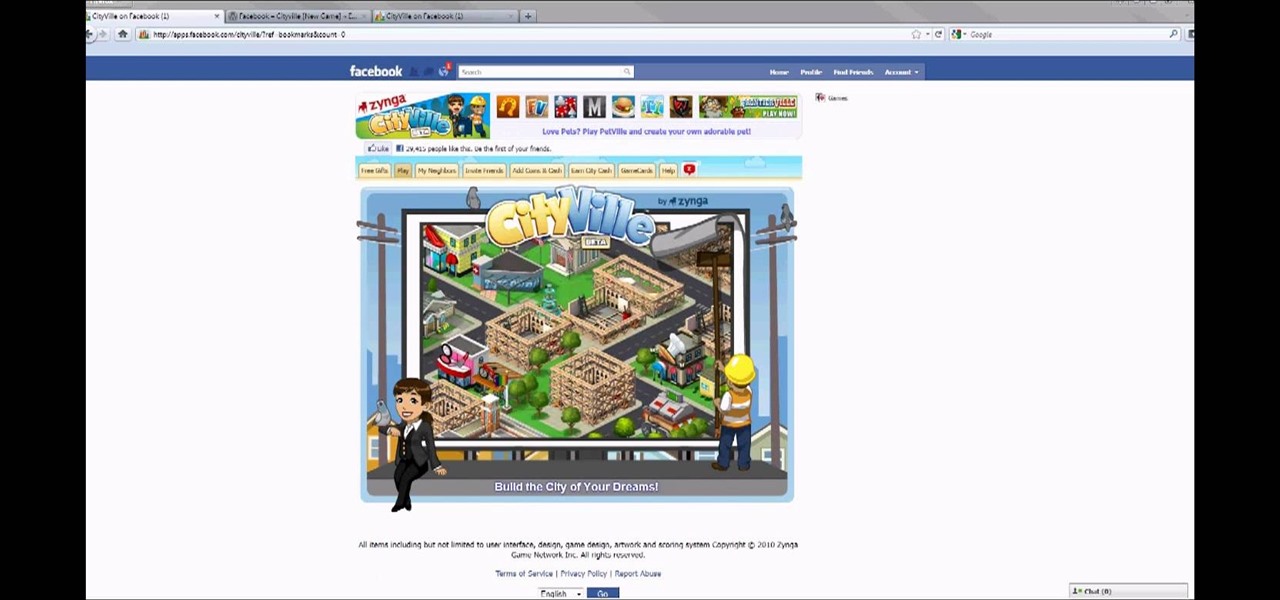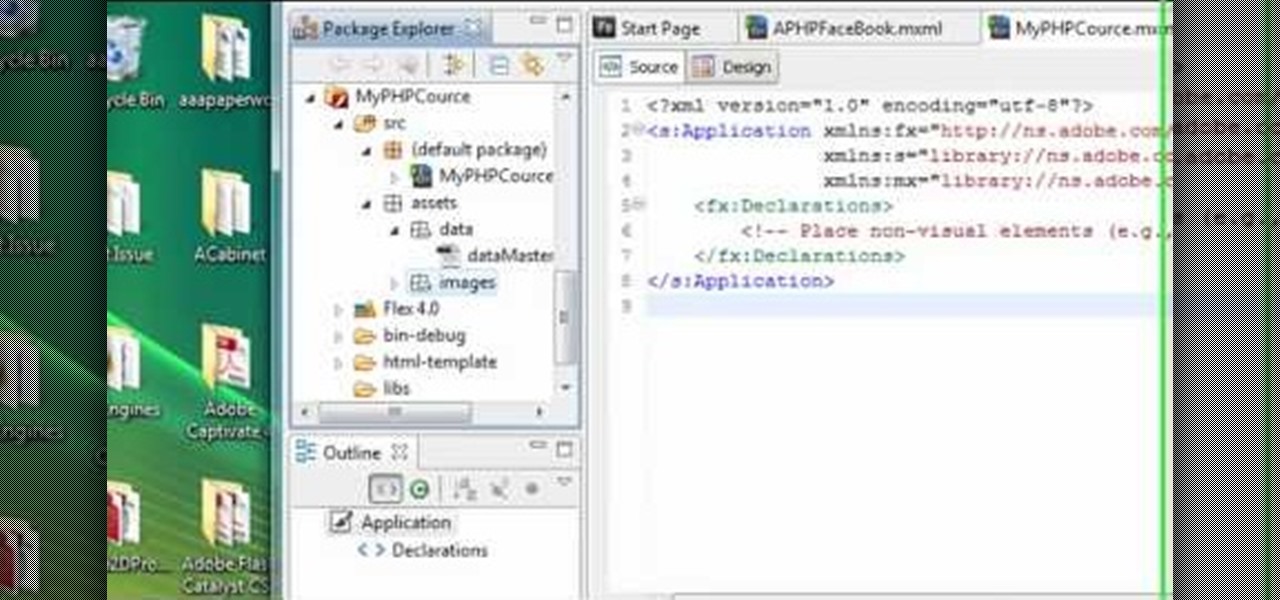Android Nougat has a new API that lets apps create their own custom Quick Settings tiles. A similar feature was buried in Android Marshmallow, but that required a hacky workaround, and most manufacturers disabled it in their custom versions of Android 6.0. But since this is an official API now, all phones that run Android 7.0 and higher should be able to use custom Quick Settings tiles going forward.

Back in iOS 8.4, Apple introduce a new "heart" icon in their Music app, which works in direct correlation with their Apple Music service that was released at the same time. By hearting a song, you're telling Apple that you love that song, and they can make better suggestions for you (in the "For You'" tab) based on it.

Hey everyone, this will be a quick post. Facebook does not use HTTP Strict Transport Security (A header that tells the browser to only use HTTPS when communicating with the server) on subdomains of facebook.com. That means, if someone uses facebook in a different language, the browser will attempt to connect using HTTP first. An attacker can intercept that request and serve a different page, including a fake login one.

You gotta love Android—not only can you replace your default home screen entirely, but there are tons of options that provide alternative methods for launching apps with ease. We've covered some of these options in the past, including an app called Bar Launcher that lets you launch apps from your notification tray—but that one's starting to look a little dated these days.

Android 6.0 Marshmallow added a new permissions system that can make your digital life much more secure. Unlike previous versions, apps now have to ask for your consent before they can access certain data, which puts you firmly in the driver's seat.

Considering that nearly half a million brand new apps were published to the Google Play Store in 2015, you can definitely call it a banner year for Android development. In fact, it's getting to the point where we're a bit spoiled as end users, since we've grown to expect something new and exciting practically every week.

Not all batteries are created equal, but one thing's for sure—they all lose capacity over time. Thankfully, the advanced lithium-ion batteries in your MacBook and iPhone are meant to last for several years before they begin to lose their overall charge capacity.

Windows 10 marks a new era for Microsoft with the return of the Start menu, the demise of Internet Explorer, and the introduction of the remodeled Windows Store.

If your Android device wasn't manufactured by Samsung, chances are it uses on-screen navigation buttons. Colloquially referred to as "Soft keys," these have become commonplace due to their flexibility, as well as the fact that manufacturers don't have to include extra hardware buttons with a propensity to fail.

All of those keys on your keyboard can do much more than just help to update your Facebook status or fire off a scathing tweet. By learning all of the keyboard shortcuts for apps on your Mac, you can cut back on mouse or trackpad usage to perform actions faster and more efficiently.

If a tree falls in the woods and nobody is there to hear it, does it make a sound? If a person makes calls but doesn't have a Facebook account, are they even really a person? Yes, of course they are, but it just makes life easier when you're part of the world's biggest social network, as proven with Facebook's latest application, Hello - Caller ID & Blocking.

Many people use Facebook login detail to enter different apps or websites. This is somehow dangerous because unethical websites or apps may use your Facebook detail. So to avoid this warning Facebook is generating a temporary password for you. Now you could use this detail to login app or websites. You don't have to use your Facebook original login detail.

What separates the work habits of the ultra-productive from us mere mortals struggling to check items off our never ending to-do lists? While the answer to that question is by no means simple, one undeniable factor in their success is a clearly defined, highly organized workflow.

There are much better things that can go in your iPhone's status bar besides an always-on indicator displaying what carrier you're shelling out money to every month. While it would be nice to get rid of the carrier name altogether at the top of the screen, an even better option is switching it out with something else to better personalize your iPhone.

One thing that gets overlooked on Facebook is the amount of videos you can watch, and I'm not just talking about videos uploaded directly by Facebook users—I mean everything ever shared—YouTube, Vine, Instagram, Vimeo, etc.

Facebook Home was just released in the Google Play Store a couple days ago, and for those of you eagerly waiting to get it on your Nexus 7, you'll unfortunately be stuck with this message: The new Facebook Home launcher app is blocked on the Nexus 7, because Facebook only released it for a few select Android phones. Home for tablets probably won't appear for months, but that's okay, because you don't have to wait that long! In this article, I'm going to show you how to get Facebook Home insta...

Changing the carrier name from an unlocked iPhone's status bar has been possible to do ever since Cydia released Zeppelin earlier this year. The application comes with preset logos you can use such as Pac-Man, Space Invaders, the Assassin insignia of the Assassin Order from Assassin's Creed (well, that was a mouthful) and my personal favorite...

If you're interested in adding a Facebook button to your profile to allow your friends and others to subscribe to you so they can see your updates and posts without being your friend, take a look at this tutorial. With it, you'll be able to turn on a Facebook button for your profile.

In this video tutorial, we learn how to use the newly-implemented "download your information" feature on Facebook, the popular social networking website. For more information, including detailed, step-by-step instructions, and to get started downloading your own personal information from Facebook, take a look.

Facebook has provided developers with a whole library of code usable for creating applications. This tutorial shows you how to get the code, and then how to use it so you can start developing your own Facebook apps using Adobe Flash and Action Script

Need some help figuring out how to protect your privacy when using Facebook applications? It's easy! So easy, in fact, that this Facebook user's guide can present a complete overview of the process in about a minute's time. For more information, including detailed, step-by-step instructions, watch this guide.

Interested in using Facebook as a platform to invite your friends to an upcoming event? It's easy! So easy, in fact, that this video tutorial from Butterscotch can present a complete, step-by-step overview of the process in about a minute and a half. For detailed instructions, and to get started creating events on Facebook yourself, take a look.

In this clip, learn how to control your Facebook fan page by changing your profile picture. You may need to change your picture from time to time as your business or cause changes. Follow this clip and make a perfect Facebook Fan page to promote yourself or your business.

In this clip, learn how to reverse your "like" for a certain fan page on Facebook. This process is super easy and only requires a few simple clips. Follow along and get rid of things you are no longer a fan of, or are cluttering your profile page. This is effective for the newest Facebook (6/10).

Identity theft can happen anywhere, even in social networking. Why are we so careful when using our credit cards online but not when we sign on to Facebook?

Magicinwords teaches viewers how to change their facebook network! First, you will want to log onto Facebook.com. When signed in, go to the settings tab on the right of the screen. Under this, click on 'account settings'. Under account settings choose the tab that reads 'networks'. Here, you can click 'change your region' and then you can update it. Be sure this is right though, you can only change your regional network twice every 60 days. Under this same tab, you can also join any other net...

In this video you will learn how to remove your friends and acquaintances from Facebook. To do that just follow these simple and quick steps and instructions: The first thing that you need to do is to open your browser and go to Facebook. After you login to your account click the Friend List tab and select All Friends. To remove a friend in Facebook, click the X button located on the right of his/her name. A warning will pop-up and to complete the process just click the Yes button. Now you ar...

Facebook is one of the most popular social networking sites out there, so make sure you are being safe! Susan Kline shows you in her Facebook Essential Training series how to Restrict certain aspects of your profile. Login to Facebook and view your Privacy Settings. From there you can pick your About Me, Personal information, Wall Post, Photos and more and restrict showing it to people. You can pick everyone, certain friend lists, Networks, and even individualize it down to one person.

Have you been using Facebook for a very long time, and feel it's time to do some Spring cleaning? Tired of webgames you added, such as FarmVille or Restaurant City? Watch this quick tutorial on how to remove any facebook application.

Bejeweled Blitz is a Facebook game. Learn how to hack Bejeweled Blitz with tricks, cheats, hacks. Watch this video tutorial to learn how to cheat on facebook's Bejeweled Blitz (07/27/09).

A quick tutorial by Facebook engineers on how to create a Comments Box social widget quickly and easily for iframe applications and websites.

This video will show you how to create Facebook Widgets using Microsoft's Popfly application. This will require a Facebook account and a Windows Live account.

Overwhelmed by a nonstop flood of Facebook notifications? It must be nice to have so many friends. If you feel like you need to get control over the constant notifications Facebook sends you, watch this video to learn how to edit your settings.

If you're using Social Media to promote your business, don't forget to promote yourself as well. Put a face to your Facebook page by watching this video and learning how to display the Page Owner feature on your business' Facebook page.

CityVille is the newest Facebook game from Zynga, the same people who make FarmVille and FrontierVille. Starting from scratch, this tutorial shows you how to start and build your own city. Make sure you have the most efficient and profitable city of all your friends!

Even if you haven't heard of Facebook's game "Snake" before, you've probably played it at one point or another. The idea is that of a snake - at first one dot, then many in a slithering string - swirling around your screen and the object is to guide your snake to eat the red apple.

This is a video tutorial in the Computers & Programming category where you are going to learn how to quickly change your user name in Facebook. Click on start and then click on all programs. Go to accessories and click on system tools. Now select character map. Write whatever you want in the character map window and minimize the window. You must write two words with a space in between. Go to your Facebook account and move your mouse over settings, but don't click. Click on account settings. N...

In this tutorial, we learn how to create and promote a fan page on Facebook. First, you will need to go to the Facebook website and create a fan page. Once you have the page created, you will need to add on your picture, along with many other pictures to the page. Go to the bottom of the page where it says "advertising", and click on this. Then, you will get started by advertising your Facebook page to the millions of users that are around the world! When you're finished, grow this by having ...

Have a great idea for a Flash-based Facebook game that will be the next Farmville? This tutorial shows you how to use Flash Builder to create your own Facebook-compatible game or application that will run in Adobe Flash Player.

Did you hear about the latest Facebook feature? It's called Facebook Places, and it works like any location-sharing app, with one big difference. You can check yourself into a location, and others can also check you in as well. Feeling a little freaked out? No worries; in this video, you'll be shown how to disable Facebook Places and preserve your privacy a bit.