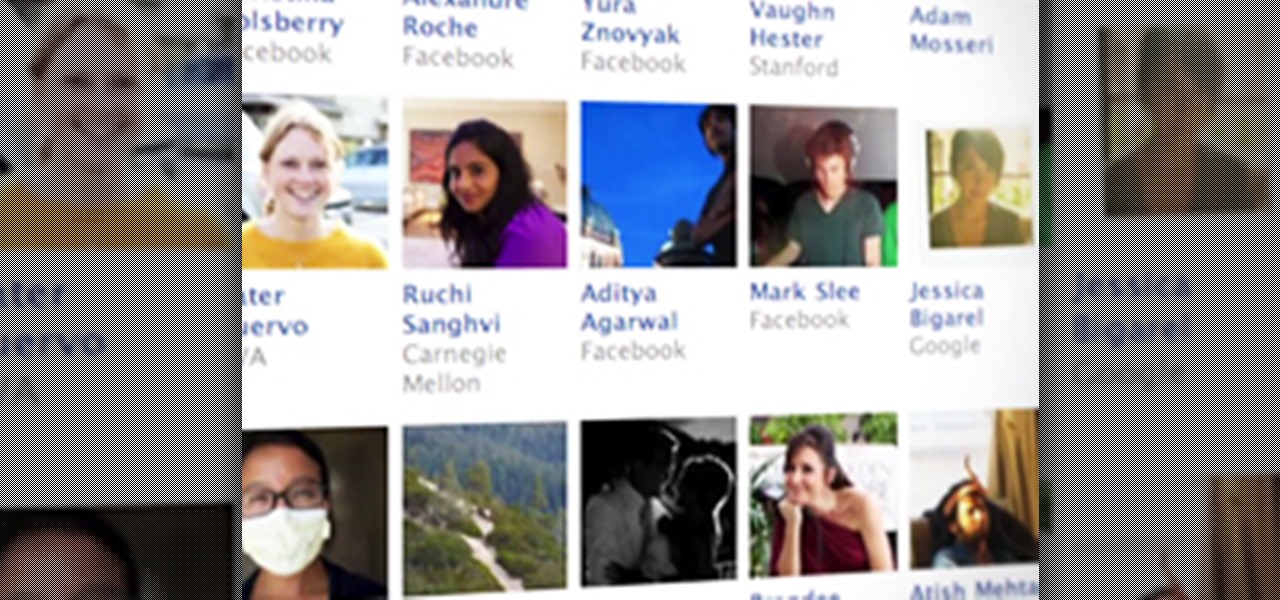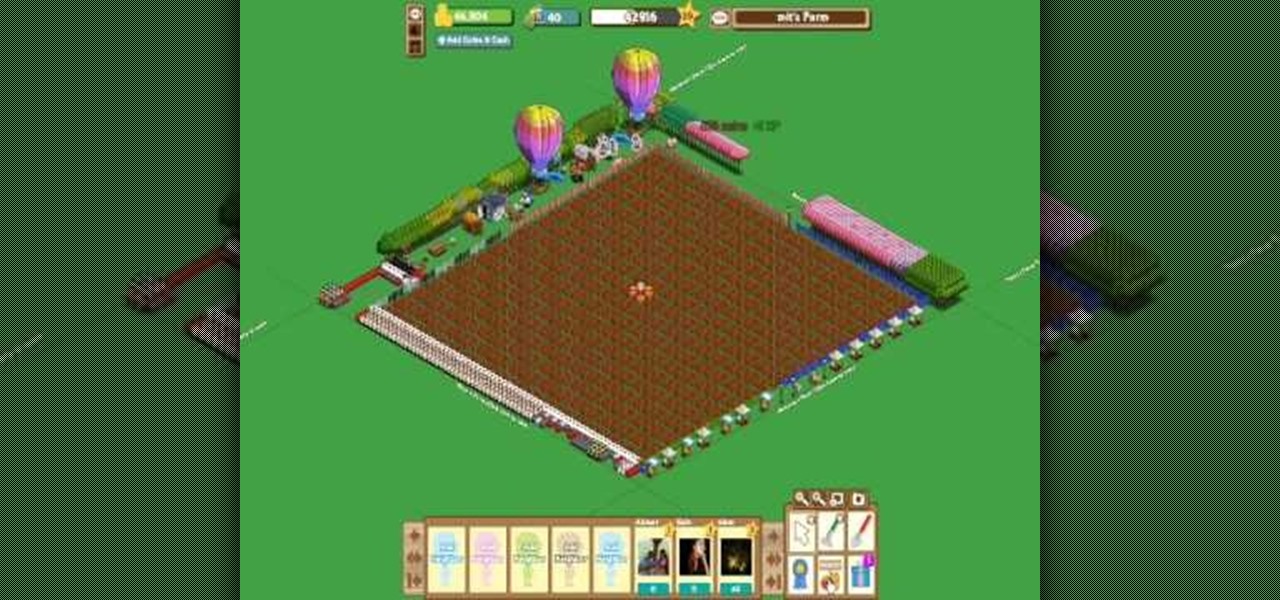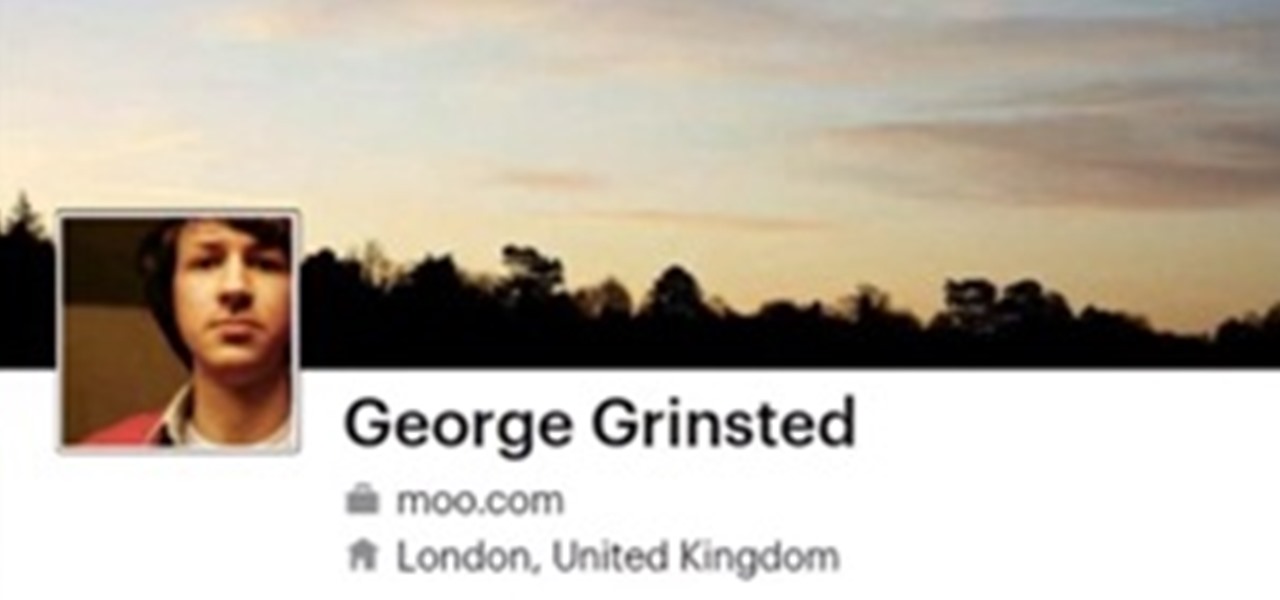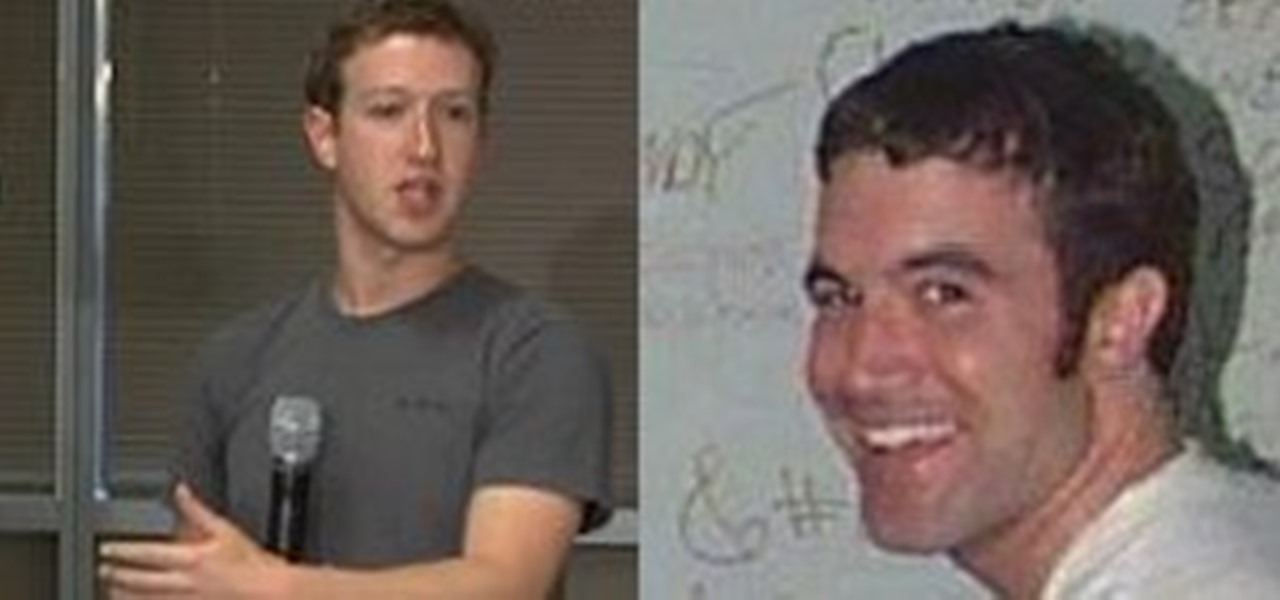In this video, we learn how to remove ads that appear on the sidebar on Facebook. First, you need to look up "Adblock plus Firefox" on Google. Once you've found this, click on the page (which should show up as https://addons.mozilla.org/addon1865) and add this add-on to your Firefox browser. You will now need to restart Firefox for the add-on to work. Now, open up your Facebook account and all the Facebook ads that usually appear on the side will be gone! If an image does show up, simply righ...

In this how-to video, you will learn how to block Facebook messages going to your email address. First, go and open Google in your web browser. Next, go to the Facebook website. Click on settings and edit your information. Click on the notifications tab. Now, you will be presented with a list of items that will be sent to your email if checked. Uncheck any items that you do not want to happen, such as receiving an email if someone sends you a message. Once this is done, click on the button la...

FarmVille hacks, cheats, glitches. How to hack Farmville. Farmville is a Zynga game you play on Facebook. Grow delicious fruits and vegetables and raise adorable animals on your very own farm!

If you wish to deactivate your Facebook account you should watch this video to learn how to do so. 1. In order to deactivate your Facebook account you have to click on Settings in the top right corner of the screen. 2. Afterwards scroll down to find the option "Deactivate account" and click on it. 3. By doing so you would not be totally deleting your account as all the information will still remain saved.

Change the mood of any user on Facebook who has the Moods application installed... all you need is their user id and a few tools.

A great tutorial on how to add pictures to your Facebook profile.

Farkle hacks, cheats, glitches. How to hack Farkle. Watch this video tutorial to learn how to cheat on Farkle (09/15/09).

Facebook is powerful and affluential, even when it comes down to its applications. But some applications are just downright annoying! With the new layout and other changes affecting Facebook recently, you can take ease in the fact that blocking and unblocking Facebook applications is still as easy as before.

Facebook is always changing, and sometimes when that happens we lose track of the basics. Check out this tutorial, from the makers of Facebook, and learn how to change or update your Facebook profile photo. You will also learn how to tag this photo and send it out into the newfeed via your wall. Update your profile picture on Facebook.

Plastic Jungle.com offers an awesome service in which you can sell your unused gift cards for cash, other gift cards, and even Facebook credits!

Cartoon characters are invading Facebook this weekend, with members quickly switching out their normal profile pictures with that of their favorite animated childhood memory, but why?

Ever wonder what happens when you hit "ignore" for a friend request? In this tutorial, presented by Facebook, you will learn exactly how to manage your contacts online.

Help your non-active friends remove the FarmVille application. We all have friends who have installed Farmville at one time or another and then end up quitting the game. But since they might be real life friends, we do not want to delete them from our friend list. Here are some directions to remove the application.

On CBS Sunday night, Mark Zuckerberg talked with Lesley Stahl on "60 Minutes" about his life as the CEO of mega-social media site Facebook.

"Connect via Facebook" — these words are coated on over a million websites nowadays, but Facebook Connect poses a risk of leaking personally identifiable information to those third parties. If you're not convinced Facebook Connect is safe, then turn off the flow of personal data to those websites!

It's 1976. The hottest arcade game on the market is Blockade (or Blokade), an 8-bit maze game for 2 players. You and your opponent must move your characters around the screen in 90-degree angles, leaving a solid line behind them. Whoever runs into one of the solid lines first, loses. But soon you'll be able to play this fascinating game from the comfort of your own home—

FarmVille hacks, cheats, glitches. How to hack Farmville. Farmville is a Zynga game you play on Facebook. Grow delicious fruits and vegetables and raise adorable animals on your very own farm!

Tower Blocks is a Facebook game that allows you to test your speed at building the tallest tower ever! Watch this video tutorial to learn how hack Tower Blocks on Facebook (09/02/09).

Farkle hacks, cheats, glitches. How to hack Farkle. Watch this video tutorial to learn how to hack Farkle on Facebook with Tamper Data (08/30/09).

Fed up with irritating applications, moronic group requests and unwitty Facebook status comments? Why don't you do the good thing and throw in the Facebook towel? Just admit it and say it out loud, 'I hate Facebook!' You don't have to suffer anymore, just follow this advice to quit and commit Facebook suicide!

Auto accept facebook requests and gift back to your friends! In this tutorial, I'll show you how you can auto accept Facebook requests and gift back to your friends. If you're like me and get hundreds of Facebook requests each day - this will be a life saver. You'll be able to focus on playing the Facebook games - and let GiftAuto handle the rest.

I recommend you take a look into this issue and suggest that your friends delete their association with Gamers Unite and any other cheat providing site. This post is meant only as my advice for how to remove Gamers Unite or any other spammy app. This is all based on my personal feelings about the snag bar and websites that would hand out such cheats. I've provided this as INFORMATION ONLY. Please decide on your own what you think of the whole situation.

Hooked on social networking? The internet capability on your Blackberry Curve guarantees you won't ever have to go a minute without checking your facebook. Update pictures, upload applications, send messages and those creepy hatching eggs. Watch this video cell phone tutorial and learn how to use facebook on a Blackberry Curve. Use Facebook on a Blackberry Curve cell phone.

The trickiest part of Facebook’s new “flyers pro” advertising feature might simply be finding it. Any flyers you buy show up in the Facebook lefthand sidebar. Use Facebook Flyers Pro ad application.

From the people who brought you the Dummies instructional book series, brings you the same non-intimidating guides in video form. This is Internet for Dummies. Just watch this video tutorial to learn how to get on Facebook, For Dummies.

Many people are wondering how to change the font or the font color in Facebook chat, just to make an impact or to even distinguish the text from everyone else's.

Inspired by the French artist who was the first to "hack" the new Facebook profile page, tons of creative copycat versions have begun to surface (scroll all the way down). But the sickest version by far is this video + image mashup/remix created by Stinson Design: Below, learn how to hack your own profile with images (you'll have to figure out the video part on your own):

As the image above suggests, it takes expertise (and perhaps sleuth) to actually hack into somebody's facebook account. But to steal a friend's password? If you're lucky, a simple mind game will do the trick. Read and learn:

Have you ever tried check your e-mail for an important project at school? Were you blocked from the site because of the school's firewall? Stop the block by watching this video tutorial. By following its short and simple instructions, you will be able to access that e-mail at school and get that project turned in on time. By watching this video, you will be able to access any site at work or school and bypass any firewall that will try to stop you. Break through a Facebook firewall at school ...

I can't say it's absolutely true, but when it comes to mobile word gaming, there's Scrabble people and then there's Words with Friends people. It feels segregational. Rarely does one play both. At least, that's what I see when it comes to my family and friends.

As Google+ hums along, releasing new updates and unveiling new features every few days, Facebook seems to be in panic mode. Every week, they've been revealing new features that seem suspiciously similar to Google+.

Facebook unveiled a lot of changes last week, and, as usual, it's causing a lot of consternation and controversy. People within my Facebook, and on Google+, keep asking how to remove the ticker, and are trying, and mostly failing to make sense of the changes.

After the launch of Google+ and its ensuing attendant fanfare and rave reviews, Facebook seemed to undergo an identity crisis. On July 6th, Facebook failed to make waves with its "awesome" announcement - the new group chat and video chat features felt lame in comparison to the Google+ hangout and huddle features. Facebook also faced ongoing criticism for its perceived lack of privacy controls. Over on Quora, workers confirmed a lockdown of sorts at Facebook, for employees to work harder on fe...

Spam is everywhere and Facebook is no exception. In fact, spammers are constantly stepping up their game by tricking unsuspecting Facebook users to participate in quizzes, games, apps, or "new features" that are actually dangerous computer viruses, spyware, or other trojan horses in disguise. Their attempts even trick people into unknowingly becoming spammers themselves.

Good news. Facebook has finally listened. After severe criticism for ignoring the world's privacy norms, Facebook will finally release simplistic, user-friendly privacy settings soon.

When you're meeting new people, chances are they're no longer interested in collecting your phone number or email address. Instead, they're more interested to see if you have a Facebook account. So, what's a better way to get connected online in the offline world than a business card of your Facebook Timeline? The new cover image and info section on your profile makes for a great Facebook business (or personal) card.

Facebook has been "improving" their interface in several different ways in attempt to combat the threat of Google+. One big change is the introduction of a news ticker in the top right corner that constantly feeds updates from friends and organizations you are connected with on Facebook. Not only do some people find the ticker annoying due to the constant stream of text flowing across it, but many felt unnerved by the fact that every “Like” or comment on a profile could instantly be seen acro...

You've been on Google+ for a few weeks now. You're loving it. You're exchanging thoughtful posts, pictures with your friends, meeting new people and following lots of interesting, intelligent people. There's just one problem.

Facebook games are ostensibly all about connecting their players. Yet, in many ways they exist on an isolated island. That's one of the reasons traditional gamers and game franchises have avoided Facebook in the past. And all of the breakout hits so far on Facebook have been cheap PC game ripoffs from the 90s, like FarmVille and ports of other popular casual games.

+Tom Anderson of MySpace has been very active on Google+ over the first week, and he's not shy with his thoughts on the evolution of the industry he once owned. Here's his take on this morning's Facebook announcement and Mark Zuckerberg's response when asked about Google+.