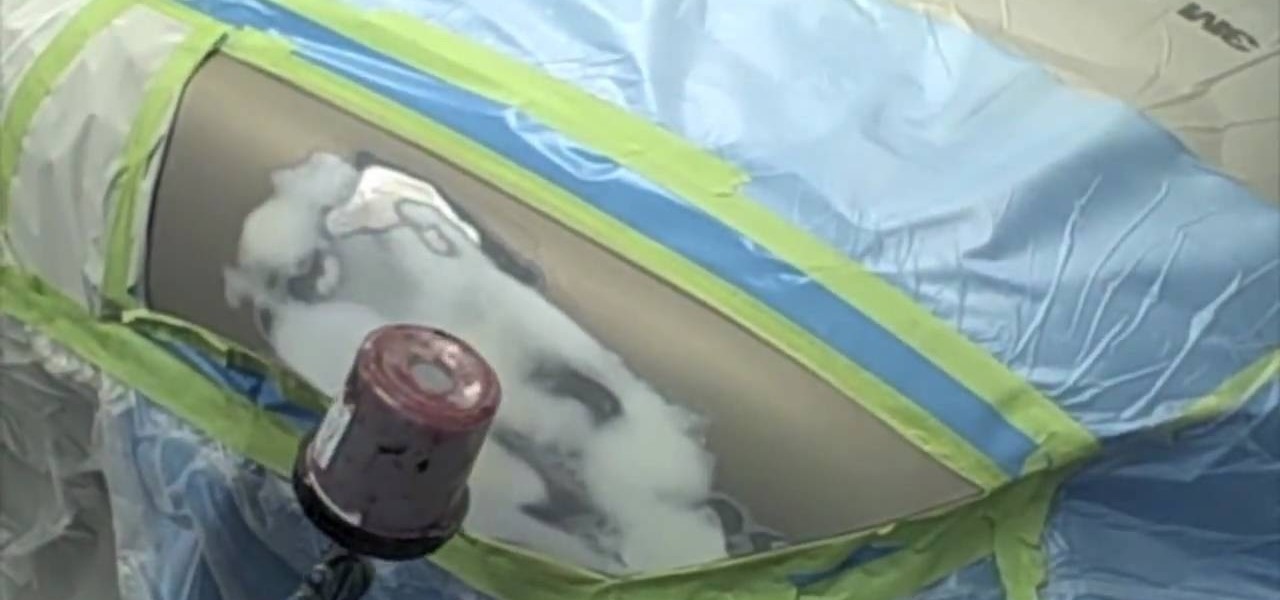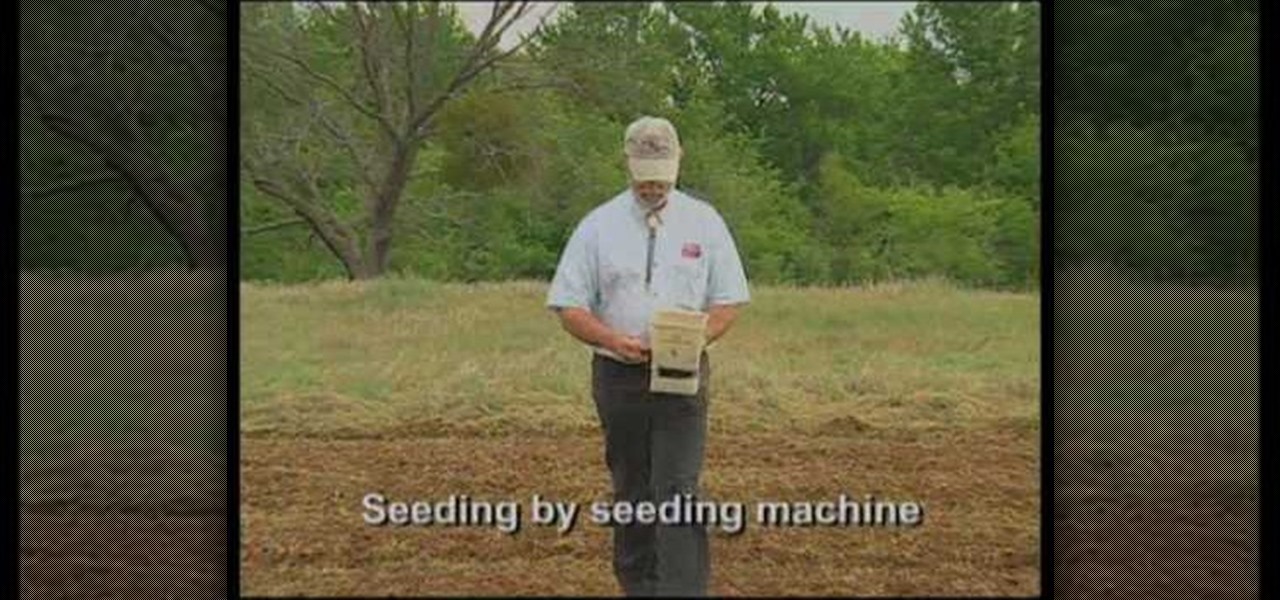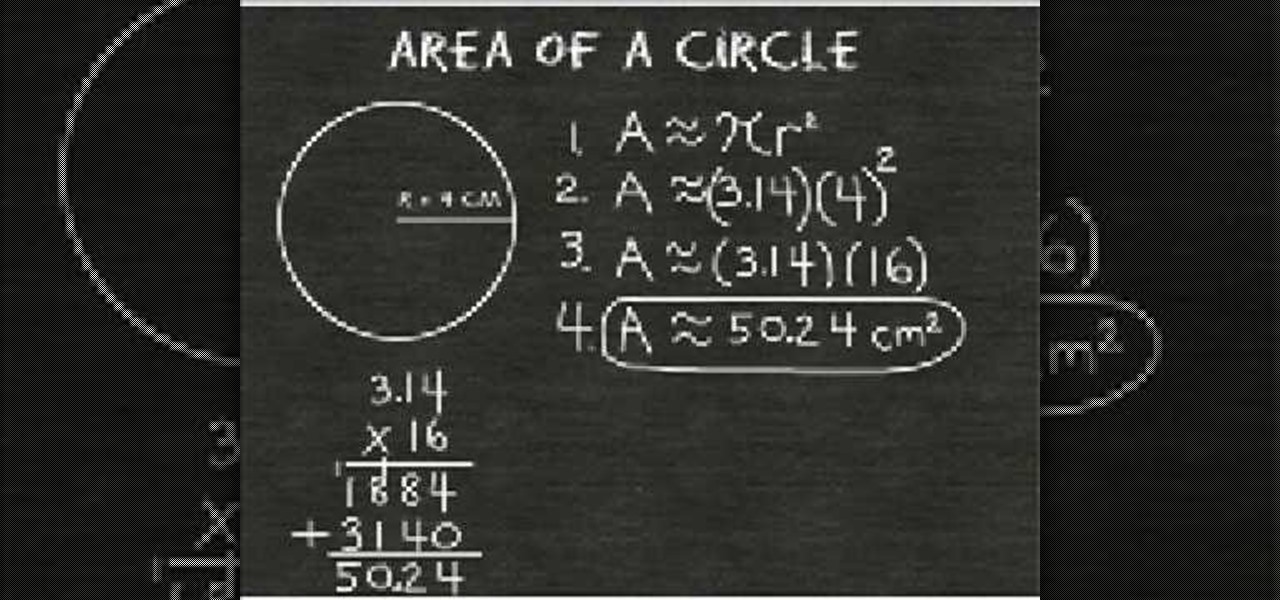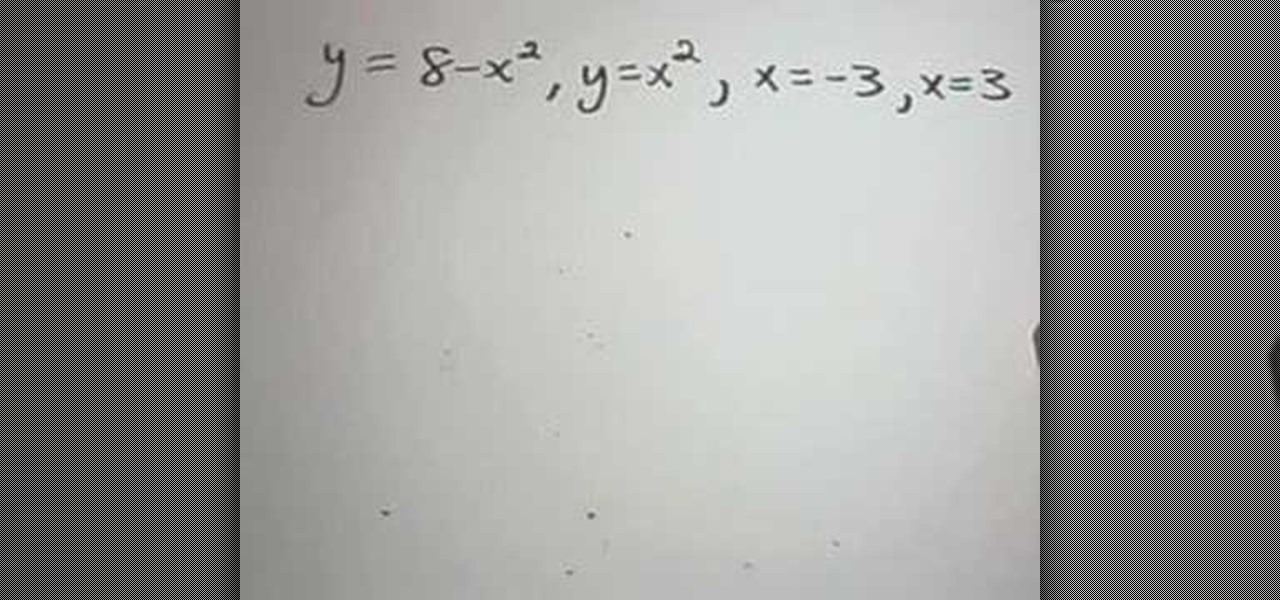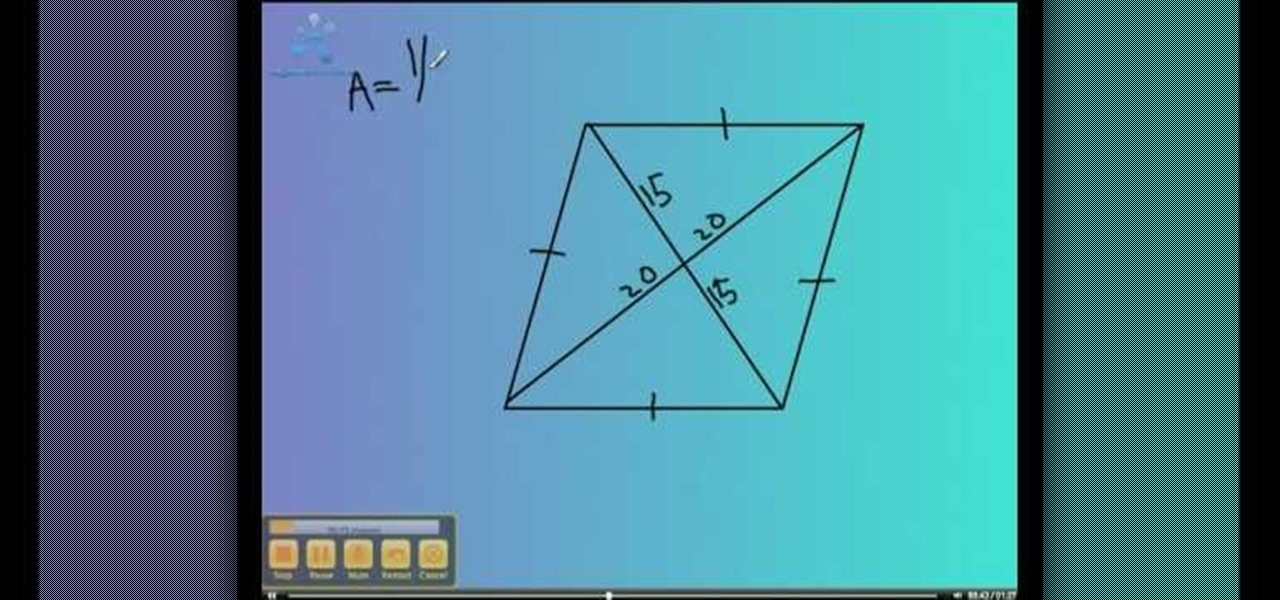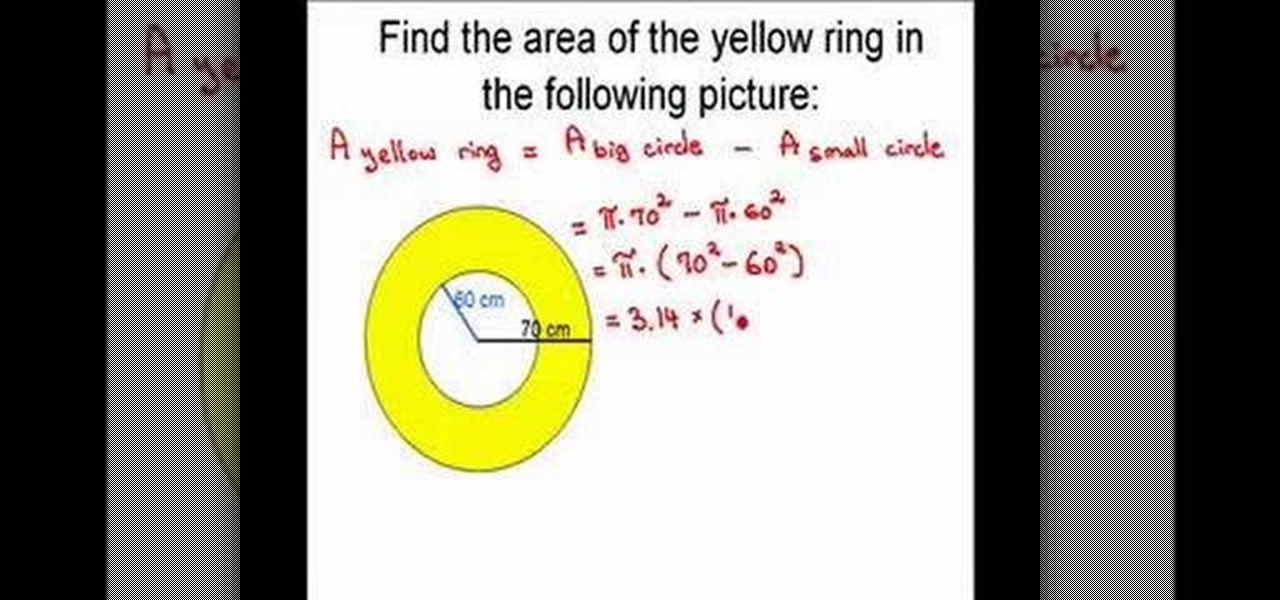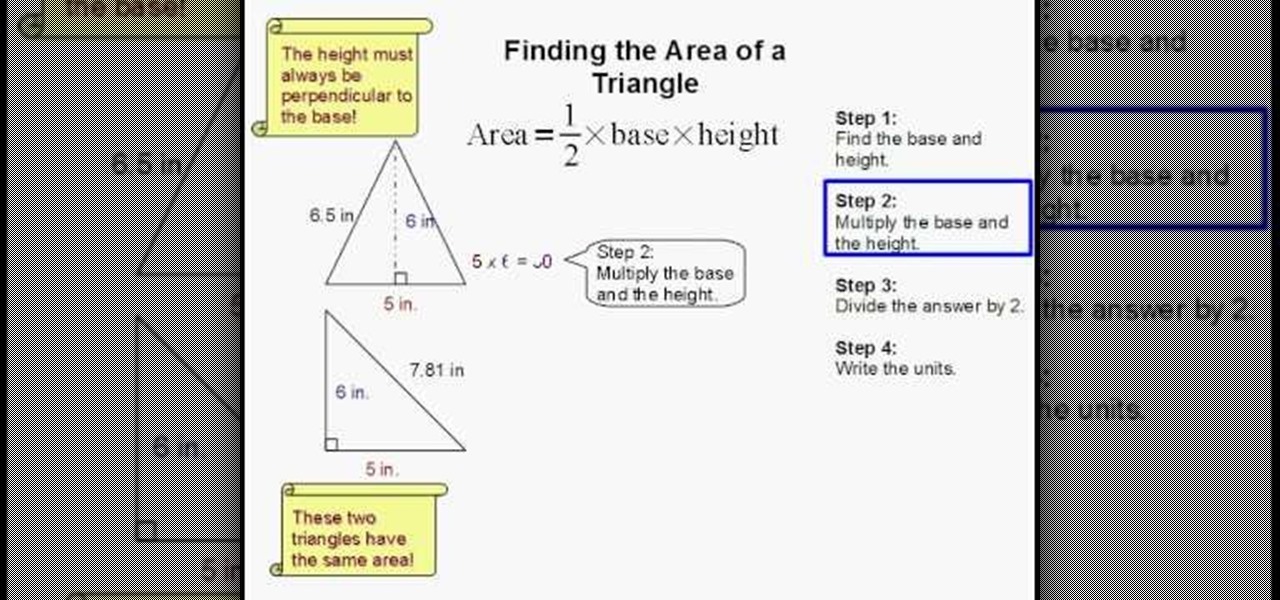In this video we learn how to draw a KTM X-BOW "ROC" car. Start out drawing the outline of the car, adding in the details for all the areas. After this, shade in around the tires and on the hood, back, front, and sides of the car as well. Then, add in dark shading to the areas that you originally shaded. Fill them in completely so it's black, then use the eraser to crease a highlight on the different areas of the car. When finished with adding details, you will have a great drawing of a uniqu...

In this video, we learn how to drill through ceramic tile like a professional. To do this you can use a normal bit that will drill through most tiles easily. Or, you can purchase a dedicated tile drill that will work the same way. First, find the area that you want to get started on and lay down some masking tape. Then, place the drill down on the area you want to drill through. Press on the drill power button doing small intervals at a time. Once you get into the hole, go full power and then...

In this video, we learn how to find the area of a trapezoid. The formula to figure out how to find the answer is: Area= 1/2x (base1 x base2) x height. Now, find the bases and the height of the trapezoid. Remember that the height must always be perpendicular to the bases. Once you have found these, add the bases and multiply by the height. You can use a calculator to do this or do it off hand if you're good with math. For the third step, divide the answer by 2 and then write down the answers w...
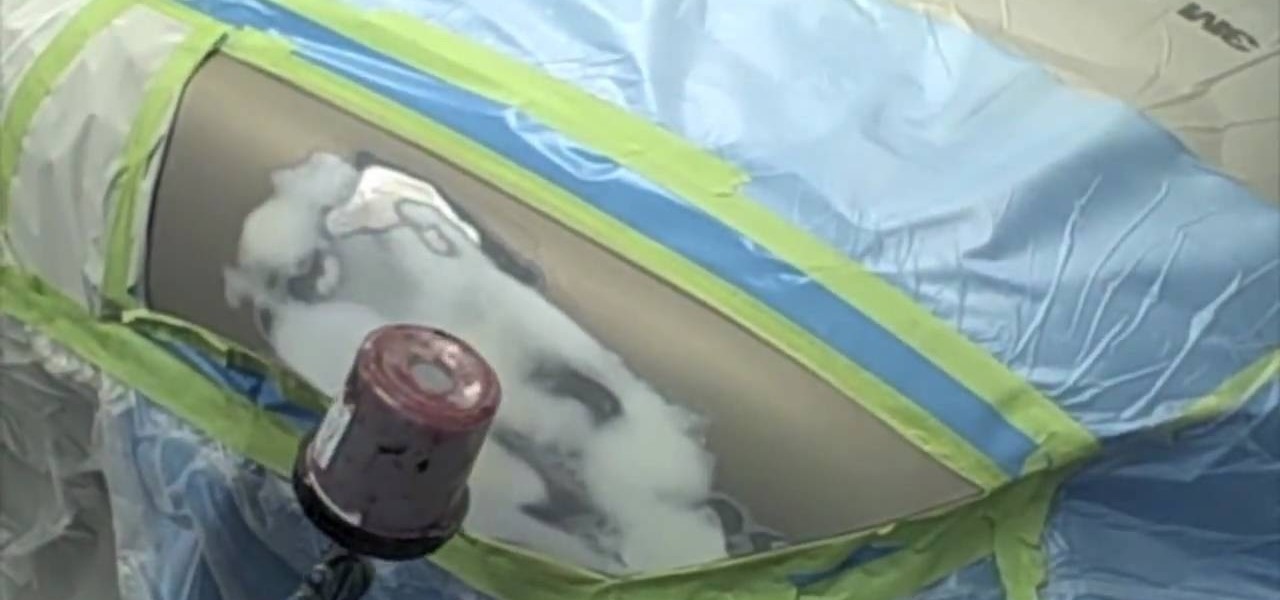
In this video, you are shown how to apply epoxy to your car area after it's been repaired. Epoxy is a great primer because of its advantages in adhesion and corrosion protection. You can apply one or two coats if you so desire. Watch this video and you'll learn all about the advantages of epoxy primer.

Being able to load and unload .swf files to content areas in your website is useful, as it gives you the opportunity to show visitors a variety of different animations. This tutorial shows you how to use the Flash code to set up a system for loading and unloading multiple .swf files to the same area of your website.

In this clip, you'll learn how to create a mental ray area light within Autodesk Maya 2011. Whether you're new to Autodesk's popular 3D modeling application or are just looking to get better acquainted with Maya 2011 and its various features and functions, you're sure to enjoy this free video software tutorial. For more information, including complete instructions, watch this 3D modeler's guide.

In this tutorial, we learn how to do the "Out of Vans Skate Park" glitch in THAW. First, turn on low gravity, then head to the hallway that leads into the skate park. Sticker slap to climb the fence, then find the area behind the fence and behind the black and yellow tape. Use a super jump to get out of this area, or walk around it until you find a wall that you can walk through. Once you find this, get on your board and ride to the balcony above you. Now, press 'x' to get on your board, and ...

In this tutorial, we learn how to draw realistic hair. Start out with a rough outline and look where the hair is clustered together. Draw the clustered area first. Then, cross hatch over the entire surface of the area and blend in. Add hair to the forehead area, then use a darker pencil to form the shape of the hair. After you do the clusters, start to draw the hair that is separated from the rest. Keep looking at the picture you are drawing, then use an eraser to change the drawing to match ...

In this tutorial, we learn to give your dog permission to go sniff around while on a walk. When you are walking on your dog, let them go out and sniff things, so that they can explore the area that you are around. Make sure you are following close behind and still have them attached loosely to a leash. When you are ready to leave the area, say "lets go", and move on with your walk with the dog. Practice this several times with your dog, and eventually they will start to know the length of tim...

This clip demonstrates a simple exercise routine designed to help counteract pronounced imbalances in the thoracic area. With Pilates, as with any physical fitness system, a basic mastery of proper technique is essential for both maximizing the effectiveness of your workouts and avoiding accidental injury. Whether you're looking to slim down or merely tighten up your core, you're sure to be well served by this home fitness how-to from the folks at Balanced Body Pilates.

To apply glaze putty to your car, after it has been damaged, you will need the following: 80 grit sandpaper, goggles, respiration mask, putty

If you take a quick look around your home, there are many areas that can be changed to help ensure that it's energy efficient. From the fridge in your kitchen to the lights outside, there are numerous possibilities. One area that is filled with possibilities is your basement, more specifically, your home's air ducts. This is an area where you can save 5-10 percent per month on your energy bill. It takes a little bit of time to complete, but is totally worth it in the long haul. So check out t...

Need help finding the area of a kite? Learn how with this free video lesson. From Ramanujan to calculus co-creator Gottfried Leibniz, many of the world's best and brightest mathematical minds have belonged to autodidacts. And, thanks to the Internet, it's easier than ever to follow in their footsteps (or just finish your homework or study for that next big test).

How to prepare soil for a wildflower garden

There are various ways to remove the timestamp on your photos using Photoshop. You can use the crop too and crop out the photo, but then you'll lose parts of the photo as well. You can use the patch tool, and draw a border around the date, then drag the date to another area, let go and press ctrl+D. The time will disappear and the area will be patched up with surrounding colors. Another method is to use the spot helium brush tool, and simply just brush over the text, and the spot helium brush...

In this how to video, you will learn how to airbrush your Xbox with a Halo 3 design. First, take apart your console. Next, wrap the bottom half with paper to mask it. Next, spray the exposed are with white. Mask the bottom half area again, leaving more unpainted areas exposed. Spray paint and repeat one more time. Next, go over the console with yellow paint. Next, print out an image of Master Chief. Cut it out and then take the outside area to use as a mask on the console. Spray paint accordi...

The Gardening Guru demonstrates how to prepare and lay pavers in a multi-level adjoining area. First, get a garden stake use it to measure the evenness of the terrain and to set the height. Put the leveling tool on top of the pavers to even out the dirt. Then, lift out the rails. Once the rails are removed, you can then set the pavers directly on the dirt. If you prepare your area correctly, you will save a lot of time when you execute the actual project. This technique is useful when dealing...

New to Microsoft Excel? Looking for a tip? How about a tip so mind-blowingly useful as to qualify as a magic trick? You're in luck. In this MS Excel tutorial from ExcelIsFun, the 215th installment in their series of digital spreadsheet magic tricks, you'll learn how to create a named formula with OFFSET & COUNTIF functions that defines a print area, and then insert the formula name into the print area name.

In this video, you will learn how to find the area of a rhombus. The formula is A = 1/2 d1 * d2. The d1 is the diagonal inside the rhombus, while d2 is the other diagonal inside the rhombus. You will need to find the length of these lines in order to complete the formula. For example, if one length is 5 and the other is 4, then you should plug in the numbers into the formula. This will equal 20 divided by 2, or 10. 10 units squared is the answer to this particular problem. Viewing this video ...

This video tutorial in Autos, Motorcycles & Planes category will show you how to wash your car's engine bay. Open the hood and check the temperature by touching with your hand and a thermometer. If it is cool enough you can proceed. Look over the engine bay to see if there is any area that needs more attention. Then spray the cleaning solution and use brushes for cleaning the areas that you can reach. Softer brush for areas that are painted and hard one for powder coated surfaces. Then use wa...

This video describes how to find the area of a circle given a radius of 4cm. The video begins by describing the formulas needed to find the area of the circle. The narrator cautions the viewer on a few common mistakes that people frequently make while using these formulas, such as not properly squaring the radius of the circle. The solution to the formula for a 4cm radius is 50.24 cm^2. The video then demonstrates that this value makes sense by overlaying a grid onto the circle and visually s...

Expert Real Estate Tips and Andy Sjostrom with The Good Handyman demonstrate how to prep for painting. A good handyman will handle your items with care. Be sure to remove light fixtures. Before you begin to tape off an area, take a damp rag and clean the areas that will be taped so the tape will adhere to them. Use latex gloves to keep yourself clean during the painting process. Then, tape off the area needing painting and put down a drop cloth. If you get your paint from a big box store, mak...

Elizabeth Chamberlain with Space Lift demonstrates how to lift your spirits with feng shui in your home. First, find your focus room with your energy map. Lay the energy map on top of your home floor plan and see that the self knowledge area is in the lower left section of your home along the line of your front door. In this case, the self knowledge area is the bedroom closet. There's no hiding in feng shui. You can't throw stuff into a closet and hope that it won't affect you. Clutter clogs ...

This video shows how to find areas between curves. The basic idea is that we find the space trapped between two curves on a graph. The formula for finding this is top curve, subtract bottom curve and then integrate. The presenter shows a parabola that goes through the origin. Then he draws a line that runs through the origin. We try to find the area trapped between the two. You take your smallest x co-ordinate to the largest x co-ordinate, you take the curve on top (2x) and subtract the curve...

When painting the foliage make sure that you use a dry brush technique and that you use this to break up the harsh rock formations that you have created by simply pressing the brush down against the rock formation. Make sure that you don't segregate the areas in the painting. Make sure that you blend the areas together to make the picture complete. You want to take the warm, more contrasting areas and use them to break up the harsher style of the rest of the picture. You want to layer the col...

Elizabeth Chamberlain with Space Lift demonstrates how to stop overspending with feng shui at home. Feng shui is a great way to stop overspending and start saving. First, find your focus room by looking at your energy map. Lay your energy map over your home floor plan. The wealth area is in the far left hand corner of your home from the front door facing in. If your bathroom is in your wealth area, stop draining energy. Keep the toilet seat down. Plug any tubs or showers. Also, immediately re...

Learn the Cranberries inspired eyeshadow makeup tutorial by Tiffany Apply dark brown shade to the eyelid, covering the whole area of the eye. Lightly pat the cranberry eyeshadow to the applied brown eyeshadow to make a bright and shiny color. Create a thin line of the cranberry eyeshadow to the lower lash line. Use a blending brush after applying the cranberry eyeshadow to remove harsh lines. To brighten up the eye, use a flat brush with very light pink eyeshadow and apply a little amount to ...

In this video from solvingtime we learn how to remove objects from photos using Paint. To get this program go to to install it. He uses the clone stamp tool to remove things. First he zooms in on the object he wants to remove using the magnifying glass. Then click the stamp which will switch to the clone stamp tool. Use the bracket keys near the letter P on the keyboard to adjust brush size. Then while holding the control key click once on an area near the object you wa...

Finding the area of a rhombus is something that you will need to know in high school mathematics. In this tutorial, learn a quick and easy way to solve this type of equation in a video made especially for students, by students. This won't take you long to learn, and you will be on your way to an A in no time.

Doina Popovici's video explains how to calculate the area of a ring. She takes us really slow, down to all the steps of this process. It's very important that she explains every math formula and operation so you cannot get lost into this solving. The video uses nice pictures and colors in order to make learning easier and nicer for those who are interested. At the end of the video you'll surely be able to solve by yourself a problem like that and your appetite for geometry will grow significa...

This episode of TUTCAST shows you how to get rid of blemishes in your photos using Photoshop. For this demonstration the patch tool in Photoshop is used to clean the blemish. Use the elliptical marquee tool to select the area including the blemish as shown and then feather the selection using the selection modify feather command. Use the patch tool to patch the area with the blemish and use the clone stamp tool to clean up the unevenness as demonstrated.

In this video, learn how to calculate one of the most important puzzlers in math - the area of a triangle. This is one of the first things you will learn in geometry and is helpful in math as well as science classes. Check out this tutorial if you are having trouble grasping this concept. This video will show you how to calculate the area of a triangle easily and in detail. Master this and you will pass that next test for sure!

The pubic area is a very, very tricky area, when trying to shave and so in this video, Dan and Jennifer from Ask Dan and Jennifer try to supply some useful tips and tricks for this delicate operation. First, you need the proper tools. These include, Dan and Jennifer say, a good electric trimmer, a razor that's not a straight razor and of course shaving cream. Secondly, always use the trimmer and then razor on the surrounding pubic hair, not the main area, first. Third, you want to go, from ar...

This instructional video by ToyotaUSA guides you on how to use the rear cargo area of a 2010 Toyota 4Runner. The 2010 Toyota 4Runner is extremely spacious and the 5 passenger model has a sliding rear cargo deck which can be pulled out as demonstrated by moving the lever and pulling it to one of the two positions (halfway out or fully extended). There is also a concealed storage area between the second row seat and the cargo deck. It also has rear tide outs to secure cargo. The rear hatch has ...

This is a tutorial on how to find the area of a triangle. To show the viewer how it is done, the video walks us through a simple example step by step. The first step is to find the base and the height (in this example 5 and 6). The next step is to multiply them together (making 30). Next, the answer is divided by two (to get 15). Finally, the units are written next to the answer (in this case inches squared). This is beneficial as it is a very easy and user friendly way of learning how to fin...

This video shows you how to plant banana trees. There is a kind of banana tree that is winter hardy. It's called an Orinoco Banana Tree. Use a pitchfork to loosen the soil where the banana tree is going to be planted. Just poke the dirt with the pitchfork until the area that the tree will be planted in is loose. It should be about 2 times the size of the pot the tree is in. Take a shovel and shovel the dirt out of the hole. Take the tree out of the pot and put it in the hole. Center the tree ...

You’re on the side of the road with a bike tire flat. What is there to do but to impress your friends with the ability to change a tire with no tools? Learn how to change your bicycle tire.

The Microsoft Office Access 2007 relational database manager enables information workers to quickly track and report information with ease thanks to its interactive design capabilities that do not require deep database knowledge. In this Microsoft Access video tutorial, you'll learn about creating a multi-user login form to password protect different areas of your database.

A Peltier module allows you to turn heat into electricity. Because you can place it in areas that are normally warm anyway, the electricity created is "free" in a sense, though it does work best when one side of the module is cold and the other is hot. In other words, all you'll need for this project is the Peltier module and a cooler surface such as soil or water, and a warm area such as a well lit window or warm pan.

Check out this video to learn scoring techniques of joining two pieces of stiff leather-hard clay. Following are some steps you will see demonstrated