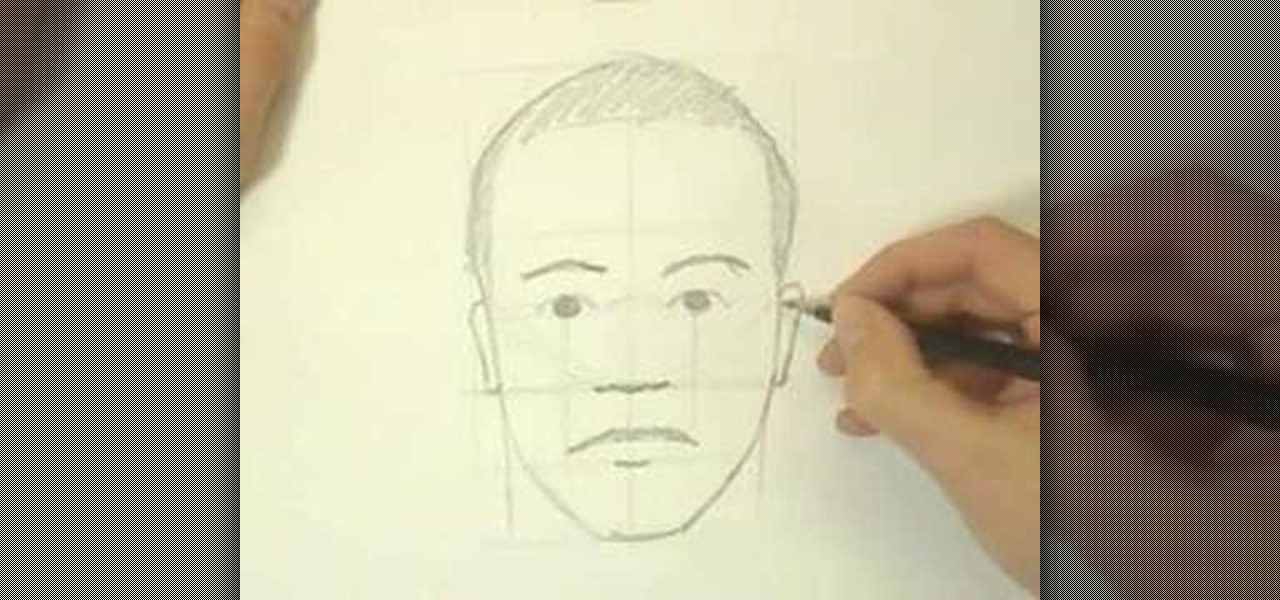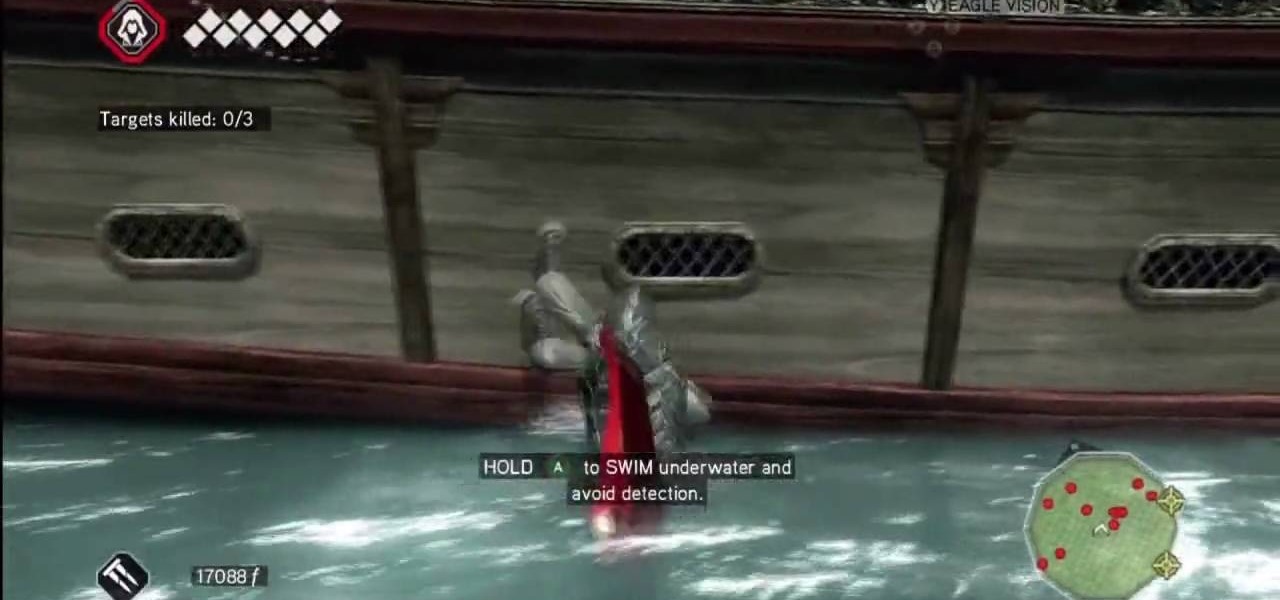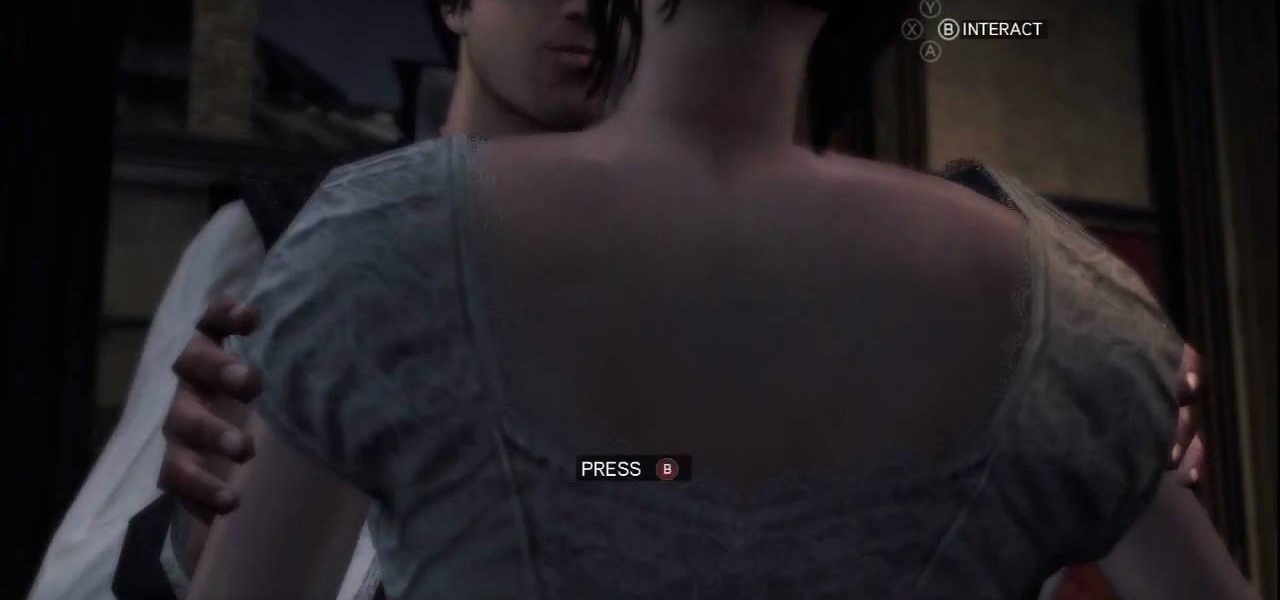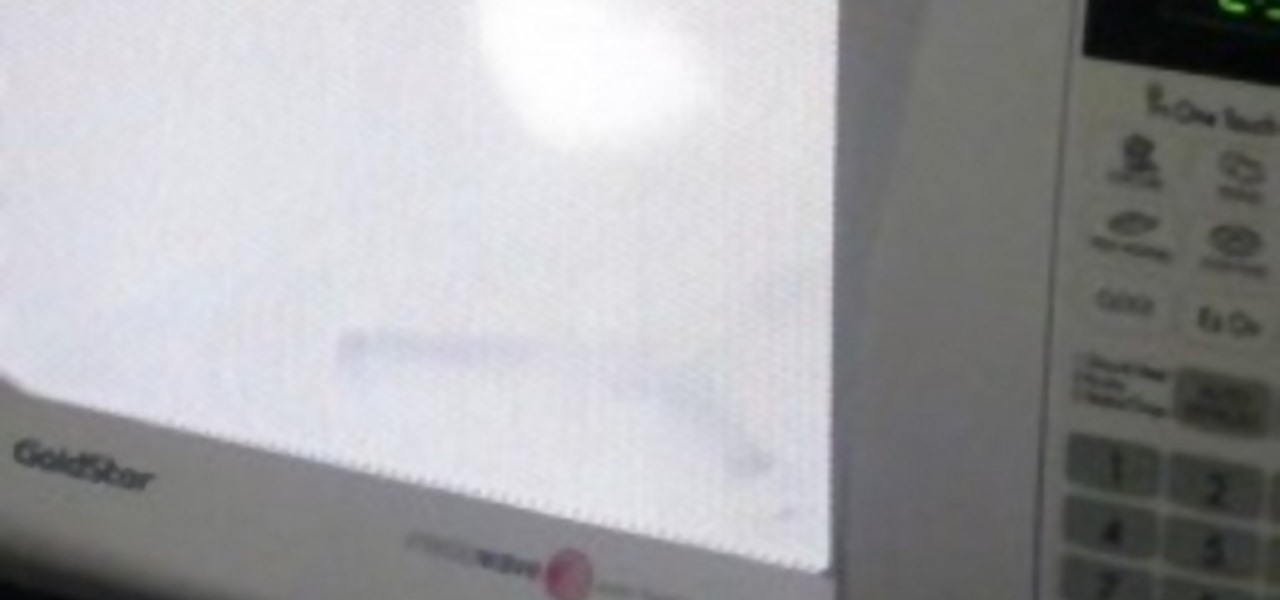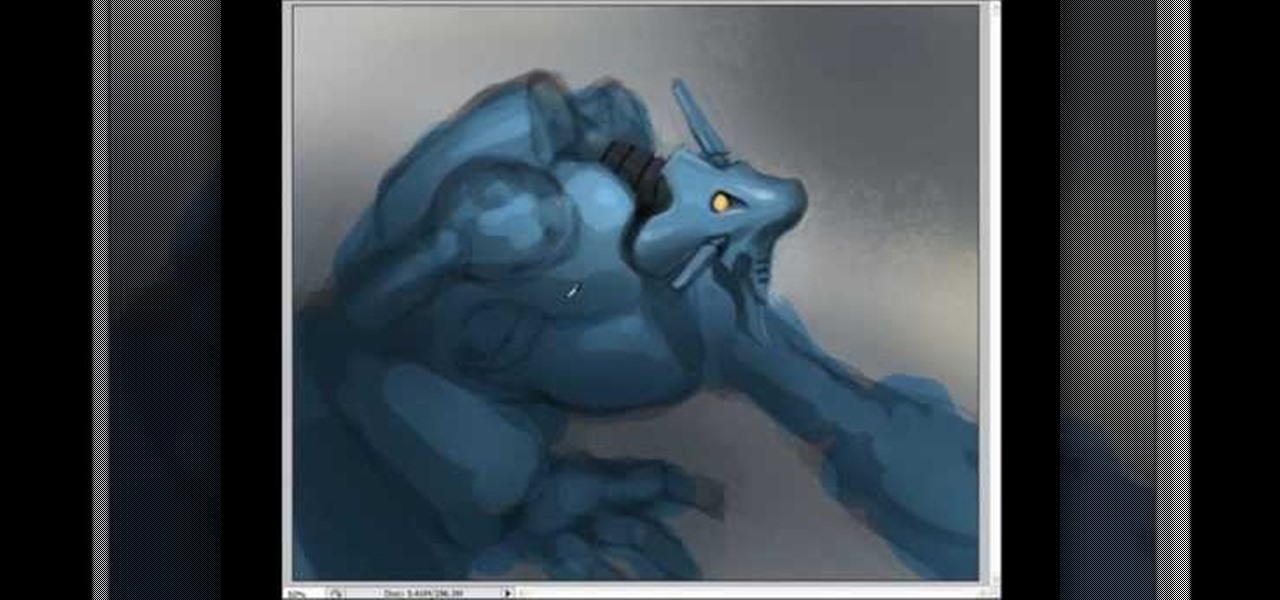The words of three of tech's most important executives in the last 48 hours are providing some valuable insight into the near term future of augmented reality and the cloud infrastructures that support it.

In order to create 3D lettered signs in lights, you will need to first create an object. Open Illustrator. Type your letters on the page. Adjust the font to the style you would like. Click on "effect". Then, click on "3D". This will allow you to rotate the image for the angle that you will want to see it at.

What is it about Parisian women that makes them so effortlessly chic and timelessly beautiful? Whether we're talking about Charlotte Gainsbourg, AKA Jane Birkin's daughter, or an older lady like Juliette Binoche, Parisian women really take it easy when it comes to applying makeup, emphasizing skincare instead. And they look gorgeous doing it.

This video shows us ho to make an acne fighting toner out of aspirin. If you have an acne prone or oily skin, try a toner with Salicylic Acid or BHA in it. If you want to have an acne fighting toner that is cheaper than the commercial products then you must know how to make an acne fighting toner out of aspirin. Here's how: Put 10 tablets of aspirin in an empty bottle. Pour in Witch Hazel into the bottle. Pour about half of the bottle. Wait until the aspirin tablets are completely dissolved. ...

You will be shown how to use rice water to nourish and fortify your skin. You will be using just the rice water.
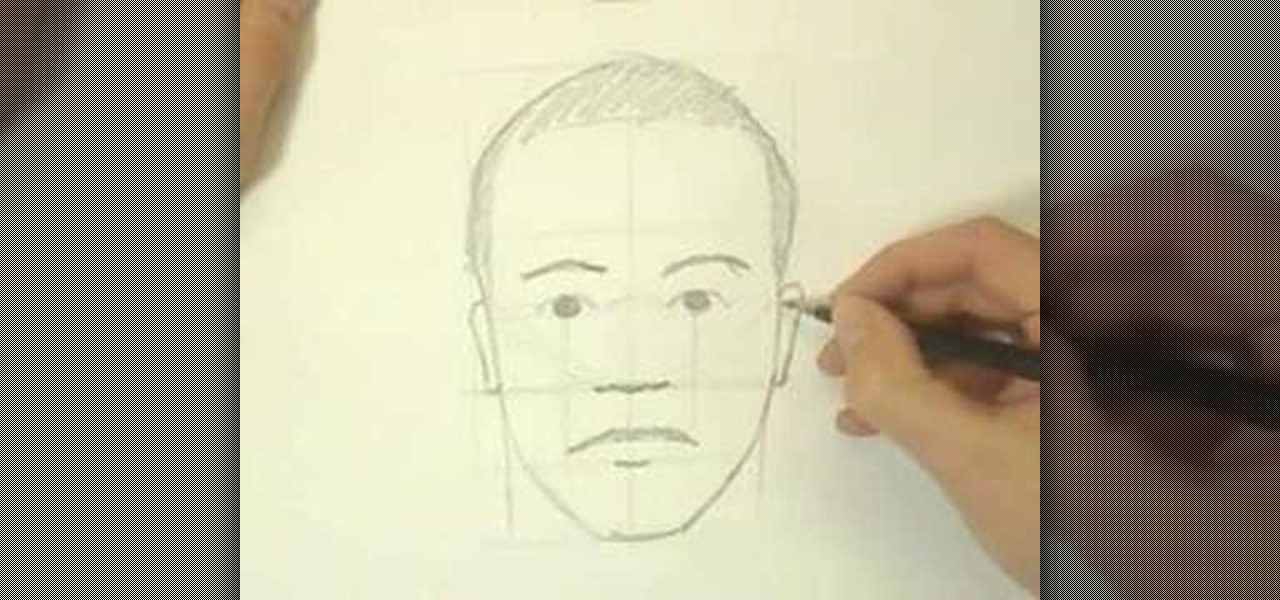
It takes a lot of skill and practice to draw portraits freehand and have the proportions turn out accurately. It takes time to learn facial proportions. In this multi-part video, you'll learn how to sketch in the proportions of the face so you'll always draw faces accurately.

Pixel Perfect is the "perfect" show to help you with your Photoshop skills. Be amazed and learn as master digital artist Bert Monroy takes a stylus and a digital pad and treats it as Monet and Picasso do with oil and canvas. Learn the tips and tricks you need to whip those digital pictures into shape with Adobe Photoshop and Illustrator. In this episode, Ben shows you how to build a sign in Photoshop with 3D lightbulbs.

This is a song with a quick history of avocado's birth into guacamole. Then there's the recipe sung by two mariachi. You need avocados, tomatoes, chiles, lime, salt, onion and chips to dip. This is a healthy alternative to cheese or ranch dips.

Watch this video tutorial as artist Merrill Kazanjian show you how to combine traditional and digital media in art drawings.

In this tutorial, we learn how to create Apple's aqua wallpaper in Photoshop. First, create a new canvas in the dimensions you choose. Now, go to the paint pallet and choose a color. Click on ok, then start to paint your background. Select the pen tool, then draw a line from left the right on the canvas. Now, change the color of this shape to white. Now, change the fill of the layer to 10-30%. Now, double click on the layer and make the stroke white and add a drop shadow to 40 pixels and 20% ...

How to make a home-made moisturizing face-pack with yogurt:Chanelbluesatin shows us how to make a simple moisturizing face-pack with yogurt. All you need is plain yogurt, a tea-spoon, some honey and a few drops of lemon juice. Now let’s start off. Take a one or two tea-spoon of yogurt in the bowl. Mix well before putting the yogurt into the bowl. Add one or two drops of concentrated lemon juice to it. Then, take one tea-spoon of honey and add it to the mixture. Mix it well. Now, before you ap...

In this economy any job is better than none at all, right? Of course, but if you know you are worth more than you're making, follow this tutorial for tips on how to ask your boss for a raise. You'll never know if you don't ask! Good luck!

1)Open image, go to channel. Look for the channel that gives the most contrast by going through them one by one.

The user demonstrates how to draw Disney's Eeyore in this video. The first step is to draw a circle about the size of a 50 cent piece for his head and add construction lines to it, including one across the lower part of the circle to use as a reference. The user also suggests creating a mark below the "head" to mark where the end of Eeyore's jaw will be. Then, starting at the bottom cross line, he begins drawing the rounded area of his snout. Next, he draws a straight line from the other side...

This video describes how to draw an anime face viewed from the front. Anime faces are enjoyed by everyone because they depict unique personalities. Anyone can draw an anime face using their imagination. These steps make it simple:

This is a great Halloween look for those of you who do not one to wear masks are a bunch of gory effects. You can even use this look for other dress-up parties. Princess Pinkcat shows you how to do her evil fairy makeup look.

Kill in the Defender Shadow Arena Challenge in the Drowned Pass on the Xbox 360 game Darksiders. You need to enter the Shadow Realm and defeat four portals to free Vulgrim.

Get ready to battle Uriel in the Xbox 360 game Darksiders. Uriel is an incredibly quick and powerful Angel. Follow the tunnel to the sewer then take a left. At the end of this straight away, swim down into the hole and through the tunnels below. You'll emerge in another sewer section. Climb the Demonic Growth along the right wall but avoid the glowing orange bits (they explode). Climb to the ledge up above then leap to the cable in the middle then shimmy across it to the far side of the gap. ...

This lengthy walkthrough covers a lot of ground in the Xbox 360 game Darksiders. Learn all you need to know about the Crossroads, including the Seraphim Hotel, the Crossroads, and the Library. War and the Watcher land in the parking garage of a hotel. Smashing cars and other objects can earn you a few extra souls. When you are ready, climb the Demonic Growth to the second floor and explore the far corner to discover a Soul Chest. These blue souls are worth collecting as you will be able to ex...

This is the 12th puzzle, entitled "Titans of Industry", in Assassin's Creed 2. Code wheel puzzle 1: The key here is in the “4=1” on the blueprint at the left of the screen. Line up the red 4 over the gray 1 and input the following code: 917240. Image 1: This one’s the opposite of the light-bulb “puzzle” from before – just move the dollar sign over the bulbs to extinguish them. Image 2: Highlight the glowing ball at the center of the image. Code wheel puzzle 2: Your hints here are the “2” on t...

X Marks the Spot: Activate the odd glowing thing and then walk up to the wall of codex pages to bring up a puzzle. Use eagle vision and you can spot the faint red outlines of a picture. You need to rotate all of the pieces around into their correct positions in order to complete the picture. Start by going around the perimeter of the puzzle and arranging the border—it's the easiest. Once you've got the border in place, go for the inner pieces.

Cleaning House: This mission just might be the best one of all. Talk to Antonio, the head of the thieves guild and you'll at first get a cut scene and a memory sync, without having to do anything. Talk to him again, however, and you'll get a mission to identify and kill some traitors. The nearest traitor is in an area just north of you, so head toward the green area on your map.

Nightcap: A good drink is just what the doctor ordered. Walk to the glowing view point at the top of the tower and synchronize to fill out part of your map. Afterward, you're left to take a leap of faith off the top of the tower. Leap into the hay stack below and a quick cut scene briefly interrupts your play. For more info, watch the whole gameplay.

Systm is the Do-It-Yourself show designed for the common geek who wants to quickly and easily learn how to dive into the latest and hottest tech projects. They will help you avoid pitfalls and get your project up and running fast. In this DIY episode, see how to create light with Mentos and Mountain Dew.

You have seen a match make plasma in the microwave. You have seen a compact disc light up. Now you are going to see why it is dangerous to put grapes in the microwave.

Use this method to make a glowing, burning flower similar to the glowing tomato. Makes a cool trick to impress your friends.

Surface lights make the marker inks glow! Two see-through drawing surfaces let kids create exciting 3-D effects or surprise animations by showing only one light at a time.

Churrascaria? What's that? It's a meat-lover's dream… if you're in Brazil. But you don't have to travel abroad to enjoy the meaty goodness of this awesome grilling party! A churrascaria is an all-you-can-eat Brazilian steak house that features an amazing array of spit-roasted meats. Recreate the experience at home with these tips. The churrasco grilling style was inspired by Brazilian gauchos, or cowboys, who cooked their meat on skewers over open fires.

TutCast shows viewers how to create the blood spatter from Watchmen in Photoshop! First go to TutCast.com/watchmen and download the given file that will provide you with the layers needed for this project. First, click layer and click bevel and emboss. First, start with Inner Bevel, Keep it smooth and leave depth at 100. Direction is up and change the size to 8 and soften to 10. Now, set the angle to -70 and altitude to 30. Now, the gloss contour you should pick the fourth option and the high...

This video shows how to make a real 3d text in Photoshop. First open up Photoshop. Create a new document File > new. Then select width then OK. Fill the background with black. Then go to the text tool and write whatever we want. Choose a font with fat letters. Right click on the text layer and go to "Blending options". Then edit the text in our way. We can create a Gradient Overlay, Contour, Stroke and Outer Glow. We can add any effect we want. Again right click on the text layer and click "R...

In this how to video, you will learn how to airbrush your Xbox with a Halo 3 design. First, take apart your console. Next, wrap the bottom half with paper to mask it. Next, spray the exposed are with white. Mask the bottom half area again, leaving more unpainted areas exposed. Spray paint and repeat one more time. Next, go over the console with yellow paint. Next, print out an image of Master Chief. Cut it out and then take the outside area to use as a mask on the console. Spray paint accordi...

First create a new 800x600 document and fill it with black color. Then create a new Layer and add a white circle with the hard edge Brushtool Select the 'Eraser tool' and use the same brush (a bit smaller) to erase the inside of that circle. Rightclick an layer 1 and go to the blending options. Add a contour. Now you should have a simple ring. Create a new layer again, and drag a dark red/brown circle inside the ring. Open up the Apple Logo (download in discription). Resize/replace it. Rightc...

If you want to draw and paint a robot Mecha style you should first make a square and color this in a dark gray. Draw a silhouette in a darker gray color. You should draw basic body parts such as the head, arms and limbs and shoulder. You should draw this with simple dark layers. In the face, you can draw a different or cool complex design. You can also make the background darker and make shadows. To distinguish the figure from the background color the figure a dark dull blue. Now you need to ...

In Word 2007 a lot of things have been changed since word 2003. For instance the file menu is no longer present, it has been replaced by a glowing yellow button which is the office button. If you click on this button, a menu will pop up. In this menu click the save button. It'll give you the option to save your document with a docx extension. The problem with this is that a file with this kind of extension does not open in anything but Word 2007. Instead go into save as and save it as a word ...

Decorate a Cardboard Sun Mirror- Acrylic Painting Project- Art and Craft

SomeFamousProduction here has come with a new avatar of James Bond on Xbox. First we start off with his hair. Well, we need to keep it simple, yet spy-like and somewhat blackish in color, not too light, neither too dark. Next we move to the chin or jaw. Keep it sharp but not protruding. Lips can be curvy but not too fancy, because James Bond seldom smiles. The nose can be a bit tapering at the end, again not too fancy and loud, more spy-like if you ask me. Next are the eyebrows, you can keep ...

When it comes to making miniature things for doll houses or whatever else, it can be considered an art form. This tutorial is a simple project that anybody can perform and is perfect for beginners.

Make up artist Katie teaches viewers easy to follow techniques in achieving a Megan Fox make up look. Using a make up brush, apply concealer below the eyes and areas all over the face. Use a sponge to apply the foundation and gently blend it with the concealer to achieve a flawless look. To achieve a glow in your face, use a blush brush and apply blush on shade with a fine shimmer all over the face with emphasis on the cheeks and forehead. Perfect-shaped eye brows is achieved by applying blac...

YOUTUBE Logan Salter presents a video demonstrating a method to create "Crocodile Tear" Makeup. The entire video is demonstrated through visual action, with typed titles in green appearing on the screen prior to each new step, and electronica music played throughout. Logan begins by applying moisturizer, demonstrated visually in the video by applying moisturizer to his facial area and moves at an increasingly faster rate through steps visually demonstrating how to apply various powders and br...

One of the biggest problems men face today is razor bumps. They are irritating and unsightly. This problem occurs more frequently in people who have curly hair. You need to follow the steps below to minimize ingrown hairs and the unsightly razor bumps they create. Use a facial scrub before shaving. This helps raise the hairs from under the skin and prevents them from growing back into the skin. Do not pull the skin tight when shaving. Always allow your skin to expand under hot water for at le...