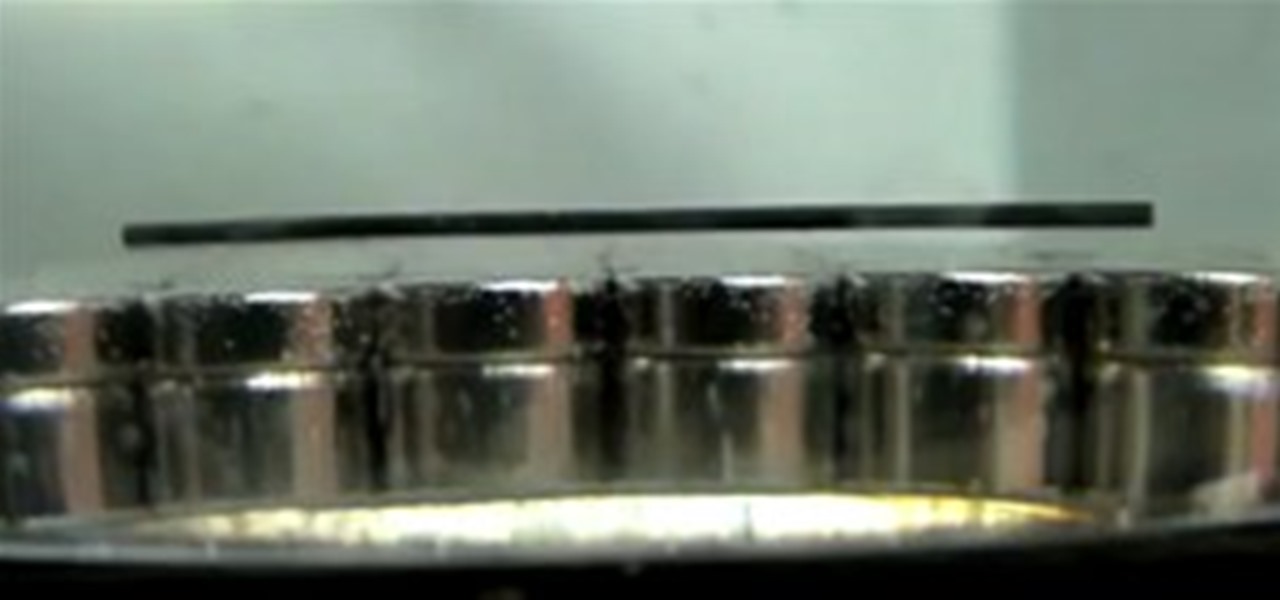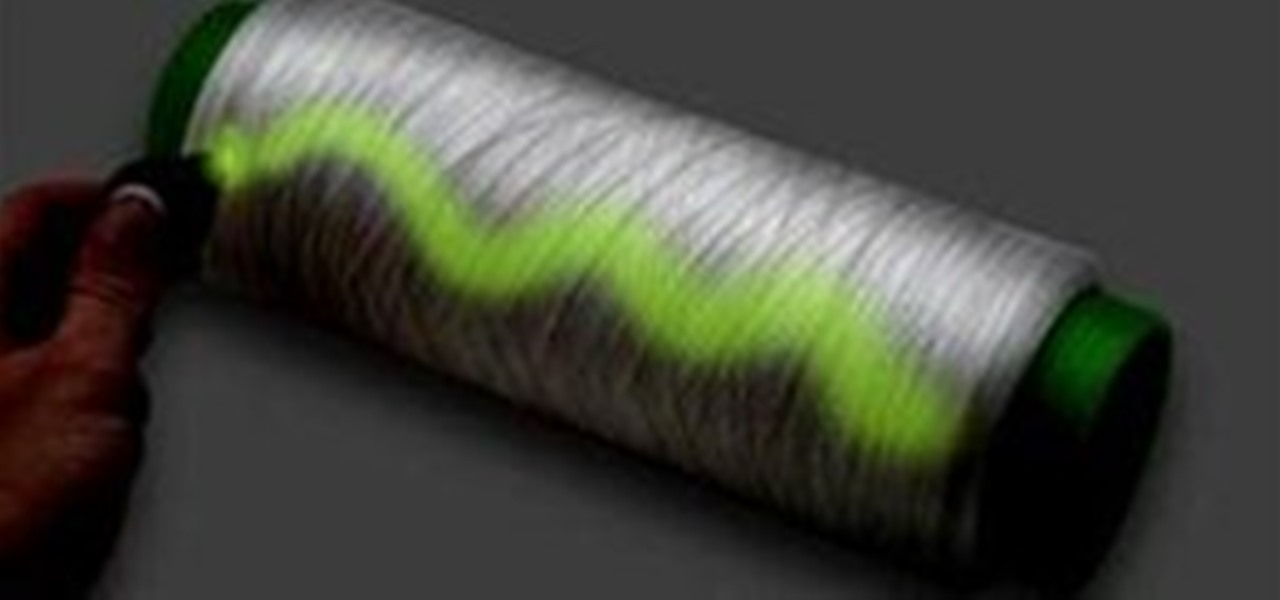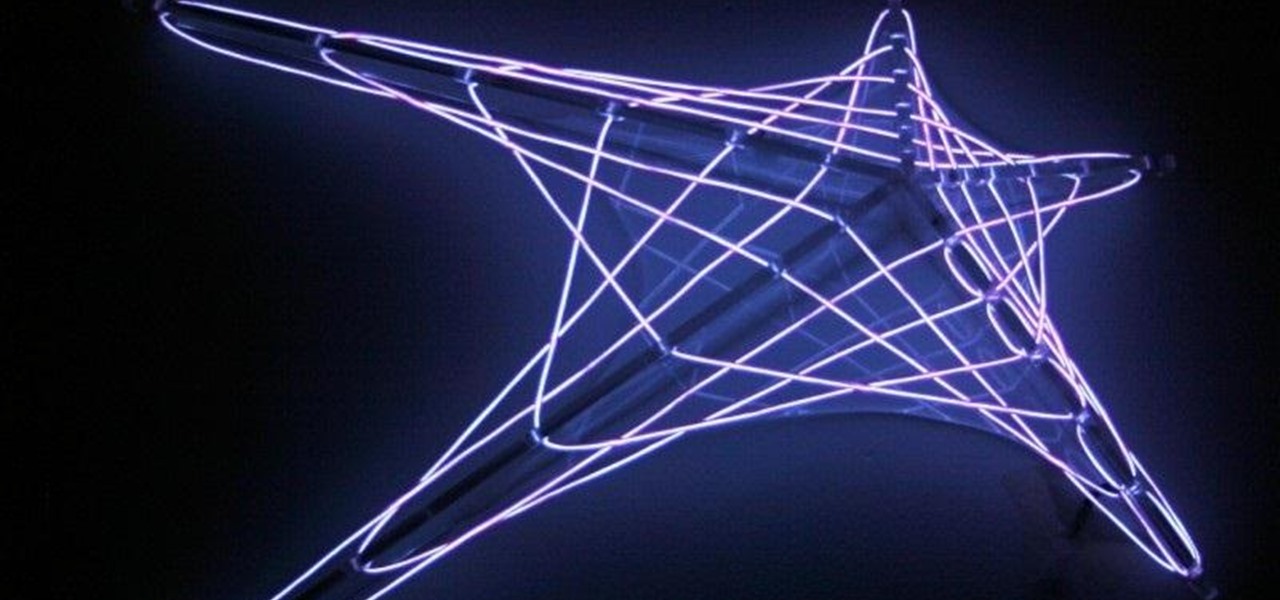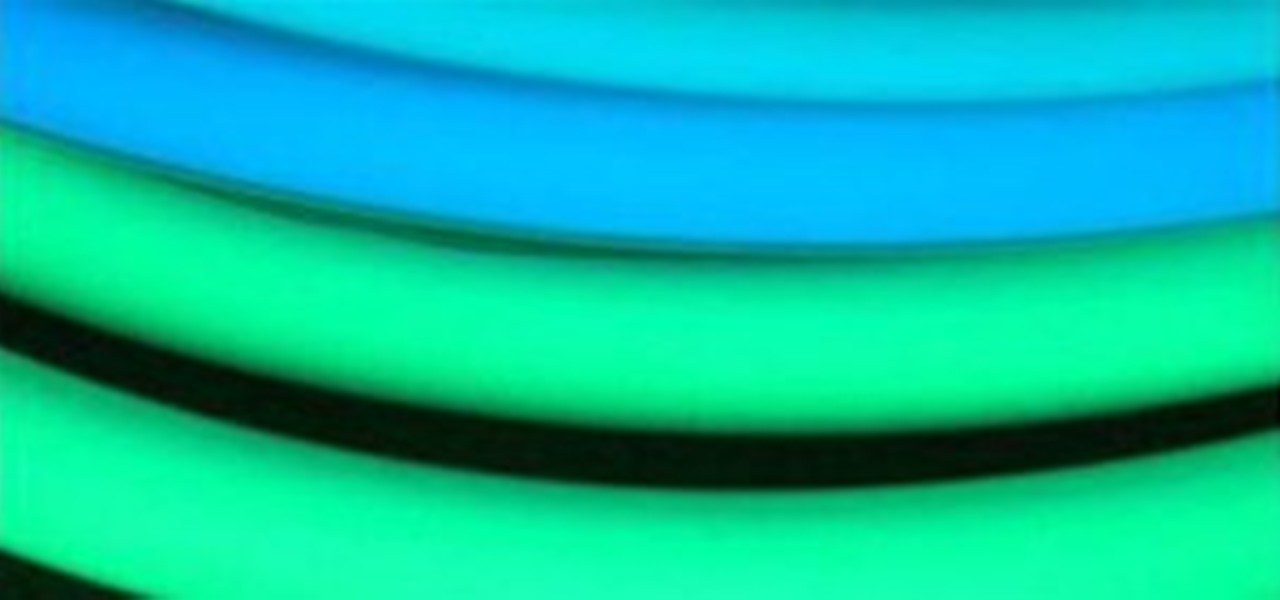If you've ever been to an amusement park or carnival, or even just been on a stroll down the boardwalk or promenade, then you probably know exactly what a caricature drawing is—those cartoony depictions of people or things with extremely exaggerated or oversimplified features that create a comedic effect. Caricatures aren't just for street artists, though—they also work great for political satire and entertainment purposes.
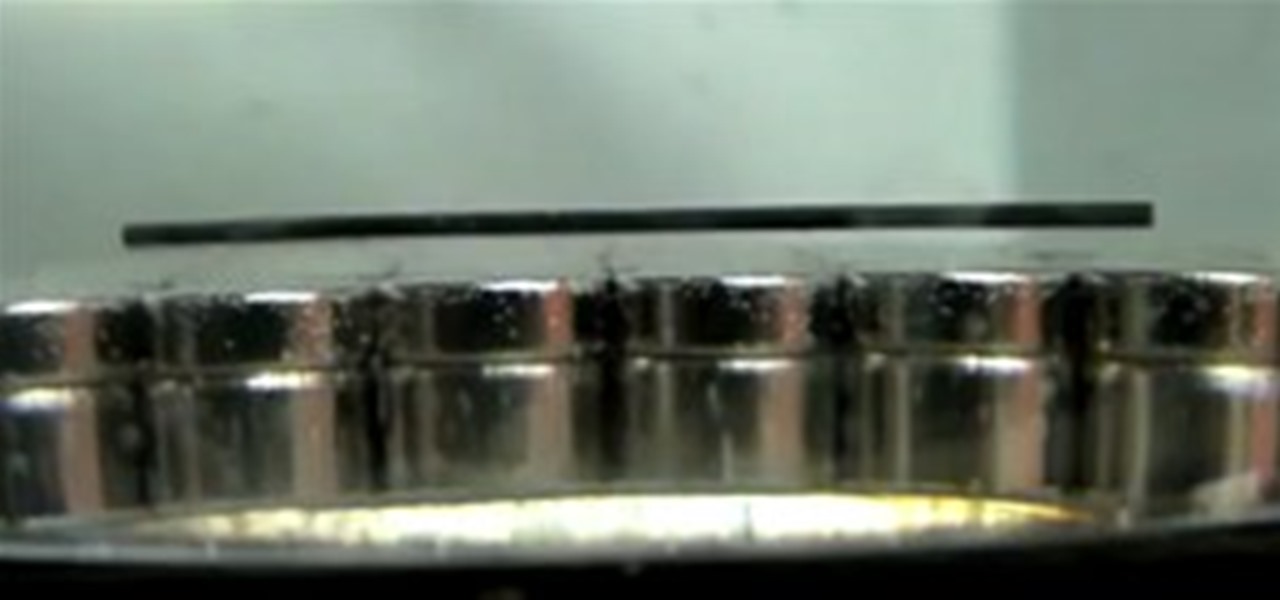
The anonymous doctorate of science, Nurdrage, is back with another fascinating HowTo (previously featured, glow sticks). Dr. Lithium's latest video demonstrates how to practice diamagnetic levitation using common household pencil lead and magnets.

Want a tattoo that's daytime work-safe (invisible), but nighttime party-friendly (UV blacklight)? At first sight it may be hard to believe these tattoos are real, but in fact, they are. UV light tattoos are the perfect way to hide it from mom.

Make-up artist Claire De-Graft shows how to choose and apply foundation to dark skin. All you need is a large make-up brush, liquid foundation, facial wipe and cleanser, toner, and facial powder. Apply liquid foundation to dark skin tones.

In order to make a Homemade Deep Cleansing Mask, you will need the following: essential oils (geranium, lavender, and lemon oil), 6 tsp of warm water, and green clay.

An incredible step by step breakdown for how to draw a head and learn facial proportions, courtesy of the Academy of Art University. This guided tutorial will bring out your inner Picasso in no time. Draw a head, impeccably.

Giveaway Tuesdays has officially ended! But don't sweat it, WonderHowTo has another World that's taken its place. Every Tuesday, Phone Snap! invites you to show off your cell phone photography skills.

Calling all alchemists, it's time to make magic. Here's another lesson from our favorite mad scientist, Nurdrage (previously, DIY glow sticks & pencil lead levitaton).

Got a box full of Christmas lights but don't exactly have a picturesque rooftop to hang the lights from? Or, have too many Christmas lights and too little space to decorate with?

If you've ever used a font editing program to create a font, you know that one generally shapes the various forms by arranging points on a screen with a mouse. But what if those points were controlled by something other than fine motor skills? Andy Clymer of high profile type foundry Hoefler & Frere-Jones was interested in exploring alternative methods for how a typeface is developed; hence, "font-face" was born. Font-face employs facial recognition to control the design parameters of a font....

Outside of being one of YouTube's most revered beauty gurus, Michelle Phan is resourceful to say the least. Kitty litter. Hot chocolate. Tomatoes. Aspirin. Eggs. Ice.

This After Effects tutorial shows you how to create an outward explosion, useful if you want to blow out windows or doors. Also create cool glowing flame effects for added realism. Make sure you have or get some fire/explosion footage to use for your effect. Create an outward explosion in After Effects.

This tutorial explains how to create lip sync and facial animations in Maya on a figure. This is an important skill to have if you plan on becoming a character animator. Create lip sync animations in Maya.

Want defined cheekbones, a narrower nose, or a shorter forehead? This how-to video offers some tips for making the most out of what nature gave you. Kendra Richards, makeup artist, uses brown eyeshadow (bronzer works just as well) to contour the face. Learn how to enhance facial features by watching this video makeup lesson. Enhance your features with makeup.

Always wanted a fluorescent dog but didn’t want to commit? Well, here’s your solution. Researchers at Seoul National University developed fluorescent puppies that only glow when you want them to. Just inject the special pups with doxycycline and they’ll glow like a black light poster for a few weeks. Then, they return to dull, furry normal.
EL Wire is a bit tricky if all you want to do is glow. But there's a lot to know about the technology, as well as helpful information to get you addicted to it. EL Wire is a thin copper wire that gives off a beautiful glow when an electric charge is applied. There are 10 colors of EL Wire, and each wire has it's own unique characteristics. Typically EL Wire is used for safety as well as costuming. It has such a low power point that it can run off as little as watch batteries to make it glow!

Turkey's been consumed, you've awakened from the food coma, and you've escaped the madness of Black Friday. Isn't it about time you tackle a new project? We've got some great new projects for you to help illuminate the darkness of winter.

House plants are a refreshing reminder of the rich biosphere teaming with life just outside of our hermetically sealed human dens. They calm us and clean our air. But what would you do if you came across a glowing green flower on your dinner table? I would be startled, but not shaken.

Used 360 Pano app with stereoscopic mode to create picture. Then used X-Pro II filter in Instagram for finishing touches. Enjoy!!

Nope, not the kind used by this elephant dentist: But THIS kind, the kind a mad scientist concocts:

A little early for Halloween, Instructables user faridbayan88's glowing fingers seem to somehow belong in a Daft Punk video. Whatever direction you decide to take the project, the effect is spooky and surreal. Learn how to do-it-yourself.

The common word processors like Microsoft Word have limited functions in creating 3D text. Not quite the same with CINEMA 4D. Learn how to create cool 3D text with glow and reflection effects using this program. Create reflective 3D text using CINEMA 4D.

This video will light up your life. With only a glue stick and 2 LEDs, you can make a reusable glow stick. Make a reusable LED glowstick.

In this tutorial J Schuh creates some flaming chrome text in After Effects using the glow and liquefy effects.

Terminator Salvation is the fourth film out in theaters right now, starring Christian Bale as John Connor, the near-leader of the Resistance, and Sam Worthington as Marcus Wright, a mysterious new prototype robot, a one-of-a-kind. It also has a cameo of Arnold Schwarzenegger in it, as the original T-800, Model 101. Well, actually it's just CGI facials.

This is a new line of work I've started - inspired by string art of Archimedean Lines, these are 3-dimensional sculptures made using Electro-Luminescent Wire weaved around a clear acrylic frame. They hang on the wall, but each has a sense of depth so their look alters from different angles. The EL-Wire is a copper wire coated with a phosphor so it glows its entire length, and then coated with a plastic sleeve so that it can be handled and bend around any shape.

I was walking down the street one day and saw this sign. It was definitely news to me. What next? Fetus facials?

This video will provide great tips on looking at your facial structure and making a very quick updo. Make 5 different updos in 5 minutes.

Videojug teams up with Martin, an international ballroom dance performing and educator to explain the do's and don'ts of international waltz dance. Some historical points are discussed briefly, then it the videos moves on to explain: dress, position, facial expression and more. Perform international Waltz with proper etiquette.

Wow, who knew facial hair could be so artful? Presenting Matthew Rainwaters' Beardfolio, a treasure chest of wicked whiskers, burly bristles and striking sideburns.

Hello everyone, This is my first tutorial posted on WonderHowTo and as a starter I wanted to show you how to make a nice curtain in GIMP, the free Photoshop alternative. Even though GIMP does not have all the features of his expensive brother, you can still do some cool designs or photo manipulation.

Have a blast with puppeteer John Kennedy in this how-to video, as he shows you how to create the coolest guy in town, Dancin' Snowman! He'll dance his way into your heart in no time. You will need white felt, 1 six foot feather boa, 6 paper plates -2 small, 2 medium, 2 large, 2 dowel rods – 36” x 1/2", 36” x 5/16", assorted pom-poms for facial features, 1 wooden bead, 2 necklace strings – 20”, 40”, 1” foam rubber cube, black sheet foam, one candle cup holder with 1/2" (15mm diameter hole), tw...

Some cops already have the ability to extract data from your cell phone using handheld forensic devices, but soon police officers will have a new mobile data collection toy to play with—an Apple iPhone. Actually, it's an iPhone-based device that connects directly to the back of an iPhone, which is designed to give law enforcement an accurate and immediate identification of a suspect based on their facial features, fingerprints and even their eyes.

Giveaway Tuesdays has officially ended! But don't sweat it, WonderHowTo has another World that's taken its place. Every Tuesday, Phone Snap! invites you to show off your cell phone photography skills.

In this tutorial, we learn how to make a yogurt honey facial mask. You will need: 1/2 cup plain yogurt, 1/4 cup honey, and a cut up vitamin E capsule. First, place your honey and yogurt into a bowl and mix together. Then, add in your vitamin E capsule and combine until everything is mixed together. Now you can place the mixture onto your clean and dry face. Let it sit on your face for around ten minutes, then remove with warm water. Pat your face dry and then put on your favorite moisturizer....

IR Face Paint Cover your mug in IR face paint. It's invisible to the naked eye, but not cameras.

One of the most beautiful makeup looks is the Indian wedding style. This look is versatile and can work for women of many cultures.

Get the facial cleanser that you enjoy using. Keeping in mind not to strip the skin. Use a toner next, make sure your toner doesn't contain any alcohol. Put the toner on your face and neck using cotton balls. Next apply your favorite moistener and let it soak into your skin for fifteen minutes. You can also use vitamin E or almond oil. Take some freshly squeezed lemon juice and cotton balls and apply to the face and neck, focusing on the acne scars. If the lemon juice is to strong or if it st...

The morph modifier in 3ds Max is mostly meant for storing animation procedures like facial animations, but that's not all it can do. In this tutorial you will learn how to use 3D Studio max morph modifiers to store modeling deformations. Using the Morpher modifier to create a bi-directional blend between two conditions. In this case we build a modular panel system in which one can quickly test different patterns in 3ds Max. Use morph modifiers to store deformations in 3ds Max.