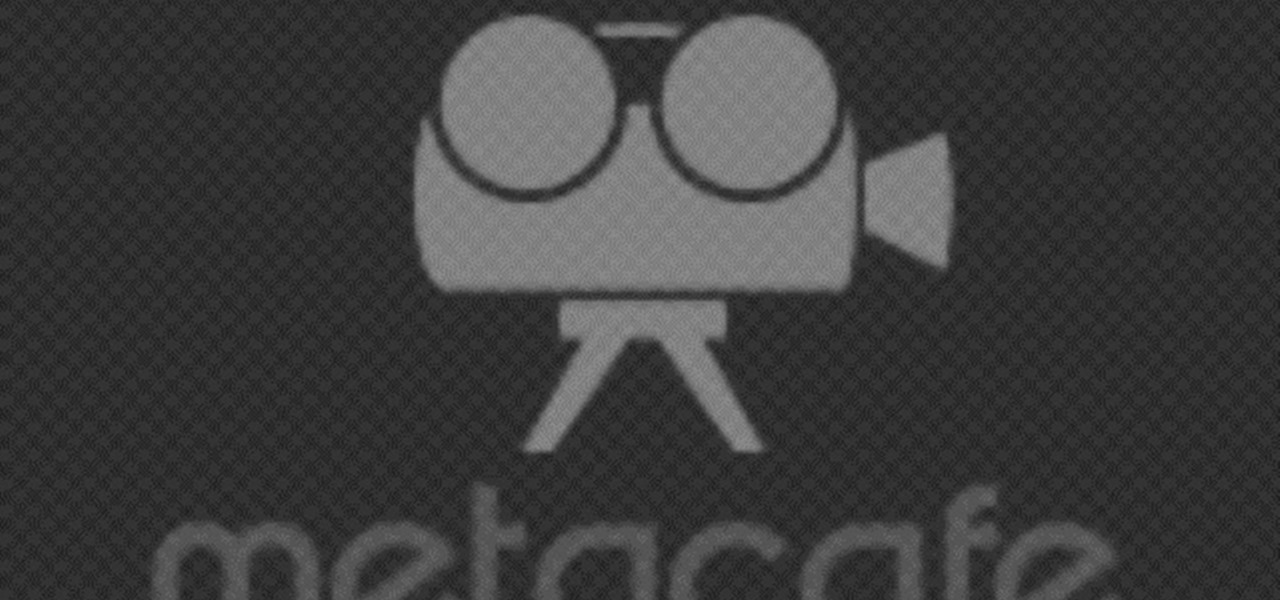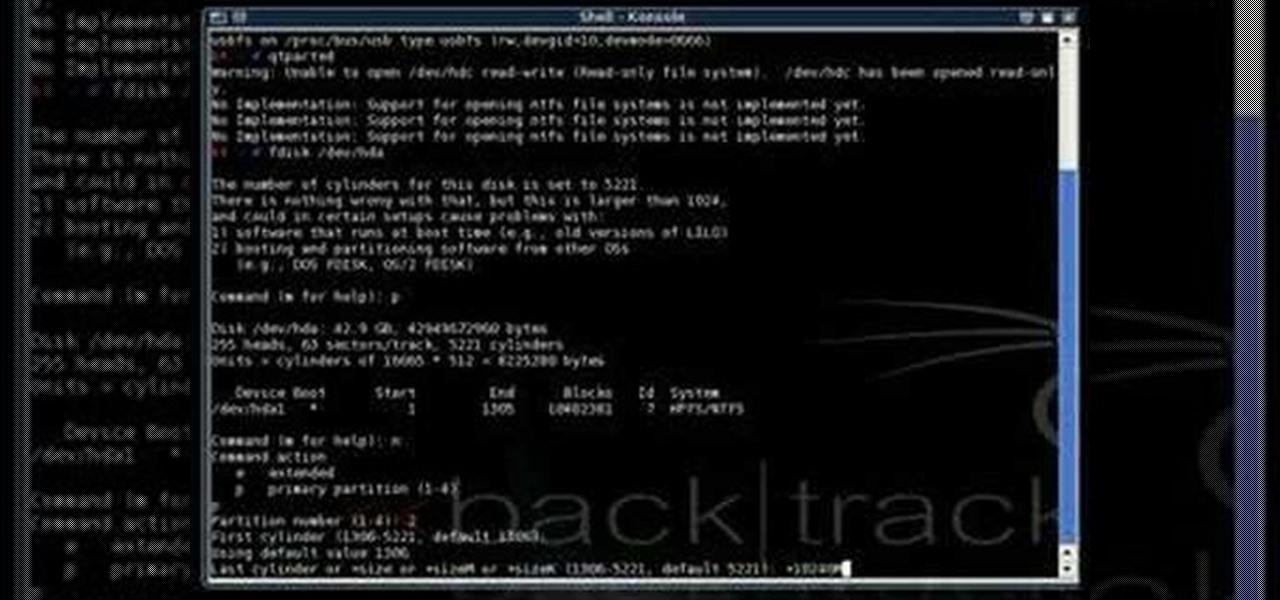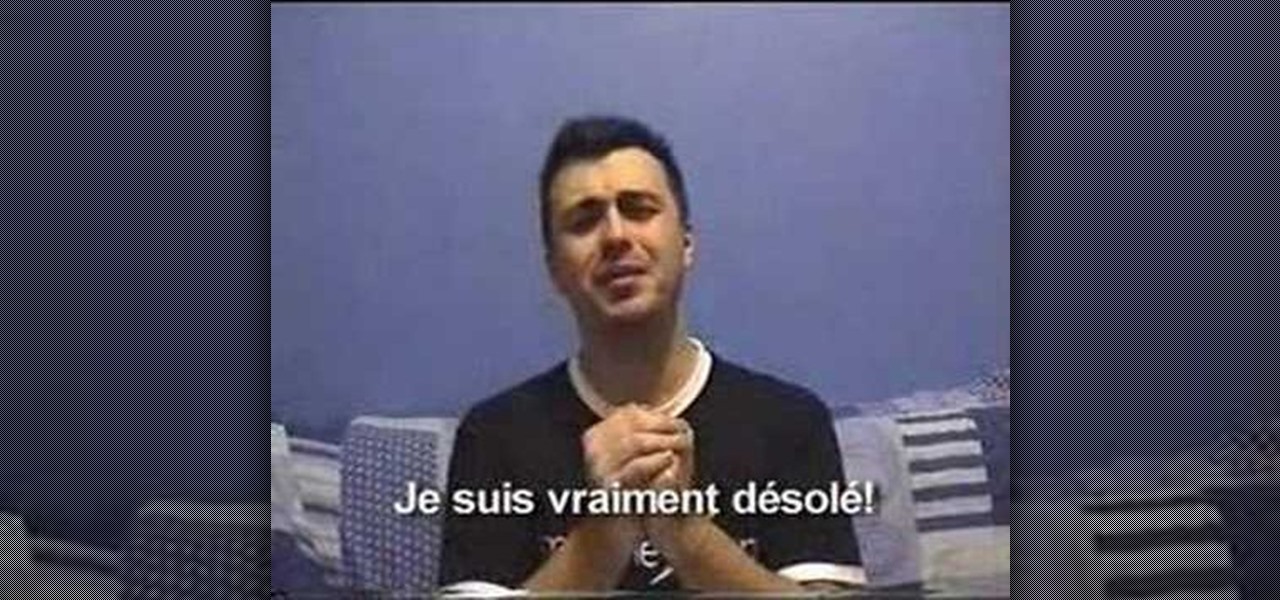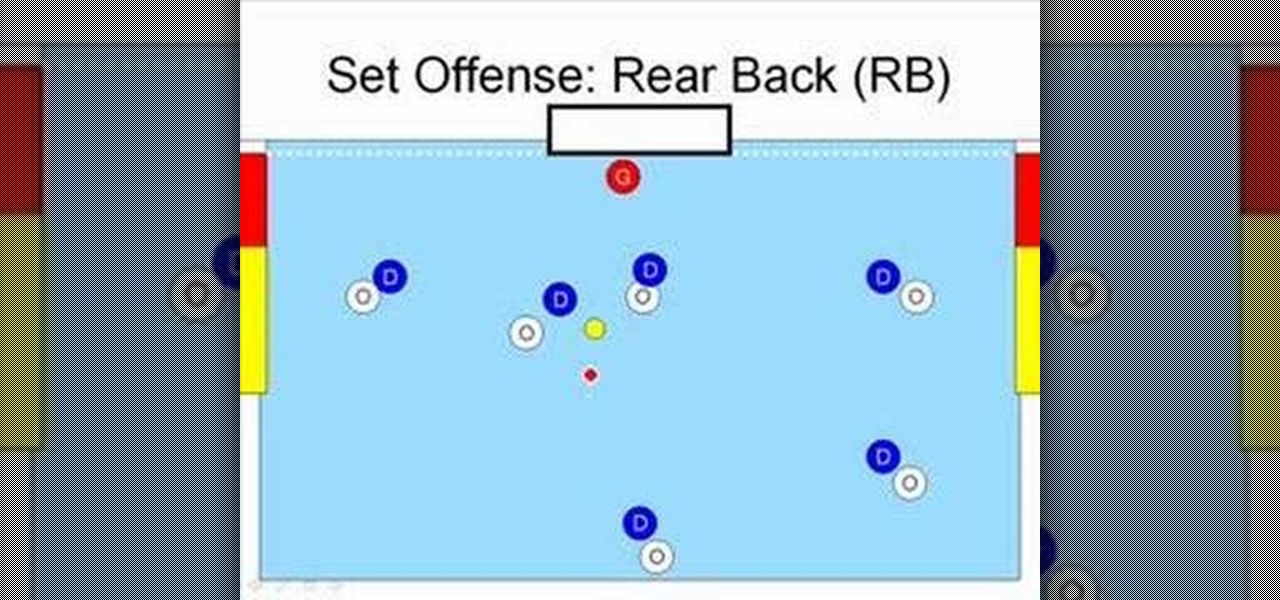Play Taylor Swift 'You Belong With Me' on guitar with this tutorial on playing this famous pop star's hit song. This is a thorough tutorial including tabs and chords that gets you playing this pop song on an acoustic guitar pretty quickly.

Make it harder for spammers to clog your inbox with ads and scams. Learn how to avoid spam email with this Howcast video. You will need a secondary email address, a keen eye, and an anti-spam program. Tip: Never click on links in spam email - including "unsubscribe" links, and never, ever reply!

Interested in learning how to play the didgeridoo? If so, this video lesson may prove a good place to begin. This tutorial will walk you through the rudiments of didgeridoo playing, including tonal techniques for varying the pitch, volume and timbre of your didge. For more information, and to get started playing didgeridoo yourself, watch this helpful video tutorial.

Wondering how to cut Perspex (or acrylic glass) easily? When cutting Perspex at home, you're more or less limited to using circular saws and jigsaws. For cutting straight lines, the circular law works best; for curvy lines, you'll want to use your jigsaw. For more information, including step-by-step instructions on cutting your own acrylic sheet, watch this DIY home tutorial.

This audio editing software tutorial will show you how to use all the different editing tools in Pro Tools. This includes the zoom, edge, selector, grabber, scrubber, and pencil tools. (Connor Smith also talks about the multiple types of zoom tools, the time compression/expansion and loop tools, and also the object and separation grabber tools). So if you aren't familiar with the editing tools available in Pro Tools, watch this tutorial and get started editing music!

Check out this instructional recording video that shows you how to mic a drum kit for a live performance. This uses a minimalist set up with the Shure drum microphone kit. The kit includes six mics and three clips. Record your drum kit during a live performance by learning how to mike it with this recording tutorial video.

Need tennis tips? Check out this instructional tennis video that demonstrates how to hold a tennis racquet. Learn about tennis fundamentals including the proper way to hold a tennis racquet in this video clip.

This music production tutorial covers ADSR and AHDSR envelopes, how to understand and implement them in Reason, FL Studio, Reaktor and almost every piece of music software. The tutorial shows you how to work with envelopes in each program and includes several takes on common use. If you are new to midi sequencers and synthesizers in Reason, Reaktor, FL studio etc., watch this important tutorial on using ADSR and AHDSR envelopes.

This video sewing tutorial shows a clear and complete demonstration of how to correctly sew a lap zipper. Included are tips and materials needed. Watch and learn how to attach a lap zipper with the help of the Fashion Design department at OTIS College of Art and Design.

This is a tutorial in Adobe Photoshop CS2 demonstrating primarily the use of the quickmask tool to make precise selections of organic shapes. Other topics covered include adjustment layers and layer masks. So watch and learn how to enhance photos using quickmasks, layer masks and adjustment layers in Photoshop CS2.

MapForce includes a powerful visual function builder that lets you create new data processing functions in a graphical way using existing functions and libraries. Learn how to combine multiple separate functions that returns a single result with this tutorial.

This video shows you how to upgrade your consumer camcorder sound capabilities using a camcorder XLR adapter, a simple device that mounts to the bottom of the camera. It then tests and compares the various types of microphones that can be attached, including the lavalier, sennheiser, handheld interview, and the wireless clip-on microphone. WAtch this helpful instructional video, and boost the sound on your camcorder for professional audio.

Watch this 8-minute piano lesson tutorial video to learn how to play basic piano. The lesson includes where to find notes on the piano, what sharps go with which scales, and what the notes on the staff are. People who have never played the piano before will find this how-to video very helpful in learning how to play basic piano.

Perform anz trikz-footbag basic kick with tips from this how-to video. Start by learning the basic kicks, including the inside kick. During an inside kick, contact should be made just above the support leg knee.

Use this freeware program from Bill Myers to prevent bandwidth theft of your videos - any format and stored on any site - including Camtasia videos stored on Amazon S3.

Learn how to make a simple device out of stuff you can find around the house (including a bubble tape container). You'll have straight lines each time you use this device.

This video demonstrates how to triple boot a computer, which includes Windows XP, Ubuntu, and Backtrack 2 all on one machine.

There are a couple ways to include HTML when coding PHP. Learn two options that work equally well, then decide which one makes the code more clear and concise for you.

Learn how to play "Red River Valley" on acoustic guitar using a capo from Tommy. Includes explanations of chords, melody, and vocals.

This video includes disassembly instructions for the Sony Playstation2 (PS2). Intended to be instructional in nature, the disassembly guides at Take It Apart help users to better understand and maintain their favorite gadgets.

Learn how to say some basic expressions in French, including "what's your name?" and "I don't know." The instructor is a native French speaker.

In this video on Super Smash Bros Brawl (SSBB) for the Nintendo Wii, I showcase how Zelda and Sheik work, including their move properties and some strategies that might be incorporated into their eventual metagame. I also show how their moves changed from Melee.

Learn the ins and outs of do-it-yourself network cable installation including how to modify other cables into Ethernet cables.

This tutorial teaches you how to manipulate character stats in Mugen - the custom PC game engine - including how to adjust a character's health, defense, attack, and change their name.

Create your very own Chuck Norris Mii using the Nintendo Wii. Video includes Chuck Norris facts!

Before making any of your favorite rice dishes, you'll need the basics of cooking white rice. This is what this video from StartCooking provides; it prepares you for any recipe that includes white rice. Enjoy!

In this lesson you will learn all about reggae guitar including the rhythm, styles, and chords.

In this lesson you will learn how to play the electric guitar using the palm muting technique used by many punk bands including Green Day.

This video shows you how to execute the second group of basic moves (sai hojo-undo) - these include the in-depth explanations, too.

Learn all of the shuffle steps in the C-Walk style of Hip-Hop and urban dance. This video includes the basic shuffle, shuffle hop, shuffle spin with hop, crip shuffle, shuffle drop, and the crazy shuffle spin

Basic lessons covering the set offense. Great for spectators or new players to learn the basics of water polo. Includes setting the hole, driving, RB, strong-side drives, weak-side drives, rotations, and picks.

Elderly man explains health and safety tips on how to use the toilet properly. Instruction includes how to finish using the bathroom and cleaning up after yourself in a proper manner. Watch video for best results.

Alan K. from Indy Mogul shows you how to create a your own film production setup including a camera, tripod, and recording media for under $250. Of course this assumes you already have a computer for editing.

Nick and the Playpoi guys filmed a poi lesson on 5-beat weaves in Austria, including musings on 7 and 9-beat weaves and the idea of winding and unwinding.

Learn how to make a fabric tea basket including creating the pattern for the basket and assembling it.

The type or text you usually include in your artwork in Photoshop does not need to be in solid color. In this video you will learn to fill type with a photo in Photoshop CS2. Spice up your next artwork with this cool trick!

A homemade kickflip video that works. Watch and learn how to do this standard skateboarding trick with a play by play style video, and diagram included.

This is an instructional video on how to skimboard. Video teaches some basic tricks, tips, and reasons to be a skimboarder. There is also an included trick reel at the end of the video of the skimboarder doing tricks.

In this tutorial, we learn how to draw a dragon in profile. Start with a pencil on a white piece of paper and draw out the outline of the profile for the dragon. After this, start to add in the details for the side of the face, this includes the horns, teeth, nostrils, and scales for the dragon. Work your way into the middle of the dragon, drawing in different details, including the eyes and the mouth. Continue to shade and add different lines to the dragon, then finish it off with a horn or ...

Sarah teaches us how to do a Dias de las Muerto look for Halloween in this tutorial. First, apply a pure white makeup to the entire face, including the lips. After this, wipe makeup off from around the eyes and draw a circle around them, including the top of the eyebrows down to the top of the cheeks. Next, apply a black flower like shape over the circles you just created. After this, apply a dark green paint to the inside of the eyes, covering everything in them. Next, apply dots at the top ...