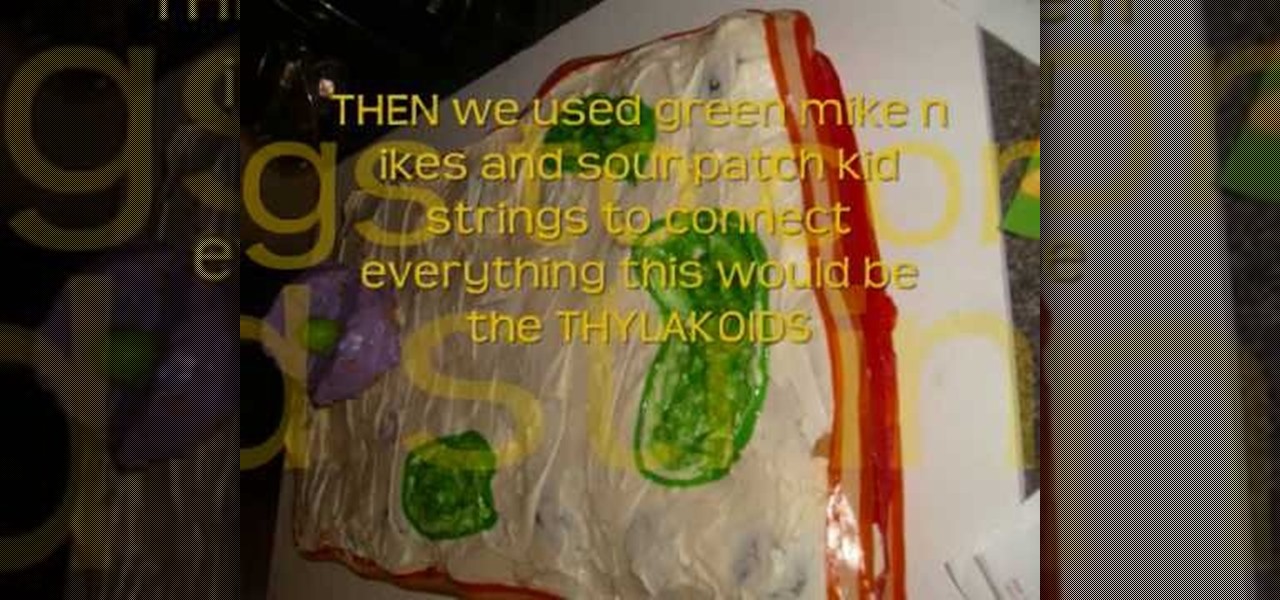In addition to being a great way to share content and information that are also using Google+, additional sharing features in Google+ allow you to send content and information to other individuals who do not use the service. You can even import your address book to make sharing even easier.

Check out this informative video tutorial from Apple on how to use iWork.com to share documents and spreadsheets.
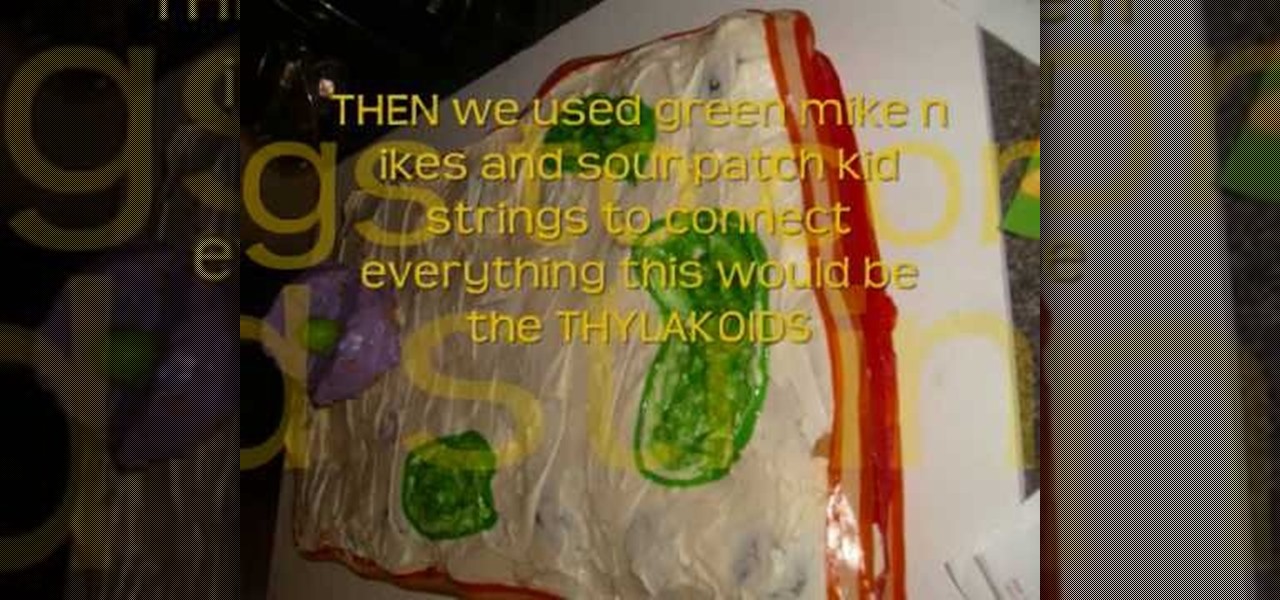
Science fairs are some of the most creative moments during the elementary school period. Not only are you able to research a topic of interest, but you also have try to find various ways in which to showyour scientific results. In this case, you'll find out how to make an edible plant cell model for an easy science fair project of for biology class. It's easy to do and will surely attract the attention of your teacher and others. Enjoy!

Maybe you want to hide your farm from others. Or maybe you just like the idea of building an underground farm in Minecraft. Besides the room itself, you'll need a fair amount of wood, water, dirt, seeds, and a hoe to construct this.

In MMA nearly every part of the body is fair game for attacks and attacking, even the toes. In this video Joanne and Risha of MMA Girls will teach you how to use a toe hold to submission an opponent.

Are you thrilled to finally have your RV to motor around the country in? It does require a fair bit of maintenance. In this video, the RV Doctor tells you how to drain the water out of the fresh water holding tank on your RV. It'll help keep your RV in tip-top shape for traveling.

Electromagnets are super cool to experiment with. In this educational video, Science Bob teaches us about electromagnets - what they are and how to build one of your own. These magnets are are very powerful and make an extremely neat experiment for the science fair. Electromagnets are unique in the sense that they convert electricity into magnetism. Try this experiment with your kids for a unique science lesson.

This video tutorial from pirateskool presents how to enable screen share function in iChat application in Leopard operating system.Firstly, you need to ensure Screen Sharing function is enabled. From menu dock on your desktop, choose System Preferences option.In the opened window select Sharing. Make sure Screen Sharing is checked.Now you can close system preferences window.To establish screen sharing you need another user, who has Leopard operating system and iChat communication application....

The video's author teaches how to quickly remove the seeds from a pomegranate without difficulty. Begin by slicing your pomegranate in half, exposing the seeds. Palm the fruit with the rind side in over a dish. Rotate the pomegranate half while tapping it from the side with a hefty spoon.

Loaded Boards presents this video where skater "Chinchilla" demonstrates how to do big stand up slides on your board. The video assumes you already have a fair amount of experience skateboarding. This definitely isn't something for beginners to try, but if you know what you're doing on your board you can wow the crowds with these moves.

You can smash cars and entertain hundreds as a demo derby driver! Learn how to skillfully drive in a demolition derby. Filmed at the 2008 San Diego County Fair, this video will show you the tricks of the demolition derby driver trade and show you how to destroy everyone else while keeping your derby machine running.

You've heard of all that fun fair food. Well here is a recipe that fits in that category. This how-to video cooking lesson shows you how to make deep fried pickles. You can serve these fried pickles as an appetizer or a quick snack.

The California Department of Motor Vehicles (DMV) created this "Sharing the Road" video series specifically to help remind drivers about the requirements and responsibilities of being a safe driver. It covers cooperative driving, risk management, blind spots, pedestrians, bicycles, motorcycles, light-rail vehicles, accidents, vehicle maintenance and driving in inclement weather. From professional motorcycle instructors, to big rig drivers to CA DMV examiners, you will find many professionals ...

Looking for apple recipes? Chef Jason Hill will show you how to make apple fries, a county fair favorite that's sure to be a hit in your home. The ingredients for the apple fries are just apples, corn starch and cinnamon but the sauce calls for cream cheese, marshmallow cream and pumpkin pie spice. Learn how to prepare apple fries by watching this video cooking tutorial.

Thread Heads travel to an Austin craft fair and learn how to turn an old sweater into a new pair of homemade leggings.

This video explains the science behind a trebuchet. The trebuchet is a medieval machine designed to throw objects at or into castles. This video explains that the gravitational potential energy stored in the raised counterweight is converted into kinetic energy in the projectile. Trebuchets make excellent science fair projects.

This simple weather instrument is an example of electronic instrumentation, it uses a swinging pendulum conductor and four LEDs to indicate wind direction. This simple, but sophisticated, device is suitable as a science fair project or as a project in the grades 6/7/8 technology program of a school.

While the concepts of molecule interaction, zero force and energy states might be a little beyond an elementary school science fair's scope, the basic idea of water's capabilities and naturally prepared access to animals and insects that rely on it as a habitat is certainly worth the time. Learn how to duplicate this natural phenomenon in this free video clip series with our expert Scott Thompson as he demonstrates the occurrence of water skin or skin tension, and shows you and your children ...

Ok, I have to admit, I drop my phone around 2–4 times a week. I'm horrible at protecting it and I've gone through my fair share of cracked phones. Most of the time, once the phone is cracked it's just easier to get an entirely new phone, rather than have to fight your phone provider for a fix.

If you're looking for another way to share documents, iWork.com provides an easy, cloud based way to share your thoughts and words. You can share your Pages, Numbers and Keynote documents using Apple's iWork.com service. Others can view your documents right in their browser, and make comments and notes if they are using Safari. You can even upload Keynote presentations and present right from the Safari.

Looking for an easy way to share big files over the Internet without having to pay for the privilege? With the right Internet services, it's easy. This home computing how-to from the folks at CNET TV presents an overview of a number of the better and most popular file sharing websites, some of which will permit you to upload files in excess of 1 GB. For more information, and to get started sharing your own big files over the web, watch this free video tutorial.

Pop sensation Katy Perry has a wonderfully unique sense of style and fashion, from her clothes to her makeup to her hairstyles. And this video will show you one of the latter or the three— a great signature curls hairstyle.

It's official, you CAN jailbreak your cell phone or other device without fear of reprisal from the police or government! If you've been waiting to jailbreak your iPhone, iPod Touch, or iPad (or other device) there's never been a better time. This video will show you how to use a program called Spirit to load Cydia, the popular jailbreak operating system, on your iPhone 3GS or lower or iPod Touch 2G or 1G. Basically, any Apple mobile device with firmware version 3.1.3 or 3.1.2 is fair game. Th...

In this tutorial, learn how to use YouTube's new video editor to combine, slice, edit and add effects to your YouTube clips. You can add music, create montages, cut pieces that you don't want and polish your videos right inside the site. This tutorial, from the experts at YouTube will walk you through everything you need to know.

Balloon art is a great way to lure a crowd at county fairs, restaurants or events. In this video, learn how to make a simple, 2-balloon, snake that is quick and easy to make!

You may have recently seen a plethora of Instagram users, including celebrities and politicians, sharing a screenshot declaring that the platform will implement a new "rule" where it would own and could use your photos and videos however it wishes. The screenshots are part of an internet hoax, one that's been around in one way or another since 2012, but what can Instagram actually do with your media?

Not everybody in this digital age has PowerPoint, whether on Windows or a Mac. But at least Mac users can find other ways to share their PowerPoint presentations with other Mac users via iPhoto. PowerPoint 2008 for Mac makes it easy to share your slideshows. The Microsoft Office for Mac team shows you just how to share PowerPoint slides as an iPhoto album in this how-to video.

Windows 7 is the hot, new operating system replacing the past XP and Vista systems. Windows 7 is the most simplified, user-friendly version that Microsoft has developed - ever. Get acquainted with your new version of Windows straight from Microsoft.

Interested in sharing web bookmarks across your various computers and browsers? This clip from the folks at TekZilla will teach you how to do just that. For complete instructions, and to get started sharing your own Internet bookmarks across different PCs and browsers, watch this home-computing how-to.

Mobile Me will allow you to access your home Mac computer from another computer, using Back To My Mac. In order to use this, you will have to sign up for a Mobile Me account. You will have to sign up, using both computers or all of the computers that you hope to connect. Sign up under System Preferences. Turn on Sharing: both screen and file sharing.

Engadget shows iTunes users how to make use of Home Sharing in iTunes 9 in this video. Using screenshots and video tutorials on-screen, Engadget shows the full interface of iTunes 9 to show you exactly where to start. Through several examples you can see how the transfers work and what viewing options and filters you can use to make the sharing feature quick and easy, including automatic transfers of your iTunes purchases or apps, so it's not just for your music library. Even though it's impo...

With music sharing and iTunes, you can share you music with any other computers running iTunes in the same home. For example, you can play music from your desktop computer on your laptop.

Not since Rapunzel have neverending braids and long, lush locks been so desired by fair maidens and their muscly suitors. Become one with your inner lost princess by watching this tutorial on how to create a Lauren Conrad braided hair look.

This video shows us the method to transfer files between iTunes libraries in iTunes 9. First step involves downloading iTunes 9 from apple.com. Go to the 'Edit' tab and 'Preferences'. Go to the 'Sharing' tab and select the 'Share selected playlists'. Select the playlists you want to share and click 'OK'. Now go to 'Advanced' and select 'Turn on home sharing'. Make sure that both are under the same account. Type in the password and you will see an icon in the shape of a home in the left side. ...

The video describes sharing of printer with other computers. There is no need of any cable. Can be connected to desktop or laptop. Open (System Properties) from (My Computer) and check computer name. Open (printers and faxes) window. Select the printer to work on. Activate the box named (share this printer) under sharing in printer properties. To use this feature in laptop open (printers and faxes) again from printers and other hardware options in control panel. Open the (Add Printer Wizard)....

In this video the instructor shows how to map a network drive in Microsoft Windows XP. Network drive is similar to the disk drive that is present on your computer like C drive, D drive but instead of pointing to a hard disk on your computer it points to a server that has enabled shares. Shares allow you to create or edit files and folders. By mapping that server share to a folder in XP you can use that share as a normal drive. To do this go to start menu, right click on My Computer and select...

This is a tutorial on how to share media onto a PS3 using the Windows Media Player. Media sharing expert Tony Terry takes the viewer through a step-by-step process in configuring and enabling media sharing from a Windows-driven PS to a PS3. The PC and the PS3 have to be first synchronized, and the user ID. on the PS3 should be registered with Windows. Once these simple steps are taken, the Windows Media Player automatically shares media onto the PS3.

Latin for "horn of plenty," a cornucopia makes a colorful centerpiece for holiday meals. You Will Need

Brian Brushwood and Scam School give you another way to score free booze at the bar. Memorize a few configs and you'll hold the key to another unbeatable game and loads of free drinks!

This fancy multi-fold scrapbook requires a fair amount of supplies and tools, like the Bind-it-all binder. It might also be more of an appropriate project for experienced scrapbookers or those with a lot of patience. Watch this video scrapbooking tutorial and learn how to make a bound and flip-able mini album.