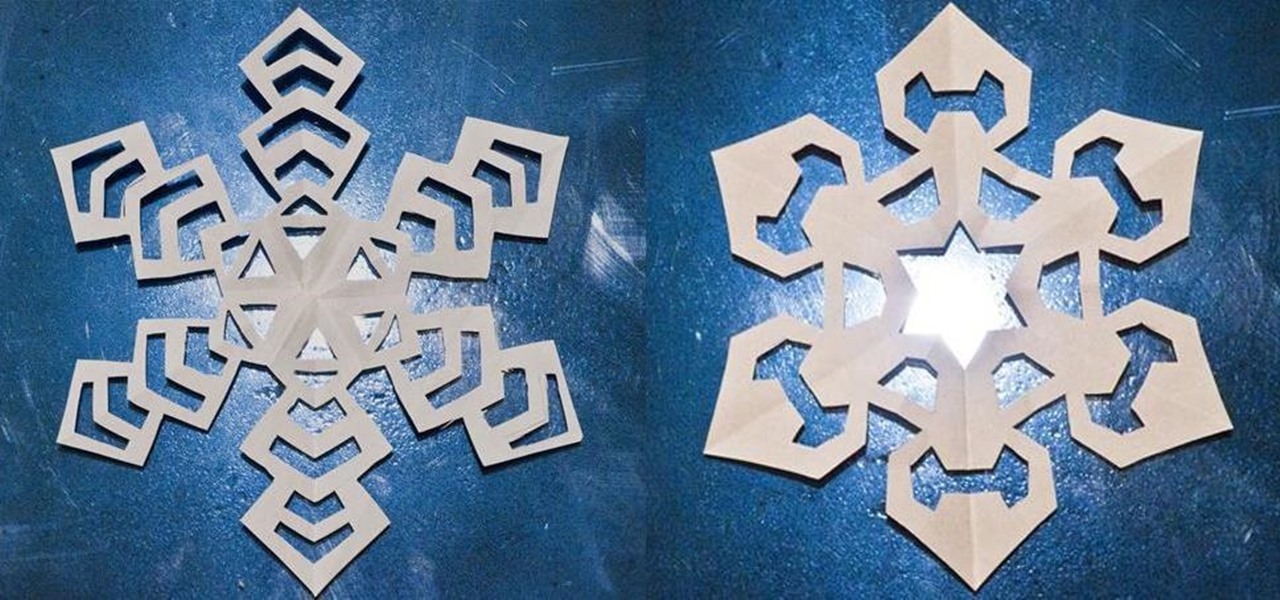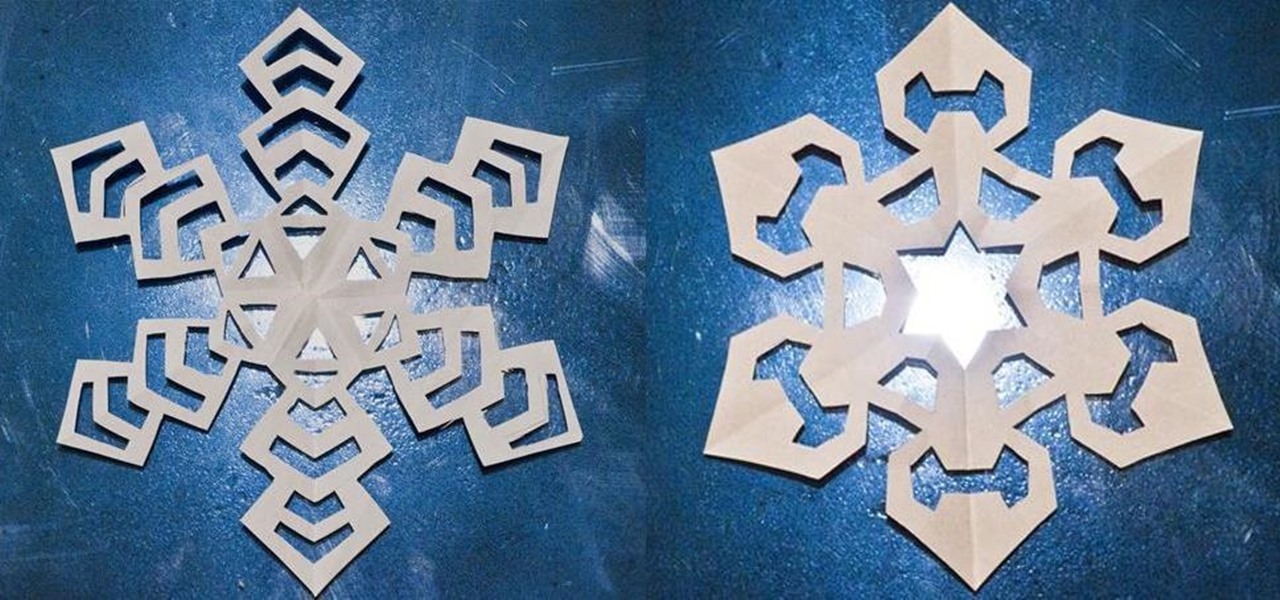
We've all made them. I remember making hundreds of paper snowflakes when I was in elementary school. You take a piece of paper and fold it in half, then fold it in half again. You now have a piece that is one fourth the size of the original. Now you fold it in half diagonally. You then cut slices out of the edges of the paper, and unfold to find that you have created a snowflake. The resulting snowflake has four lines of symmetry and looks something like this: If you fold it in half diagonall...

Frosted glass windows are meant for privacy, plain and simple. Sometimes you see it used for aesthetic effect, but primarily it's used to let a little light in while keeping wandering eyes out—unless those wandering eyes have some Scotch tape in their pocket.

Combine the sweet taste of chocolate and the nutty flavor of cashews in this awesome dessert recipe. It's called chocolate cashew clusters, and it's chocolate chips, marshmallows, peanuts butter, vanilla, and cashews packed into a bite-sized miracle of yumminess. Check it out— there so good you won't want to share. This recipe should yield about three-dozen.

Libraries is a cool new feature in Windows 7 that helps you find and manage all of your documents, music, pictures and videos in one location, no matter what location there in. This video from Microsoft outlines the usage of this new feature.

Do you need to lock the door but don't have the keys? This may happen if you are sharing your keys with someone else, staying at a friend's house, or for a variety of other reasons. Check out this video for a sneaky way to secure that door tight without even sticking a key in the lock.

Isn't it annoying when you kiss your hubby and lose all your lipstick? I'm sure they aren't thrilled about suddenly wearing your shade either. Check out this video for tips and tricks on how to keep your lipstick on even when you are getting hot and heavy!

Garlic is good for you and adds great flavor to your cooking. Add this versatile plant to your garden this fall and in no time at all you'll be pulling up fantastic cloves of fresh, home grown garlic that you can use and share with your neighbors.

Are you the one scraping sticky marshmallowed yams and congealed gravy off the dishes every Thanksgiving? Shame someone else into doing it this year. Avoid doing the Thanksgiving dishes.

Horses share many pieces of anatomy with humans, but many significant horse parts might be less well known. Learn about horse anatomy and parts of a horse's head and neck from a ranch owner in this free horse care video.

With the iPhone, it's possible to share URL's you find on the internet with your friends. Take a look at this tutorial and learn how to share your URL's through the iPhone.

If you're not much of a drawer, you can still get the look of a detailed drawing simply by taking a picture and using Photoshop's tools and filters to transform it into something that looks drawn by hand.

In this series of model train layout videos, our expert diorama builder will share his experience of building his re-creation of Verde Valley.

In this series of dessert recipe videos, our experienced chef and caterer shares his secret for making delicious home-made ice cream. You will learn the steps in preparing strawberry and vanilla ice cream, with the added bonus of almond pralines to spice up the vanilla!

In this video series, Sonja Fischer shares her passion of collecting Barbie dolls with you. Sonja gives you the history of the Barbie doll, and she gives you pointers for collecting unique and priceless dolls. She offers advice for storing and displaying your Barbie doll collection.

In this series of videos you'll learn how to draw with charcoal from a professional artist. Expert William Cotterell shows you what types of art supplies you'll need to get started, including various types of charcoal, compressed and pencil varieties, types of erasers that work best with charcoal, and the best types of paper for making charcoal drawings. He also shares tips for choosing a subject, understanding light, blending techniques, adding highlights, and using Fixatif to protect your w...

When you need a file on your Mac as soon as possible, you usually have to get your MacBook or hop on your iMac, Mac mini, Mac Pro, or Mac Studio. But that's too much work if you're in bed, lying on the couch, or outside in the fresh air. Why even bother when you can access that file directly on your iPhone or iPad — without moving an inch?

Check In is a new safety feature built into the Messages app that can automatically notify a family member, friend, another contact, or a group the moment you arrive safely at a destination, giving them peace of mind in knowing you're all right. If you never reach your stopping place, it will also send them clues to help them figure out what went wrong.

There's a new hidden Safari feature for your iPhone, one that makes it even easier to find words, numbers, phrases, and other text on a webpage.

We've had access to real Safari extensions on iPhone and iPad for a year, and they've been available on Mac for a lot longer than that. To install the same one on all your devices, you always had to find the app in the App Store, install it, and enable the extension on each device. Now, Apple is streamlining the process, making it easier to install and manage extensions across devices.

The internet is saturated with low-quality pictures, making it difficult to find a high-resolution image for specific albums, TV shows, movies, podcasts, music videos, apps, and books. Apple uses high-quality images, but it seems impossible to download cover art, posters, thumbnails, icons, and other images from within its apps on your iPhone. Now, with the help of a shortcut, it's as simple as can be.

There are tons of different ways to download videos and GIFs from Twitter onto your iPhone for offline viewing, but frankly, they all kinda suck. You might have to download a third-party app or copy a link and paste it into a random website — and while they work, there are better options. TVDL, a shortcut on iOS, makes the process of downloading Twitter videos and GIFs fast and easy.

Deep fakes, the art of leveraging artificial intelligence to insert the likeness and/or voice of people into videos they don't otherwise appear in, typically focus on celebrity parodies or political subterfuge.

Facebook Messenger is a messaging app first, but of its more than 1.3 billion monthly users, 32 percent use its video chat feature at least once every month. While it may seem pretty straightforward to video call with family and friends on Messenger, there are many tips and tricks that can help enhance your experience.

If you use iCloud, you may have experienced alerts such as "Not Enough Storage" and "iCloud Storage Full," especially if you're on the free 5 GB plan. To clear up space on your iCloud account fast, you can delete large files here and there, but trashing one thing, in particular, can clear up gigabytes worth of space instantly.

Getting files from an Android device to a Mac or iOS device is not always easy or convenient, and the same goes for transferring content from a Mac or iOS device to an Android device. But we're here to tell you there is a better way than using USB cables, email, and cloud storage, and it gives you the look and feel of AirDrop.

Apple released iOS 13.5 for iPhone on Wednesday, May 20. The update came just two days after the company seeded beta testers iOS 13.5's GM (golden master), the build everyone would get if all went well. While only available to beta testers, the GM is the same software as iOS 13.5's stable release.

The Los Angeles Rams are the latest NFL franchise to introduce new or modified uniforms for the 2020 season, joining the Atlanta Falcons, Cleveland Browns, Indianapolis Colts, New England Patriots, Tampa Bay Buccaneers, and their neighbors, the Los Angeles Chargers.

Software issues occur more frequently on jailbroken iPhones, though, they're usually minor bugs that can be fixed easily with a respring. But if your device freezes up, restarting is the only way to get back to normal, which also means having to re-enable your jailbreak. There is one way, however, to respring without interacting with the touchscreen and having to re-jailbreak.

Apple released the third public beta for iOS 13.5 today, Wednesday, May 6. This latest public beta update comes exactly one week after Apple released iOS 13.5 public beta 2, which, among other things, introduced Apple and Google's joint COVID-19 exposure notification API. Public beta 3 updates that settings page to show a more detailed "Exposure Logging" option instead.

The "Albums" tab in Photos is great for sorting through the images and videos on your iPhone since you can narrow things down by your recent pics and recordings, apps used, media types, people, places, and so on. If you never look at all of those folders, however, it could feel like an overwhelming cluttered mess. Plus, there may be some collections you don't want others to see.

With Samsung's One UI version of Android, it's easier than ever to take a screenshot and quickly edit the captured image. However, the downside to that convenience has manifested itself in an overlay ribbon that can also get in the way.

Last week, I updated VirtualBox on my computer since I had skipped a few versions, then I could no longer copy text or paste text from my Kali virtual machine to my host OS and vice versa. Installing the Guest Additions didn't seem to do anything, and the bidirectional shared clipboard was enabled, but there was one thing that did work for me that may help you out too if you experience the issue.

Apple just released the first developer beta for iOS 13.4.5 on Tuesday, March 31. The update follows the previous week's stable release of iOS 13.4.

By default, as soon as you join a meeting on Zoom, both your microphone and camera turn on, sharing your audio and video to the other chat participants. While that isn't usually a problem, it can be an issue if the meeting hasn't started or you're entering in the middle of a class, and you don't want to disturb the video conference.

In the last decade, the number of people working remotely in the US has increased dramatically, and so has their need for technology and software to supplement that remote work. Whether you work from home or a coworking office space, the requirement for highly compatible and helpful productivity apps is a must if you want to get things done successfully.

As the COVID-19 virus continues to spread, counties, cities, and states are closing down businesses, events, and schools that aren't absolutely necessary. Some companies around the US are recommending or requiring employees to work from home during the coronavirus pandemic. If you're stuck at home, there are apps and services to help you make it through a lockdown.

For enterprise augmented reality platform makers, remote assistance apps represent one of the greatest opportunities to show off the power of immersive computing. These apps enable experts to guide front-line workers or customers with AR prompts and other content in the field of view of their smartphones or smartglasses.

While holographic Whitney Houston is hitting the road, a new mobile app is bringing volumetric captures of up and coming performers directly to the iPhones and iPads of fans.

While the rest of the world is scrambling to figure out how to adopt augmented reality and VR tools for remote meetings, one company is building its war chest to serve the growing space of corporate clients who need this kind of immersive computing training.

The business world is currently figuring out how to deal with the coronavirus crisis, with many offices opting to work remotely for at least the next few weeks as a safety precaution. Predictably, this has thrown remote meeting software back into the spotlight, especially augmented reality solutions.