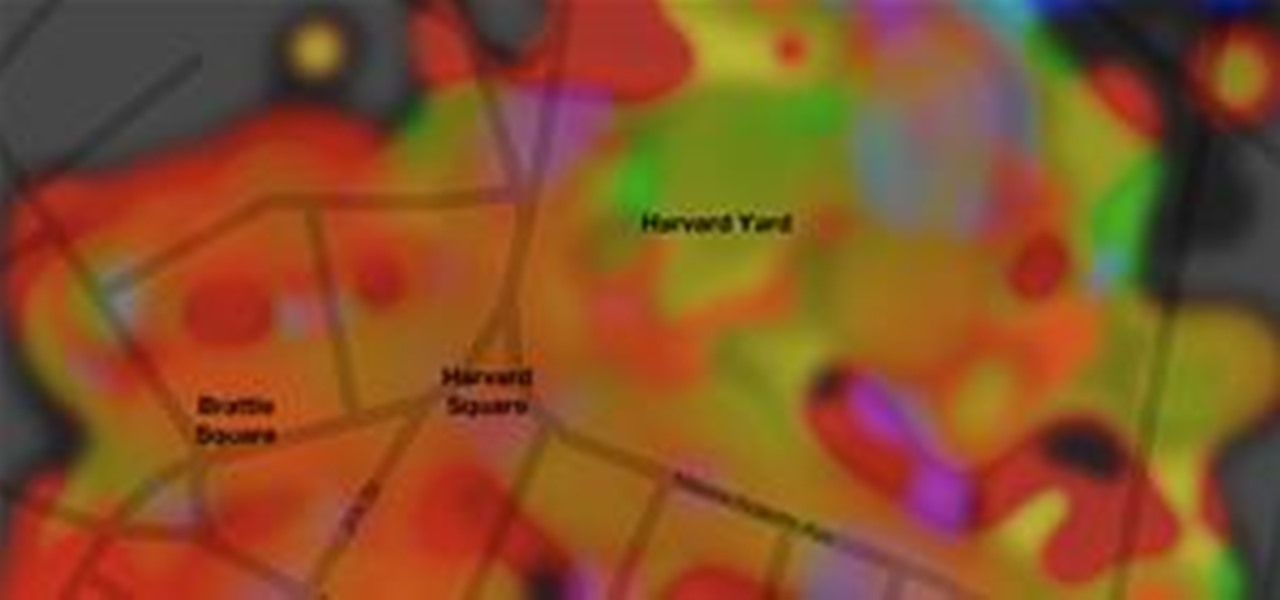Giveaway Tuesdays has officially ended! But don't sweat it, WonderHowTo has another World that's taken its place. Every Tuesday, Phone Snap! invites you to show off your cell phone photography skills.

Thanks to HTC's new policy on updating their apps through Google Play, we can now get new features without having to wait for a full Sense OS update.

Who doesn't love Star Wars? No one, that's who. And if you love Stars Wars, logic would follow that you like lightsabers, so central are they to the tale's mythology. It's part sword, part laser, and makes a sound like a humming motor have multigasms. If I saw one in real life, I would struggle not to lick it, even though that would mean death.

Photographer Chris Alvanas explains depth of field and demonstrates a technique for creating depth of field in Photoshop using the Lens Blur filter. Create depth of field in Photoshop.

This tutorial will demonstrate how to use the tools available in Adobe Photoshop to create fire without having to resort to plug-ins. A lot of tools are needed for this effect and some of them are the liquify command, gaussian blur, wind, rotating canvas back and forth and repeating filters. With so much covered, you'll be sure to learn something new from this video. Create fire using Photoshop.

Yes, they are May numbers, NPD is late by a month due to "IT" problems. They might have well blamed it only oil spill crisis.

This is a continuation of a previous post about getting "unfocused" with your DSLR. We all work hard to get pictures that are sharp and have perfect focus. Maybe we’re missing the forest for the trees. Think about mood, color, ideas—in other words, not your gear.

This is one of my grand-babies toys! I love the bright colors along with the blur and bokeh effect! I used my iPhone 3gs.

Taken on a Sony TX-10 waterproof point-and-shoot. It has an automatic "background defocus" Feature which fakes boke by takes 2 shots and overlaying blur onto the background... but I don't think I used it for this shot and don't know how to check.

After a long rainy day of walking around in Central Park I came upon this large puddle on the ground. I put my camera next to hit and tried a long exposure. This is the result. Not much bokeh but a lot of blur.

I've been trying to get a picture of my favorite pond for years. Jerking the camera vertically over a slightly long exposure did it. It's not a perfect pond but I love it anyway. The blur got rid of the stuff I didn't like. I can't wait to try this in other places.

Taken on the 4th of July, I blurred the finale fireworks exploding off of a small island on Lake Wateree, SC.

This is a picture of the corn starting to grow here in Holland.I hope you like it

Brazilian photographer Diego Kuffer says he's "hacked" the idea of photography with his chrono-cubism method of compositing photos into collages, resulting in a vibrant tracking of time, space and movement:

In this video tutorial you will learn to draw a realistic eyeball using Photoshop and add a highlight to it. Among the tools you will use are Dodge, Burn, and Gaussian blur filter. Draw an eyeball in Photoshop.

In this Fireworks 8 video tutorial you will learn how to use the freehand and polygon lasso tools to select and blur parts of an image. Make sure to hit "play tutorial" in the top left corner of the video to start the video. There is no sound, so you'll need to watch the pop-up directions. Use Select and Lasso in Fireworks 8.

Andrew Kramer gives us a practical look at HDR Imagery and 32 bits per channel inside of After Effects 7.0. See how using 32 bits differs from using 8 or 16 bits and some tricks with HDR and motion blur. Use HDR imagery and 32 bpc in After Effects.

Easy as 1-2-3... Print, fold and start taking pictures. Free download and instructions for the Czechoslovakian designed Dirkon camera here. The Dirkon uses 35mm film and takes hazy, blurred, highly saturated pictures typical of the pinhole format. Image examples below.

Learn how to create plastic, chrome and blurred chrome shaders within modo with this video guide. Whether you're new to Luxology's popular 3D computer graphics application or are a seasoned digital artist merely on the lookout for new tips and tricks, you're sure to be well served by this free video modo tutorial from the folks at CG Cookie. For more information, including step-by-step instructions, take a look! Create plastic and chrome shaders within modo.

This photo editing software tutorial shows you how to change the depth of field of an image in Photoshop CS3. Learn two methods for creating depth of field effects with Photoshop. The first is very simple and more well known. For the second, Colin Smith experiments with the Lens Blur Filter. This technique will add believable depth of field to you images. Create dreamy backgrounds while keeping your main subject crisply in focus in Photoshop. Change depth of field in Photoshop CS3.

This motion graphics software tutorial shows you how to create cartoon effects in After Effects CS4. Experiment with the settings of the cartoon effect to give your video a unique look and combine those effects with the Bilateral blur. Learn how After Effects CS4 allows users to adjust the processor settings of their system to render effects quicker and also has search fields for all of the modules in the new interface. So watch and see how to speed up your cartoon effects in AE CS4. Create c...

In this Photoshop tutorial you will see how to use layer masks to selectively blend the results from FocalPoint with your original image. FocalPoint 1.0 is a plug-in for Photoshop and has it's own layer masks that allow you to choose a focal point and blur around it with the layer masks. See how to use these layer masks within Photoshop and the FocalPoint plug-in. Work with layer masks in FocalPoint Photoshop plugin.

Attention all iPhone users. Engadget posts a helpful tip on possibly avoiding that painfully long iPhone 4 upgrade wait:

Giveaway Tuesdays has officially ended! But don't sweat it, WonderHowTo has another World that's taken its place. Every Tuesday, Phone Snap! invites you to show off your cell phone photography skills.

Glacial Wanderer demonstrates how to build a high-speed air gap flash fast enough to capture a speeding bullet without it getting blurred. These types of flash units usually run around $8K+, but for a few hundred dollars you can build you own and capture sick stuff like...

Hongkiat has compiled a collection of beautiful examples of "Bokeh" photography (1, 2):

Washington, D.C. based artist Alexa Meade completely redefines traditional body painting. She paints with acrylic paint directly on human flesh and clothing, making her subjects appear as if they were part of a painting (or a living painting immersed in everyday life).

Elisa Strozyk's wooden textiles fold and drape in beautiful forms. Incredible how a hard material combined with a simple, pieced construction can take on both sculptural and fluid qualities. Truly innovative.

Cartograms are usually pretty mundane, but throw in Flickr, Photoshop, and a well-known public place and you have an artistic representation of popular colors. Much more eye-grabbing than your common map.

Deep in their heart of hearts, most Americans dream of having their car festooned with missile launchers and machine guns. Anyone who cuts them off or looks at them funny in traffic could be dispensed with quick and extreme justice, leaving a real-life James Bond and his passengers free to pursue their American dreams faster than everyone else. Racing games and shooting games are among the two most popular types of video games. So why aren't there more games where one can race cars and shoot ...

Giveaway Tuesdays has officially ended! But don't sweat it, WonderHowTo has another World that's taken its place. Every Tuesday, Phone Snap! invites you to show off your cell phone photography skills.

Update: New Trailer (7/9/10) In July of 2008, Fawaz Al-Matrouk, director of "To Rest In Peace", brought me on to shoot his USC graduate thesis film. Two years, 3 cameras, and over 15,000 miles later, the film is in its last week of post, having completed our final color correction at Light Iron Digital in Culver City yesterday.

In this Fireworks 8 video tutorial you will learn how to use Blur, Dodge, and Sharpen tools. The Blur tool creates the effect of blurring pixels, giving a soft or out-of-focus effect. The Dodge tool is used to lighten pixels on the image. The Sharpen tool increases the contrast between pixels and is useful for repairing out-of-focus images. Make sure to hit "play tutorial" in the top left corner of the video to start the video. There is no sound, so you'll need to watch the pop-up directions....

I'm not going to lie. I was Catholic. But one of my reasons for my faithful departure was having to tell my innermost secrets— my sins— to a silhouetted figure behind a latticed screen. With the creepy enclosed booth structure and separation of sinner and confessor, its anonymity was clear, yet deceiving. You always knew the priest and he always knew you. If I wanted total privacy, was there really a need for this intermediary to God?

New Levels! Levels 70-90 released. You will get your 20 farm cash if you skip straight to 90 because you had enough xp, or the appropriate amount for however many levels you've completed.

Do you want to touch up the digital photos you have taken? In this Photoshop CS2 video tutorial you will learn how to use the Blur, Sharpen and Smudge tools to enhance photos. Experiment with the tools after you watch the video! Make sure to hit "play tutorial" in the top left corner of the video to start the video. There is no sound, so you'll need to watch the pop-up directions. Use the Blur, Sharpen & Smudge tools in Photoshop CS2.

In this short video tutorial, I will be showing you how to use the new depth of field settings provided by the physical renderer. The physical renderer is new to Cinema 4D (Release 13) and can produce great results if handled properly.

Give a vintage look to your footage similar to that obtained from LOMO Cameras. Originally LOMO cameras are still cameras that are used for causal cheap photography. But the photographs obtained from such cameras have a unique look to it. In this tutorial you will learn to digitally manipulate cross-processed LOMO effect and add it to your video footage.

Taking great photos doesn’t mean you have to invest in an expensive camera. By learning a little bit about photography and the camera you have, you can use a simple point-and-shoot to capture amazing pictures. Try out these tips to begin!