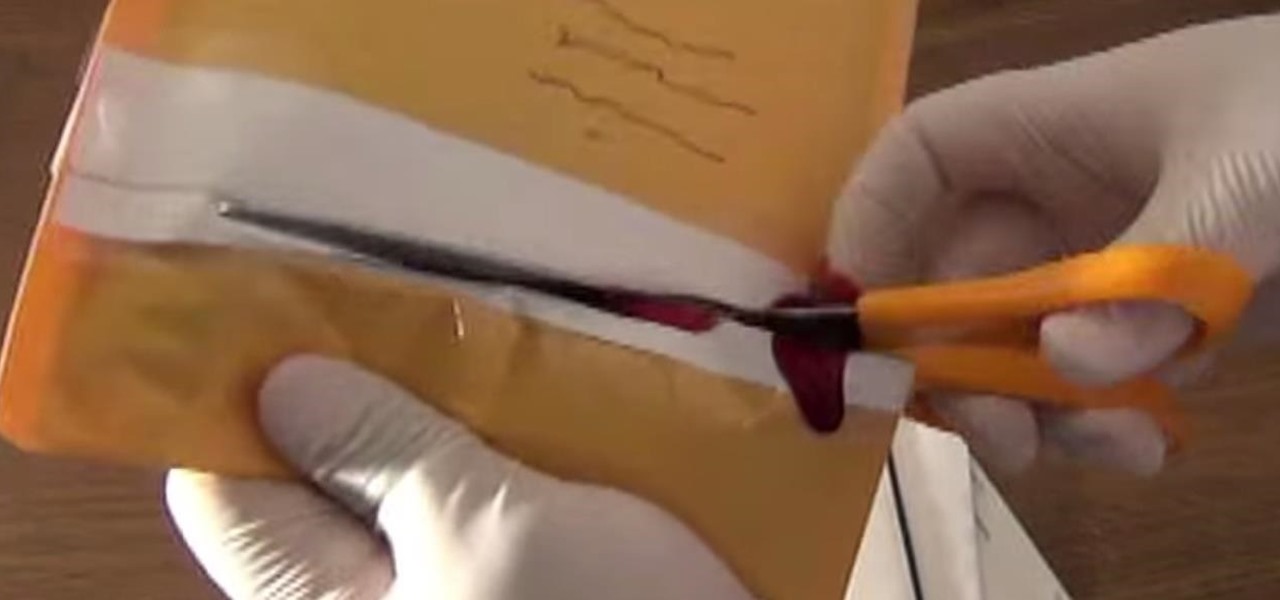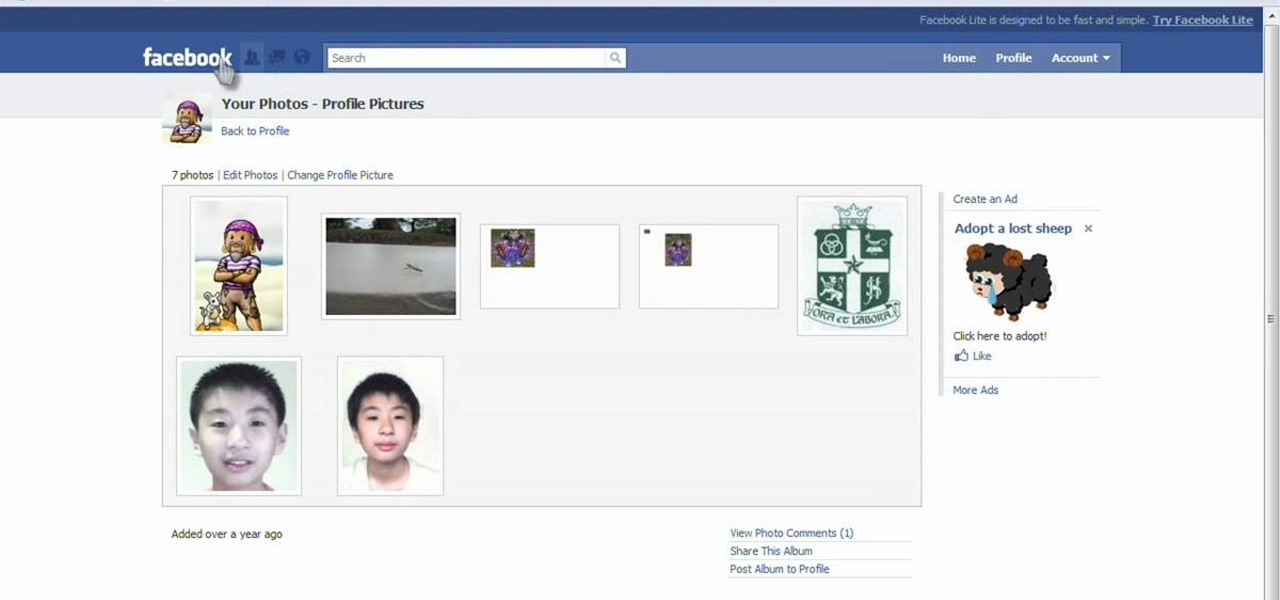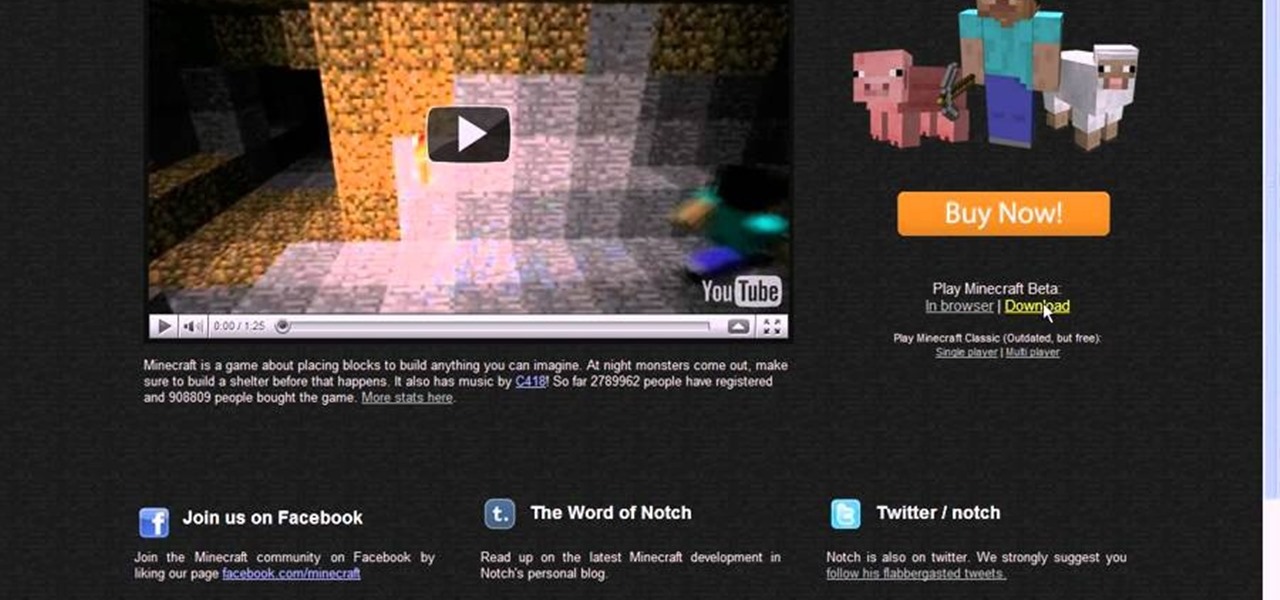Keeping the books in order is one of the great challenges every business owner faces. Having a great product or service is one thing, but managing the minutia of invoicing can trip up a lot of small- and medium-sized businesses.

Tax season is always stressful, especially for entrepreneurs and small business owners. Rather than wait until March to get your finances in order every year, learning how to keep track of your expenses is a valuable skill that saves you and your business time, money, and plenty of anxiety.

The Facebook app only supports one account being logged in at a time — but what if you need one for work and one for your personal life? That would normally involve logging out and logging in every time you need to switch accounts, but your OnePlus device offers a much better solution.

Featured on MTV's Catfish TV series, in season 7, episode 8, Grabify is a tracking link generator that makes it easy to catch an online catfish in a lie. With the ability to identify the IP address, location, make, and model of any device that opens on a cleverly disguised tracking link, Grabify can even identify information leaked from behind a VPN.

Many of our online accounts now come with an added two-factor authentication (2FA) functionality to help keep our data safe. This essentially means no one would be able to access the account until a specific set of requirements were met. It could be a combination of a password with a security key or even a passcode with some form of biometrics, like a fingerprint or face scan.

Owning digital movies has many advantages over physical discs, such as easy access and a variety of online stores you can turn to for good deals. There's Prime Video, iTunes, Vudu, and the list goes on. However, this leads to fragmented video libraries, unlike DVDs and Blu-rays which can be stored together. Surprisingly, YouTube is one app that can help consolidate your collection online.

One of the main reasons Authy was able to top our list of the best two-factor authentications apps was its ability to transfer access to a new device. This feature ensures that whenever you get a new phone, you don't lose all your tokens. However, if the process is done incorrectly, you can leave your account vulnerable.

Once a hacker has created a PowerShell payload to evade antivirus software and set up msfconsole on their attack system, they can then move onto disguising their executable to make it appear as a regular text file. This is how they will get a Windows 10 users to actually open the payload without knowing they are doing so.

Thanks to its intuitive interface that makes sending and receiving money a breeze, Venmo has become the go-to app for millions in the US. In fact, you've probably heard the term "Venmo you" being tossed around between friends. But before you take the plunge and sign up, it's always a good idea to read the fine print and know what you're getting into. Money is involved, after all.

Facebook, parent company of Instagram, has allowed you to download photos and other account data for some time now, but the data request feature is also now available on Instagram to meet the GDPR data portability requirement in the EU — and it's available worldwide, not just in Europe.

In Guardians of the Galaxy Vol. 2, Mantis resides in the shadow of an Ego who considers himself the actual heart of the universe. But when it comes Halloween costumes? Mantis will be the center of attention every time. The internet sure has noticed Mantis, and it's abuzz with debate over who she is. Is she just another iteration of the submissive Asian woman stereotype? Or is her character an empowering representation of empathy and the autism spectrum?

Update: HBO discontinued this service. Your best bet for transferring your data from one account to another is to save a record of your watch list. That way, you can add your titles back manually with your new account.

The photo-centric Instagram app is a great way to share "evergreen" pictures and videos when compared to Snapchat and Facebook's new Messenger Day feature. But like all social media, keeping the account secure is an essential aspect, as it restricts unwanted viewers from seeing your content and can prevent unauthorized users from accessing your account. Instagram has several methods for locking down the account including a new two-factor authentication (2FA) mechanism.

If you're an Android user, Google probably has almost your entire digital life stored on its servers. Family pictures are backed up on Google Photos, your e-book library resides with Google Play Books, videos are on YouTube, chat logs in Gmail and Hangouts, starred places and location history in Google Maps, and so much more.

Seems like everyone in the world loves ice cream so therefore you can easily set a few pranks and booby traps on those friends and family members of yours that love eating ice cream.

The first time a friend or family member asks if they can borrow your phone or tablet, you probably just hand it over without a second thought. But the second, third, and fourth times? Now it's starting to become a habit, and something probably needs to be done about it.

Learn how you can easily prep a pumpkin using fake blood and a few plastic bugs to scare the living hell out out someone before they start carving their Jack-o'-lantern for Halloween!

You must have read news about hackers dumping the data online, recent one was Ashely Madison. It's only the big companies' data, which gets noticed once it is out. There are many other small leaks which don't even get a mention. So this article is the first one of my series which will help you to find hacked accounts. Some of you must already know about this, but this post is intended for the new learners. This also serves as an example of my learning how a good service can be used in other w...

Smartphones generally have limited storage, but counter this issue with an always-on internet connection. This led to the proliferation of cloud storage services, which allow us to store and access our large media libraries remotely.

With troves of sensitive information, like receipts and password reminders, hiding in your email, your inbox can become a sort of Holy Grail for hackers—or anyone with your password. Although my crazy ex-girlfriend had no hacking experience, using my email login, she was able to find a lot of account information with just a general search for "password" in my inbox.

As Halloween nears, you might not be able to do all the stuff you wanted to do, like bake scary treats, or design your own halloween costume. Certainly you might not have time to squeeze in a really scary prank for members of your family. That might not be a problem with this prank, because it's easy to set up and doesn't require a lot to pull off. You just need an envelope and fake blood.

For this prank, you'll be messing with people while they eat. You'll need a fake zombie finger and a bag of their favorite snack. Preferably chips. This one is perfect as a Halloween prank.

Investing is like exercise—we all know we should be doing more of it, but we often just can't find the time. I mean, really, who's got the hours, inclination, and skill to pour through volumes of data and put together a balanced yet sophisticated portfolio of investment vehicles tailored specifically to optimize their returns while mitigating potential risks. Not me, that's for sure.

Chrome, Firefox, and Safari all provide built-in features that allow you to save your username and password for your favorite sites, making the process for entering your credentials a breeze when you revisit them.

This is a very mean prank and it can possibly get you into trouble so make sure you know the person you're pranking.

This video will show you how to open multiple Google accounts in one chrome browser. But Google introduced an add-on which will let you do your multiple accounts job at the same time. Watch the video and follow all the steps carefully. Employ the technique in your PC.

This video will show you how to send text SMS from Gmail account. Your mobile number has to register with your Gmail account. The receiver could also respond to your SMS. Watch the video and employ the technique.

This video will help you how to disable user account in windows 7. This is very easy to employ. Watch the video and follow all the steps to disable user account in your PC.

Give your ghoulish guests on Halloween a realistic spooky display of a head speaking inside a magic crystal ball. To make this even creepier, the talking head is the ghostly Madame Leota from Walt Disney's Haunted Mansion. To recreate this Halloween decor, you'll need a flatscreen TV, glass bowl, DVD player, a DVD of Leota's incantation, fake snakes, and some fabric.

Your scary thoughts create negative feelings just like a witch offering a poison apple, and your front door will look so tempting with this poisoned Halloween wreath! Check out my video below for how to make this forbidden fruit Halloween wreath. You'll need a wreath, a witch hand (or any old hand and green spray paint), poisoned app (foam shape and red spray paint), and baby green fake apples.

Having a secure password is essential in today's interconnected world. Hackers are just around the corner, and if you have an easy to guess or hack password that you use for all of your accounts, someone can login to all of your websites very easily. Look at this guide on how to create a strong password by following the right password rules so that your accounts stay secure.

Can't get enough Facebook? Take your "friends" status updates with you wherever you go by syncing your Facebook account with your Android smart phone. Having access to Facebook on your cell phone will keep you in touch, and come in handy when you need to look up a phone number or email address.

Want more gold in the game Mousehunt? Of course you do! And this technique shows you how to get it without having to resort to a hacking program like Cheat Engine or Charles - intead, you can create a different account and then use that to send gold to your main account!

Learn how to access Nokia's Ovi services by creating a Nokia account. It's easy and this clip will teach you everything you need to know. For all of the details, including complete, step-by-step instructions, watch this brief, official C6-01 owner's guide from the folks at Nokia!

Learn how to set up your email account and how to add the E-mail widget to the home screen.It's an easy process. And this clip will teach you everything you need to know. For all of the details, including complete, step-by-step instructions, watch this brief, official N97 owner's guide from the folks at Nokia!

Want to create a new Nokia account on your N97? It couldn't be easier. This clip will teach you everything you need to know. For all of the details, including complete, step-by-step instructions, watch this brief, official N97 owner's guide from the folks at Nokia!

Learn how to set up your email account in the device. The C5 is the first offering in Nokia's new "C" series of mobile phones. It runs on Nokia's Symbian OS and features a 2.2-inch screen and 3.2-megapixel camera. Want more? Search WonderHowTo's sizable collection of C5 video tutorials.

In this clip, we learn how to use the Nokia C5's email wizard to set up a new email account. The C5 is the first offering in Nokia's new "C" series of mobile phones. It runs on Nokia's Symbian OS and features a 2.2-inch screen and 3.2-megapixel camera. Want more? Search WonderHowTo's sizable collection of C5 video tutorials.

This tutorial shows you how you can set up a non-premium server for playing Minecraft with your friends, without having to use Hamachi. Your users will all need a Minecraft account and a Google account to be able to login.

Use your Exchange email account on your [/topic/myTouch-4G] myTouch 4G! In this clip, you'll learn everything you need to know to configure a Microsoft Exchange email account. Whether you're the proud owner of a T-Mobile myTouch 4G Google Android smartphone or are merely toying with the idea of picking one up sometime in the near future, you're sure to be well served by this brief, official video tutorial from the folks at T-Mobile. For complete instructions, watch the video!