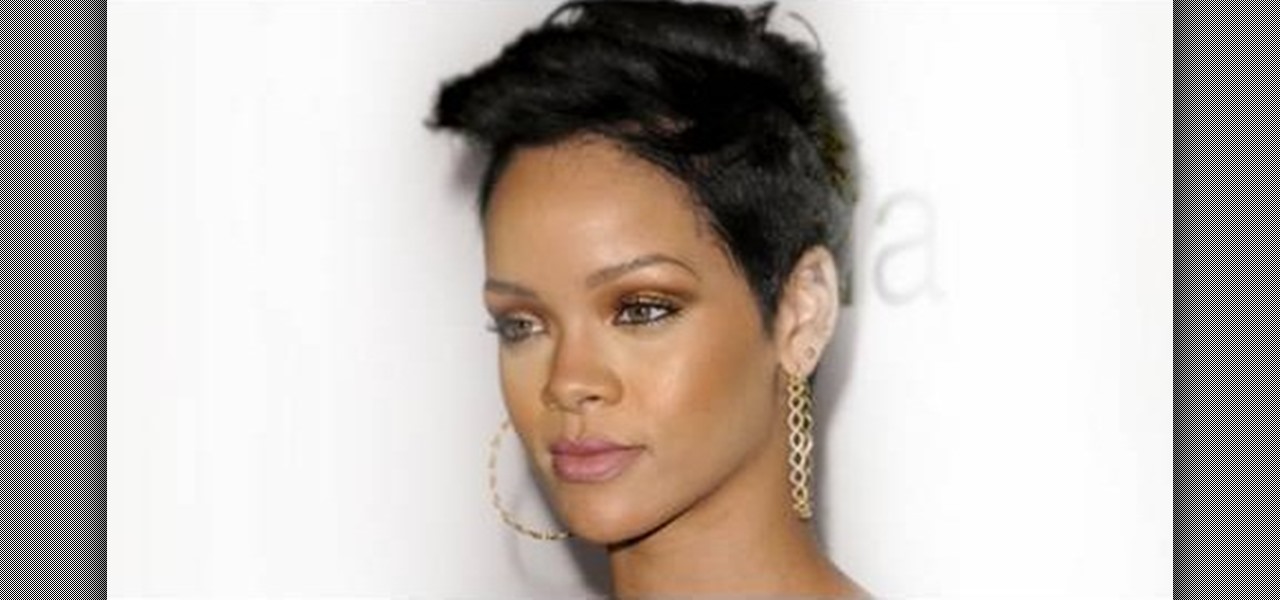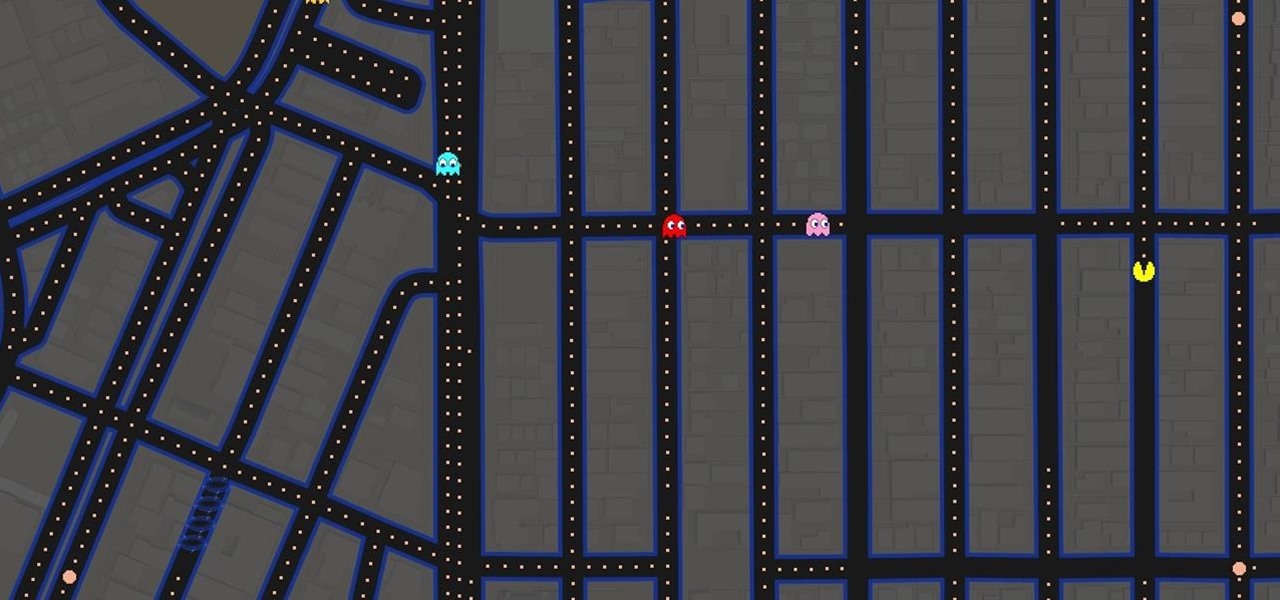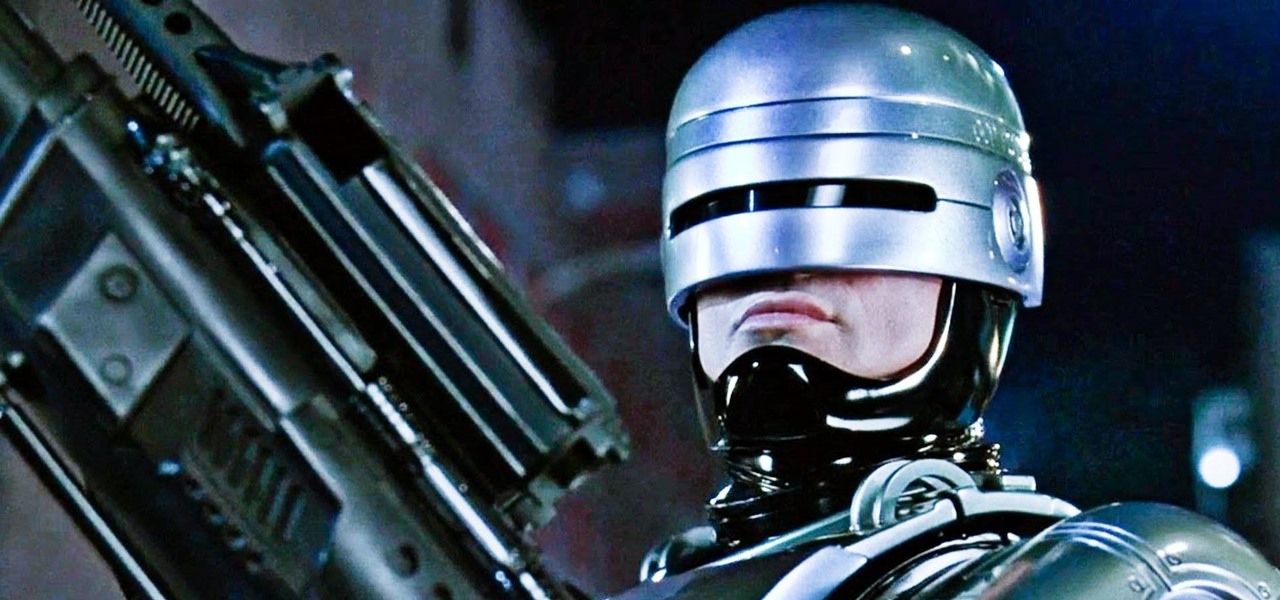Developing an imperceptible lie is difficult, especially when you're lying right to someone's face. Thanks to smartphones, getting people to trust you is now easier than ever. You can craft a lie in seconds and hit send, all without ever seeing their untrusting faces.

Want the convenience of a throwaway email address without all the hassle? How about anonymous text messaging so you can get to know someone before giving them your real information? Gliph has you covered. Gliph is a service that lets you create an identity around a set of three to five symbols called "artifacts" instead of your name, phone number, or email address. You choose how much information you reveal, and anytime you communicate with someone else who has Gliph, the data is protected us...

Prank someone's Windows PC by creating a fake desktop.

F for FAKE. This video has been labeled a "Faux-To". Commonly contested as bogus science, we believe this video to be a hoax. What's your opinion? Comment below.

If you're serious about keeping your diary for your eyes only then you might have to take some drastic steps. There are some very clever ways to distract from, encrypt, hide, or disguise a diary if you're willing to put in the work.

Panacea talks about creating Cheryl Cole's "Fight for this Love" look. Using L'Oreal's Glam Bronze in split combo, apply the brown shade with a large brush over the eye and out to the temple towards the hairline and around to the cheekbones. Apply a white primer on your eyelid, going a little way out past the crease of the eye and blend it out, also applying a bit of the primer under the eye. Brush a silvery-brown eyeshadow over the primer blending the color out with a blending brush until th...

Watch this video to learn how to get Rihanna's bronze look by the Makeup Geek. Use your ring finger to apply a coppery color (example: Illamasqua Liquid Metal in "Enrapture") and spread it all over your lids and up towards your eyebrows.

This video shows you how to get a really cute Alice in Wonderland look. The steps are simple to follow.

False eyelashes add extra glamour to your eye makeup. Learn how to apply fake eyelashes by measuring and gluing in this free cosmetic video series from a professional makeup artist.

What if you could easily visualize which access point every Wi-Fi device nearby is connected to in a matter of seconds? While programs like Airodump-ng can intercept this wireless information, making it easy for hackers to use and understand is another challenge. Fortunately, a tool called Airgraph-ng can visualize the relationships between Wi-Fi devices from only a few seconds of wireless observation.

Just because augmented reality is the technology of the future doesn't mean it can't reach into the past of computing.

Portrait mode works with any dual-lens iPhone, as well as the single-lens iPhone XR, and lets you take impressive portraits with blurry, bokeh-filled backgrounds. Portrait selfies, on the other hand, are only available devices with Face ID. But that's only for Apple's Camera app itself — third-party apps like Messenger have "portrait" selfies for any iPhone — as well as any Android phone model.

After getting confirmation from Tim Sweeney, CEO of Epic Games, we now know Fortnite Battle Royale will not be available on the Play Store when it's finally released for Android. Instead, users will have to download the APK directly from Epic Games' website — and quite frankly, this is a bad idea.

After pouring out $10 million for 60 seconds of Super Bowl advertising time, Doritos and Mountain Dew continued their Sunday marketing binge on Snapchat.

Lately, any subject in the realm of politics is a figurative powderkeg primed to explode on the nearest social media channel. Now, one app wants to use your iPhone and AR to strike a match.

Update 6/20/17: Olixar, a smartphone case manufacturer, has released images of an iPhone 8 case design. While at first glance this might seem to confirm the iPhone 8's final design, 9to5 Mac reports that Olixar admits they produced these renders based on "information and schematics they've acquired through their factories and contacts in the far east."

As the world goes into a frenzy over the latest strain of WannaCry ransomware, it might be a good time to remember to update all your devices. Yes, those little reminders your phone and computer throw at you every now and then to update your junk can be really annoying, but not without merit.

Would you like to know what your next house is going to look like? With the HoloLens, you can just plop a hologram down in an open outdoor area and find out.

Hey everyone, this will be a quick post. Facebook does not use HTTP Strict Transport Security (A header that tells the browser to only use HTTPS when communicating with the server) on subdomains of facebook.com. That means, if someone uses facebook in a different language, the browser will attempt to connect using HTTP first. An attacker can intercept that request and serve a different page, including a fake login one.

While iPhone sales are expected to dip for the first year ever, Apple is reportedly planning to release a souped-up, 4-inch iPhone 5 in hopes of boosting sales for users who prefer a smaller handset.

I saw an amazing video with a great idea on how to create claws when you have longer nails. I want to go as a Vampire this year, but those claws that you buy look terrible on me, because my nails are long and you can see them under the fake claws. The video was in German, which kinda "spooked" me at first, but the girl added English subtitles (thank god). Here is the video and the instructions she gives:

It's that time of year again. Each spring, Google likes to have a bit of fun with April Fool's Day. Pranks have ranged from a fake email printing service called Gmail Paper to a search engine for smells. It's all fun and games, but this year, they've taken that mantra rather seriously with a Pac-Man game baked right into Google Maps.

There's no TV show that stands out quite like American Horror Story. With its crazy characters and nightmarish storylines, there are countless costume ideas hiding in its episodes.

Thomas Ridgewell, more widely known as TomSka, is a popular Youtuber who creates over-the-top, ridiculous, and overall pretty funny videos—but sometimes they don't make sense.

"Dead or alive, you're coming with me!" That iconic quote from the 1987 movie RoboCop was repeated by kids like me for years. The 2014 reboot introduced the baddest robot-cop on the planet to new audiences worldwide. While it didn't live up to the amazingly high expectations set by its predecessors, RoboCop 2014 did show off some newly upgraded gear. The modern look is cool and all, but rolling to a party rocking the 1987 helmet with the retro visor cannot be beat. With Halloween coming up, i...

No matter which brand you buy, microwave popcorn never tastes as good as its movie theater counterpart. Even if you pop it yourself on the stovetop and drizzle it with real butter, it doesn't have the same flavor. That's because movie theaters don't use real butter—their popcorn has one secret ingredient that gives it that distinct taste.

Snapchat has had more than its fair share of security failures and mishaps. The photo-sharing company is looking to better address some of these security gaps by adding new features, and today its most recent addition is live: the Captcha. New users will be asked to verify their "humanness" by selecting the infamous Snapchat ghost out of a selection of images. The feature is supposed to help block hacker-made bots from creating fake accounts or accessing existing ones. But rather than using t...

Creating awesomely messy slops of DIY slime and curdled fake blood isn't something new—we even have guides on making Dr. Seuss-friendly Oobleck and the radioactive green ooze that created my childhood favorite Teenage Mutant Ninja Turtles (minus the radioactive part, of course).

This week, Silk Road was shut down for good when the FBI seized the anonymous online marketplace after Ross Ulbricht, aka Dread Pirate Roberts, was arrested. This comes just two weeks after another illegal marketplace called Atlantis shutdown. However, there are plenty of other black markets hiding within the Deep Web, freely and anonymously accessible using the Tor browser.

While the phenomena of viral videos and internet celebrities are relatively new, it seems like there's a new one every other day. Sometimes they're funny, other times they have a social mission, like Kony 2012, and sometimes they're just videos of cats jumping in boxes.

Who doesn't love a good prank? Taking advantage of unwilling and gullible bystanders is an obvious recipe for success—and some hilarious amusement.

I hate having my picture taken. It's awkward, and I almost always end up thinking, "Is that what I look like all the time?" Most of us think we look awful in photos, probably because we all subconsciously act and carry ourselves a little differently when we know there's a camera on us.

There's absolutely nothing better than seeing the look of pure and utter shock on someone's face, and that is why I absolutely love this. It is by far one of the best pranks ever, and one of the best videos that I've seen in a while. Seriously. If you've ever used the drive-thru, you've gotta watch this.

Remember TwtRoulette? TwtRoulette was an online app that turned you into a so-called Twitter spy, letting you peruse someone's own timeline feed exactly how they saw it themselves. So, if you wanted to see what tweets Ashton Kutcher was seeing in his home timeline from the 700+ people he follows, you could.

AirPlay is probably one of the most underutilized features in Apple products. It allows users to wirelessly stream photos, music, or video directly from their iPad, iPhone, iPod touch or Mac to their Apple TV or AirPlay-supported speakers. The Apple support page has a complete list of all the supported and needed devices. Mirroring is also available, but only for the iPhone 4S, iPhone 5, and iPad 2, all of which need to be running iOS 5 or later.

So, you want to throw a steampunk party and you have almost everything in place—your steampunk persona and iPhone are ready to go, and you've even got your own steampunk straight razor. What's missing? The Elixirator, that's what. The Elixirator is a steampunk cocktail-making machine by Botronics that can hold four different ingredients and mix up to ten drinks. It has a Picaxe microcontroller for a brain and was built using a lot of pieces from thrift shops. It has a plasma globe at the top ...

F for FAKE. This video has been labeled a "Faux-To". Commonly contested as bogus science, we believe this video to be a hoax. What's your opinion? Comment below.

Want to make a prank computer virus for your friends? Well, this video tutorial will show you just how to make a fake virus on a PC. You'll need to open up Notepad to do this fake virus, and just type start eight times. Then just hit enter twice and type in hax.bat. Save the file as hax. Save it in your documents folder. When you open the MS-DOS Batch File, you won't be able to do anything but restart your computer.

When it comes to working with people, the photographer can face quite a challenge. Everyone has a mind of their own, and with these few tips you will know how to advise your subject so they look fantastic in a picture. Join Erin Manning, professional photographer, as she shows us 5 handy tips for working with people.

False eyelashes can be the most intimidating part of your makeup routine! It can be overwhelming or frustrating at first trying to apply them, but hopefully these steps will ease that anxiety. This beauty video demonstrates how to apply fake eyelashes.