
How To: How Thieves Unlock Passcodes on Stolen iPhones (And How to Protect Yourself Against It)
Back in 2010, iOS developer Daniel Amitay developed a camera security app for iPhones that used an unlock screen almost identical to that of the iPhone.


Back in 2010, iOS developer Daniel Amitay developed a camera security app for iPhones that used an unlock screen almost identical to that of the iPhone.

If you're like me, you've already spent a ton of money on your costumes, your badge, and your hotel room, and now you're looking for ways to cut costs. There are all kinds of ways to save money at DragonCon, but many of them involve violating the rules in some way, such as not buying a badge, sleeping on the floor in a hallway somewhere, etc. However, the one thing you can do that is totally not against the rules is eat for free. It requires a little self-discipline and a willingness to eat w...

It's summer, which means vacations, barbeques, and, most importantly, no school. But that doesn't mean you can't learn something while you lounge by the pool. Schools and organizations all over the country are offering online courses taught by real professors—for free.

3D printing has been around for a while, but until recently it was used mostly for prototyping and research. Now, with technological advancements, it seems like everyone is using 3D printers, from crime scene investigators to garage hobbyists and hackers. Below are some of the most innovative uses people have come up with so far.

Firstly, let me say a few quick things: Once built, this is a lazy (one button) way to harvest melons, but this is going to be a complex and lengthy build.

There are loads of reasons for somebody to want to recover a Windows password, and there are lots of different ways of doing it. My favorite of all of these ways is to use a piece of software called Ophcrack because:

Bokeh (which translates to "blur" in Japanese) is a photography technique referring to the blurred areas of a photograph. Basic bokeh photographs often have one point of focus, while the background falls away into a dreamy, blurred haze.
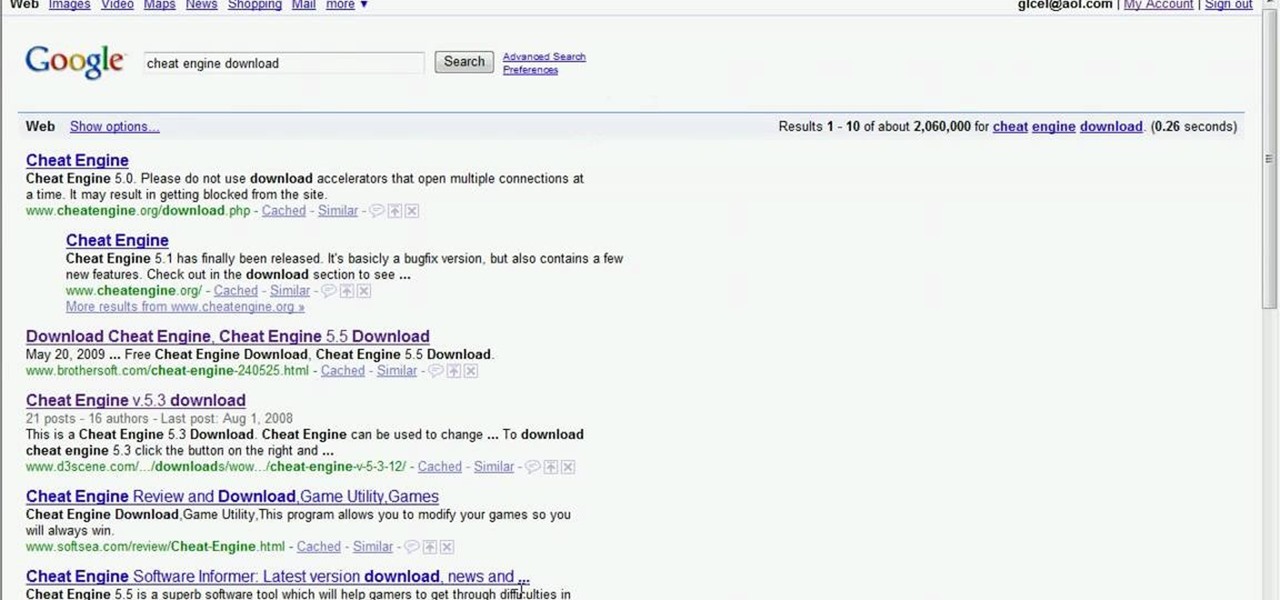
This video tutorial will show you the one thing everybody wants to know… where's the Cheat Engine 5.5 download at? There's nothing to getting Cheat Engine on your computer. Once you have it, you can start hacking and cheating all of the flash games you play on Facebook and MySpace and every other site with online games. So, to download Cheat Engine 5.5, you just need to Google it and you'll find it in the first result. Or you can just go to http://www.cheatengine.org or the download page for ...

Without realizing it, you may be giving away the GPS coordinates of your home, workplace, school, and other important or secret locations. Unless you've blocked the feature on your iPhone, location data is stored in almost every photo and video you take, and anyone you share the content with can find out where you are or were. But there are a few things you can do to safeguard the information.

You can add a timestamp to any YouTube video in just a few clicks from the desktop website on your computer but not from YouTube's iOS or Android app. Until YouTube adds a "start time" when sharing videos from the mobile app, you'll have to use one of these workarounds on your phone or tablet.

Never being contacted for a job you're interested in interviewing for is a terrible feeling. It might make you feel inadequate as if your qualifications aren't up to par, but the problem might be that your resume isn't even getting read in the first place.

Instagram makes it easy to view a public account without that person or business knowing unless, you know, your finger accidentally slips and hits the like button on a post. Aside from that, if you're careful, you can browse anonymously through an account without anyone noticing — only you can't do that with Instagram Stories.

As protests surge in the wake of George Floyd's murder by a Minneapolis police officer, powerful photographs and videos from the demonstrations have gripped the world, putting our nation's very real and very justifiable widespread civil unrest out into the digital world. Unfortunately, these pictures could put you or others in danger if precautions aren't taken before uploading them online.

When I review apps, I'll oftentimes end up downloading at least one or two "bad" apps that either lied about their functionality or were riddled with ads. These apps, while not as harmful as malware, can still be a major headache. This got me thinking about the other bad apps on the Play Store and how to avoid them.

The iPhone X was released in November 2017, and the iPhone 8 and 8 Plus dropped right before it, but the hottest news right now revolves around the 2018 iPhone releases. The rumor mill regarding the iPhone X's successor started churning out speculations on names, cameras, display size, and more almost immediately after last year's devices, and there have been many new leaked details since.

Equifax reported on Sept. 7 that it discovered a breach on July 29 which affects roughly half of Americans, many of whom don't realize they have dealings with the company. Hackers got away with social security numbers, addresses, and driver's license numbers, foreshadowing a "nuclear explosion of identity theft." Let's explore what really happened and what you and those around you can do to protect yourselves.

Privacy and security go hand in hand, especially for smartphones. When it comes to privacy, you decide what personal information about yourself is out there to discover. Security, on the other hand, is all about enforcing those privacy decisions.

A vending machine is an invaluable yet totally frustrating piece of equipment. It's a godsend whenever your tummy's growling or you need an ice-cold drink on a hot summer day. But when something gets stuck inside or the machine flat-out malfunctions, it quickly becomes your archenemy. And when you're broke, it's basically just one big tease.

Becoming someone else for Halloween is a lot of fun, but it can take a ton of tools to accomplish. An elaborate costume can require you to slather yourself in all kinds of makeup, paints, and glues, and putting it on is only half the work. The real fun starts when the party's over, and you have to remove it all.

One of the only things I remember from watching Nickelodeon as a kid is the epic green slime. Looking back, I don't know what was so great about it, but every kid my age thought that being drenched in slime would be the coolest thing on earth.

I obviously do a lot of Steampunk projects, but there are a ton of things out there that I haven't tried yet. So, in an effort to broaden my horizons, I recently taught myself how to use Arduinos, which I plan to incorporate into some of my future Steampunk builds.

Do you know where your blog's traffic is coming from? Everywhere. That's where. And they all want a warm welcome to your website. Every blog has multiple traffic sources. In order to welcome visitors from different traffic sources like Twitter, Facebook, Delicious, Digg, etc., with the welcome message, we can add our subscription link according to the traffic source. Also, we can use default welcome message for direct visitors with help of this plugin. See how.

There's a cool little plugin for your WordPress blog that will help you get more traffic from people searching the web on mobile devices. It's called MobilePress. Your visibility will become greater on mobile phones and other mobile devices when activating this plugin on your blog.

Love the beauty and fresh fruit of trees but have limited space? Try your hand at dwarfing a tree. You can enjoy all the benefits of a tree without any worry of the tree outgrowing the area or roots damaging side walks and property. Plus, they just look adorable.

With a little bit of planning, you can avoid a lot of blood-pressure-raising traffic messes. You Will Need

If you're not a carpenter, you may be completely overwhelmed by the information in this video. They have a tough job. Just like electricians, there's a lot of math involved in carpentry, and one of the calculations laborers struggle with is constructing a hip roof. If you're not sure what a hip roof is, you should just stop right here… don't go any further…

Work is commonly composed as a Microsoft Word document but if you would like to convert that document into a PDF file that any operating system can ready you will need to follow a few simple steps.

Crossword puzzles are great way to exercise you mind and have something fun to do with breakfast. Don’t just do a puzzle, but make one yourself. You can do it by hand or try out the help of a crossword building software.

Treasure may be buried as close as your own backyard. If you have some time to kill, try the art of treasure hunting. You’ll be sure to discover lots of interesting thing after learning how to use a metal detector to look for treasure.

One of the hottest trends in gardening and nutrition is organically grown produce. Fruit and vegetables that are grown without the use of chemicals or stimulants are proven to be healthier for your body. In these videos our expert will teach you all the necessary steps to getting you own organic garden up and running. You will learn all about the different types of tools needed for organic gardening, as well as tips for choosing a garden site and planning your organic garden.

When the very first iPhone was unveiled by Steve Jobs in 2007, it sported a clownfish wallpaper throughout the keynote presentation — a wallpaper that never actually ended up on any iPhone models. Now, 15 years later, it's finally made its appearance in the latest iOS 16 beta. If you don't want to run beta software, you can still download the wallpaper for whatever iOS version you use.

Safari has a helpful feature that shows your most frequently visited webpages whenever you open a new tab or window, but it's not for everyone. If you never use it, would rather have a minimalist start page, or want to prevent other people with access to Safari on your iPhone, iPad, or Mac from seeing the websites you frequent the most, you can get rid of it.

The hottest word game right now is Wordle, a simple game that gives you six chances to guess the five-letter word of the day. I've already shown how you can add the real Wordle app — not a fake clone — to your iPhone or Android phone's home screen. But there's also a way to save Wordle for offline gameplay for years to come.
Even with unlimited resources and a serious case of wanderlust, it's unlikely that you or I will be able to see all of the most famous structures in the world in person.

Your privacy is important, especially online. Almost anywhere you go on the internet, you leave a trail of data that companies can use without your permission. VPNs are the easiest way to keep your browsing private and your information safe. Ivacy VPN is one such service, and it's one of the best deals you can get on a VPN because it will cover 5 of your devices for a lifetime, and this is a two-account bundle, so you'll be able to cover 10 total devices for $49.99.

No, Jack Dorsey's Cash app isn't about to launch an augmented reality device (er, I don't think...), but its latest outing is about as close as we've come to full confirmation that the wearable AR age is upon us.

If it's always been your dream to work for a large company as an app developer, there's never been a better time to consider the field than right now — especially with companies like Apple staffing up in this department. It feels like everywhere you turn, companies are starting to move in this forward-thinking direction.

There are so many things in place that make browsing the internet difficult. From geographical walls to malicious software and spying — there's a lot to consider any time you do the most basic of functions online. VPN.asia: 10-Year Subscription is a VPN that can streamline your security process and make browsing the web so much easier, and right now, it's on sale for just $79.99.

Attackers may have actively exploited a new WebKit vulnerability on iOS and iPadOS, but Apple just released a patch to secure your iPhone and iPad from attacks.

If your Safari browser is lagging when opening new tabs or windows on your Mac, there's an easy fix that will speed things back up to how they're supposed to be.