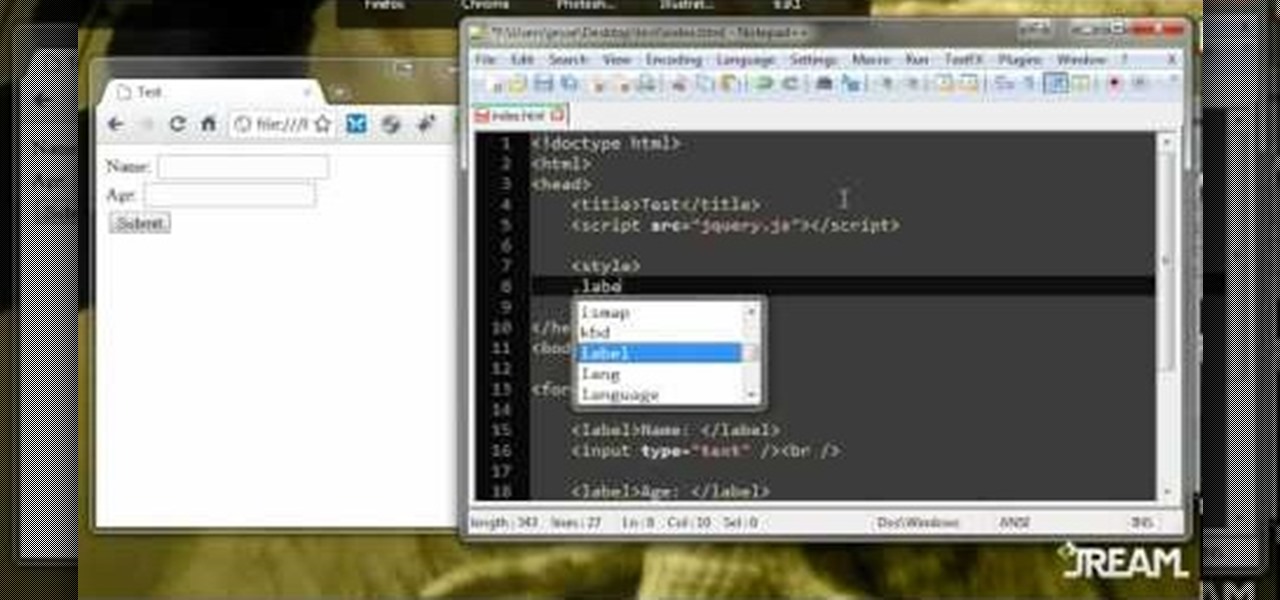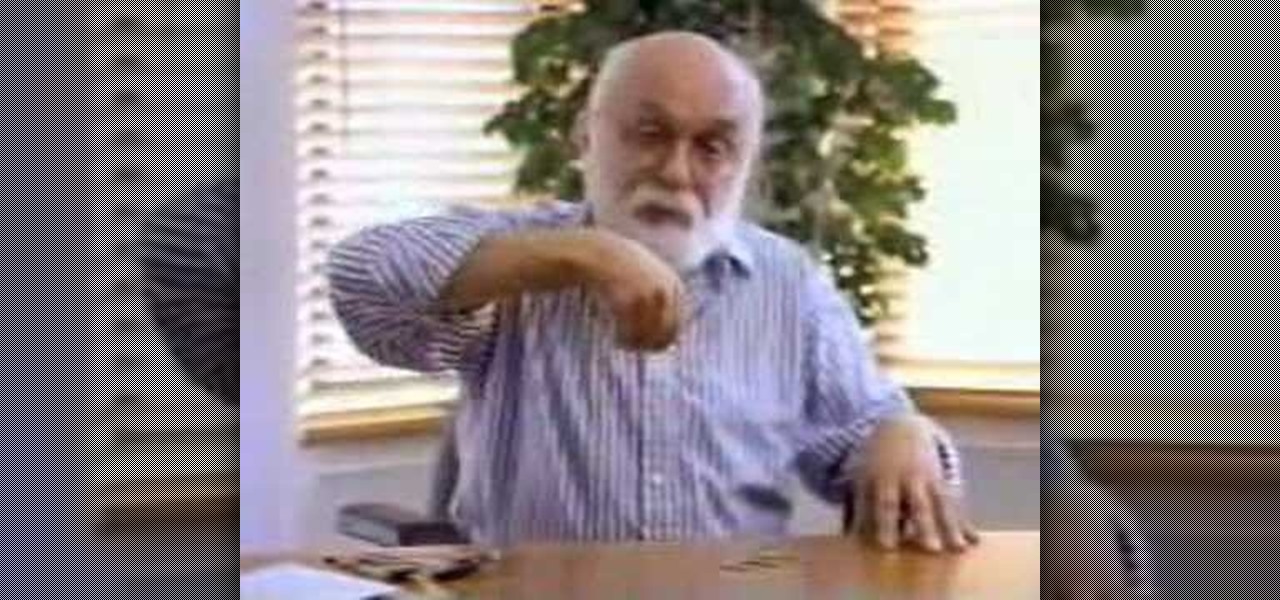If you want to learn how to add a fake depth of field in Photoshop this is for you. First start off with a picture that has clarity throughout the picture. The first thing to do is add another layer. To do this you must grab your first layer and drag it to the bottom right where it says new layer. You will now have two layers to choose from. The next step is to blur the top layer of the photo. To do this select the top layer go to filter at the top of your window and scroll down to blur. Sele...

Learn how to draw a ‘Fake Tattoo’ using a ballpoint pen and some colored highlighters, by watching this video. Begin by drawing a faint design of your choice at the back of your palm, using a ballpoint pen. Darken the outlines when you are done with the image drawn. Now according to your choice, fill colors in the drawing using colored green, blue, yellow and pink highlighters. Begin with the yellow color and blend it together with the other color applied in each area, using your fingers. Use...

How to make fake pee! Does it look real? Prank your friends with fake pee. Squirt in your toilet or elsewhere.. get creative. Gross!

If you're thinking about getting a piercing, but aren't sure how it will make you look, you can use a program like Photoshop or GIMP to edit in a fake piercing. Start with a photo of yourself, with the area you are considering piercing shown prominently. Then find a picture of someone with the same kind of piercing that you want, and then use some of the editing tools and tricks in photoshops to see how it will look on you!
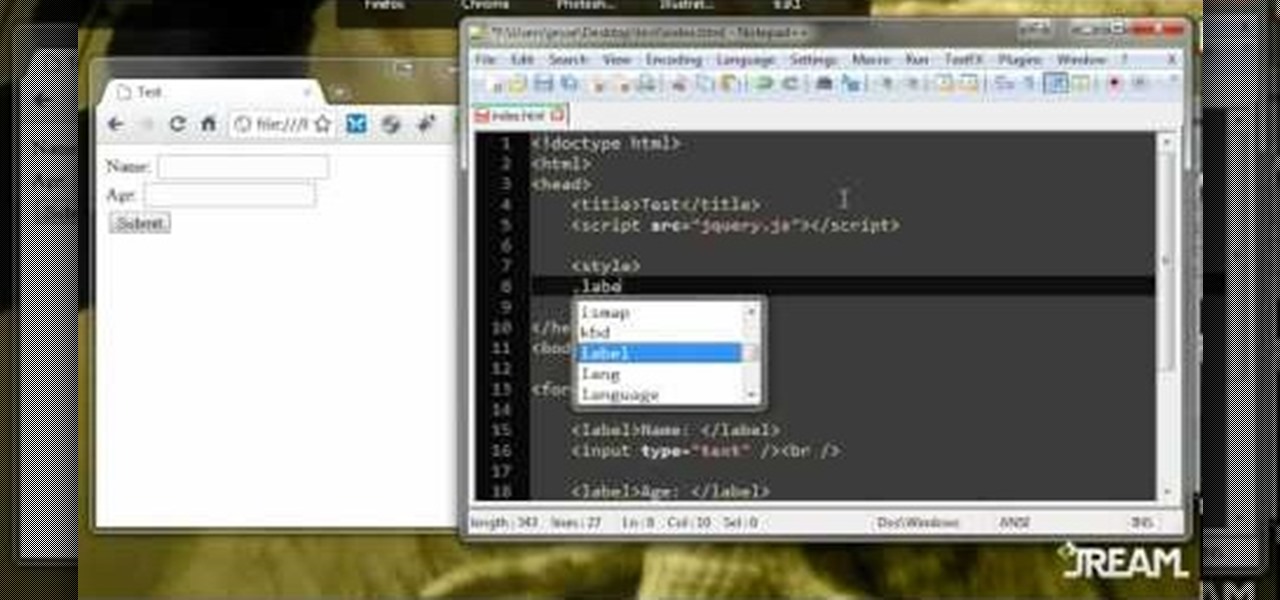
This form will look like it's been written with AJAX, but the dirty little secret is that it's actually a JQuery script. The reason for doing it this way is greater efficiency in your program, and a little easier to work with.

Use After Effects to simulate a 3D stereoscopic effect, and remap time to speed up and slow down footage (a popular video effect used throughout the 2007 movie '300'). This tutorial from motion graphics designer James Zanoni shows you how.

This makeup look shows you exactly why vampires are going to be the hottest costume this Halloween: They're hot! This vampiress makeup look features dark silvery black smoky eyes, extremely long false lashes, a made-over brow with a high, malevolent arch, and a deep aubergine lipstick.

Greek gods and goddesses look like they glow from the inside. While we don't exactly wake up in the mornings looking like we just came back from summer vacation, it's easy to fake this Greek goddess glow with the right (shimmery) products.

One of the reasons that MMA is cooler than boxing is the abundance of different moves and strategies that can be used in any situation. Take this video for instance. In it Hillary and Joanne of MMA Girls will teach you how to go from a gi collar choke to a fake scissor sweep and then into a triangle choke, hopefully to win the match. Wow.

Once you contour your face you never go back. That's because contouring - or using varying shades of makeup (bronzers, foundations, highlighters, concealers) that are lighter or darker than your skin - helps define your features. Alternatively, contouring can also fake features you don't have and cover up features that you're less fond of.

In this amazing, live tutorial (recorded obviously) Nick goes into great detail creating fake 3D text through creating multiple layers (without a script), as well as other great methods! This was a great video and even goes through some minor problems that you'll face when doing this and what you can do to fix those problems.

This clip presents a guide to faking ambient occlusion (AO) using vertex colors and nodes with glsl in Blender. Whether you're new to the Blender Foundation's popular open-source 3D computer graphics application or are a seasoned digital artist merely on the lookout for new tips and tricks, you're sure to be well served by this free video software tutorial. For more information, including step-by-step instructions, take a look!

Fake wounds are one of the most popular makeup elements to include in Halloween costumes, and are also very useful in making films. This video will teach you how to create a realistic open facial wound using makeup. It looks so real, any doctors that you run into will probably try to rush you to the hospital immediately.

There are few celebrities who dare attend a movie premiere or other industry event without a full head of hair...fake hair, that is. Like the rest of us, many celebrity babes weren't born with naturally lush locks, so they turn to extensions to boost their volume.

Can't afford a DSLR? Fake it! In this installment from his series of free Adobe Photoshop tutorials, Justin Seeley shows you how to simulate depth of field using the Lens Blur Filter. For detailed, step-by-step instructions, and to get started using this eye-catching effect yourself, watch this video lesson.

Go out on the beach with confidence this summer, even if you haven't had the time to hit the gym. In this tutorial, learn a cool shortcut to six pack abs using makeup! These techniques are exactly what the stars do whenever they wear something revealing, so try this out and look like a celeb in your bikini this year!

Lady Gaga rocks some very strange, fashion forward looks sometimes and this one is no exception. In this tutorial, you will learn how to make her cigarette covered goggles from the prison exercise yard scene in the "Telephone" video. This is actually quite easy to make and will definitely make a huge statement.

The creative Suzy Banyon describes in detail the process of applying a leopard print manicure in this easy to follow step by step video. She details the process vividly, from applying fake nails and filing them into shape, to what type of base to use and how to go about creating the leopard print pattern with the use of a fine point Sharpie pen. This video is great for those of you looking for new and different ways to apply unique nail art at home!

L.A. Lakers superstar Kobe Bryant shares some tips with TIME Magazine's Sean Gregory on how he puts his best foot forward everytime he steps onto the court. Areas gone over in this video include: The proper grip & shooting form, attack the foot & sell the fake, the pull-up jumpshot, the art of the foul shot, playing to the opponent's weaknesses, getting in character, and stretching.

Attention aspiring horror movie makers! Have an interest in making fake heads to use as your gory extras? BITY Mold Supply has supplied the world with this great tutorial on how to cast a silicone head or face from Gel-10 and Polyfoam. In the later half of this video, BITY lends great tips on how to paint your finished silicone face for a realistic look.

2 roommates play a prank on another roommate that is away, they build a wall over the door to his room. This is a long and arduous process that involves lots of sheet rock, spackle and tools. You essentially need to cover his doorway building a false wall that blends in with the rest of the wall. This makes it look as though the wall was never there.

Ex girlfriend tracking you like a stalker? Find the leaks. She may be going through your email or phishing some information. Does she want a confrontation? Lure her to a public place then get her to cause a scene in front of security. Or last case scenario, fake your own death!

(S.E.P) ShootingEggs Productions shows you how to make a magic coin like David Blaine to be used as currency! We show you how. You need a jeweler's saw, a vice, small rubber bands and a coin of your choice. This coin can be used for the coin bite trick or the coin in the bottle trick. It is easy to do and very effective for prop magic tricks.

Apply the zipper eye makeup Halloween costume look by gluing real zippers below your eye. This gives a really creepy, skin opening look. Make it more gruesome with fake blood and darker eye makeup. It's originally a MAC makeup look, but many use it for scary costuming or an industrial zombie look.

Want to crack a bottle over your friends head, but you don't really want to hurt him? Okay, well, you won't learn that here, but you will learn how to make breakable glass to knock him over the head with a pasta dish. Sugar glass, yeah!

This video describes how to create convincing poop out of cocoa, honey and milk. Use this as inspiration for one of your April Fools Day pranks!

James (The Amazing) Randi speaks on spoon/key bending and hidden picture reproduction. These were tricks pulled by Uri Geller to show he had psychic powers. Arthur C Clarke was one of many who spoke out against Geller and sought to distance the paranormal studies from Geller's bogus performances.

For less then $35 Indy Mogul shows you how to make a realistic hand you can chop in half! Make an awesome bloody hand- great for a movie prop!

F for FAKE. This video has been labeled a "Faux-To". Commonly contested as bogus science, we believe this video to be a hoax. What's your opinion? Comment below.

Instructor Brian Maffitt gives a fast-paced recipe for creating a Saturn-like ring of text around an orange. Brian gives the Stroke, Path Text, and Basic 3D filters a good workout, stresses the importance of pre-composing, and tops it all off with an inverted mask. This is a great "fake-3D" effect you'll be glad to add to your arsenal. So come on...orange you going to watch this clip?

It seems like all tech companies want to know where we are. Even Apple and Google have been caught abusing their location access on iOS and Android. Luckily, there are apps that can trick your phone into thinking it's somewhere it's not.

Real iPods are as quite common, but still so expensive that there are times, especially for films and pranks, where you may want to do something to one that will break it and necessitate buying another. You can't afford that can you? This video will teach you how to make a prop iPod out of common DIY materials.

When it comes to Halloween, you can go all out with your macabre self and have fun being sinister and it'll be totally normal. So instead of settling for cheapo fake scars, bruises, and tears that you buy at Halloween discount stores this time of year, why not make your own?

In this clip, you'll learn how to create Polaroid-style frames for your digital pictures in Adobe Photoshop CS4 or CS5. Whether you're new to Adobe's popular raster graphics editing software or a seasoned professional just looking to better acquaint yourself with the program and its various features and filters, you're sure to be well served by this video tutorial. For more information, including detailed, step-by-step instructions, watch this free video guide.

In this clip, learn how to simulate a hardbody collision with cloth in MAXON C4D. Whether you're new to MAXON's popular 3D modeling application or are just looking to get better acquainted with Cinema 4D and its various features and functions, you're sure to enjoy this free video software tutorial. For more information, and to get started using this trick in your own Cinema 4D projects, watch this 3D modeler's guide.

See how to create eye-popping faux HDR (high dynamic range) images within Adobe Photoshop CS4. Whether you're new to Adobe's popular graphics editor or a seasoned design professional looking to better acquaint yourself with the various features and functions of Photoshop, you're sure to benefit from this free software tutorial. For more information, watch this designer's guide.

In this clip, learn how to use corn syrup, food coloring and a baby bulb syringe to fake slit your wrists. You will also need a razor blade. Use this trick if you are feeling super emo, or need a special effect for a movie you're making. This trick will totally freak out friends and family - it looks so real! Have fun and be careful!

Anyone who's worn a wig for Halloween or a theater performance knows that no only do they look pretty fake coming out of the bag, but the edges of the wig and the scalp portion contrast awkwardly with your own skin.

Want to blow out everything behind a foreground object but don't have $500 to drop on used DSLR camera? Then the filter trick outlined in this 17-minute Photoshop CS4 tutorial is for you. Using lens blur, one can create convincing depth of field reminiscent of a view camera or a wide-aperture lens. This technique is complex and requires some real observation and thought, but can produce beautiful results.

Whether you're an aspiring makeup artist or someone looking to gross out your friends on Halloween, learn how to apply a bloody injury to your hand. With makeup and product, achieve a fake exposed-knuckle injury to gross out even the strongest of stomachs! Most of the products used in this tutorial were purchased from Back Stage Shop.