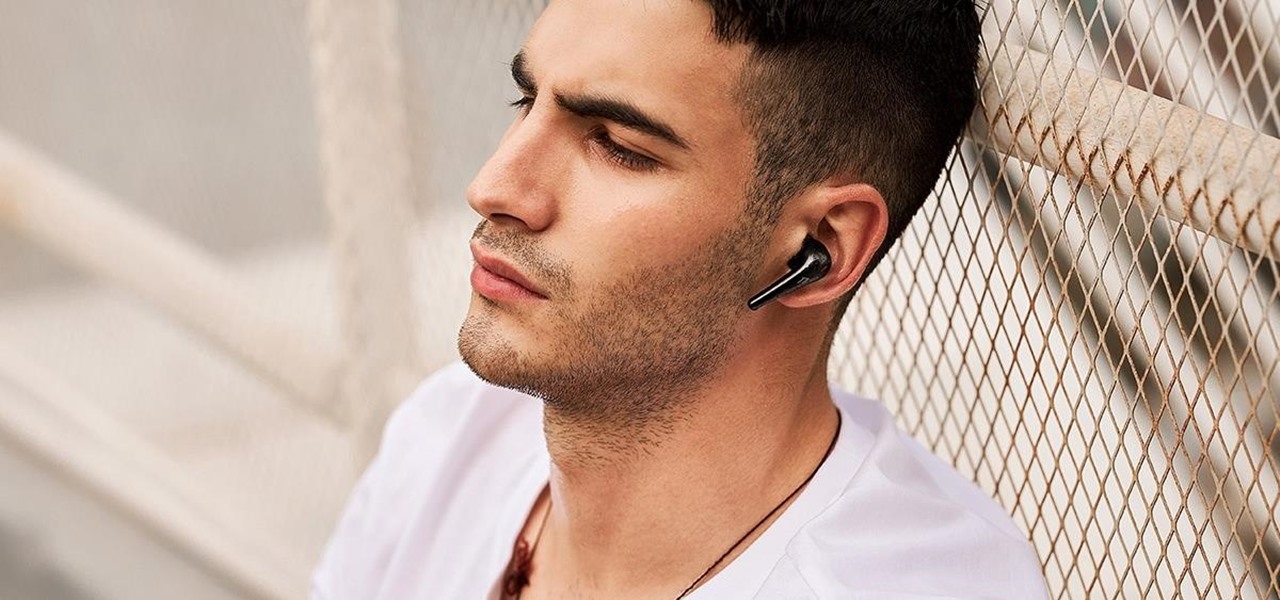Removing the gunk from a gutter but with proper methodically will ensure a clean job and keep you safe while doing activity on top of a ladder. Don’t let this chore get you down, with a little work you’ll have free flowing gutters all season.

Head shrinking is not only a thing of legends. Make your own cute, shrunken apple heads to add to the spirit of the season. Gather the family and get creative, carving whatever kind of face you would like on a legion of little apple heads.

Darth Vader is the legendary sci-fi character from the Star Wars movies. Everyone has heard of the Star Wars Trilogy, right? The older ones from the 70's? Darth Vader is the primary antagonist from those intergalactic space flicks. DragoArt has this video tutorial on how to draw Darth Vader from "Star Wars". Get more detailed instructions on the step-by-step cartoon drawing here.

Use Cheat Engine to hack into the popular Bouncing Balls game. It's as easy as that. It's not too hard to use Cheat Engine if you've never before, then… flash game hacking everywhere!

Bennett's fracture takes place at the base of the thumb. It typically occurs when an individual falls on an outstretch hand. The force is directed this way; the fracture occurs here. Learn how to diagnose and treat a Bennett's fracture in this medical how-to video.

Now that Vision Pro, Apple's mixed reality headset, has been announced, Apple can free up some R&D resources to commit to its upcoming foldable iPhone, which has been rumored for just as long as Vision Pro has. Will it be a flip-style or a larger foldable? Let's see what all the industry experts and Apple leakers have to say.

Customization has always been the main draw of Android for me, but Apple has an impressive feature on iOS 16 that lets iPhone users create customized emoji wallpapers for their home and lock screens. While Android doesn't have something like that built-in by default, it's easy enough to make emoji wallpapers for your Android phone.

I drop my smartphone a lot. Like an absurd amount of times. Practically multiple times a day. So it's surprising that my iPhone 12 Pro has lasted nine months without a cracked screen yet. Part of that has to do with the late-2020 model's durability, and the other part is thanks to my protective case.

With the release of Object Capture this fall, Apple is giving everyone with a Mac and a camera the means to create their own 3D objects.

Whether you're using your phone's map to navigate or entrusting your passenger with the responsibilities of the mobile DJ, your phone needs a secure place in your car. And if it could charge while it's there, that's great too. The Naztech Smart Grip Wireless Charging Car Mount is exactly what you're looking for if you need a place to keep your phone secure, charging, and able to be used when it's safe to do so. Right now, this adjustable phone mount is on sale for $39.99, an 11% discount.

Notifications keep us connected to our apps and contacts, but sometimes, they just get out of hand. While you can make blanket adjustments to your notifications with iOS 15's new Focus modes, you don't have to go that extreme — if there's one app bugging you right now, you can temporarily disable its notifications.

Your iPhone's Sound Recognition feature is a powerful tool to help keep you alert to the world around you. With it, iOS will inform you if it hears a fire alarm, a door bell, glass breaking, among many other kinds of sounds. In iOS 15, Apple is updating the feature, allowing you to choose the alert tone that plays when iOS recognizes a specific sound.

Having earbuds that don't work for you is kind of like having shoes that don't fit. They're never where they're supposed to be, and every second you're using them, you're acutely aware of how much they aren't working for you. And if they fall off, you'll probably step on them. ComfoBuds Pro True Wireless Headphones are the right fit, the right sound, and the right choice if you want to listen to music instead of being distracted by the place your music is supposed to come from.

FaceTime audio calling is a great alternative to regular phone calls on your iPhone because it usually has better audio quality and fewer dropped calls than regular calls over cellular or Wi-Fi calling. Plus, it's easier to start group chats, and you have the choice to turn on your camera. If you frequently use the "audio" button in Messages to start FaceTime audio calls, know that things work differently in iOS 15.

Two years ago, the 50th anniversary of the moon landing gave flight to a handful of Apollo 11 augmented reality apps and experiences, including one from the Smithsonian Channel.

February is the shortest month, but it's marked by the celebration of Black history and the celebration of romantic love.

It's not just iPhones. The entire smartphone market these days has a reputation for being expensive. Many flagship smartphones are advertised at $1,000 minimum. Looking for more storage space, or an extra camera or two? That price continues to rise. However, you don't need to take out a mortgage to buy a quality iPhone. In fact, when it comes to reasonable prices, you have more options than ever.

Every state has begun reopening in some capacity. While there are important steps for everyone to get back to work and begin socializing, precautions will be in place for some time, especially with an expected second wave coming this fall. The virus is not over.

There's a lot of talk about 5G these days. You might even think your iPhone is 5G-ready, since, well, it says so right in the status bar. 5G E, right? Sorry to burst your bubble, but no iPhone is capable of connecting to 5G networks yet, no matter how much you pay for that 11 Pro.

Getting files from an Android device to a Mac or iOS device is not always easy or convenient, and the same goes for transferring content from a Mac or iOS device to an Android device. But we're here to tell you there is a better way than using USB cables, email, and cloud storage, and it gives you the look and feel of AirDrop.

I recently picked up a Pixel Slate when Google had a deal going on. I'd been in the market for an Android tablet since the Nexus 7, and this was the closest thing to it. Unfortunately, I soon learned Chrome OS and Android aren't as integrated as I had hoped.

A modern iPhone is capable of running sophisticated, exquisitely-rendered games that rival titles on current-generation consoles. However, there is some value in classic video game titles, whether you grew up playing games on the Atari 2600, Nintendo Entertainment System, and Sega Genesis or not.

There's only so much Netflix and TikTok a person can take in quarantine before they've had enough. We've only just started our stay-at-home lifestyle, but already TV and movies are getting old. The COVID-19 lockdown doesn't just have to be a mindless watch party, so why not take the time to learn a new language?

It looks like Pokémon GO players may get a surprise gift from the game's developer, Niantic, this holiday season.

Many people don't realize much better audio can sound on their phones. While it's solid to begin with, Samsung has included several options in the Galaxy Note 10+ that will upgrade your listening experience to profound status.

This time last year, Snap CEO Evan Spiegel and his company were faced with an erosion of its user base that cratered its stock price. This year, on the strength of Snapchat's AR camera effects, the company has reversed course. And that's why Spiegel tops the NR30, our annual list of the leaders in the AR industry.

Every fall, we can expect a few things: leaves changing colors, cooler temperatures, and Samsung and Apple releasing new phones that fanboys and fangirls will argue about until the following year. This year, Samsung is mixing it up, releasing two phones in the Galaxy Note series. Let's see how the larger phones compare.

Smartphone hardware surpassed the most popular portable game devices long ago in all but one category — control. Your iPhone is more than capable of running impressive, fully-realized games, but touch controls only go so far. That's why it's so exciting that Apple has added support for PS4 and Xbox controllers with iOS 13.

We've already shown you our favorite new action games that have come out this year, but now it's time to share our all-time top ten list. These games are available for both Android and iPhone, they don't have intrusive ads or freemium schemes, and most importantly, they're all completely free to play.

This week, while Apple was the subject of thinly sourced reports that it had canceled development of its oft-rumored smartglasses, the Cupertino was actually laying the foundation for its AR hardware future with a new initiative focused on mentoring Chinese developers in mobile AR development.

There are a lot of songs out there, so it's tough to remember all of the words to every song you like. If you're like me and have a less-than-perfect memory, visual aids will ensure your Apple Music jams aren't interrupted with incorrect or forgotten lyrics. That's why Apple's update with time-synced lyrics is so cool, essentially turning your iPhone into a portable karaoke machine.

During the recent Augmented World Expo (AWE), we had a chance to try out the Lenovo ThinkReality A6 AR headset. Unfortunately, the experience was all downhill from there.

Having already solved for functionality and form factor, Nreal appears poised to pull ahead of its consumer smartglasses competition as the third piece of the puzzle now falls into place.

The music and sound effects that play in the background of any videos you edit helps set the tone, so it's essential to get it right. Enlight Videoleap, an extremely powerful and popular mobile video editing tool for iOS, lets you quickly and easily add audio from your iPhone and the cloud, but things can still get a little confusing when you have a timeline full of clips.

Anyone who has been within a block of any wireless brick and mortar store or tech conference in the last couple of years has no doubt seen banners, posters, and videos promoting 5G high-speed wireless services on the way.

Augmented reality startup Nreal was a hit at this month's CES event, with some even calling the device a worthy challenger to the Magic Leap One.

Despite being at the helms of the RCS push, Google Fi has yet to support the new messaging protocol. It would've made too much sense if the Google-created MVNO was one of the first to support the feature Google's been pushing on other OEMs and carriers for years, but alas, they haven't. Well, better late than never — Google has finally announced support for RCS Universal Profile on Fi.

The saga of augmented reality startup Meta appeared to be at end, but there are new developments unfolding in real time that may either sink Meta deeper into trouble, or provide a tenuous lifeline for the beleaguered augmented reality company.

Mixed reviews of Magic Leap One aside, it would be hard to deny that Magic Leap has had a big year. And the AR unicorn isn't coasting to the finish line, with a number of new apps dropping and prescription frames finally arriving to bring relief to those who wear eyeglasses.

Update February 25: The new Sony Xperia flagship has been announced, and it has a new name: The Sony Xperia 1. You can read all of the official specs and details at our full article on Sony's new model.