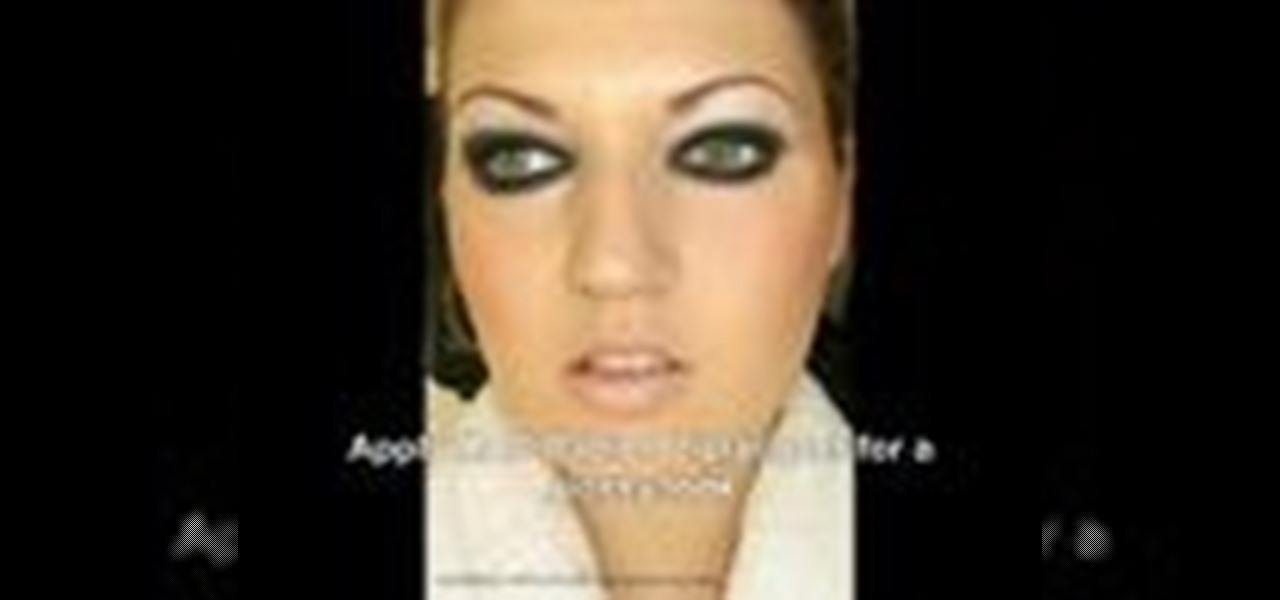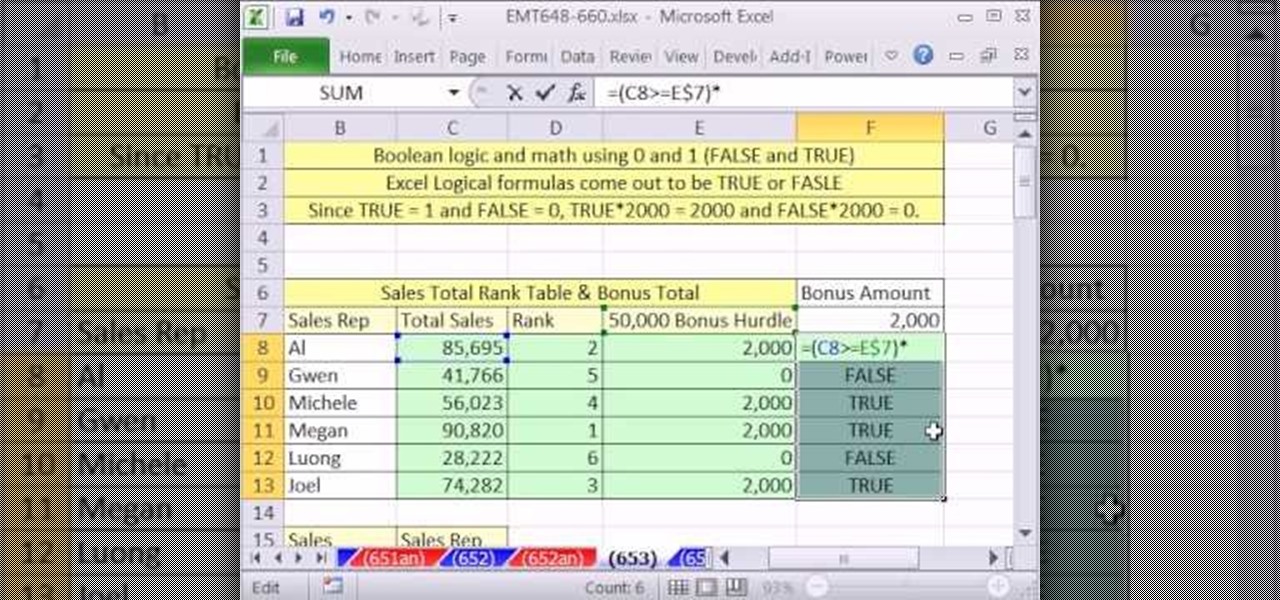Audrey Hepburn's gorgeous looks are classic for a reason. In this video, you'll learn how to get a classic makeup look inspired by this elegant star. Just follow along and you'll be looking like a movie star in no time at all!

We know that "acid green" is not exactly a delightful color when it comes to most things. If your two month-old orange is acid green, it's probably pure mold, and if a bottle is full of acid green liquid, it's most likely poison (or, okay, soda). But you get our point.

Neutral eyeshadows don't necessarily equal a boring, blah everyday look. In fact, neutral shadows in taupe, gold, and gray make fantastic backdrops for more dramatic eye embellishments like liquid liner and false lashes.

Just because Greek monster and general bully Medusa had yucky snakes slithering out of her head doesn't mean a Halloween look based on her has to be disgusting and scaly. Bring out the beautiful side of the myth by creating this gorgeous stonelike Medusa look.

In her new music video for "Dance in the Dark," Lady Gaga continues her wild performance art with looks that will no doubt soon be copied by girls all over for Halloween. One of these looks is presented in this video: A futuristic yet doll-like look with graphic silver eyes lined with black streaks, long false lashes, and a zippered up ear.

Bring sexy and pretty back this Halloween by going as a fairy or a wood nymph. You'll certainly stand out from the sea of vampires and Lady Gaga impersonators. While Halloween is about spooky costumes and creepy makeup, going as a pixie adds a dose of fun and perkiness to the mix.

Dressing up as a character from the "Harry Potter" series is so appropriate for Halloween because you've got a wide selection of witches, wizards, house elves, fluffy pets, trolls, evildoers, and other miscellaneous wacky characters to choose from.

We know dolls are supposed to be children's toys, but there's something about them that scares the living daylights out of us. Maybe, just maybe, it's those lifelike eyes that appear almost too real to be fake? That seem to follow us as we move around the room? Okay, maybe we've seen a few too many horror movies, but you have to admit there's just something off about dolls.

During the age of silent film and film noir film was limited to only variations of black and white. While this aided greatly to produce scenes of dire intensity (a starkly lit shot of a man in an alleyway, for instance), this also meant that actors and actresses had to wear tons of makeup to make their makeup show up on screen.

Purple is the hottest makeup color of the fall season, and it's been seen as much on high fashion runways as on celebrities like Rachel McAdams and, recently, Kate Hudson on the September cover of "Elle."

In this tutorial, we learn how to draw a manga girl. Start out with a pen on a piece of paper and draw the eyebrows in the upper middle part of the paper. Color the brows in, then draw in the eyes, along with their creases and the bottom of them. Next, you will draw in around the face and add in the point for the chin. Add in the details for the face, making sure to draw in the eyelashes. When finished with the features, draw bangs on the front of the face, then draw hair all around the sides...

Urban Decay has a nasty habit of releasing highly anticipated makeup palettes in very limited quantities so they sell like hotcakes. Their most recent palette, NAKED, sold out in seconds on their website, but if you were one of the lucky ones to snatch one of these up, then this tutorial will teach you how to create a smokin' hot look using the palette.

In order to create your own vampire inspired makeup look, you will need the following: false teeth, red lip tint, smoky eye shadow, mascara, eyeliner, foundation, and concealer.

Kristen Stewart is a tomboy in the fullest sense of the term, stepping out to run errands in Chucks, a t-shirt, and jeans while other stars waffle around in four inch heels and J Brand skinnies.

Hey there True Blood fans! With season three of this highly acclaimed and highly addictive show in full swing, we're more anxious than ever to steal the looks of our favorite actresses. Whether you dig Sookie Stackhouse's girl next door glam or Tara's minimal neutral tones, there's a look that's adaptable to your tastes.

You're probably under the (false) impression that building wads of Hulkish muscle also requires wads of cash, because most muscle builders have complete gyms filled to the brim with weights and tabatas.

It's pretty common to get a YouTube makeup tutorial inspired by a character from a movie, but to get one inspired by the movie itself?

New to Microsoft Excel? Looking for a tip? How about a tip so mind-blowingly useful as to qualify as a magic trick? You're in luck. In this MS Excel tutorial from ExcelIsFun, the 631st installment in their series of digital spreadsheet magic tricks, you'll learn how to add conditional formatting to a transactional record when the date is 90 days past due using the TODAY function and mixed cell references in a logical TRUE-FALSE formula.

New to Microsoft Excel? Looking for a tip? How about a tip so mind-blowingly useful as to qualify as a magic trick? You're in luck. In this MS Excel tutorial from ExcelIsFun, the 633rd installment in their series of digital spreadsheet magic tricks, you'll learn how to create conditional formatting that will highlight the dates within a given year using the Year Function and Mixed Cell References in a logical TRUE-FALSE formula.

New to Microsoft Excel? Looking for a tip? How about a tip so mind-blowingly useful as to qualify as a magic trick? You're in luck. In this MS Excel tutorial from ExcelIsFun, the 613th installment in their series of digital spreadsheet magic tricks, you'll learn how to

Not every look has to be loud and colorful. Sometimes you just need a simple, natural day time look.

This video helps to draw Bowser Jr. First draw a half circle and join the ends by drawing two curves as shown in the video. Continue the left line, to draw a mouth and end it with a small arc to look like a smile. Then close the line by joining it with the right end. On the top of the half circle draw an arc and above it draw a feather shaped hair as shown. Next you have to draw eyes with eyelashes and make them look dark. Now, draw two short lines which looks like nostrils as shown in the vi...

Fashion Face brings you a video that teaches how to create smoky eyes with a twist of green, and then shows you how to finish up your whole face.

Some people are hesitant about changing their resume and editing certain things in or out; they feel it's like cheating. It's not. Changing up your resume is perfectly acceptable as long as you don't lie or make false claims about your history. Tailoring your resume is about putting yourself in a context the company feels will suit them the best.

This beauty video demonstrates how to create a bright, summer makeup look.

This makeup tutorial video will show you how to do a smokey purple eye look that's really dramatic. Heads will turn in your direction when everyone sees this awesome and dramatic makeup look.

In this tutorial, you can learn to apply a common runway makeup look aka "Panda Eyes." Products used:

Our expert, Julia Trigila, discusses the application process for eyelash extensions. She answers common questions: What are eyelash extensions? How does water affect my extensions? How can you remove them? Julia covers these issues and many more.

We have nothing against pirate costumes, but after seeing the 1,000 one on Halloween the look gets a little tired, yar? Embrace the pirate spirit of plundering without going the trite route of the pirate costume by dressing up as a treasure chest this Halloween.

In this tutorial, we learn how to create a masquerade ball mask with makeup. First, draw the outline of the mask around your eyes. After you do this, paint on light blue eyeshadow in circles around your eyes. Then, take a dark blue color and apply it on the outer edge of the light blue and inside the outline that you created. Apply glitter to the dark blue portion of the eyes, then draw on black around the outline of the mask, smudging it onto the outer edges of the face. After this, apply ey...

Dip into the sultriness of Arabic women with this Fall look that's sure to drop jaws. It's a smokey Arabic-style look with vivid purples and reds. It's the perfect autumn makeup look when wearing dark colors. Watch this video for the step-by-step instructions for applying this eye makeup, and check out the products used below.

In this tutorial, we learn how to apply Beyonce's "I am...Yours" inspired makeup. First, take a light pink shadow and apply it all over the eyelids. Then, take a light brown shadow and brush it on the crease of the eye, then blend outward to the outer edge of the eye, after this, use black eyeliner on the top and bottom of the eyes, creating a winged effect on the outer edge of the eye. Apply thicker eyeliner on the top of the eye, then apply false lashes to the top of the eye and mascara to ...

New to Microsoft Excel? Looking for a tip? How about a tip so mind-blowingly useful as to qualify as a magic trick? You're in luck. In this MS Excel tutorial from ExcelIsFun, the 651st installment in their series of digital spreadsheet magic tricks, you'll learn see how to replace your IF function with a shorter Boolean Math formula! TRUE = 1, FALSE = 0, TRUE*2000 = 2000 and FASLE*2000 = 0.

New to Microsoft Excel? Looking for a tip? How about a tip so mind-blowingly useful as to qualify as a magic trick? You're in luck. In this MS Excel tutorial from ExcelIsFun and Mr. Excel, the 5th installment in their joint series of digital spreadsheet magic tricks, you'll learn how to create horizontal subtotals for a data set using the IF, SUM and SUMIF functions. Also see conditional formatting for non-contiguous cell ranges using a TRUE/FALSE logical formula with the NOT symbols.

Whether you're interested in learning Microsoft Excel from the bottom up or just looking to pick up a few tips and tricks, you're in the right place. In this tutorial from everyone's favorite digital spreadsheet guru, ExcelIsFun, the 270000000000000000000000000000000th installment in his "Highline Excel Class" series of free video Excel lessons, you'll learn how to use custom number formatting for cells and the TEXT function. Specifically, this lesson covers the following:

Whether you're interested in learning Microsoft Excel from the bottom up or just looking to pick up a few tips and tricks, you're in the right place. In this tutorial from everyone's favorite digital spreadsheet guru, ExcelIsFun, the 19th installment in his "Highline Excel Class" series of free video Excel lessons, you'll learn about using Advanced Filter to extract data from an Excel List/Table/Database. See these 7 Advanced Filter examples:

Whether you're interested in learning Microsoft Excel from the bottom up or just looking to pick up a few tips and tricks, you're in the right place. In this tutorial from everyone's favorite digital spreadsheet guru, ExcelIsFun, the 21st installment in his "Highline Excel Class" series of free video Excel lessons, you'll learn how to add conditional formatting to data bars and icons to show relative size, icons to show relative size, to highlight values within 1 standard deviation, to highli...

New to Excel? Looking for a tip? How about a tip so mind-blowingly advanced as to qualify as a magic trick? You're in luck. In this two-part Excel tutorial from ExcelIsFun, the 564th installment in their series of Excel magic tricks, you'll learn how to create a cell chart using conditional formatting with Logical TRUE FALSE formulas to create a Gantt Chart. Functions used include WORKDAY, AND, NOT, NETWORKDAY.

The instructor of this video shows you how to completely hide the ribbon, or the menu, in Excel. If you only want to partially hide the ribbon, you can use the shortcut control + F1. To completely hide the ribbon, though, go to the Visual Basic screen, hit Alt + F11. Then, go to insert, then module, and type in the macro "sub (Your name for macro)" then hit enter, then type in the code "application.executeExcel4macro''show.toolbar(""Ribbon"", false)''". To set up the code to show the ribbon a...

New to Excel? Looking for a tip? How about a tip so mind-blowingly advanced as to qualify as a magic trick? You're in luck. In this Excel tutorial from ExcelIsFun, the 534th installment in their series of digital spreadsheet magic tricks, you'll learn how to use the OR and WEEKDAY functions to create a logical true/false formula that will automatically apply formatting to dates that are either weekends or holidays.