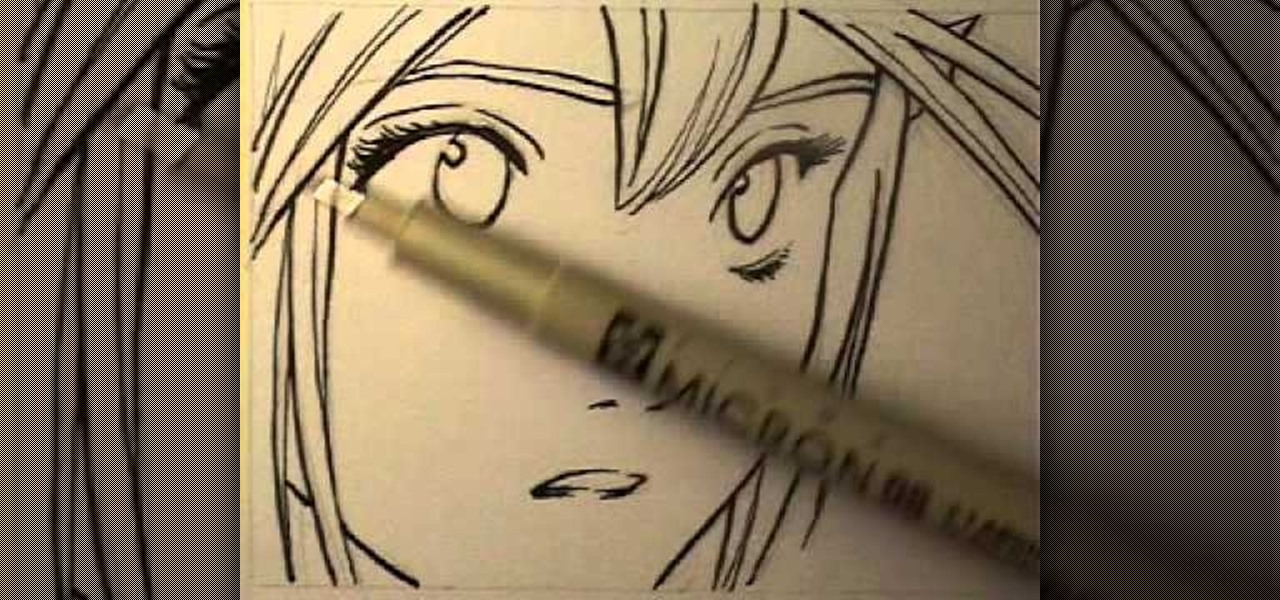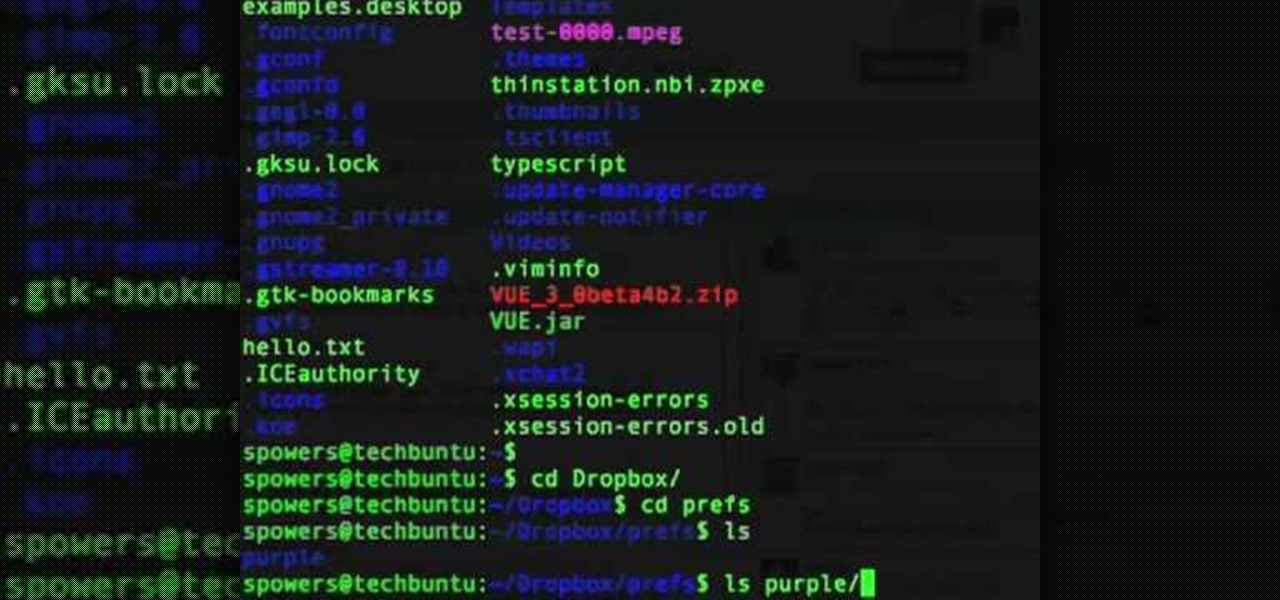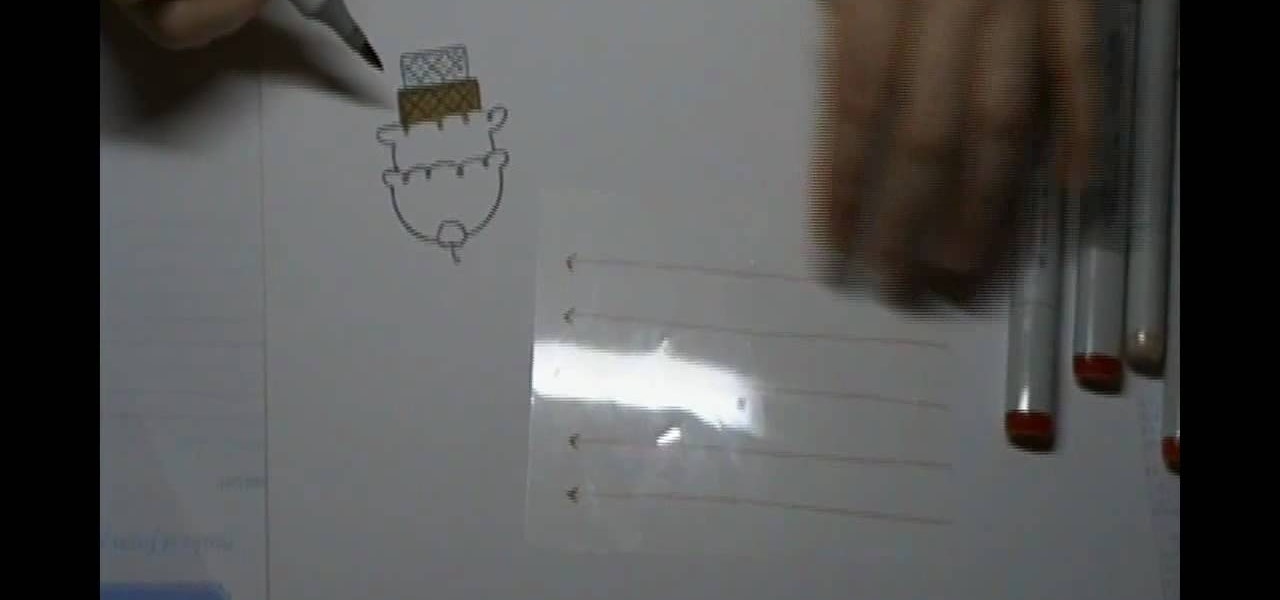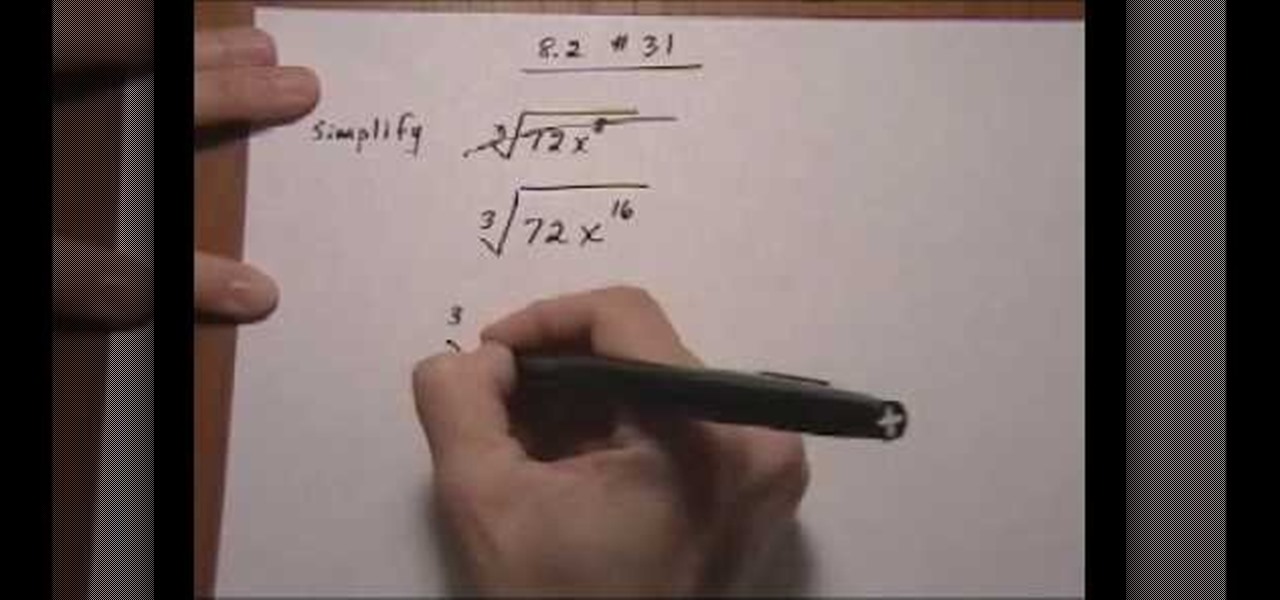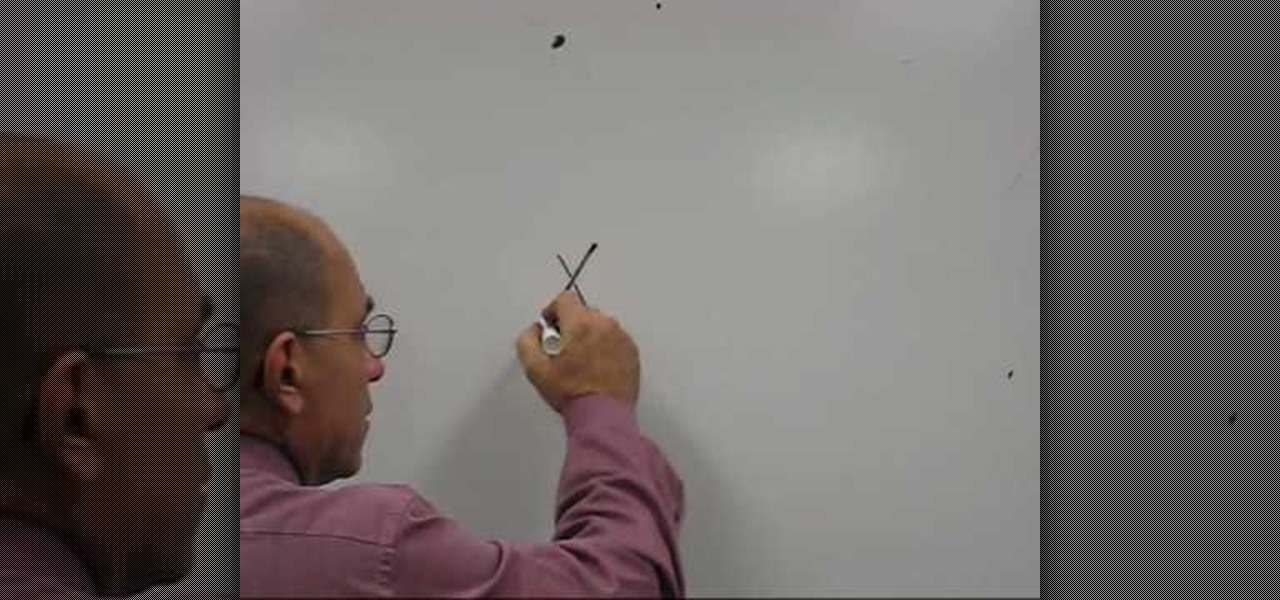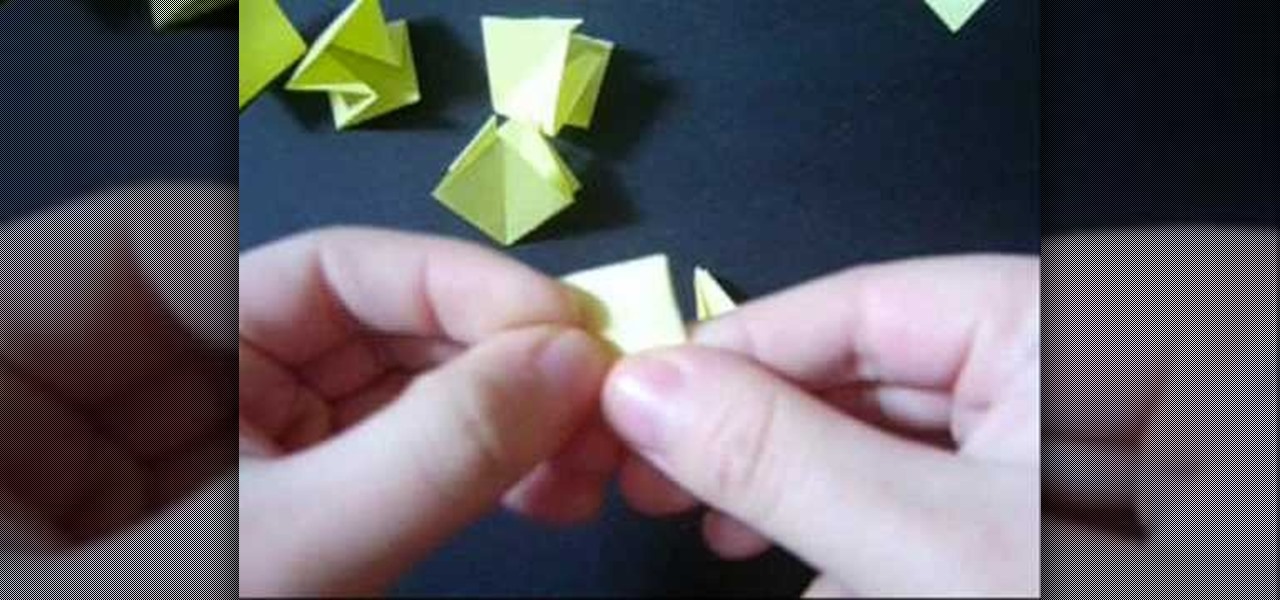In this tutorial, we learn how to put a spin on your ball in World Golf Tour. This will help control the roll of the ball when it hits the surface. Putting backspin on the ball decreases flight distance of shot and reduces roll. To put backspin on the ball, move the green dot towards the bottom of the ball in the bottom right hand corner of the ball. For topspin, move the green dot towards the top of the ball. Knowing where to put the spin on your ball is difficult and takes a lot of practice...

In this tutorial, we learn how to get rid of mice using a mouse trap with Rick. You will first need to know where to place the traps. Mice like to use the sides of walls to run around and will turn when they reach dead end corners. These are great places to place the traps so you will most likely trap them. If the mice are familiar with an area, they know where to avoid, so using two traps will help you catch them. Next, place the trap perpendicular to the wall instead of parallel so they wil...

Unlike other automobiles, the LLV (Long Life Vehicle) postal truck is driven on the right side of the vehicle, not the left. This can complicate repairs for any mechanic if they're not familiar with these trucks which carry mail across the country by the United States Postal Service (USPS). One repair that isn't easy is replacing the windshield wiper pivots. Actually, the driver's side (right) wiper pivot is pretty easy, but the left side is quite a chore. If the one's you're working on are w...

In this video, we learn how to play piano using piano legato and staccato techniques. These techniques are when you do not have any break in how you are playing, it all flows smoothly. You want to create a feeling of symmetry with the music so it all flows together seamlessly. To practice this, you will use one hand on the piano keys and play from A going to C. One you have done this, pay attention to your finger placement and then practice with the other hand. As you memorize this, you will ...

In this tutorial, Peter John teaches us how to palm read: Crosses & islands on the main lines. Lines in the hand show how a person makes a change. When there is an island on the hand, this means the person needs to slow down and be careful. This could also mean their work is going to slow down or something in their career is going to change. If the island continues on throughout the hand, this means the person will manage to carry on and stay within their line of work when they are challenged...
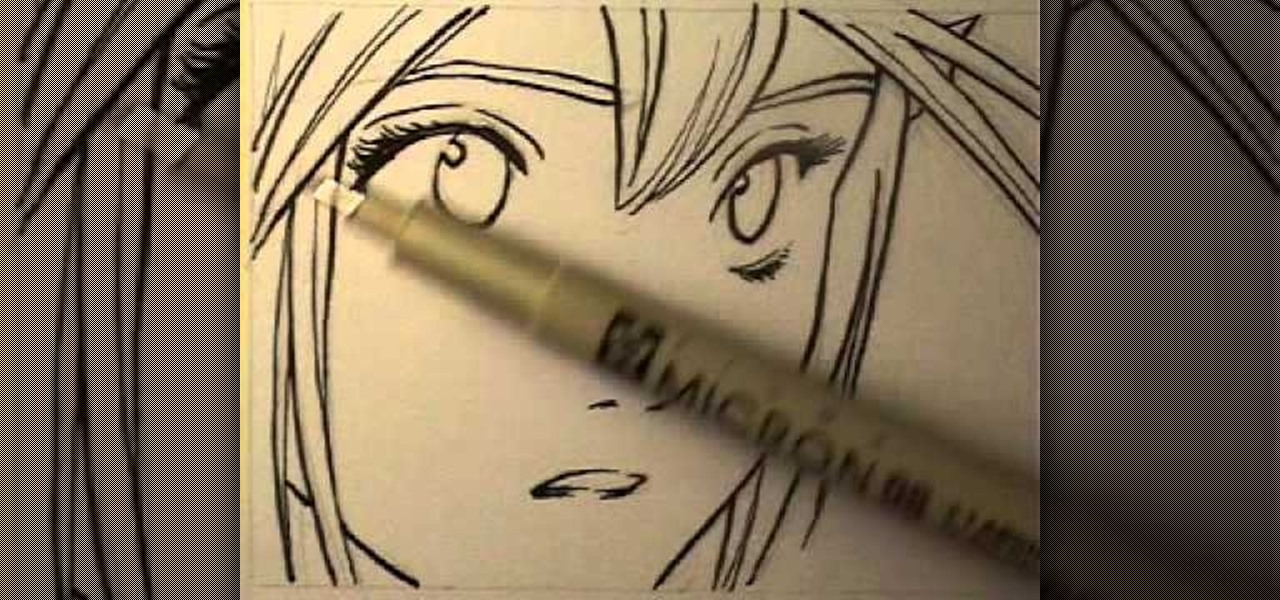
"Brody's Ghost" is a popular anime series that's depicted in typical anime style: Characters have ginormous eyes and pupils, small, cherubic faces, and teeny mouths. If you're into the anime style of drawing then check out this tutorial to learn how to go from a rough pencil sketch of a "Brody's Ghost" female character to a final version with ink.

In this video, we learn how to improve your chord changes on an acoustic guitar. Start off by playing slowly so you figure out exactly where each of the chords are. Then, start to play in faster and faster, making sure your chord changes are clean and not messed up. After you do this, start to play a simple song on the guitar that requires small chord changes. Practice doing this song over and over until you become familiar with where the fingers go on the guitar. Once you have this down, you...

In this video, we learn how to play electric guitar for beginners. First, you need to become familiar with the guitar. The body, the frat board, the head, the nuts, and the strings. Learn what all the parts of the guitar are called and exactly what they do in relation to the guitar. When starting to play, you will need to learn the different strings and how they sound. The E, B, G, D, A, and E strings all have different noises to them depending on how tight and tuned they are. If you have nev...

In order to build Google Chrome extensions, you will need to familiar with scripting and codes. These are small programs that add additional functions for programmers. It is a compressed directory. These files must have a particular name: i.e. "manifest" (manifest.json). An extension will have at least one of the following: browser actions, page actions, content scripts, and utility web files.

If you practice Muay Thai then you're probably more than familiar with a move called the Muay Thai clinch. In boxing and in Muay Thai, clinching involves holding your opponent's body or arms in a tight position that prevents him from punching or kicking you. This is an excellent offensive strategy that many fighters use during a match.

If you practice Muay Thai then you're probably more than familiar with a move called the Muay Thai clinch. In boxing and in Muay Thai, clinching involves holding your opponent's body or arms in a tight position that prevents him from punching or kicking you. This is an excellent offensive strategy that many fighters use during a match.

Finger curls probably don't sound familiar to you, but we can bet you've seen them before. Think Marilyn Monroe's tightly curled hairdo, Gwen Stefani's tight waves in her cameo for "The Aviator," or Rachel McAdams' curls at one of the "Sherlock Holmes" premieres.

Victory rolls may not sound like a familiar term these days because almost no one does them anymore. But you'd sure recognize them if we showed you some photos from the 1940s and 1950's: Actresses like Rita Hayworth and Katherine Hepburn loved wearing them, and as they did so did the rest of the nation who looked to them for beauty inspiration.

In this tutorial, we learn how to prepare for a navel piercing. First, know how much the piercing will cost, so you are prepared to pay for it. Next, do your research on how to clean and care for your piercing. Cleaning it with salt water and a cotton ball will help keep the piercing clean and infection free. You should also know what kinds of piercings to avoid. You can get a larger gauge for your belly button, which will cause more pain depending on how large you go. Also know that the pier...

In this tutorial, we learn how to sync preferences with DropBox or Ubuntu one. This doesn't work for everything, but it will sync pigeon preference. It's a folder ".purple" and all the preferences are inside here. If you are familiar with using command prompts, then this will be very easy for you to do. Make a symbolic link from the command prompt to the drop box folder. On every folder, you will get the same result! This is very easy to do and just takes a few seconds to find, then you can c...

Picture this familiar scenario: You've just gotten yourself a ginormous jewelry haul from Forever 21 and excitedly rip open all the tags and stickers, squeeling in glee as you try on that new semiprecious jeweled necklace and metallic stud earrings. But like shreds of Christmas wrapping paper left under the tree the afternoon after the big holiday, everything must organized.

In order to Find, Replace, and Sort, using MS Excel, become familiar with your home tab. When you click on Sort, it will give you the opportunity to sort in different ways: e.g. alphabetically. If you accidentally shift your table, you can undo it by using Ctrl + Z. Custom Sort will allow you to be very specific in the way you want your data sorted. You can add or remove a filter with the same drop down menu, in order to be even more precise.

If you have the new Windows 7 program and would like to make it look like Windows Vista then this video will help you accomplish that. The first step of the process is to make sure that your uxtheme is patched, if not you will have to go to Google and find the patch download. Once it is downloaded it is just a simple process to extract and install on your computer. The next step is to go into your uxtheme patch and click on the universal patcher, choose your language, click on the three patch...

This video shows you how to play Happy Birthday on acoustic guitar.For starters, you need to get familiar with 3/4 rhythm, or 3 strums per chord. You should practice it with basic chords.To play Happy Birthday, you need to use an easy succession of 3 basic chords: G, C and D. The song goes like this (remember to strum each chord 3 times, if it appears to times you have to strum it twice):G D D G G C D GWhen you play this song some people might have a difficulty getting in tune with it, so you...

This video shows you the basics in understanding how to use Copics pens. In this video you'll focus on the basics of coloring. You'll learn the do's and dont's in order to achieve a perfectly colored piece for everyone to enjoy. This is a great video if your familiar with Copic pens or just curious how to properly use them.

In this video, ExcellsFun takes you step by step on how to calculate your employee payroll using an excel spread sheet. ExcellsFun teaches you how to take the base pay of various employees' salaries and determines how much you are paying them over a week, month, and year. Excellsfun also shows you how to incorporate various pay periods including weekly, semi-weekly, bi-weekly, and monthly on the same form using the same calculation for the entire spread sheet. After watching this video, you w...

This video shows how to incorporate fingerstyle into your playing. A step by step video tutorial for guitar players that have little to no experience with the fingerstyle approach. It teaches you the basics of the technique. Andrew Wasson will help you get familiar with your plucking hand at the strings and will give you a couple of exercises to get you started. He goes on to show you the letters associated with the different fingers as written in musical literature. Andrew also shows you var...

Cardcrazy09 teaches you how to make a Halloween mini tag album using Cricut. The album itself is made using different types of double sided cardboard. They're stuck together using a metal spiral. Each of the elements use different types of cartridges for Cricut. Simply cut all of them and stick them in place on each page. You can also add photos to give it a more familiar look. Multiple tags are inserted in little cardboard pockets. There is also a demonstration of the Cricut Gipsy, a useful ...

In this video, the narrator presents the viewer with a quick, painless way of simplifying cube roots. The narrator presents many methods to simplify square roots to appeal to different learning styles. By doing things like dividing the power by the root to figure out the power of a number x, the viewer is better able to tackle square-rooting numbers that may not have friendly roots. The video gets more complex as it goes on, eventually teaching the viewer to split the inside of a root up if t...

Want to get more from the raw data you're entering into your Excel worksheets? Now you can create two distinct pivot tables in Excel comparing, for example, monthly and quarterly sales data. Not familiar with the pivot table? Pivot tables summarize spreadsheet input by counting, sorting and totaling data within a list and providing at-a-glance computations within the same sheet. Become an expert on the subject within 5 minutes and 24 seconds by following easy to understand instructions narrat...

This video illustrates to create the skin components in Flash CS3. The procedure to create the skin components are, If you set an FLA to export for Action Script 1, or Action Script 2, the components panel will automatically refresh with the components that you are familiar with from Flash 8 Professional. If you change the file to export for ActionScript 3.0, you will see the new components. Flash will always show you all the components that you are able to use given your export target. In Fl...

While the Wii may be one the most popular console today, many people may be unfamiliar with all the many uses and features of the system. In this step by step guide, learn how to utilize the SD cards or a USB drive with the Wii (which most people are not completely familiar with). It takes you through the installation process and where the SD card/USB drive will go on both the Wii and a desktop computer. When the process is complete, you won't have to use the disc every time you play the game...

This video teaches students how to multiply and divide to solve equations in algebra. The teacher made this video specifically for his class because he points out page numbers from the textbooks that the students can go back and review. He is standing in front of a dry-erase board explaining various examples. This video is intended for people who are very new to this concept because he progresses very slow through his examples and tends to repeat himself. I think this is great for students wh...

This video is a tutorial on how to quickly make 1,000 origami paper cranes, also known as senbazuru. You should start by gathering paper squares. The video then shows you how to fold these squares into the familiar crane shape. You then learn how to thread these cranes together in order to get your desired design. The number of cranes you make will depend on the size of decoration you want for your home or for your beautiful gift.

This is a very informative video; it shows you how to listen to music on your phone, for free. Yes for free. This service allows you to listen to any music you want for free just by signing up. This video shows you step by step how to listen to music for free on your computer or your cell phone. The service even allows you to buy music at a super cheap price (most songs for less than 50 cents.!!) This video shows you step by step how the site works and allows you to become very familiar with ...

Building your own bike can be an exhilarating and fun experience for anyone, even the most novice of craftsmen. With this tutorial you can learn to start building the rear wheel of a bicycle. He shows you websites to help you calculate exactly how long your spokes need to be for the wheel, where to find measurements on the skeleton of the wheel itself, and clarifies any confusing terminology that you might not be familiar with. After you have all your measurements for both sides of the wheel ...

This how-to video is about how to peel an egg; many of us are not familiar about this east method of peeling an egg.

This video created by teresabelle.blogspot.com shows in an easy way how to customize you blogs background in a professional way.

An Adobe Flash preloader screen is something anyone who has browsed a website is familiar with: It's that "Loading" bar that you encounter before a Flash-heavy site pops up. Sometimes all you see is a simple "Loading" bar, and other times it's much more interactive and interesting (like an hourglass where the sand drops down until you get to 100% page loaded).

Boris Blue 2 is an Avid AVX plug-in and standalone 3D compositor for Windows XP. Based on the familiar Boris interface, Blue is designed for video editors and compositors who want to create stunning 3D looks without the learning curve and render times associated with 3D applications.

Check out this instructional acoustic guitar video that shows you how to play movable G major arpeggio. Arpeggios should be a daily part of your practice routine. They help with technique, learning the fretboard and getting familiar with what notes belong to what chord. Most importantly they train your ear to hear chord tones. Improve your guitar playing skills by watching this short tutorial video to learn to play arpeggios on the acoustic guitar.

Check out this instructional acoustic guitar video that shows you how to practice playing a 7th position G7 arpeggio along with a one chord jam track. To play, use the up and down as quarter, eighth, eighth note triplets and sixteenth notes at 106 bpm. Arpeggios should be a daily part of your practice routine. They help with technique, learning the fretboard and getting familiar with what notes belong to what chord. Most importantly they train your ear to hear chord tones. Improve your guitar...

Check out this instructional acoustic guitar video that shows you how to play A7 arpeggio in 9th position. Arpeggios should be a daily part of your practice routine. They help with technique, learning the fretboard and getting familiar with what notes belong to what chord. Most importantly they train your ear to hear chord tones. Improve your guitar playing skills by watching this short tutorial video to learn a form of a dominant 7th arpeggio using A7 in 9th position.

Check out this instructional acoustic guitar video that shows you a great way to move a Bm7 arpeggio around on the fretboard. Arpeggios should be a daily part of your practice routine. They help with technique, learning the fretboard and getting familiar with what notes belong to what chord. Most importantly they train your ear to hear chord tones. This is another great movable arpeggio. Improve your guitar skills by watching this short tutorial video, and learn how to move a Bm7 arpeggio on ...

You might not believe it, with our experience of the great British weather, but more people die of skin cancer in the UK than in Australia. In this exclusive guide, Dr Jessen stresses the importance of being familiar with our skin and any moles we might have, and provides simple and effective ways to check ourselves. He also advises on the safest way to enjoy the sun and dispels some myths along the way. You can’t catch the sun on a cloudy day? Think again. Watch this video tutorial and learn...