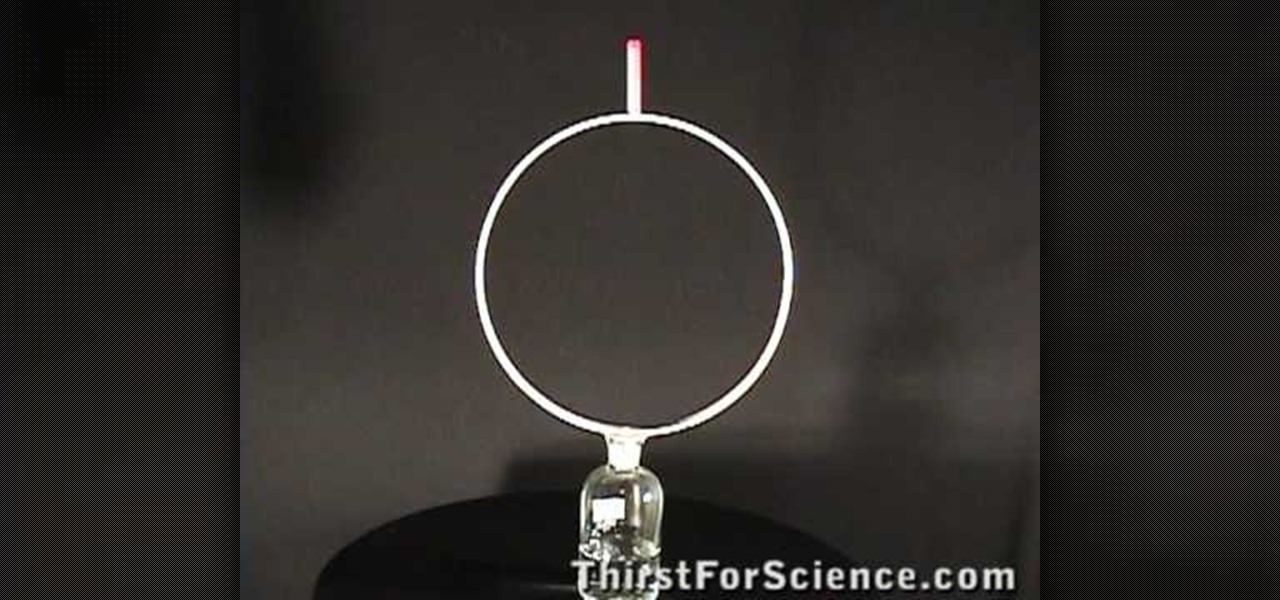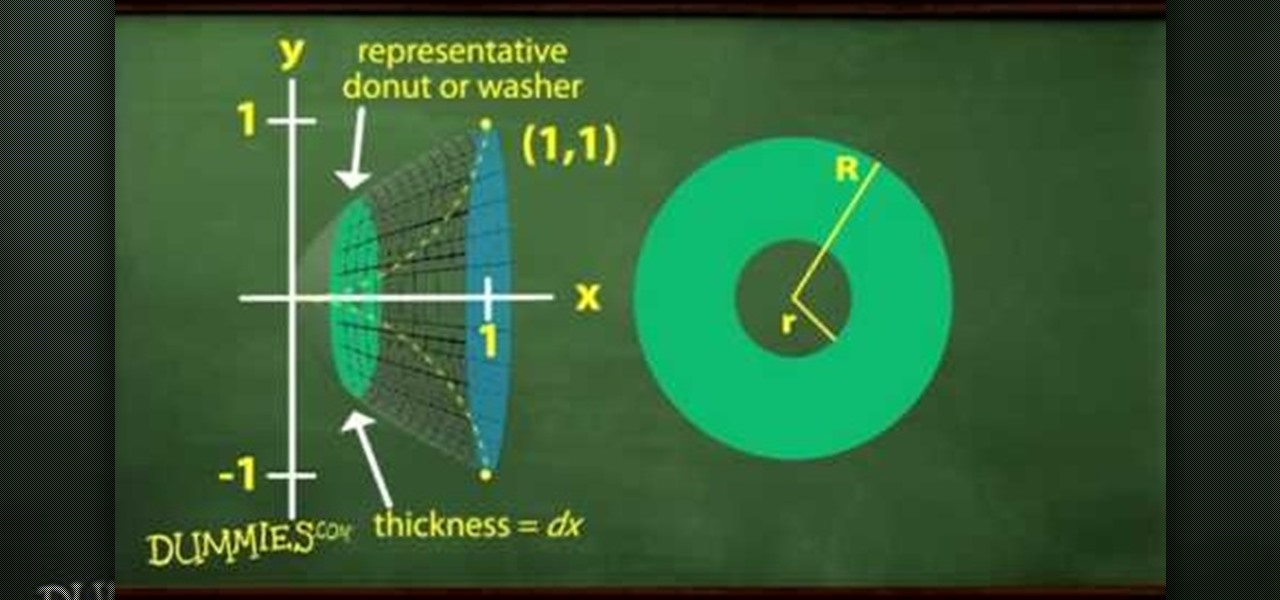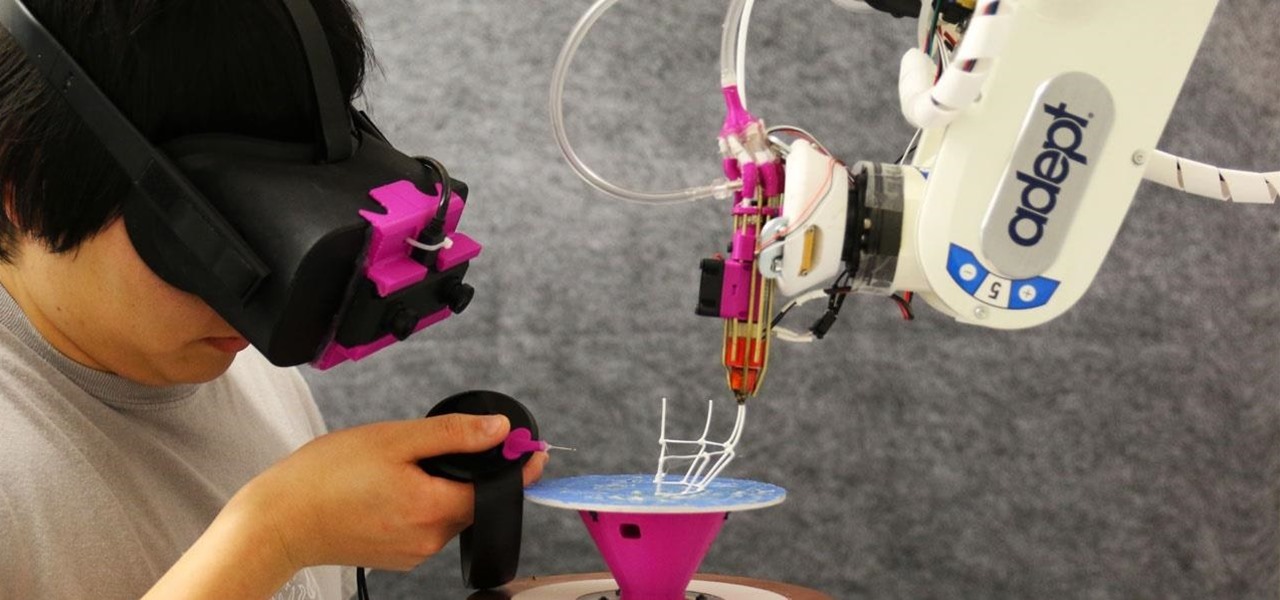In this tutorial, we learn how to make a double point needle holder. First, you will need to grab four of your needles, two small objects that have holes in the bottoms, stretchy bead cord, crimp beads, and pliers. Then, you will drill the holes in the bottom of your objects if they aren't already taken out. After this, poke a hole through them and thread the stretchy bead cord through the ends of one and around the other. This should make a circle. Then, you will tie a knot and use a crimp b...

In this video, we learn how to use the passive voice in Spanish. The first way to use the passive voice in Spanish is to use "ser", the second is by using "se". First, recognize the subject, verb, and object in your sentence. Now, write your sentence using a passive voice, making the object the subject and change the tense of the verb. This is very easy to do and basically just flips the sentence around and changes out the tense of the verb. This will change the sentence into the passive voic...

In this tutorial, we learn how to increase accuracy while playing pool. First, place the Q-ball on the head spot of the table, then you freeze an object on the opposite and shoot the Q-ball into the object ball and make the ball come back in the same path. You will want to ball to shoot directly back at you. This drill will help you develop accuracy and a better stroke. If you don't have a perfect shot it won't come back in the right path. Keep practicing this and in no time you will have inc...

Get your sewing tools ready, because it's time for another great tutorial. In this video you'll learn how to make two cool objects easily. One being a stitch marker that helps mark a certain place in a row when knitting. The other object is a coffee cup sleeve that is perfect for making sure you hands don't get burned. A big improvements over the ones that you can throw away and never use again.

Want to learn how to quickly and easily paint directly on 3D objects? With Maya's 3D paint tool, it's a cinch. And this guide will show you how. Whether you're new to Autodesk's popular modeling software or a seasoned 3D artist just looking to better acquaint yourself with application and its workflow, you're sure to be well served by this video tutorial. For more information, including detailed instructions, watch this free video guide.

In this clip, learn the basics on the ideas of cloning in After Effects. See how to paint copies of objects on video or remove them. Whether you're new to Adobe's popular motion graphics and compositing software or a seasoned video professional just looking to better acquaint yourself with the program and its various features and filters, you're sure to be well served by this video tutorial. For more information, including detailed, step-by-step instructions, watch this free video guide.

Making different software suites work together properly is one of the big challenges involved in creating really good multimedia on the computer. This video will teach you how to import objects created using 3D Invigorator in After Effects to Premiere Pro, enabling you to add them to your film in the editing console. Easy, useful, and very cool-looking.

Newtons proposed the concept of inertia. According to him an object at rest tends to stay at test and an object in motion tends to continue in motions unless acted up on by an external force. This is the principle of inertia. The tendency of the body to continue to stay as it was is called its inertia. You can demonstrate this principle with a simple experiment. As shown in the video when the hoop is pulled out the pen cap falls in to the bottle. Here the hoop is acted upon but the cap is not...

This video shows us the procedure to use an iPhone with a microscope using iMicroscope. Open the application and focus the object correctly in the microscope. Bring the camera in the phone near the eye piece and click a photo once you get the object correctly focused. Hit 'Use' and put in the magnification of the image. Hit 'Accept' and view the image. You can see a magnification scale, date and an automatically scaled scale bar. You can zoom in the image. Save the picture in the camera roll....

In this video tutorial we learn how to assign a macro to a button or a check box in Excel. The first thing you want to do is to place the macros you want to use in the spreadsheet. You can assign a macro to any object within Excel. Next draw the shape in the spreadsheet that you will want to assign the macro to. Then, right click on the shape that you've drawn. Then go down to assign macro and select your Macro in the pop up box and click OK. Now, anytime you click on the button the Macro wil...

The video explains how to change the background color of objects using Photoshop in a simple manner. This way is better quick mask mode, because this way is more efficient and more advanced. First you click control G, Image control color and then you take the Image samples. The tutorial shows how the oranges are changed from their original color into a reddish color. Then it shows you how it adjusts the shadows of the oranges and the color of the leafs. The video is quick and it explains full...

In this video, we are given ways to clean up an image, or remove unwanted objects in an image using Adobe Photoshop. The first tool that we are shown is the clone stamp tool. It allows you to clone a certain sample of an image, for you to use to paint over the object in the image you don't want anymore. In the video, the narrator shows us how to seamlessly take a man out of an outdoor setting. The next tool that we are shown is called the patch tool. In the video, the narrator uses the patch ...

In this video we learn how to use Smart Art graphics including creation of Hierarchal charts, flow charts, modify, adding gradients, style, and colors, in Word 2007. The first step is to click on the Smart Art icon in Microsoft Word 2007. Next, you can scroll through the Smart Art object choices. In this example we first want to click on the Text Cycle icon. Once we do that click on OK and the rough drawing will be placed on your document. After that click on design and you can format the gra...

This is a quick and easy tutorial for Photoshop on how to create a simple but effective reflection of an object. This tutorial uses vector masking, scaling, hot keys, vertical flip, gradient tool, and opacity adjustment. After watching this video you will be able to make a reflection of any object you would like. The product of the tutorial will be a half faded reflection that actually seems as though the image is sitting on a reflective surface such as metal, glossy tile, or a wet surface. A...

This simple video tutorial teaches you how to change the pivot point position when using Flash. The tutorial handles drawing basic shapes, such as squares and rectangles and converting them to movie clips.

From the people who brought you the Dummies instructional book series, brings you the same non-intimidating guides in video form. This is Mathematics for Dummies. Just watch this video tutorial to learn how to find the volume of a solid with a circular cross-section, For Dummies.

Try out this science experiment... watch this video tutorial to learn how to experiment with a Van de Graaff generator. This is purely educational, and demonstrates different techniques in using the Van de Graaff generator.

This software tutorial shows you how to use Dr. Brown's Place-A-Matic script in Photoshop. Learn how Place-A-Matic allows you to open multiple images as Smart Objects in Photoshop.

In this video tutorial you will learn about a very powerful feature in Houdini called Copy Stamping.

One of the more exciting augmented reality announcements Apple made during its WWDC keynote on Monday came in the form of Object Capture, a new 3D scanning feature coming to macOS Monterey.

Apple has implemented a new sensor on the rear camera of its fourth-generation iPad Pro, and it's pretty exciting. It's called the LiDAR Scanner, a scanning "light-detection and ranging" sensor, and you may very well be acquainted with it if you follow any driverless car news. Will we also get it on the upcoming iPhone 12 Pro?

One of the primary factors that separates an augmented reality device from a standard heads-up display such as Google Glass is dimensional depth perception. This can be created by either RGB cameras, infrared depth cameras, or both, depending on the level of accuracy you're aiming for.

Continuing our series on building a dynamic user interface for the HoloLens, this guide will show how to rotate the objects that we already created and moved and scaled in previous lessons.

We've seen a number of unique mashups of augmented reality with other bleeding edge technologies, but somehow it took until 2018 for someone to come up with a now obvious complement to AR: 3D printing.

With Google's release of Poly API on Thursday, the search giant has found a way to simplify the workflow for AR creators by enabling the ability to integrate its 3D object search engine Poly directly into an application.

While Magic Leap and ILMxLABs blew the internet's collective mind with a mixed reality Star Wars game demo last week, it'll likely be awhile before we see either the game or the hardware that'll run it. In the meantime, you can get one of the most famous Star Wars holographic messages on the HoloLens: Princess Leia's message to Obi-Wan Kenobi.

Welcome back everyone! In the last training session we covered basic file input and output. We're going to leave this topic for a bit and start on something that will change the way we write scripts, classes.

Chicken breasts have gotten a bad rap. Dry, flavorless, boring... poor white meat gets no love, and dark meat gets all of the credit for being sinfully flavorful and delicious. But the truth is, even though chicken breasts are lower in fat and calories, they can also be incredibly versatile and full of flavor... if they're prepared correctly. You're probably familiar with poaching, which is a technique that gently cooks more delicate meats such as chicken or fish fully submerged in a liquid b...

3D Touch on the iPhone 6S and 6S Plus is a pretty cool feature, and will only get better as more developers begin to roll its functionality into their apps.

Since I first announced the new Null Byte recognition for excellence a few weeks ago, several of you have written me asking, "How can I study for this certification exam, and what material will be covered on the exam?" Now I have an answer for you. The White Hat Hacker Associate (CWA) will cover 14 domains or areas. Everything you need to know is here on Null Byte. There will be no questions that are not covered here on this site, guaranteed.

For those who like grilling fruit and desserts in general, we take it up a notch with this great video tutorial that shows you how to make a great dish from cooking Peaches directly on hot coals.

Fiddlehead ferns look like something from Alice in Wonderland, or something that you might see when you close your eyes while listening to Pink Floyd and enjoying some herbal refreshment. What they don't look like is a tasty vegetable that's perfect for any spring or summer dish. Yet that is exactly what these bizarre spirals are. What Are They?

This video gives you a step by step tutorial how to recover the seats of your car. If you are a little familiar with sewing, this is easier as you imagine. All you need for this repair is new fabrics and a normal sewing machine.

At one point in time, Tesla coils were actually used for things like wireless telegraphy and electrotherapy, but as technology advanced, they shifted to a slightly more enjoyable purpose—entertainment. What's even more entertaining than using a Tesla coil? Building your own. One of the best portable Tesla coils out there is this mini acrylic version by Daniel Eindhoven, aka TeslaCommander. It's made almost entirely of acrylic plastic, minus the steel sphere, and copper wire and tubing. When t...

This video is designed to help deaf people, or those with hearing impairments, learn how to do basic first aid. Specifically, this video deals with sever bleeding and how to stop it, and is taught in sign language.

This video will show you how to make a stop motion film using an editing program called Windows Movie Maker. Find a place to film your stop motion movie. Preferably a well lit area where the light source is constant. Set your camera on a tripod and position at the angle you prefer. Place the object you want to use in your film outside of the camera's view, and take a picture. Move your object slightly into the camera's view and take another picture. Repeat this many times, until your object i...

Long-time packeteer Bob Bruninga, WB4APR, developed the Automatic Packet Reporting System (APRS), which allows packet radio to track real-time events. It deviates markedly from the usual message- and text-transfer activity. Instead, APRS concentrates on the graphic display of station and object locations and movements.

Whether you're at a bar or just with a group of friends, this is a great illusion that makes it look as though you are sending a large object right through a table!

Pixel Perfect is the "perfect" show to help you with your Photoshop skills. Be amazed and learn as master digital artist Bert Monroy takes a stylus and a digital pad and treats it as Monet and Picasso do with oil and canvas. Learn the tips and tricks you need to whip those digital pictures into shape with Adobe Photoshop and Illustrator. In this episode, Ben shows you how to bizarrely merge photos in Photoshop.

Pixel Perfect is the "perfect" show to help you with your Photoshop skills. Be amazed and learn as master digital artist Bert Monroy takes a stylus and a digital pad and treats it as Monet and Picasso do with oil and canvas. Learn the tips and tricks you need to whip those digital pictures into shape with Adobe Photoshop and Illustrator. In this episode, Ben shows you how to content-Aware scale and create 3D objects in Photoshop.