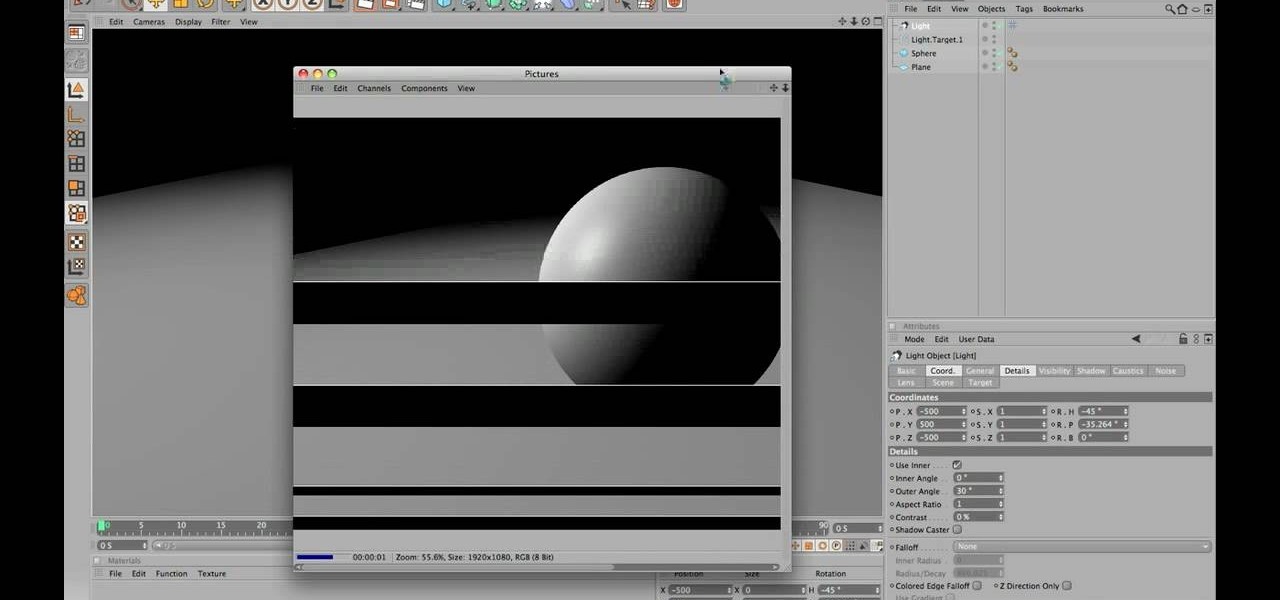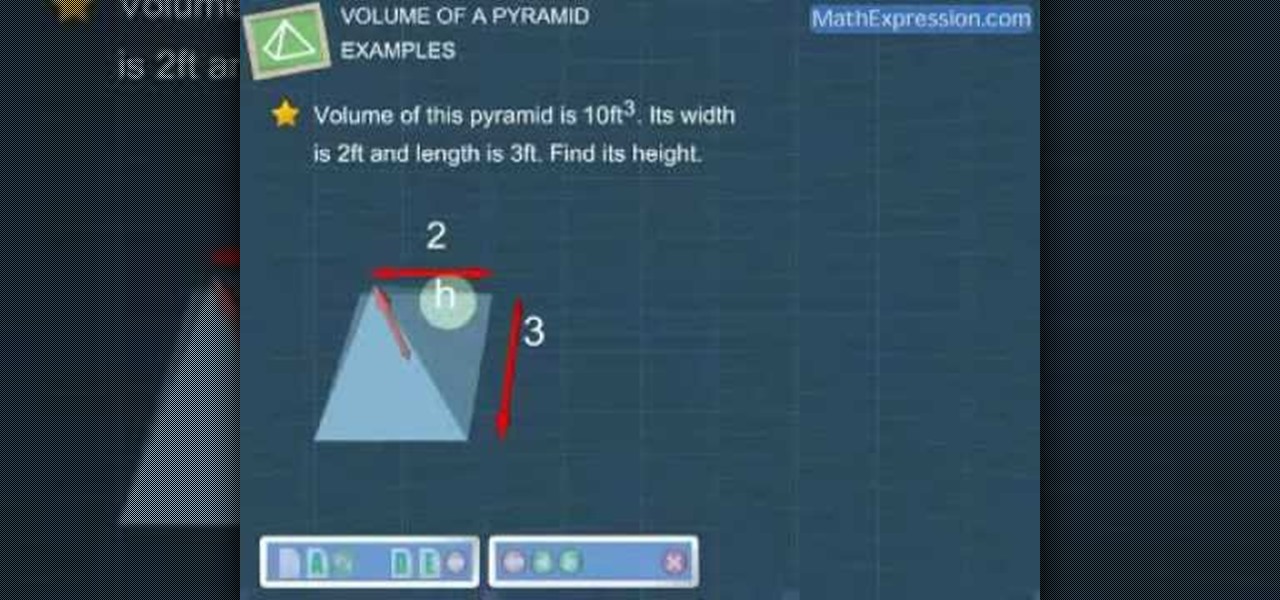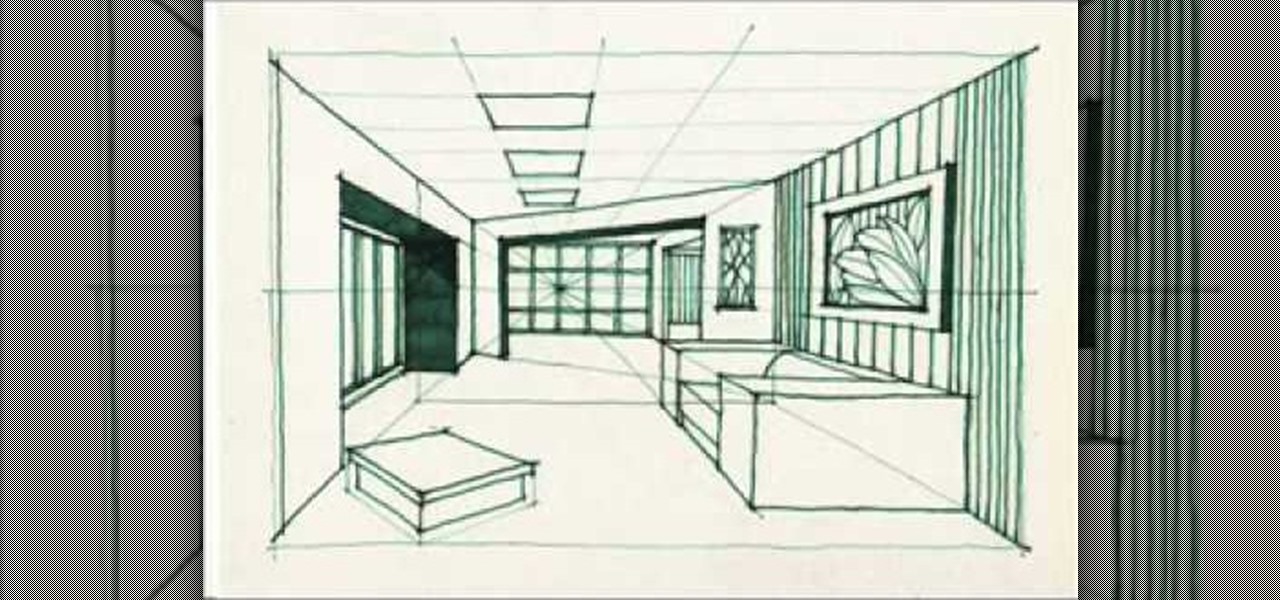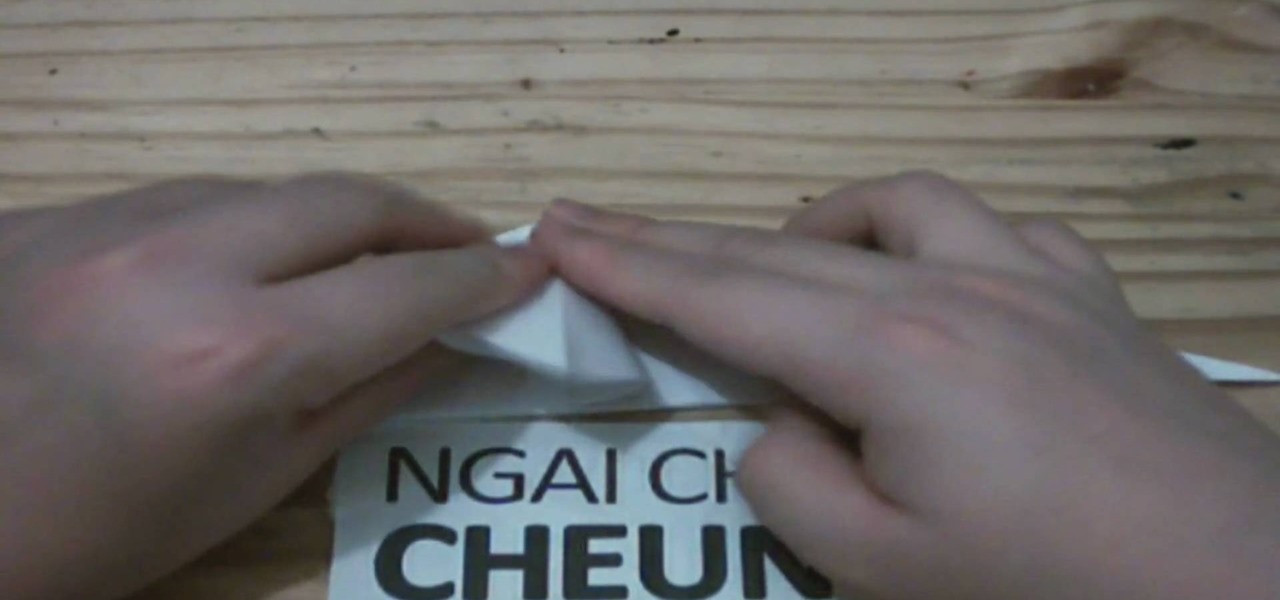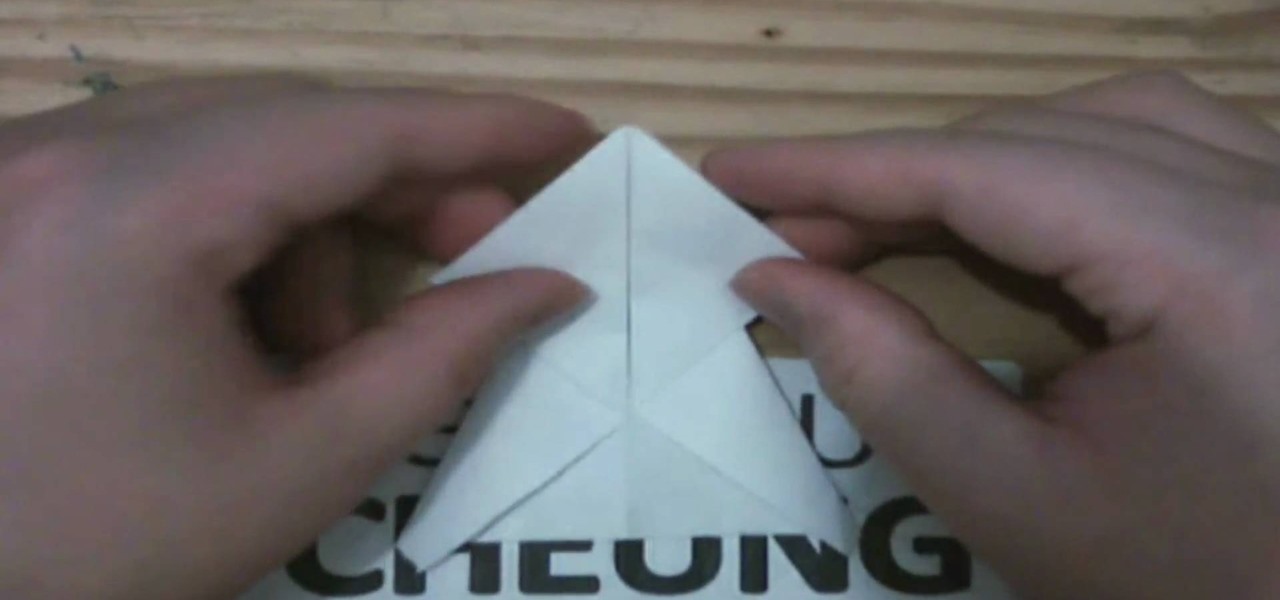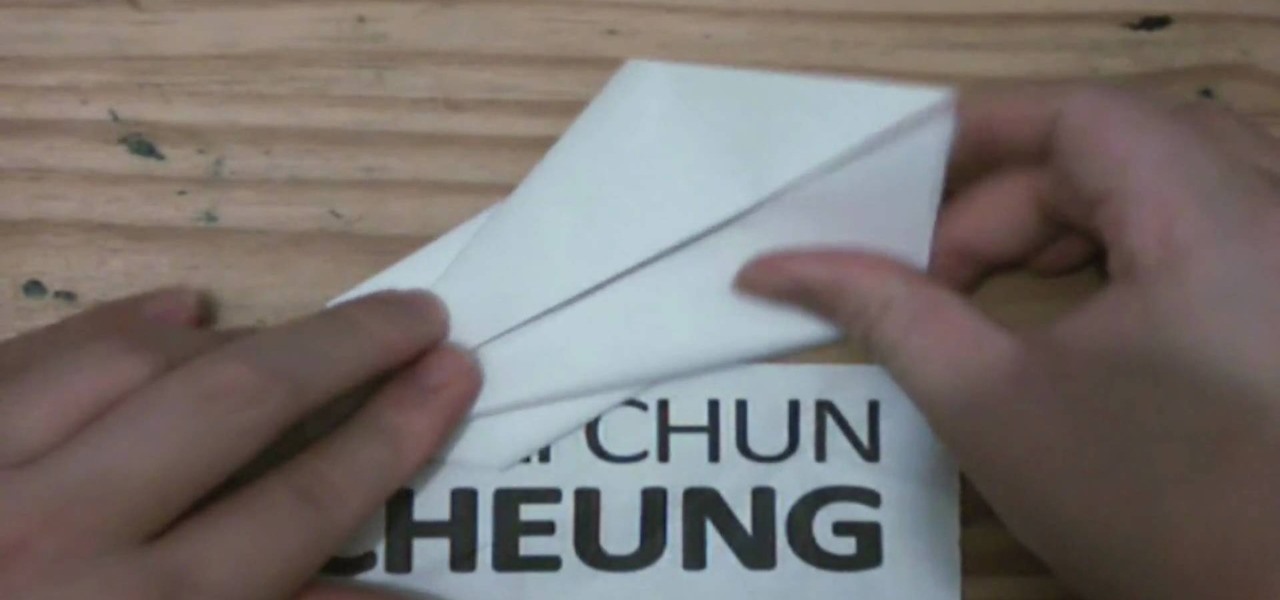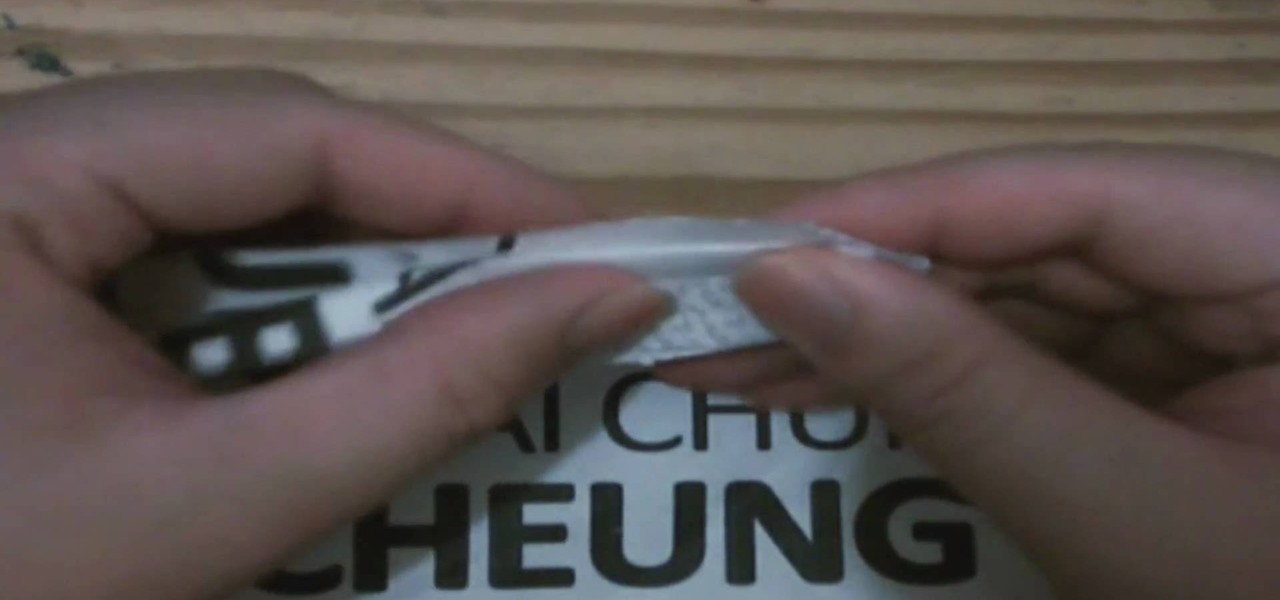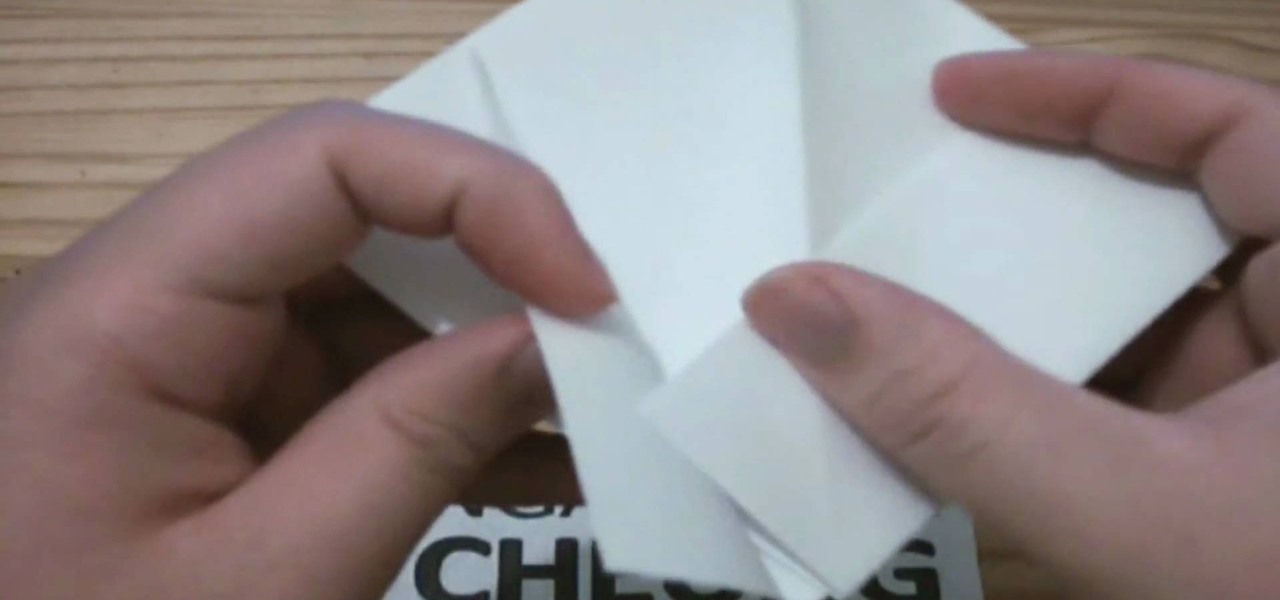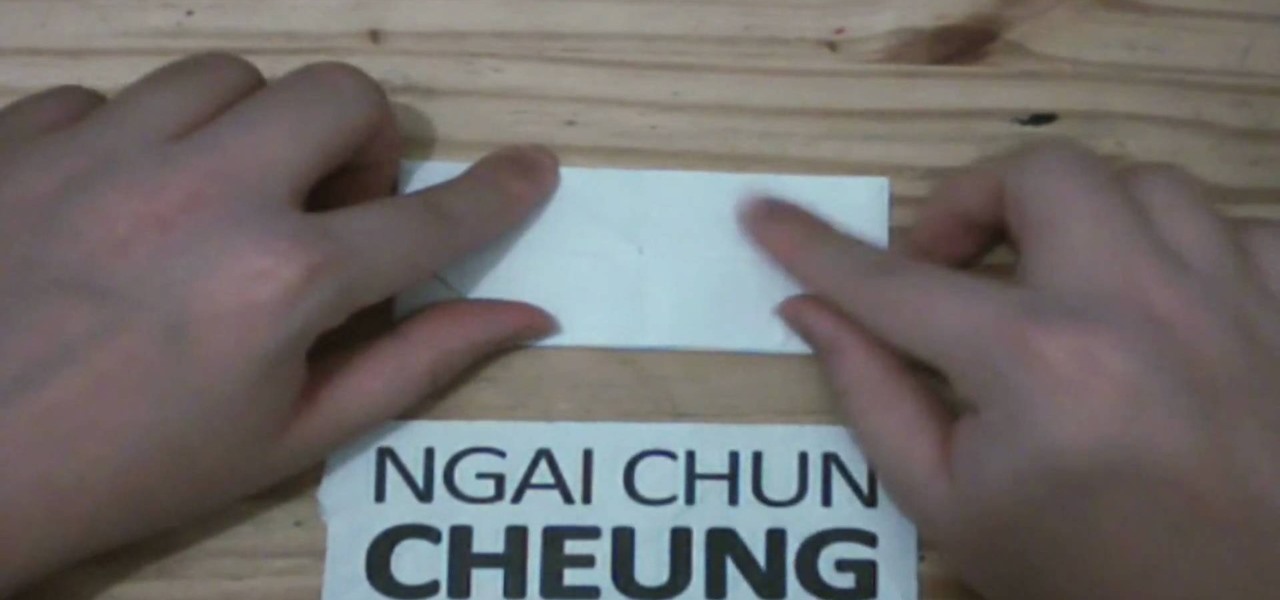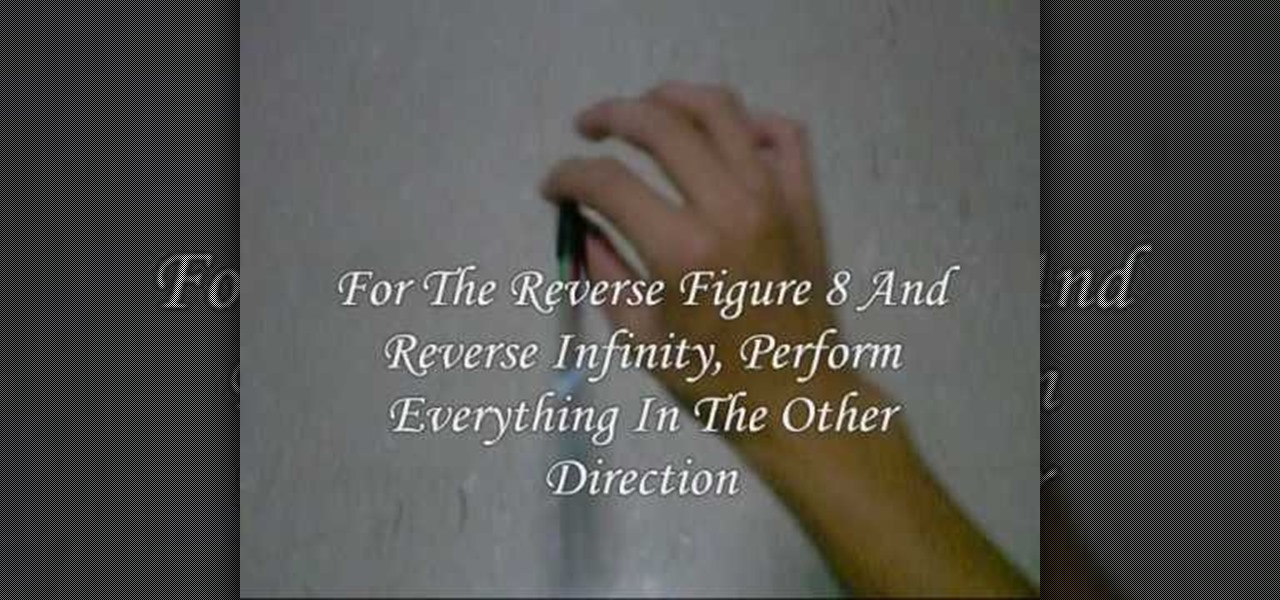This Blender user's guide introduces mirroring, the object center, editing with precision and recalculating normals. Whether you're new to the Blender Foundation's popular 3D modeling program or a seasoned graphic artist just interested in better acquainting yourself with the application, you're sure to be well served by this free video tutorial. For more information, including detailed instructions, take a look.

Macro photography is a type of photography used to create interest by focusing the lense on one thing in a picture, generally something that's located in the foreground. The rest of the image (the midground and background) fades out into a blur.
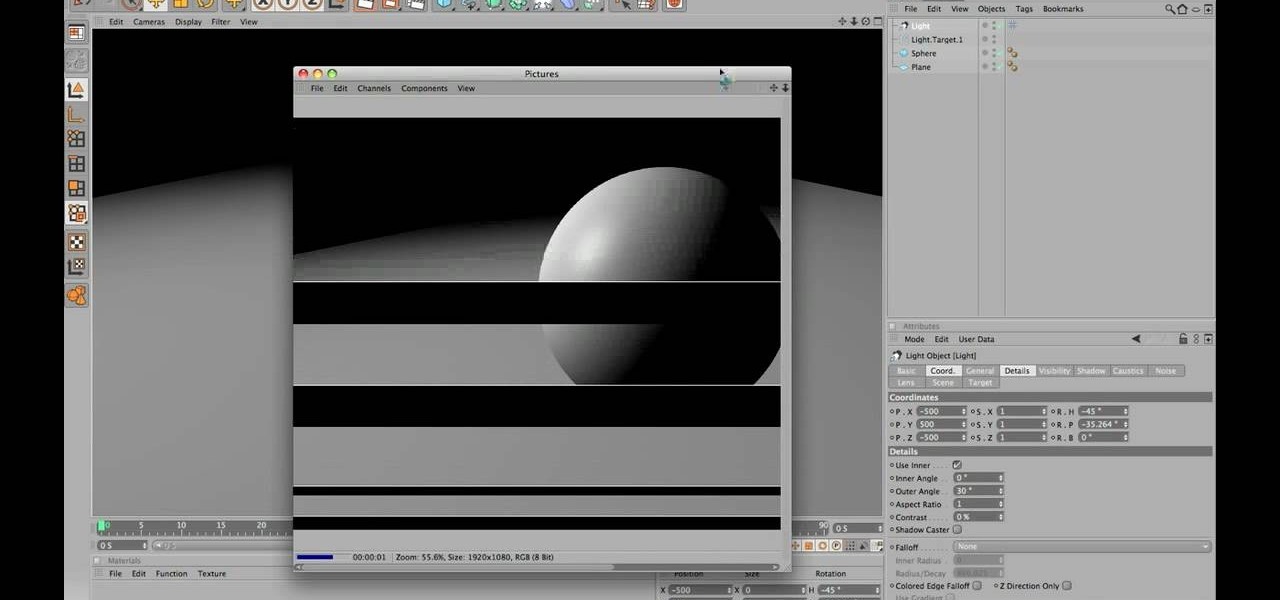
There is no such thing as a perfect Cinema 4D render. There are always more techniques to learn to improve your skills at using this powerful software. This video will teach you how to use the light objects options to reduce the gradients on surfaces in your rendering, making them look smoother and more real.

With so many cars, vans, and suvs storage is important as ever. Taking seats out used to be the only way you could ever get enough space for big bulky objects, but thanks to innovation and some smart people, it's easier than ever. And you'll see just that in this tutorial for how to use the rear stow'n go on a 2010 Dodge Grand Caravan. Good luck and enjoy!

Layer masks create a viewing window to the layer(s) behind it. Manipulating the mask can create certain effects or animation without editing the object or layer directly.

This is a basic Flash tutorial showing you how to make an event occur when you scroll the mouse on and off an object using ActionScript 2.0. Whether you're new to Adobe's popular Flash-development platform or a seasoned web developer looking to better acquaint yourself with Flash CS3, you're sure to benefit from this free software tutorial. For more information, and to get started creating and using rollovers in your own Flash projects, watch this video guide.

Ever wonder how to make your text spin in 3D around an object? This clip will show you how it's done. Whether you're new to the Apple's popular motion graphics editor/compositing application or are a seasoned digital video professional simply wishing to get better acquainted with Motion 4, you're sure to find value in this tutorial. For more information, and to get started creating Universal-style animated 3D text, take a look.

Pleasantville is a town where everything is preserved in a frothy '50s white bread film, forever stuck in time, orthodox, and unchanging. So when certain objects begin acquiring a technicolor sheen, the townspeople went bonkers.

Not sure what to do with that tape measure? Be the queen of DIY style and learn how to create a silver bracelet with an everyday object—like a tape measure! In just a few minutes, this Beads Baubles and Jewels project will take your style from drab to fab!

Want to write Java games and applications but don't know beans about object-oriented programming? Never you fear. This free video tutorial will help you on your merry way to accomplishing just that. Specifically, this lesson will demonstrate how to create a simple Java program that utilizes Java's built-in println method. For more information, including detailed, step-by-step instructions, watch this programmer's guide.

Websupergoo demonstrates how to edit PDF files with the Infix PDF editor. Infix can replace an existing image with another image loaded from a file. To accomplish this, use the object select tool and choose the image for the replacement. The clipping mask is denoted by a pink border and will be retained and applied to the image that you would like to replace. Select the replacement by choosing the replace object option. Next, choose the replacement image from your computer files. After you re...

Ready to bring your digital photographs into the world of tangible objects? Before you do, you'll need to understand a thing or two about aspect ratios and image cropping within Adobe Photoshop. Fortunately, this guide will tell you everything you need to know. For a complete overview, and to get started cropping your own images for printing, watch this free video guide.

Nick from Greyscale Gorilla demonstrates a great feature of the Cinema 4D CS Tools plug-in: Bloom. The Bloom tool automates animation of objects "blooming" into the scene with rotation and scale.

Tass has compiled a video showing players a walk through of Civiballs, Christmas Edition, Outdoors. Players are shown how to 'cut' certain strings in order to achieve maximum points and divert the balls and objects into areas at specific timing for the best results. The balls are supposed to land into gift boxes that Santa can then deliver on Christmas. Maneuvering objects in the game such as swings, cannons, slopes, balls, Mr. Yeti and other various obstacles allows the player to customize w...

A pyramid is a three dimensional version of the triangle. In this video, learn how to find the volume of a pyramid. Finding volume is the next step after you learn how to find 2D area. Check out this tutorial and soon you will be tackling 3D objects just as easily as you learned their 2D cousins.

Miandza teaches you how to draw a complex room. You will start with two rectangles, one smaller than the other. Also draw 3 perspective lines - one horizontal and two diagonal, meeting in the middle. After that, start creating objects and pieces of furniture. Also add walls, doors and windows, according to the perspective lines. Use a darker pencil when you're sure of the things you are drawing. Now you start working on details. Don't forget about the floor and ceiling and add details and obj...

Check out this video for info on how to setup the quick launch toolbar in Windows 7. Quick launch makes it easier and faster to access your favorite folders and programs. The quick bar can be activated and deactivated depending on your preference and provides simple access to frequently used objects. This tutorial will show you a quick step by step to activate this handy tool in Windows 7 just like it worked in Windows XP and Vista.

Another thing you will learn in geometry is volume. In this tutorial, learn how to find the correct volume of a rectangular prism. A rectangular prism is a three dimensional object, which is why you are searching for volume as opposed to area. Check out this video and see just how easy it is to calculate rectangular volume.

In this video, learn how to perform a trick using two glasses and a dollar bill. The object is to remove the bill without spilling any water out of two glasses on top of each other. This trick is perfect for bartenders!

In this video tutorial, you'll learn how to create a wooden object that seems to defy the rules of physics. You can put it together using simple tools, without spending a lot of time or money on it. The results will baffle visitors to your home!

Prepare your baby for daycare with tips from Johnson's Baby guest Mommy Blogger, Mindy Roberts. Leaving mommy or daddy to go to daycare for the first time can be incredibly traumatizing for some young children. Here's some tips on how to make this process a bit easier on the little ones including rubbing your baby down with something that smells like "mommy" and finding a "lovey object" that will keep them feeling safe and happy.

Learn how to tie a Klemheist Hitch - This is a gripping knot made using a loop of small diameter rope applied to the main line or object. It greatly resists slipping when the pull is parallel to the main line. This is a good knot for sailing, boating, general outdoors and even bondage.

Learn how to tie an Icicle Hitch - A superb gripping knot that strongly resists slipping, stainless steel or other smooth surfaces, when the pull is parallel to the object to which it is tied. This is a good knot for sailing, boating, general outdoors and even bondage.

Learn how to tie a Stopper Knot - A quick way to form a stopper at the end of a line to prevent it from pulling through a block or other object. This is a good knot for sailing, boating, rock climbing, general outdoors and even bondage.

Learn how to tie a Round Turn and Two Half Hitches - a quick and secure way of attaching a rope to a railing or other fixed object. This is a good knot for sailing, boating, general outdoors and even bondage.

Learn how to tie a Turk's Head Knot - a decorative knot used to cover a cylindrical object, or it can be worked into a tight ball or sphere. This is a good knot for sailing, boating, general outdoors and even bondage.

Ngai Chun Cheung demonstrates classic origami models. How to fold an origami jumping frog.

Ngai Chun Cheung demonstrates classic origami models. How to fold an origami seahorse.

Ngai Chun Cheung demonstrates classic origami models. How to fold an origami turtle.

Ngai Chun Cheung demonstrates classic origami models. How to fold an origami bunny.

Ngai Chun Cheung demonstrates classic origami models. How to fold an origami ring.

Ngai Chun Cheung demonstrates classic origami models. How to fold an origami simple boat.

Ngai Chun Cheung demonstrates classic origami models. How to fold an origami King's crown.

Ngai Chun Cheung demonstrates classic origami models. How to fold an origami frog.

Ngai Chun Cheung demonstrates classic origami models. How to fold an origami star box.

Watch this pen spinning video tutorial to learn how to do basic fundamental pen spinning tricks, like the Thumb Around, Thumb Around Reverse, Charge, Pass, Reverse Pass, Fingerpass, Finger Pass Reverse, Sonic, and Sonic Reverse.

Watch this pen spinning video tutorial to learn how to do some basic pen spinning tricks, like the Twisted Sonic, the Reverse Twisted Sonic, Thumb Around, Multiple Thumbspin, Infinity, Shadow, and Back Around.

This is a very popular effect in film and television, where the camera switches focus on objects in one shot.

This is Magpie Time, a new show dedicated to teaching arts and crafts to children in an accessible and entertaining manner by re-using found everyday objects in creative ways. Think responsible, green craftiness that engages kids in fun arts and craft projects that use things you have around the house rather than new products you have to buy.

Making a prop for a science fiction movie? This how-to video dives step by step guidance on how to build a super cool, futuristic, sci-fi, cryo containment chamber. You will need a cylindrical object, craft foam or sytrofoam, a hot glue gun, plaster of Paris, aquarium line tubing, and paint. Check out this video prop-making tutorial and learn how to build a great sci-fi like cryogenic containment chamber.