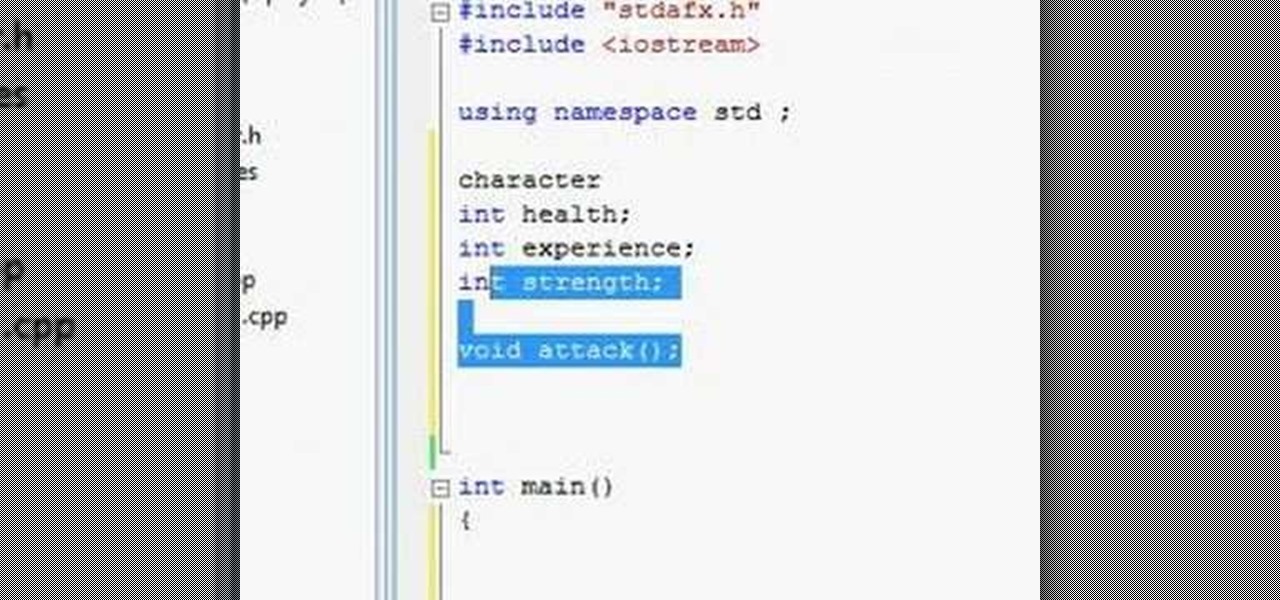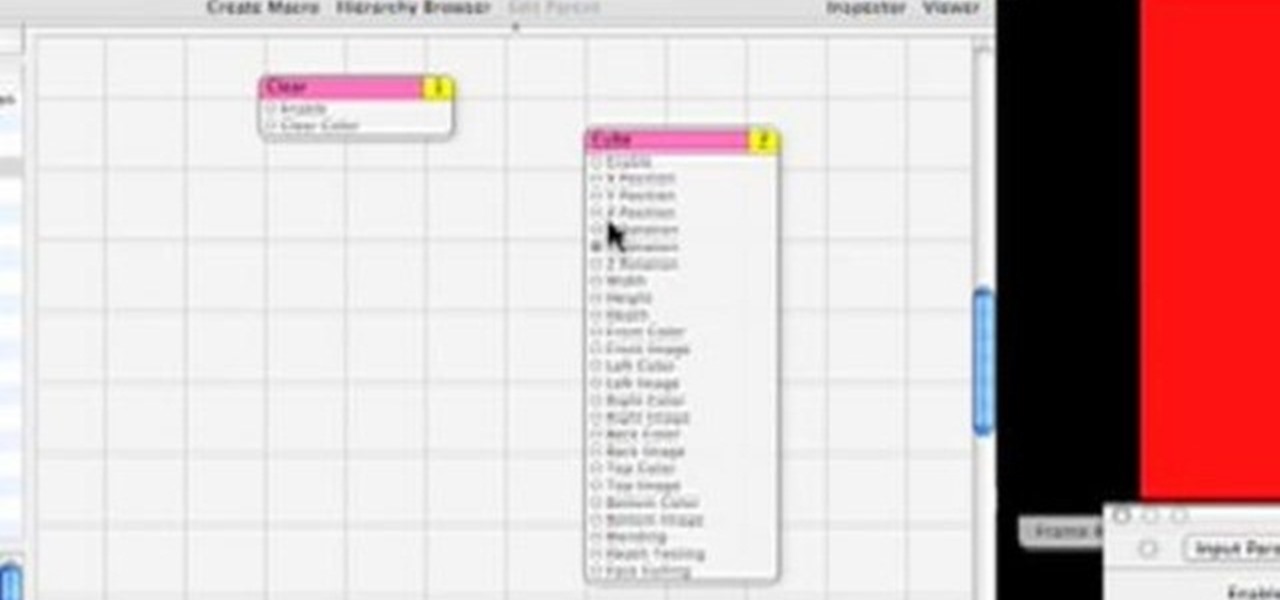Need a little help with your Autodesk Maya 8.5? Are those 3D animated objects frustrating you? Is 3D modeling just a huge headache for you? Well, this video Maya tutorial might help a bit. You need to know what to constrain and what not to constrain. So, you'll learn here how to create clusters.

This AutoCAD 2008 tutorial covers making changes in your drawing and moving objects.

This tutorial offers an introduction to how dynamics work in Maya and how to create a passive ground plane and active objects that react to it.

This Blender tutorial covers snapping points and merging objects as well as lofting between edges.

This time Jason Welsh imports a mesh into the Unreal Engine 3.0 for Gears of War and makes a special material for the object. The Material editor is huge in unreal editor so don't get lost!

Before painting any room, you want to ensure that the paint only lands on the wall surfaces you intend to paint. See how to tape room walls and other objects to reduce unwanted splatter.

This is a video tutorial showing how to wrap text in Photoshop to put text on photos or on objects in photos using Photoshop.

This tutorial shows you how to edit primitives, also known as box modeling, to create objects in Maya. This video is geared towards younger students new to Maya.

This two part Maya tutorial explains many elements of modeling and how to make sure you create geometry that is well constructed with good flow. It covers cutting holes in objects / Flowing one weird form into the next and still maintaining uniformed polys across the 3d surface.

So, you want to add some weird things, like horns to your 3D animated character in Pixologic's Zbrush 3.1 sculpting software. Well, you've come to the right place. This video tutorial will teach you how to add Zspheres to your sculpt in Zbrush and why. Your 3D animated model will look great when you stage another object and add it to your character.

This Pixologic Zbrush 3.1 video tutorial shows you how to place eyes in your 3D animated character's head. You'll have to sculpt out those eye sockets out first and then grab a squirkle to work with, using a few tools. If you want to be a great 3D digital animator, learning the basics of Zbrush modeling is a must. You'll see how to move, rotate, and scale an object, too.

Using Zbrush Jason makes very high resolution textures then adds them to objects in a scene in Maya. You'll also learn how to create lighting to add realism to the scene.

This video teaches the basics of chess and puts you on the path to being a great chess player. It focuses on the functions of the pieces and the object of the game.

This drill helps improve your cut shot, which is important when an object ball is close to the rail.

Practice this drill as a warmup. The object is to pocket a spot ball without allowing the cue ball to touch the cluster or a rail.

Learn what the tangent line is and how to use it to improve your pool game by sending the object ball where you need it to go.

A drill that teaches stun control, draw control and simple pattern recognition. The object is to pocket every ball without touching a rail.

Watch this video to learn how to use class in C++. Classes are an integral part of object oriented programming.

Watch this video to learn how to use inheritance in C++. Inheritance is important for big projects and a key feature of object oriented program.

Watch this video to learn how to use proper Object oriented design and syntax in C++. This is especially important for big projects.

Learn how to fold a trampoline origami design. This squishy paper object is somewhat advanced, but makes a great ornament or desk accessory!

This tutorial covers how to publish attributes from a quartz object so they can be controlled in VDMX.

More building blocks for making you a quartz genius with no technical knowledge, this lesson covers controller objects to get your 3d stuff groovin' to that music. Check it.

This tutorial teaches you how to teleport you or any object, out of a scene, but still leave the scene behind using Sony Vegas.

Japanese style wrapping - or Furoshiki - let's you stop using paper, tapes and plastic when you wrap! Use reusable fabric instead. This method works for cylindrical objects and bottles.

Here's a quick, easy, and safe way of depotting your favorite eyeshadow or blush without burning your fingers or inhaling toxic fumes from melting plastic. Remember, safety first- so be careful when handling sharp objects.

Learn more about making glass cane with Lino Tagliapietra and experts from The Corning Museum of Glass. Though simple in origin, Canes are often put together to make very elaborate objects.

Learn how to make fingerprints appear on all different types of objects using superglue.

Learn how to create a secret place to stash your spy gear, contraband, or other hidden objects within a hollowed out book.

This unbelievable paper craft toy is made of triangles and tape. Unlike origami, it has hinges and can transform to form many different 3D objects.

A cool feature of Rhino 3D is the ability to draw a shape and then "extrude it" to a 3D object. Here we use that technique to draw a 50's or 60's style coffee table.

Learn how to instantly change the colors of objects in images using Adobe Photoshop.

How to create planets with Bryce using actual photographs from NASA as object textures. This tutorial also includes a trick for creating a virtual planet surface in Bryce.

The object is to pass to ball between the cones in as few shots as possible, watch and learn how to do this target passing soccer drill.

Peyote is a classic stitch and is widely used. It is a technique originated by Native Americans of the Southwest United States. They used it to adorn objects used in religious ceremonies as well as everyday life. This video demonstrates the basic stitch. Learn how to create a beautiful bracelet with a Swarovski Button closure.

Buried alive? Don't worry, I'll show you how to escape from a locked coffin. This was the creepiest video I have ever made...I will show you the one important object to always carry around with you...just in case...

In this first of a two-part video tutorial on the Clone Stamp tool in Photoshop. Learn to use the "Alt" key to sample. Beside removing blemishes, you will learn that you could use Clone Stamp tool to create objects in your image.

Fulfill your desire both for levitating objects and shooting up on neon colored liquids by acquiring the telekinesis plasmid in Bioshock for the XBox 360 and PC.

For all kinds of 3D material channels, it sometimes benefits the project to have a small, tileable image that will fill the surface of the object without an obvious seam. Of course, a tileable image will show the duplication if the instance shows up enough times. The trick is to avoid any hard lines where the image might change dramatically as it tiles across the face of the 3D object. Here's one method to avoid those nasty straight seams. (In two parts).

In this CINEMA 4D tutorial, you'll learn a simple way to create some fake looking watery liquid stuff. An object, a spline and Path Deformer Pro will get you on your way. Be aware, Path Deformer is a plug-in.