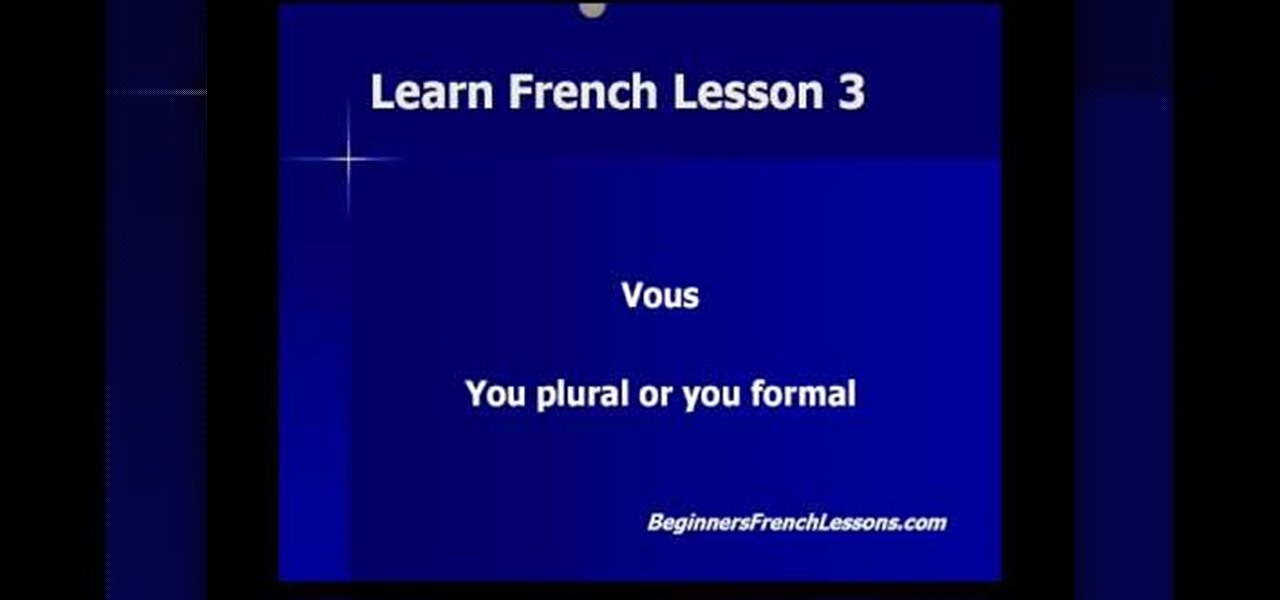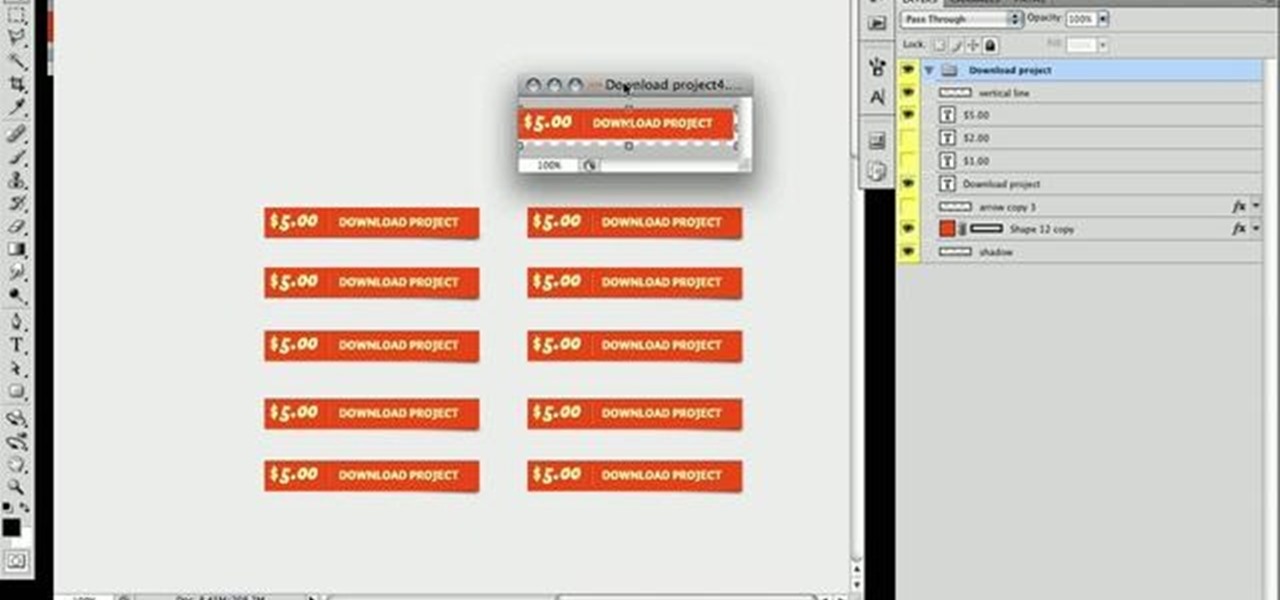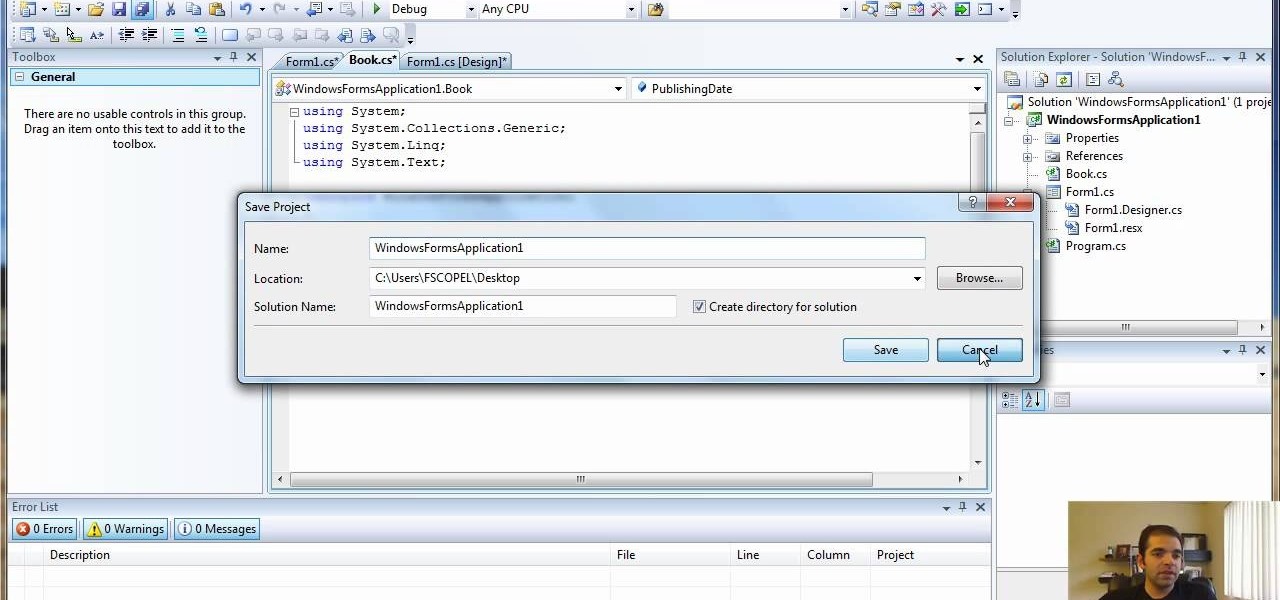Ever needed to fix a clip where an unwanted or unexpected object appears in the scene? A car is suddenly passing across or a stage hand got in the shot by accident? And re-shooting is expensive or impossible? You would be facing hours of tedious frame-by-frame rotoscoping to get rid of the pesky element in your video...

Watch this video to learn freehand glass making techniques to catchy music. See how to use fire in a bending technique. Break the glass under a flame, put it back together, separate it, and clamp it to form a flat object. (You know how the patience process goes . . .) Learn how to make a pendant or an earring.

All of you should be familiar with Treasure Hunter Challenges in Red Dead Redemption. You search the Treasure Maps and find all the treasure located within the lands of Read Dead. Well, in the newest DLC, Undead Nightmare, there's 5 more treasures you need to find to complete the Treasure Hunter Challenge. These won't give you money, but they will give you some ammunition, and perhaps even Undead Treasure Hunter - Legendary (which is max rank).

If you've seen the films "Name of the Rose" and "Kingdom of Heaven", you're familiar with the medieval period, and if you want to create an animated intro in After Effects with a medieval style to it, follow along with Laurence Grayson in this three-part AE tutorial where he creates his own intro title sequence called "The Order". Learn how to quickly create a red wax seal, parchment paper and animated calligraphic text using only the standard toolset in Adobe After Effects (CS3, CS4 or CS5).

Most Westerners who are familiar with J-Pop have strong feelings about it one way or the other. If you're one of it's many obsessed fans, watch this video to learn how to do the dance from the music video for "Boom Boom Meccha Maccho" by Japanese girl group Gyaruru.

Every once in a while you're going to run into an odd meter song, and one of the most common is 7/8 (7 eighth notes per measure). If you listen to a lot of Frank Zappa then odd meter is nothing new to you. If you're not familiar with odd timing, or are having trouble lining up, this amazing guitar lesson from Ross Bolton, an instructor at Musician's Institute, can help you out. In this video you will learn how to count 7/8 meter as well as play it and apply it to funk guitar.

In this video, we learn how to increase and decrease treble or triple crochet. First, make a chain of ten, then do a few yarn overs. Treble into the next stitch by placing the yarn over your hook twice and drawing out the loop. Draw through two three times, then your treble will be completed. Triple crochet is another name for treble, in case you are already familiar with that term. These stitches will take longer because you have to do more stitches to make the chains complete. To increase, ...

There are a lot of different kinds of locks, and you need different easily accessible household material to pick different kinds. This video focuses on teaching you to pick a padlock, familiar to any who have ever had a locker, with a soda can, something you probably have too many of if you still have a locker. You will make a shim out of the can and then use that to open the lock, either single or double-shackle. Get your history book back out of Jimmy Peterson's locker with the technique yo...

To anyone who has grown tomatoes, the vertical metal cages that they grow in are a familiar sight. This video is here to tell you why you should throw away all of your cages. No, it isn't telling you that tomatoes cause cancer or anything. What it does describe is a technique for growing tomatoes without cages by allowing them to grow laterally, which makes them very strong and will ultimately lead to massive yields for each plant. Forget everything you thought you knew about tomato growing, ...

A lemon a day keeps the skin doctor at bay. You're probably more than familiar with a lemon's antibacterial, antiviral (and even weight loss-promoting!) properties as a foodstuff, but did you know they can also lighten, brighten, and bring a youthful glow to your skin?

Have you ever wondered why your cat does wacky things like head butt you? Do you wish you and your cat could speak the same language? With input from an expert animal behaviorists, you can! In this video, Sara gives you the low down on why your cat is so aggressive, why he won't stop scratching your furniture, and how to interpret your cat's meows. Now you can finally understand what exactly is your cat is trying to tell you. Here you'll find a brief introduction to some common behaviors you ...

Doug from Sierra Snowboard demonstrates how to ride switch on a snowboard. As you approach riding switch, do not think about riding backwards. Rather, consider using the strength in your riding to riding with a new foot forward. Take a stance where you can drive from one end of the board to the other. Roll your upper leg out to prevent tucking of the knees. Keep your hips square to the board and do not over rotate them from one end of the board to the other. Rotate your torso and move towards...

This video demonstrates how dragon sushi rolls are made. Rice is pressed onto a rectangular sushi wrapper. The wrapper is then turned upside down, and fillings are spread onto the other side of the wrapper. The roll is wrapped so that the rice is on the outside. Pieces of seafood are placed on top of the roll and it is garnished with flat strips of vegetable. The roll is covered with plastic wrap and then pressed into place. With the plastic wrap still on, it is sliced into pieces and pressed...

Learn how to draw the best known dolphin: the bottlenose, getting information on the animal at the same time! Jan Brett demonstrates how to draw a dolphin easily by breaking it down and beginning with simple familiar shapes. On the educational side, she tells you a ton of information about the dolphin, its mammal characteristics, the details of its body including its dorsal fin, well-developed beak-like jaw, size, and much more! A great how-to video, beautiful and informative.

If you're a LARP maniac, or just a fan of LSD-themed (Latter-day Saint) games and activities, then you can't miss out on this. Check this video out to learn how to make a foam-padded sword that is easy and inexpensive. This level three boffer sword will take care of your LARPing opponents like Chuck Norris. If you're a fan of live action role-playing, then this boffer sword is the best of the best for kicking serious ass.

Learn How to draw Zero no Louise of Zero no Tsukaima Zero no Tsukaima, or The Familiar of Zero as it is popularly known in the west, is a fantasy comedy-romance anime that tells the story of a young female mage named Louise. For the full tutorial with step by step & speed control visit: how to draw.

If you've ever gone Christmas tree shopping before at a Christmas tree lot, then you're probably more than familiar with Noble Firs, Douglas Firs, Grand Firs, and maybe even Blue Spruce and boxwood (used for wreaths). But have you ever considered using other varieties of evergreens in your decorating?

This tutorial is aimed at someone who is already moderately familiar and experienced with origami. You can start with any size square of colorful paper. Then follow along with the folding instructions in this tutorial, and end with your own Star of David. Just in time for Hanukkah!

In this French lesson, you'll learn the basic French pronouns. In the French language, pronouns like "I" and "she" are already familiar around the world, but others like "us" or "them" are unknown. Learn all of the following words in French"

One of the most important and overlooked aspect of basketball is free throws. There's no reason a free throw can't be made every time, and this video will teach coaches and young children playing ball the best practices for getting ready for making the free throw. Shooting a free throw means repetition, it means practicing, because no matter where the team plays, the free throw line and the rim are always going to be familiar, so shooting a free throw shouldn't be a problem.

If you have ever played the popular drinking game Thin Ice, then this magic tricks setup should look familiar to you. The magician appears to push a coin positioned on top of a piece of latex through the latex into a glass without puncturing it. This video teaches you how to perform this simple, easy trick with only a few basic materials.

Grab your acoustic guitar, strap, and your pick and check out this free guitar lesson. This video tutorial will teach you rock or country rock guitarists how to play a a basic slide guitar. If you're not familiar with the slide, than you need to watch this instructional lesson, so you can improve upon your already acquired music skills.

Cook venison chili mole with tips from this how-to video. The special ingredient of this venison chili dish (if you are not familiar with mole) is chocolate! Its a great recipe for all the gaming meat you have in your fridge.

In music theory, the circle of fifths (or cycle of fifths) is an imaginary geometrical space that depicts relationships among the 12 equal-tempered pitch classes comprising the familiar chromatic scale.

If you use After Effects you have become familiar with the Work Area, a range of time that allows you to focus on a specific range of time. You can work exclusively in this area, or work in the larger time of the composition, only to preview or render that area of time when you go out to final. In CINEMA 4D, users can achieve similar results using the Preview Range. This tutorial will show you how.

We've spent years waiting to see what all the secretive fuss was about, and now that the device is in our hands, we can finally begin showing you images of what the Magic Leap One experience looks like.

An incorrectly scaled object in your HoloLens app can make or break your project, so it's important to get scaling in Unity down, such as working with uniform and non-uniform factors, before moving onto to other aspects of your app.

if you go to a party you can be more creative and make easy paper candy box from square piece of paper.

3D is very new to Photoshop only really coming into existence when CS3 was released. In CS3 however the 3D capabilities were pretty limited, but with the release of CS4 3D exploded into Photoshop and now has it's own set of tools and even it's own panel. You are now able to even create true 3D objects right from within Photoshop and texture them. In the following tutorial we will learn about creating a base 3D object and creating a few basic textures for that object. We will also take a momen...

In this video, we learn how to make objects transparent in Flash. First, open your object up and convert it to a symbol in Flash. It doesn't matter if it's a graphic or movie clip, just make sure it's a symbol. Next, click on the symbol you just created and go to "properties". Find the section called "color effect" then find the drop down menu. You will see several options, choose "Alpha". Once you do this, you will have the ability to tweak how transparent you want your object to be. Use the...

On yourteachermathhelp teaches you how to use math rotations in pre-algebra. In this example, the shaded object represents the original one, while the empty object is the new, rotated one. Here, the original object has suffered a quarter of a turn, or a 90 degree turn. You can see that the top of the shaded figure or object has been turned to the left. This is in the opposite direction in which the hands of a clock move. This translates to a 90 degree turn in the counter-clockwise direction. ...

In this video the instructor shows how to insert a quick time video into your web page. To do this, first create a text box. It is always good to create a text box first and then insert your movie or flash object or any other media into it because it gives you more control of your object regarding its placement, rapping, and other things by containing it in that box. Now select the Quick Time object and browse to your movie and place it in the box. Now re-size the box to a required size for t...

Egg Bram teaches you how to create a cut text effect in Xara Extreme. Create a simple colored rectangle and add some text on top. Then select these two objects and go to Arrange - Combine Shapes - Subtract Shapes. Now the two objects have combined into one. Although the text appears to be white now, if you move another object underneath you will notice that the text is transparent. You can also add effects to this new objects, like a contour or a shadow.

After Effects is one of the best digital motion graphics software programs out there. Learn it. Now.

Bucky from The New Boston serves up this Python video tutorial on how to program object oriented programs in Python. This is the program you use to write all of your Python code down. OOP or the famous object oriented program. Hold on guys, the waters getting rough!

Learn the fundamentals of position tracking in After Effects in this informative 5 minute tutorial from Patrick Carter. This video lesson involves attaching a text object to a moving cowboy on screen to demonstrate the basic transform tracking function.

The Camera Mapper plugin for Adobe After Effects shows you how to create a realistic zoom, where objects in the foreground move faster than objects in the background. Set up a realistic parallax and sell your shot by using Camera Mapper.

In this video tutorial, you're going to jump into the world of C# programming and learn how to create a class. You'll need Microsoft Visual Studio and some C# knowledge. You'll also learn how to create objects and add a member to the class you made.

Want to place an object behind your subject in PSE? This clip will teach you what you need to know. Whether you're new to Adobe's popular raster graphics editing software or a seasoned professional just looking to better acquaint yourself with the program and its various features and filters, you're sure to be well served by this video tutorial. For more information, including detailed, step-by-step instructions, watch this free video guide.

This clip will teach you how to use the BasicView pane to render 3D objects within Papervision 3D. Whether you're entirely new to 3D Flash design or a seasoned developer merely looking to better acquaint yourself with Papervision3D, you're certain to be well-served by this free video tutorial from the folks at Lynda.