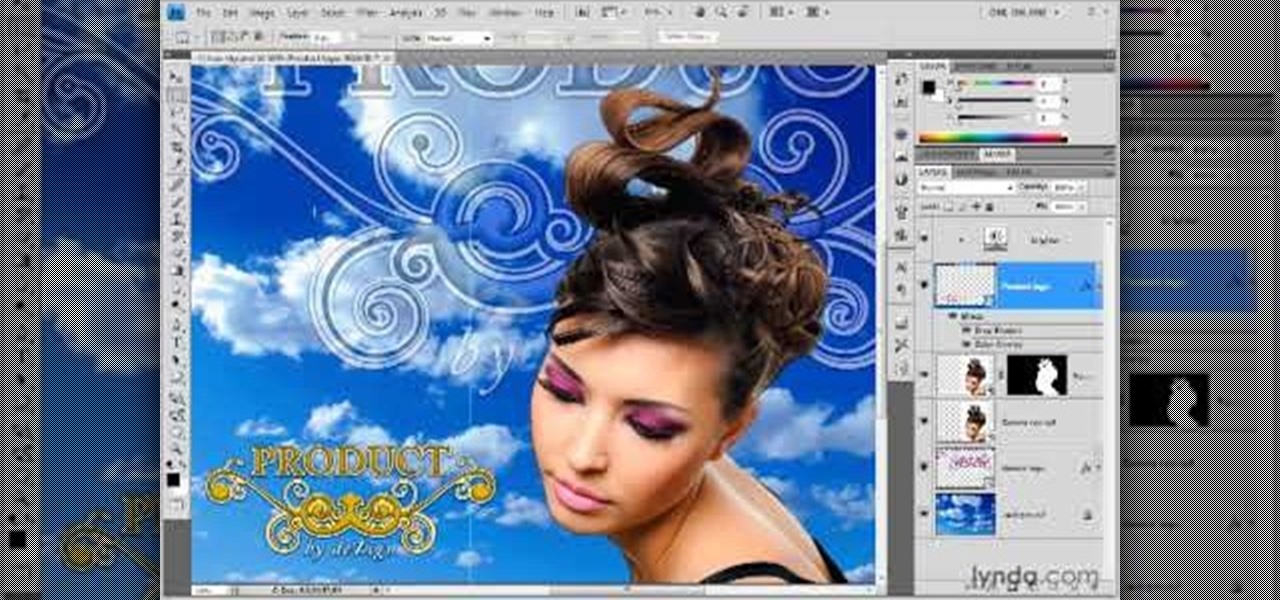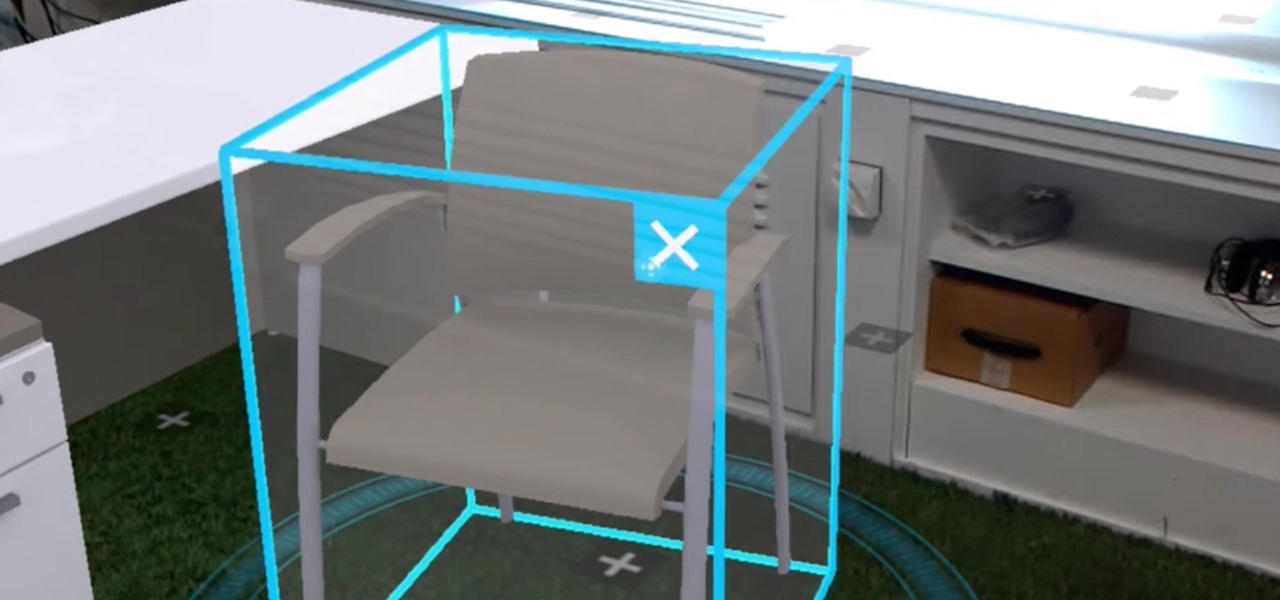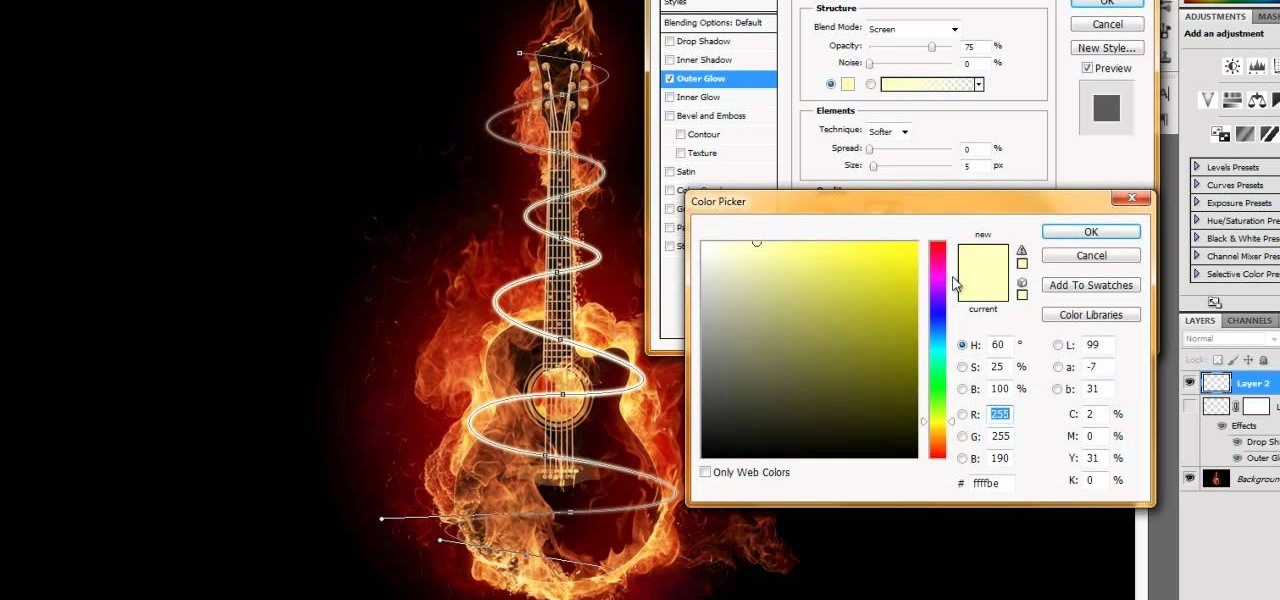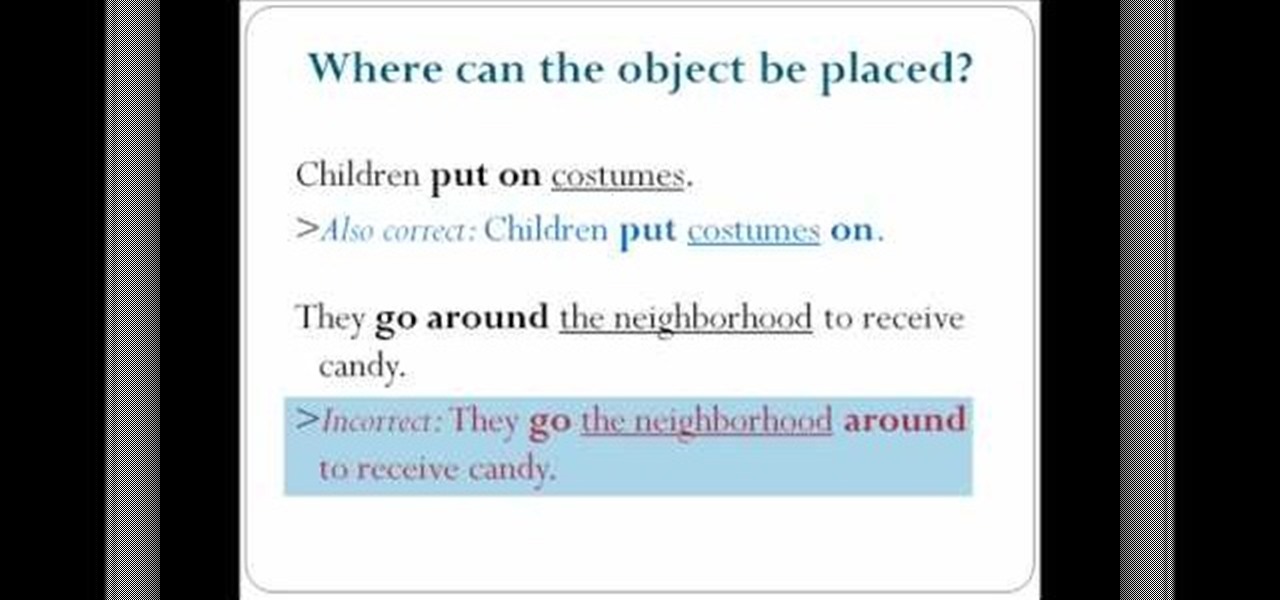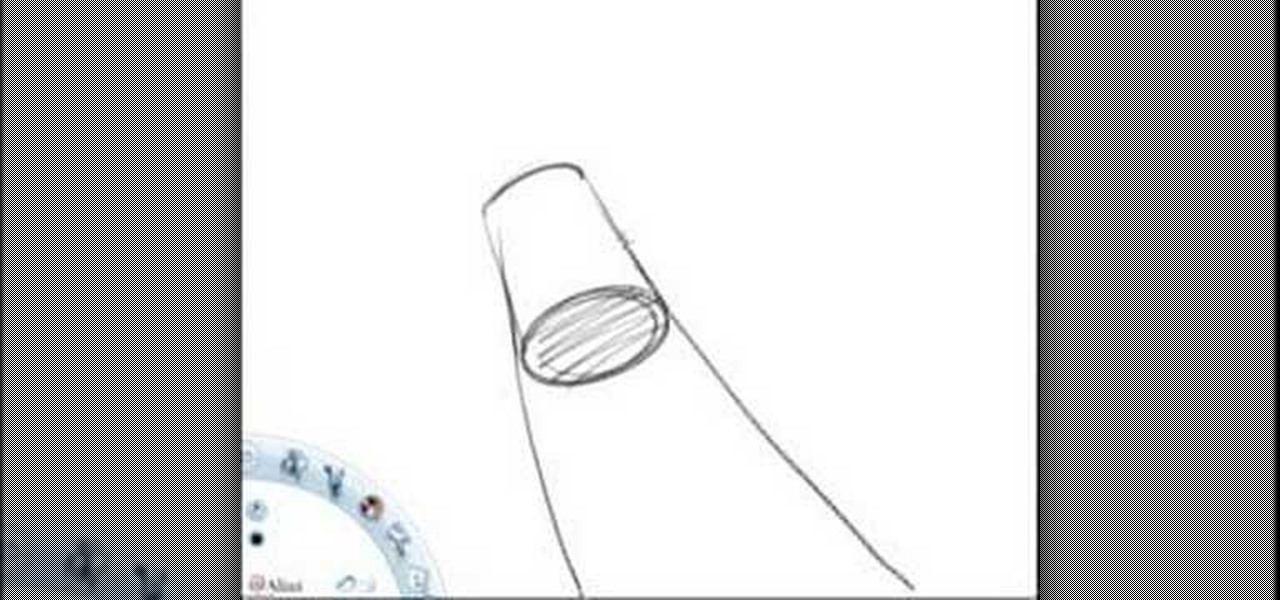FrontierVille is the latest game from Zynga, the makers of the immensely popular Facebook sensation FarmVille. It is very similar, but in case you don't play FarmVille, this video will teach you how to move and rotate the game's many objects, one of the fundamental techniques involved in playing the game. Now get in there and homestead!

This clip presents a lessson in how to create an eye-catching shatter effect within Cinema 4D. Whether you're new to MAXON's popular 3D modeling application or are just looking to get better acquainted with Cinema 4D and its various features and functions, you're sure to enjoy this free video software tutorial. For more information, and to get started creating and rendering your own 3D mushrooms, watch this 3D modeler's guide.
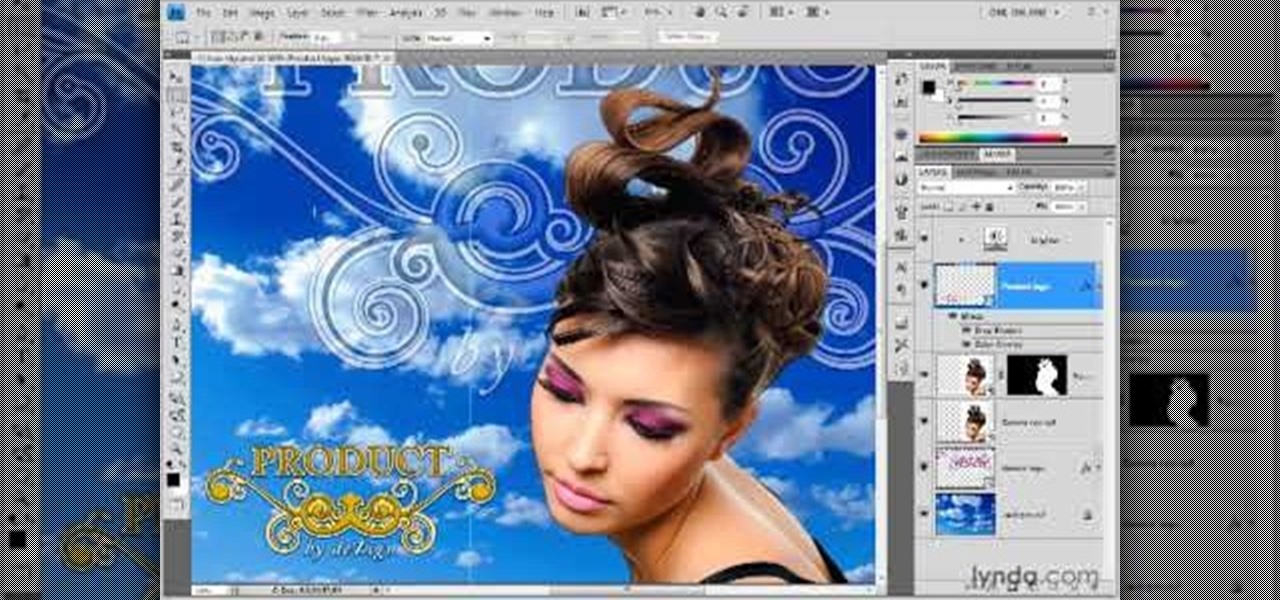
Smart objects aren't all that smart. And they aren't objects. What they are is envelopes. The kind that hold things. And keep them safe. So that everything you do protects the image from harm. This is Photoshop at its best. Whether you're new to Adobe's popular raster graphics editing software or a seasoned professional just looking to better acquaint yourself with the program and its various features and filters, you're sure to be well served by this video tutorial. For more information, inc...

Creating good UVs with Maya can be tough, and get tougher depending on what type of object you are trying to unwrap. This short video tutorial covers how to create accurate UVs for long objects like rope or, in this case, shoelaces. This is a simple technique, but one that should enable you to model much more smoothly and accurately in the future, especially if you often find yourself creating 3D models of shoes.

This clip offers a look at how to measure objects and distances in Blender. Whether you're new to the Blender Foundation's popular open-source 3D computer graphics application or are a seasoned digital artist merely on the lookout for new tips and tricks, you're sure to be well served by this free video software tutorial from the folks at CG Cookie. For more information, including step-by-step instructions, take a look!

Link constraints are a simple and useful part of the toolset available to you in 3D Studio Max. They allow you to attach one object to another so that when one moves, it will only move in relation to some parameters governing its position relative to the other object. This video will teach you how to use link constraints to make a character toss a ball realistically.

Want to create a perfect duplicate of a modeled object in Maya 2011? Let this clip show you how it's done. Whether you're new to Autodesk's popular modeling software or a seasoned 3D artist just looking to better acquaint yourself with the Maya 2011 workflow, you're sure to be well served by this video tutorial. For specifics, watch this free video guide.

Want to know how to create 3D polygonal objects when working in Maya 2011? This clip will show you how it's done. Whether you're new to Autodesk's popular modeling software or a seasoned 3D artist just looking to better acquaint yourself with the Maya 2011 workflow, you're sure to be well served by this video tutorial. For specifics, watch this free video guide.

Want to program your own Java games and applications but don't know beans about object-oriented programming? Never you fear. This free video tutorial from TheNewBostonian will have you coding your own Java apps in no time flat. Specifically, this lesson discusses how to store multiple objects in an array when writing code in the Java programming language. For more information, including detailed, step-by-step instructions, watch this helpful programmer's guide.

Nick from Greyscale Gorilla gives a great tutorial on not only how to adjust the hue and saturation of various objects in Photoshop, but he also demonstrates how to select and isolate these objects for better chromatic keying.

Once you've learned to draw sculptural forms in perspective you will naturally want to begin placing several objects within a common space. You would like to draw a background. The trouble is, when drawing in perspective, there is no flat background. It helps to map out the space using halfway points to make note of significant objects. Watch this four part instructional video to draw several objects against a single background.

This pool shooting tutorial demonstrates how to pocket an object ball that is frozen between a rail and the cue ball. A right English technique on the cue ball will transfer as a left English on the object ball, freeing it from the rail and helping it go into a pocket.

While Snapchat is no stranger to location-based AR scavenger hunts, the app's new world-facing game adds some environmental understanding to the mix.

Halloween is barely in the rearview mirror, but Coca-Cola is ready to bypass Thanksgiving altogether to accelerate the arrival of Christmas, and the brand has enlisted augmented reality as an accomplice.

With just a few more days to go before its release in theaters, the Star Wars: The Last Jedi push has gone into overdrive. On Monday, Google released "The Last Jedi AR Stickers," a set of augmented reality stickers that lets users put a number of different Star Wars characters and objects into the real world.

After previously learning how to make the material of an object change with the focus of an object, we will build on that knowledge by adding new objects through code. We will accomplish this by creating our bounding box, which in the end is not actually a box, as you will see.

Lenovo has been no stranger augmented reality, both in products for consumers and services for developers.

Sending fleets of ships into battle as an ancient Nordic god? Sign me up.

If you've ever built a piece of IKEA furniture, you're familiar with the confusion that some 2D instruction booklets can create. But neuroscience suggests that they're cognitively overloading, as our brains have to translate their basic flatness into physical reality and that's pretty hard to do. Fortunately, augmented reality has come to the rescue.

When figuring out how to arrange your furniture in a new room, you traditionally have to measure everything and use your imagination. HoloPlanner has a better idea: just place holographic furniture in the room so the Microsoft HoloLens can imagine it for you.

Welcome back, my hacker novitiates! Often, to hack a website, we need to connect to and exploit a particular object within said website. It might be an admin panel or a subdirectory that is vulnerable to attack. The key, of course, is to find these objects, as they may be hidden.

With platforms like Facebook, Instagram, and Snapchat available for anyone to take advantage of, I'm all about differentiating from the mundane and repetitive images we see on social media everyday.

Fast moving cars, strangers in the background, and even birds flying by can all ruin a great shot. Thankfully, TouchWiz provides the tools to remove unwanted objects, right in the stock camera application.

This tutorial uses the example of a guitar on fire, but this will work for anything. Use the options open in Adobe Creative Suite 5 to make it look like there are swirling rays of light surrounding an object or person.

In this clip, you'll learn how to stabilize and remove objects from your digital footage with After Effects CS5. Whether you're new to Adobe's popular motion graphics and compositing software or a seasoned video professional just looking to better acquaint yourself with the program and its various features and filters, you're sure to be well served by this video tutorial. For more information, including detailed, step-by-step instructions, watch this free video guide.

In this video, we learn how to speak English by changing the structure of phrasal verbs. Phrasal verbs can be transitive or intransitive, which means followed or not followed by an object. Transitive phrasal verbs can be separable or inseparable, which means the object can come between the verb and a particle. With a phrasal verb that is separable, pronouns as direct object must be placed between the verb and its particle. Examples of this include: children put on costumes, children put costu...

Want to specify a custom object as a RealWave? This RealFlow user's guide will show you how it's done. Whether you're new to RealFlow's popular fluids and body modeling software or are just looking to get better acquainted with the application its various features and functions, you're sure to enjoy this free video software tutorial. For more information, and to get started using this trick in your own RealFlow projects, watch this 3D modeler's guide.

This clip presents a general introduction to the object axis tool in C4D. Whether you're new to MAXON's popular 3D modeling application or are just looking to get better acquainted with Cinema 4D and its various features and functions, you're sure to enjoy this free video software tutorial. For more information, and to get started using this trick in your own Cinema 4D projects, watch this 3D modeler's guide.

Learn how to morph one object into another using the Thinking Particles module of Cinema 4D. Whether you're new to MAXON's popular 3D modeling application or are just looking to get better acquainted with Cinema 4D and its various features and functions, you're sure to enjoy this free video software tutorial. For more information, and to get started using this trick in your own Cinema 4D projects, watch this 3D modeler's guide.

This short video tutorial presents a guide on how to group and arrange objects within most Adobe Illustrator including CS4 and CS5. Whether you're new to Adobe's popular vector editor or a seasoned graphic arts professional just looking to better acquaint yourself with the program and its various features and filters, you're sure to be well served by this video tutorial. For more information, including detailed, step-by-step instructions, watch this free video guide.

Learn to Use the Lathe Editor for lathe-machined objects in Swift 3D v6. A lathe machine operates by spinning an object really fast while it is held tightly at both ends. The lathe operator uses cutting tools and coolants on the side to shape the object. Whether you're new to Electric Rain's popular Flash-oriented 3D modeler or just looking to better acquaint yourself with the program, you're sure to find much of value from this free video software tutorial. For more information, including a ...

See how to apply a transparent texture to design objects in AutoCAD 2011. Whether you're new to Autodesk's popular 3D drafting application or a seasoned professional just looking to better acquaint yourself with the newest iteration of the program, you're sure to be well served by this video tutorial. For more information, including step-by-step instructions, watch this free video guide.

This trick is fascinating! Check out this tutorial for advice on how to balance heavy objects like two forks on a single toothpick. This video will show you how to take two forks, two toothpicks, a wine bottle and a cork and make it all balance. You can thank gravity and this clip for all the free beers you are about to get!

In this how to video, you will learn how to teach your dog to retrieve. First, you should teach your dog the a regular retrieve. You will toss the object so that the dog sees where it lands. Next, give it the command to retrieve. Next, attempt the semi blind retrieve. This involves tossing the object, allowing your dog to see where it has gone. Next, distract the dog for a bit before giving it the command to retrieve. The full blind retrieve should now be attempted. This is done by hiding the...

In this video tutorial the author shows how to stretch objects and text in flash. To do this open the flash tool and select the radial gradient. Pressing shift key draws a shape. Go to frame 30 and create a key frame by pressing F6. Now similarly do it at frame 15. Now at frame 15 select the free transform tool and stretch the image. Now create the shape twins in the locations shown in the video. Repeat the same process for a text starting with adding some text to the scene. Finally convert i...

Do you have interest in creating 3D objects? Open illustrator and draw a star tool with gradient fill in it. Then go to effects>3D>Extrude/Bevel. Select preview to view the star in 3D while changing its settings. One can rotate the star in any angle as well as change the thickness of the star. Then go to object>expand appearance and then click on the gradient. Our star is ready. It will help in creating 3D objects and shapes.

When is a knot not a knot? When it's a grip. The knot outlined in this video isn't a knot per se but a way to wrap objects to increase their grip and also to store extra paracord. Specifically, this video demonstrates how to County Comm Micro Widgy Bar, which is a miniature pry bar. It’s made from hardened D9 steel and is around 3? in overall length.

This tutorial video, from tasktutorial demonstrates how to create animation using the motion guide function in Flash. You will learn how to create an object, in this case, a ball, and create an animation that makes it appear to bounce. The guide shows you, how to add a motion guide by selecting a key frame and drawing it in. Then you will learn how to snap the object to your guide line, and add motion to it by selecting another key frame between the first and last frames, and snapping the obj...

Select a hard object for mold making. Oven safe items work best. Knead the polymer clay between the hands. The polymer clay must be pliable before wrapping it around the mold.

Learn how to draw with a humanistic concept of perspective based on a realistic field of vision. This instructional drawing video demonstrates how to draw with an awareness of objects as they exist within space. How will an object change, in your field of vision, as you slide it back and forth?