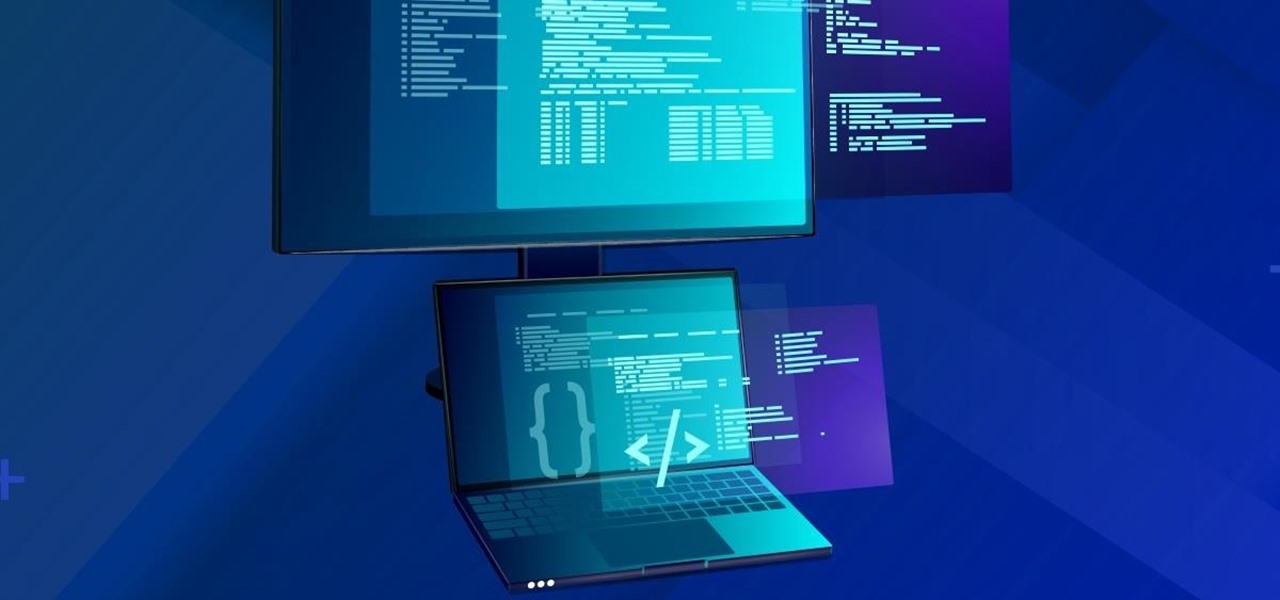Although the enterprise use cases for the Microsoft HoloLens 2 continue to impress, the arts community just can't stay away from the best augmented reality headset on the market.

The remake of the Warner Bros. classic animation meets live-action movie Space Jam, this time starring LeBron James instead of Michael Jordan, hits theaters today.

Apple released the iOS 14.7 RC (release candidate) today, Tuesday, July 13. The new update — and likely official 14.7 release — includes support for Apple's new MagSafe Battery Pack, adds two Apple Card Family options to combine credit limits and share one co-owned account, among other new features and changes.

It's all fun and games until the technology is actually put into use and you realize augmented reality is now part of Death Star.

Apple released the second Release Candidate for iPhone on Friday, May 21. The new update, build number 18F72, comes four days after the company seeded the first 14.6 RC to developers and public testers, and two days after the first beta for iOS 14.7.

Since bringing augmented reality features to Search and Maps, Google has made them arguably the most useful augmented reality products in its portfolio.

Apple pushed out the Release Candidate for iOS 14.6 on Monday, May 17. The 18F71 build includes new features and bug fixes, including an option to unlock your iPhone with Voice Control. It comes just hours after Apple announced Spacial Audio and Lossless Audio playback for Apple Music, new features that will require iOS 14.6 to run.

Linux is a diverse and powerful operating system that virtually every IT professional must learn and know well. Whether you realize it or not, you have likely already used a Linux device, and learning to design things for it is a key step in any Data Science career path.

Safety means something different to everyone, but everyone wants to feel safe. For many, the best way to feel safe is to have something external that offers that sense of security, whether it's an alarm system, a friend on standby, or just something that helps you feel in control.

You can't hand over your iPhone to a kid and expect everything to be OK. Not only will they drop your iPhone (and they will), they could also do something much worse than a cracked screen — in-app purchases.

HomePod and HomePod mini are excellent smart speakers if you're entrenched in the Apple ecosystem. They even offer ways to protect your sensitive information from friends and visitors who try to ask Siri to spill your secrets. But there's an extra layer of privacy you can put in place to make sure nobody gains access to any important notes, reminders, and calendar events.

Now that 3D display maker Looking Glass Factory is closing in on $2.2 million raised in its crowdfunding campaign for the consumer-grade Looking Glass Portrait device, the company now has a 3D content generator to go with it.

Sure, you could leave a random monolith in Utah and get some notoriety for your street art. Or, you can let others put your art anywhere they'd like with augmented reality so they can appreciate it where they are.

The Animal Crossing series has been a big hit for Nintendo, so in a bid to enhance the experience even more for users, the game is getting the augmented reality treatment.

Last year this guy made his own smartwatch from scratch, so in 2020, naturally, he decided to give making smartglasses a try. And it worked!

Dreaming up the next big business is easy. Running day-to-day administrative tasks is not. The tedious nature of entrepreneurship is the barrier that holds many people back from realizing their full potential.

The "Hidden" album on your iPhone has always had one problem — it was never truly hidden. Since iOS 10, when the feature was introduced in the Photos app, any image or video that you conceal in the private folder could be seen by anyone with access to your unlocked device. Finally, that has changed.

Wearing masks and social distancing doesn't sound like a fun movie night with friends, but you can still be comfortable and watch films together remotely. Services like Discord and Netflix Party make it possible to watch movies simultaneously from different parts of the U.S., and now you can do it with Movies Anywhere too.

In the coming years, artificial intelligence (AI) will revolutionize every facet of technology and business. AI researchers are in high demand. Salaries in this field are regularly in the hundreds of thousands of dollars.

With millions of people working from home as a result of the coronavirus outbreak, hacking is on the rise. Nefarious black hats are taking advantage of the fact that workers have been forced to abandon their secure office networks in favor of home wireless connections. And white hats are spending even more time at home trying to be the next great ethical hacker.

To share a song or album to family and friends, it's as easy as copying its link in the app and pasting that into a message. However, not everyone uses the same music streaming service, so a link to an Apple Music song won't do a Spotify, Tidal, Pandora, Deezer, or YouTube Music subscriber any good. If you're on an iPhone, though, there's an easy way to convert links from one service to another.

With more digital content than ever, the search feature on smart TVs is essential. But typing is such a terrible experience when you're forced to use voice dictation or peck around with the remote control. Thankfully, there's a better way.

The response to the COVID-19 pandemic means that social distancing has become the new normal. It also means that more Americans are using video conferencing to connect with colleagues working from home or friends and family in quarantine because of the new coronavirus.

When it comes to iOS beta updates, developers get their updates first, and once they do, public testers play the waiting game. Sometimes Apple releases the public version three hours later. Other times it waits 24 hours. It's a roll of the dice almost every time. As for iOS 13.4 public beta 2, it's the latter case, coming exactly one after developer beta 2.

Last week, Apple released the first iOS 13.4 beta with fun and useful new features, such as new Memoji, an upgrade Mail toolbar, and the ability to control your NFC-compatible car via CarKey. To add to that, Apple just released iOS 13.4 developer beta 2, but does the update have any more new changes to be excited about?

What could Apple be planning here? Are we going to see some revolutionary new features for the iPhone? Will we see mostly bug fixes and security patches? It's time to find out, as Apple just released the first developer beta for iOS 13.4.

The words of three of tech's most important executives in the last 48 hours are providing some valuable insight into the near term future of augmented reality and the cloud infrastructures that support it.

Sending Christmas cards via snail mail is so passé. Why spend the time and money for a bougie photoshoot, saccharine card design, and postage when you can use augmented reality to instantly dress up photos and videos to send to friends and family instead?

By now, you've probably been inundated with enough Baby Yoda memes to last you a lifetime. But if you don't have the new Disney Plus streaming service on your TV, you're probably wondering where all this is coming from. Well, lucky for you, just in time for the holiday season, we're here to guide you to the best ways to take part in all the streaming fun when you're not glued to your mobile devices.

While you might suspect your MacOS computer has been infected with malware, it can be difficult to know for sure. One way to spot malicious programs is to look for suspicious behavior — like programs listening in on our keyboard input or launching themselves every time we boot. Thanks to free MacOS tools called ReiKey and KnockKnock, we can detect suspicious programs to discover keyloggers and other persistent malware lurking on our system.

Imagine a scenario where you're nowhere near your iPhone, but it's on loud, and you really need to silence it. An alarm may be blaring, notifications could be spitting out sounds left and right, and calls may be ringing. Things can get annoying real quick for whoever's around it. Plus, all that attention makes it easy for someone to find and possibly steal your iPhone. Luckily, you can quiet it down.

When researching a person using open source intelligence, the goal is to find clues that tie information about a target into a bigger picture. Screen names are perfect for this because they are unique and link data together, as people often reuse them in accounts across the internet. With Sherlock, we can instantly hunt down social media accounts created with a unique screen name on many online platforms simultaneously.

If you've read or watched anything Harry Potter before, you know friendship and teamwork are huge parts of the story. The same goes for Harry Potter: Wizards Unite, with its "Wizarding Challenges." Here, you can tackle Fortresses full of Foes alone, but why do that when you can battle with up to four other friends at once? Here's how it all works on Android or iOS.

If you find yourself with a roommate hogging limited data bandwidth with video games or discover a neighbor has invited themselves into your Wi-Fi network, you can easily take back control of your internet access. Evil Limiter does this by letting you control the bit rate of any device on the same network as you, allowing you to slow or even stop data transfer speeds for them completely.

Next to Apple, Snap is currently one of the most important companies on the planet in terms of delivering products that are moving augmented reality into the mainstream. That's why it's no surprise that Facebook, which is also focused on AR and tried to acquire the company for $3 billion several years ago, duplicates many of the smaller company's features.

One of the most powerful features when editing videos with Enlight Videoleap is the keyframe tool, which allows you to add custom transitions, animate text, granularly adjust audio, move video clips across the frame, supplement effects, and more. If you want your video to change color over time or for captions to move across the screen, use keyframes in combination with Videoleap's other tools.

By far the most significant development for AR in the coming months and years — the development that will drive AR adoption — will be our reliance upon the AR cloud.

When it comes to rooting and modding any Android device, ADB and Fastboot commands will quickly become your two new best friends once you realize the power they have. From unlocking your bootloader to flashing any file you could ever want — if you're serious about the modding and customization game, you'll want to become acquainted with these commands as soon as possible.

I noticed the neon yellow sign at the new location of Pho Bar in Chinatown right away. The sweeping cursive yellow letters spell out "Crazy Rich Broth"; the same phrase printed on the back of servers' shirts. It's the kind of minimalist but colorful design feature that is especially popular on Instagram at the moment — shots of patrons in front of a glowing sign.

Apple's aiming to take over the TV world, and it shows in iOS 12.3. Nothing is going on yet with Apple TV+, Apple's video streaming platform with original content, which isn't supposed to come out until the fall. But there are some goodies in the new Apple TV app for iPhone that you should get to know.