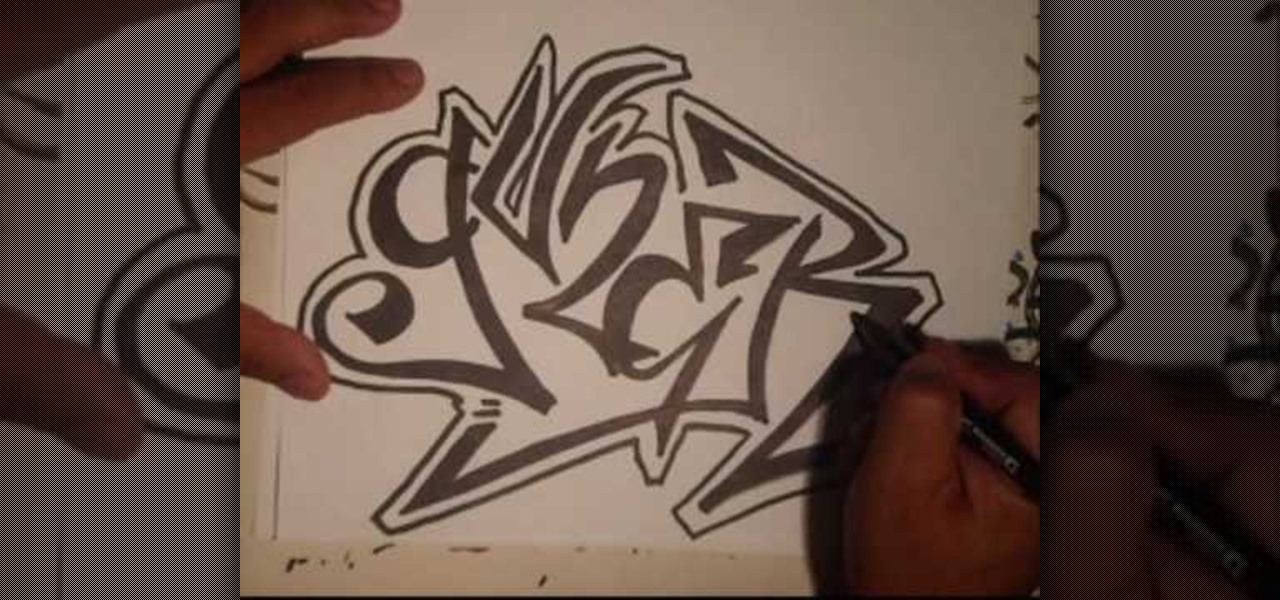Planning on starting a Taco Tuesday tradition with your family? Then don't try to weasle your way out of keeping the meal healthy by purchasing premade taco shells. Usually these taco shells are made from refined, overprocessed flour that has very little nutritional value.

Learn this classic way of tying a roast. Impress friends and family with this useful skill.

Shaving Cream Man teaches us how to create a Pong-o-nator. This chindogu invention is the best way to re-ignite your passion for ping pong for you and your family. Another great video from the Shaving Cream Man Solution Show.

Amaze your family and your guests with this spectacular dish with an awesome presentation. It is clearly one of the best ways to enjoy a cauliflower. The softness of the cauliflower and the crunch of the onions makes the Indian dish tandoori cauliflower impossible to pass up.

If you're making dinner for the family, you're probably not going to do any fancy presentation, but what if you needed or wanted to? Learn how to carve tomatoes (or other vegetables)into roses and do a beautiful plate presentation.

A step-by-step tutorial on how to pull the infamous cracked computer screen prank on your family members or friends!

If you're trying to eat healthy, grilled swordfish with eggplant caponata is a great dish - perfect for a family bbq or dinner party.

Once your video is on the Web you can share it with friends and family in an instant. Learn how to export with Windows Movie Maker so the best possible version of your video is shared.

Are you the go-to guy/girl whenever your friends and family need tech support? You might want to consider installng LogMeIn - remote desktop software. The Lab Rats, Andy Walker and Sean Carruthers, will show you the benefits of LogmeIn software.

If you've never tried Pimenton de la Vera -- smoked Spanish paprika -- you're missing out. Stirred into hummus, sprinkled on roasted potatoes or added to the secret family barbecue rub, the smoky flavor is almost addictive. It comes in hot and sweet varieties and has so many delicious uses it will become a staple in your spice rack.

Reviews of products used to protect your home, family, and other pets. Also, we'll have a look at the legal side of pet damage in a rental property and how to prevent it.

All-American Skeet Champion Todd Bender explains the safety "does and don'ts" of shooting clay targets. He shows how everyone in the family can enjoy the game and still use proper gun handling techniques.

Learn how to make calendars in Microsoft Publisher, so you can create your own custom, personalized, gifts for friends, family, or just for yourself.

Learn how to Create an iMovie Slideshow, so you can share your pictures and photos with family and friends.

When you tell your wife, family or friends that you are making breakfast, make this omelet and impress everyone. You will need eggs, salt, pepper, tarragon, parsley, thyme, lavender, fresh cream and oil for cooking, to make this recipe.

The best cure for a cold day or a hungry family is this hearty and delicious wintry beef stew made in a crockpot. You will need lean beef stew meat, carrots, potatoes, apples, onion, apple cider, salt and thyme.

This short video shows you how to make a chicken. It is set to music and includes inserts along the way to demonstrate the key steps.

Learn about Dyslexia: what it is, and how to tell if you or your family members have any symptoms. Susan Barton takes you through details about the disorder and brain research.

Everyone benefits from positive coping strategies when dealing with divorce – learn how. Step 1: Stay in touch with both parents

If you made a resolution for 2020 to get healthier, it's essential to concentrate on your mental health just as much as you do on physical fitness. Running and exercising is great, but a sound mind is integral to a healthy and balanced life, and you can improve your emotional and physiological well-being with your smartphone.

While numerous examples exist of hospitals deploying the HoloLens to assist doctors, surgeons, medical professionals, and students while treating patients, California's Lucile Packard Children's Hospital Stanford is actually using the augmented reality headset to improve the patient's experience.

Logan's Run is one of my favorite movies of all time. The dialog is cheesy, the set design and special effects are wonky, and the main villain looks like he was conceived and built by an eighth grader in shop class—oh, and his name is Box.

Family Feud is one of the longest-running game shows in American TV history. Its viewer base spans generations, and this is mostly due to the fun nature of the show. Contestants have to guess the most popular answers to survey questions that were posed to 100 random strangers, and the responses often range from silly to downright funny.

Thanks to Verizon Wireless, I pay over $220 a month for my phone bill. It's just me on the plan—no family members, and it's not even unlimited data. So, when I receive that data alert message telling me that I've used up 90% of my plan and that I've still got a few more week until my billing cycle starts over, you know that I'm left scrambling to connect to some Wi-Fi.

One of the first things most people ask for when staying with a friend is the password to the Wi-Fi network. Even if you trust your friends to the end of the earth, a super secure password can be a pain to share with them, especially if it's just a bunch of random characters.

It only takes a minute for something well intentioned to turn into something sinister. Facebook created 'memorial pages' as way for friends and family to share their thoughts and feelings for those that are no longer with us.

Configuring user accounts is extremely important for those with a family shared computer or anyone using a work computer. Assigning different accounts with their own distinctive accessibility, customizations, and applications is the best way to manage a computer with multiple users.

Chances are, if you're a branding or marketing professional, you've been tasked to come up with a new name for a product, a service, or maybe even a company at some point in your career. Maybe you're trying to come up with a new brand name right now. Well, there are objective measurements for choosing new names, and if you need help figuring these out, watch this video tutorial to learn how to develop a new product or company name that will stand out among your competitors, presented by namin...

Looking for a primer on how to create and work with names in Microsoft Office Excel? You've come to the right place. In this free video tutorial from everyone's favorite MS Excel guru, YouTube's ExcelIsFun, the 12th installment in his series of Excel name tricks, you'll learn how to use the built-in dynamic range names in Excel 2007 Tables.

Looking for a primer on how to create and work with names in Microsoft Office Excel? You've come to the right place. In this free video tutorial from everyone's favorite MS Excel guru, YouTube's ExcelIsFun, the 8th installment in his series of Excel name tricks, you'll learn how to name cell ranges with relative cell references instead of the default absolute cell references.

In this video tutorial, viewers learn how to replace their name on Facebook. Begin by going to the Facebook website and logging into your account. Then click on Settings, located at the top right corner of the page. Under the Name headline, click on Change. Now under First Name, type in your new name. Users may also choose to change their middle and/or surname. Finish by clicking on Save Changes, and click on Confirm request to conform your name changing. This video will benefit those viewers...

This how-to video explains how to changing the name of a computer, workgroup in a network and the description on a Windows XP.

On your Windows computer you can change the name of your computer. After changing your name, when you turn off your computer you can make it display some thing else instead of the default "turn off computer" text. Do do this right click the My Computer icon on your desktop. Select properties from the menu. This brings up the System Properties window of your computer. Go to the Computer Name tab and in the description box insert a new name to your computer. Save the changes and exit the window...

Transport yourself in no time to the 70's and chill out with your homemade lava lap. This five part series takes you step by step with everything you need, from wax, to food coloring to make a cool lava lamp. It's great activity for the whole family to enjoy.

This video shows the way to name a line segment. A line segment begins and ends with an end point. We can name a line segment by naming the two end points of the line segment. The example shown in the video shows a line segment that ends with points named 'A' and 'C'. So, we can name this line segment as segment 'AC'. This can also be named as segment 'CA'. The example shown consists of a point 'B' in between 'A' or 'B'. We cannot name the line segment as segment 'AB' or 'BA' and segment 'BC'...

Learn how to say the names of many different places in French with this three part video. Part 1 of 3 - How to Say the names of different places in French.

One of the most important lessons to teach your dog is simply to teach him to recognize his name. Usually dogs will pick it up within a few days if you use it often, but other times, depending on the dog, it's not as easy.

If you're anything like us, you hated your name for a good three or four years during your childhood, occuring probably not so surprisingly around our awkward puberty years. Whether you like your name or not, putting it in graffiti - transforming it into art, if you will - puts a whole new spin on things.

This video shows viewers how to properly cite scholarly journal articles in the MLA format. In your works cited page, the citation should begin by placing the author's last name first, followed by his first name. If there are multiple authors, all subsequent authors should have their first name first followed by their last name. Placing a period after this, the next item is the title of the article, placed in quotation marks and followed by a period. The name of the scholarly journal is place...

Looking for a primer on how to create and work with names in Microsoft Office Excel? You've come to the right place. In this free video tutorial from everyone's favorite MS Excel guru, YouTube's ExcelIsFun, the 5th installment in his series of Excel name tricks, you'll learn to use names with pivot tables, data validation & the VLOOKUP & COUNTIF functions and formulas.