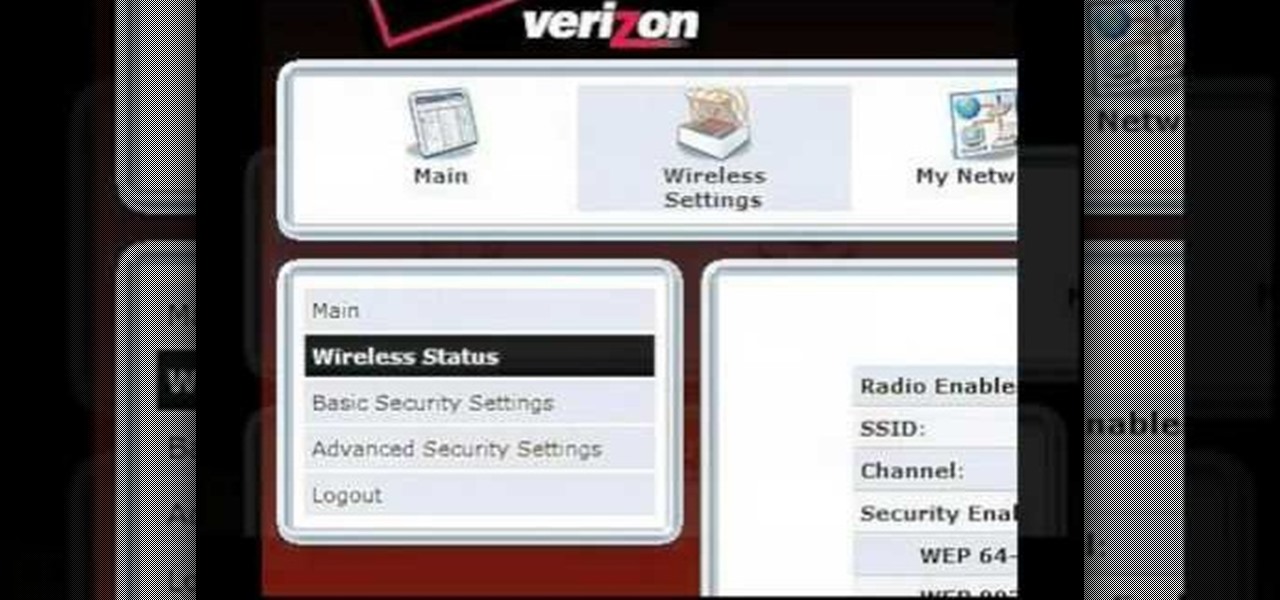Improve your football game and your value to the team by memorizing and ready to execute your football playbook. Standard memorizing tools like flash cards and practice will help get you through any size playbook.
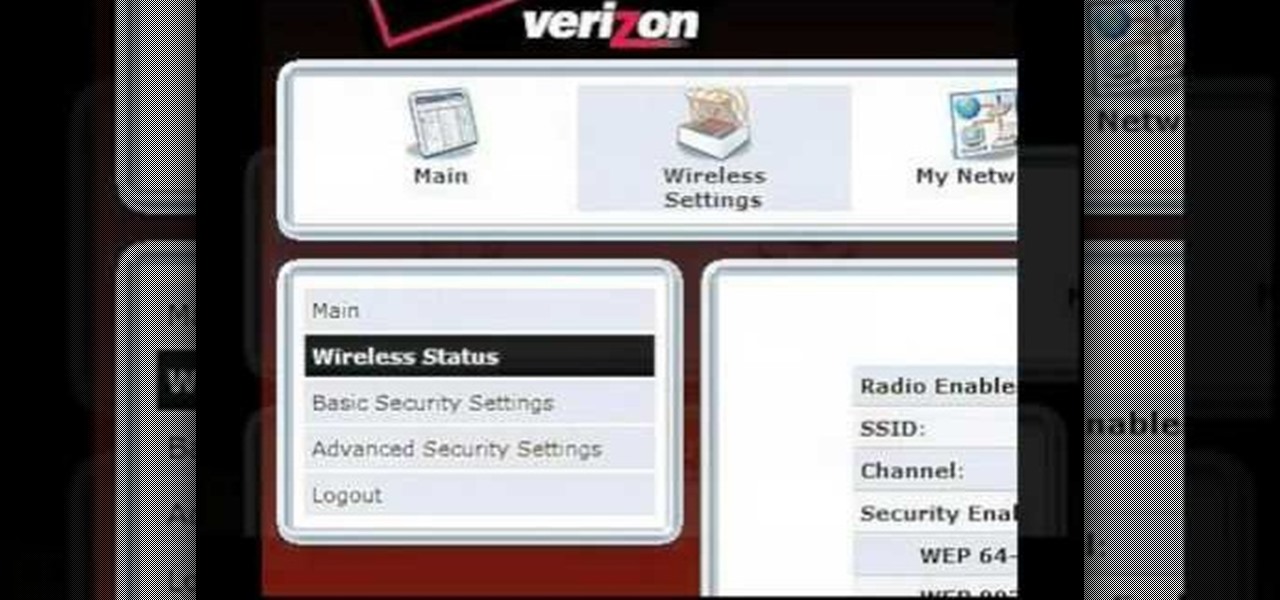
Learn how to change your wireless network name on Verizon's FiOS Router. You'll see the easy steps on how to change your wireless network name and / or password for your MI424WR Verizon FiOS Router, manufactured by Actiontec Electronics, Inc.

Hallmark Christmas ornaments are a great collectible item for the whole family to enjoy. Learn how to maintain, store, repair, and buy Hallmark ornaments in this free video series about Christmas collectibles.

Cats and kittens make great family pets. Learn how to care for a new kitten or adopted cat with tips from a veterinarian in this free pet care video series.

Learn how to play "Remember the Name" by Fort Minor on piano or keyboard with this tutorial. This popular Fort Minor song is made up of basic minor arpeggios. Watch this quick how to video and you will be playing "Remember the Name" in no time

One fight for augmented reality branding that we thought had been settled has suddenly turned into a full-fledged legal battle—again.

Bloatware is a problem on Android, and it's not just a Samsung thing. Removing apps that have the Uninstall or Disable button grayed out in Settings has always involved sending ADB commands to your phone from a computer, which itself was always such a pain to set up. Thankfully, that has finally changed.

These days, you can FaceTime with family and friends whether you're at home connected to Wi-Fi or on-the-go with mobile data. You may have noticed, however, that your iPhone will sometimes drop Wi-Fi and rely on cellular instead — whether you're placing or receiving a FaceTime call. While that's not an expected result, there is a workaround to get your FaceTime calls back on track.

Google's feature drops for Pixel devices have added fun and useful new abilities, such as AR effects for Duo, Call Screen automation, scheduling Dark Mode, and Quick Access Wallet for Google Pay, that are exclusive to the company's line of smartphones.

When you post a photo or video on Instagram, it's always nice to see positive comments from friends, family, and even fans. On the other hand, it's never fun to see spam or hate messages underneath your posts. Before, you'd have to delete these comments one by one, but now you can delete comments in bulk.

When using Group FaceTime with more than a handful of people, all of those participants in one chat can be difficult to follow. That's why Apple automatically enlarges the tiles for people who are currently speaking, bringing them into the forefront. However, all of that zooming in and out can get pretty distracting, and now there's a way to disable it whenever you need to.

Google's G Suite collection of premium cloud services and apps have become popular with business customers, with more than six million subscribers now.

If you're using or need to use Zoom, the popular video teleconferencing service, you've almost certainly heard about "Zoombombing" by now. While Zoom has been adding security measures to address the problem, there are other things you can do to prevent or stop Zoombombers in their tracks so that your video meetings and chats go undisturbed and uninterrupted.

Hey, you, still stuck at home? Cheer up, today is the first day of spring. Yes, really. And since you're probably locked in on TV, we're guessing you need a break from some of the less than sunshiney news reports rolling in. Well, no worries, because there's actually some good news to report.

Group chats in Facebook Messenger can devolve into outright noise pollution as people chit chat randomly and bombard you with distracting notifications. Unfortunately, leaving the group outright alerts everyone inside, so if you want to get out of the thread unnoticed, what exactly can you do?

While many people may use Bluetooth every day, the majority don't know how it works or that it can be hacked. Bluetooth hacking gives a clear window into the world of the target. Nearly every device has Bluetooth capabilities, and people store a great deal of personal info on their phones and tablets. Hack their Bluetooth connection, and you may be able to access all of that data.

Screen recording on your iPhone is one of the easiest ways to share what's happening on your screen with family and friends. The problem is, everyone knows it's a screen recording when you pull open Control Center to tap the record button. What if we told you there's a better way to end a recording, so what you're left with is a clean video?

Is the augmented reality magic fading down in Plantation, Florida? That's the first question some may be asking following a casual revelation over the weekend that Magic Leap, the maker of the Magic Leap One, has assigned much of its patent portfolio over to JP Morgan Chase as collateral.

Live Photos capture the seconds before and after you take a photo, creating a fuller and also unique moment to share with friends and family. Unfortunately, it has been nearly impossible to share Live Photos with non-iPhone users — until now. Thanks to iOS 13, you can easily convert a Live Photo into a video, and even stitch multiple Live Photos together to create one long video.

It's new phone season — new handsets are releasing every few weeks, we're seeing endless software updates, and the holidays are right around the corner.

Are you here yet? When will you arrive? How long until you get here? How far are you? Hurry up! When you're meeting up with someone or a group of people, you may get flooded with messages like that. Instead of trying to answer them mid-trip, you can send them your status from Apple Maps, so they know precisely when you'll arrive, and they'll even get updates if traffic is holding you back.

Scanning pictures and uploading them to Google Photos is a great way to digitize your collection. With unlimited high-quality storage and text recognition capabilities, it's hard to pass up. And for your older family pictures, Google Photos will soon even colorize black and white images.

While iOS 13 might have made waves for some of its more prominent features — most notably system-wide Dark Mode — some of the more interesting tools lie with its smaller, unannounced updates. One of those updates is a new Reminders setting to tag contacts in a to-do task so that iOS pings you when texting that person in Messages.

The price of hacking Wi-Fi has fallen dramatically, and low-cost microcontrollers are increasingly being turned into cheap yet powerful hacking tools. One of the most popular is the ESP8266, an Arduino-programmable chip on which the Wi-Fi Deauther project is based. On this inexpensive board, a hacker can create fake networks, clone real ones, or disable all Wi-Fi in an area from a slick web interface.

After much anticipation, Disney finally revealed its plans for its exclusive streaming service. Disney+ launches Nov. 12, and with it, all of the Disney content you know and love. But do you really need another streaming app in your life? We asked the same thing, so we broke down what we know about Disney+ and compared it to the current competition.

Directory traversal, or path traversal, is an HTTP attack which allows attackers to access restricted directories by using the ../ characters to backtrack into files or directories outside the root folder. If a web app is vulnerable to this, an attacker can potentially access restricted files that contain info about all registered users on the system, their permissions, and encrypted passwords.

Traditionally, if you were looking for end-to-end encrypted messaging, you'd stick with something like iMessage, WhatsApp, or Signal. However, if you already use Facebook Messenger, you have all you need for truly private chats with its built-in E2E encryption. It's available to all users, on Android and iOS — you just need to know where to look.

Augmented reality and computer vision company Blippar has a new lease on life, as previous investor Candy Ventures has completed a successful bid to acquire the assets of the beleaguered company.

Unless you want to make your TikTok account totally private, anyone that uses the app — with or without an account — can view your profile and all the videos of you performing new dance moves, singing along to popular songs, and recreating your favorite TV show scenes. Even worse — they can download those videos.

Can you trust every user you come across on TikTok? The answer to that may depend on how use the service, but the real question is — can you trust every user that sees your content? Not everyone on TikTok is someone you want viewing or interacting with your content, and there's a way to prevent them from doing so.

Your iPhone is just that — yours. Why should your home screen look like everyone else's? While iOS, and by extension, Apple, famously locks its users into its way of doing things, there's a lot more room for customization than you'd think. Before you make the switch to Android, you might want to see what you can do with the iPhone you already have.

First, there was SnapCat. Now, we have DogChat! Or SnapBark? In October, Snapchat took social media by storm with its Lenses for cats. But the latest addition to the camera app has given dog lovers an augmented reality Christmas gift they won't want to return.

There is no shortage of defenses against cross-site scripting (XSS) since it is so prevalent on the web today. Filters are one of the most common implementations used to prevent this type of attack, usually configured as a blacklist of known bad expressions or based on regex evaluation. But there is hope with a wide variety of techniques that can be used to defeat these filters.

In the latest example of non-tech companies taking on augmented reality marketing, online travel site Travelocity has added an AR version of its Roaming Gnome mascot to its mobile app.

The thrill and excitement of great tourism generally requires visitors to take part in the country's local fare in person. But Air New Zealand's new augmented reality experience for the Magic Leap One gives visitors an immersive taste of what the country has to offer without ever setting foot in the country.

Your childhood "social networking" may have been to go outdoors to the neighbor's — and outdoors is a great place for kids to be. But these days, the terms educational, digital media, entertainment, and toddlers don't have to be mutually exclusive. Like most things in life, it's about balance, and these apps can aid your child with social-emotional development when not playing with friends.

One of the new iOS 12 features for iPhones is an enhanced version of Do Not Disturb mode. Instead of being limited to times you manually input, Apple added new ways to manage the feature, including activating it based on location. For those on the go, this can be done pretty quickly.

Ever since iOS 8, Apple's quick reply feature had made it easy to respond to messages without leaving the lock screen or whatever app you're currently in, but you can't utilize all of Messages features when responding this way. You can't add photos, use iMessage apps, record audio, choose effects, or send handwritten messages. You also couldn't use Tapback, but iOS 12 just changed this.

The misconception that macOS is more secure than the Windows operating system is far from the truth. With just one small command, a hacker can completely take over a MacBook and control it remotely.

One of the latest trends in Instgram is breaking up larger videos into more digestible clips to use in stories. Stories max out at 15 seconds, making it a pain to show anything meaningful in that short time frame. Fortunately, you can virtually extend the duration of your Stories on both your iPhone and Android phone.