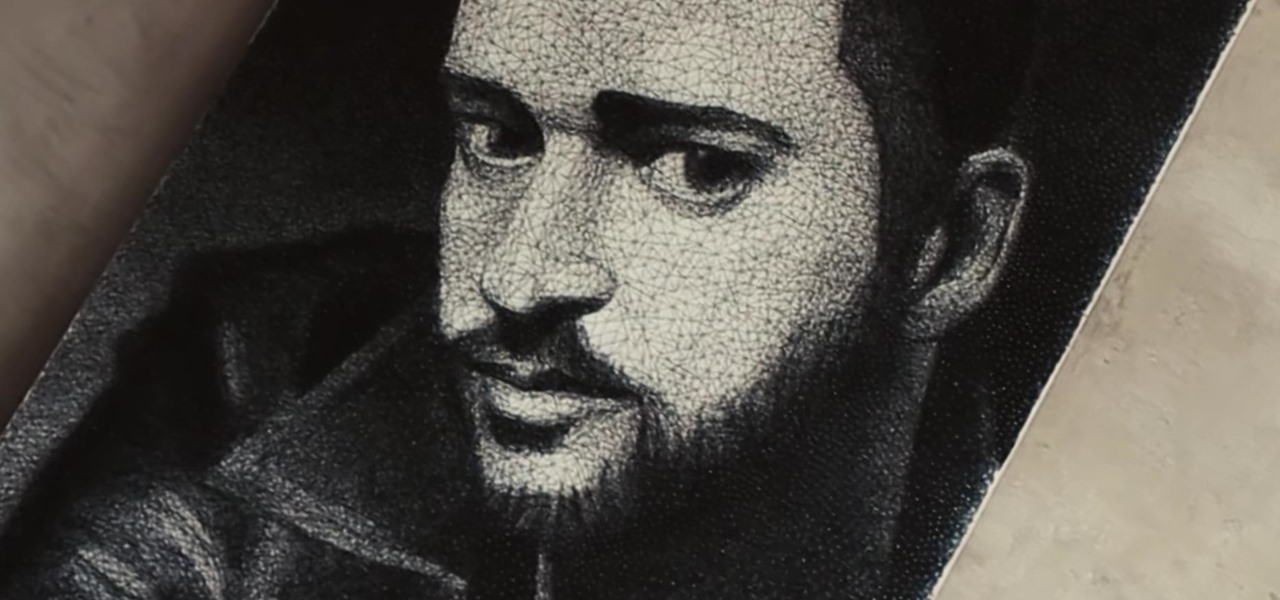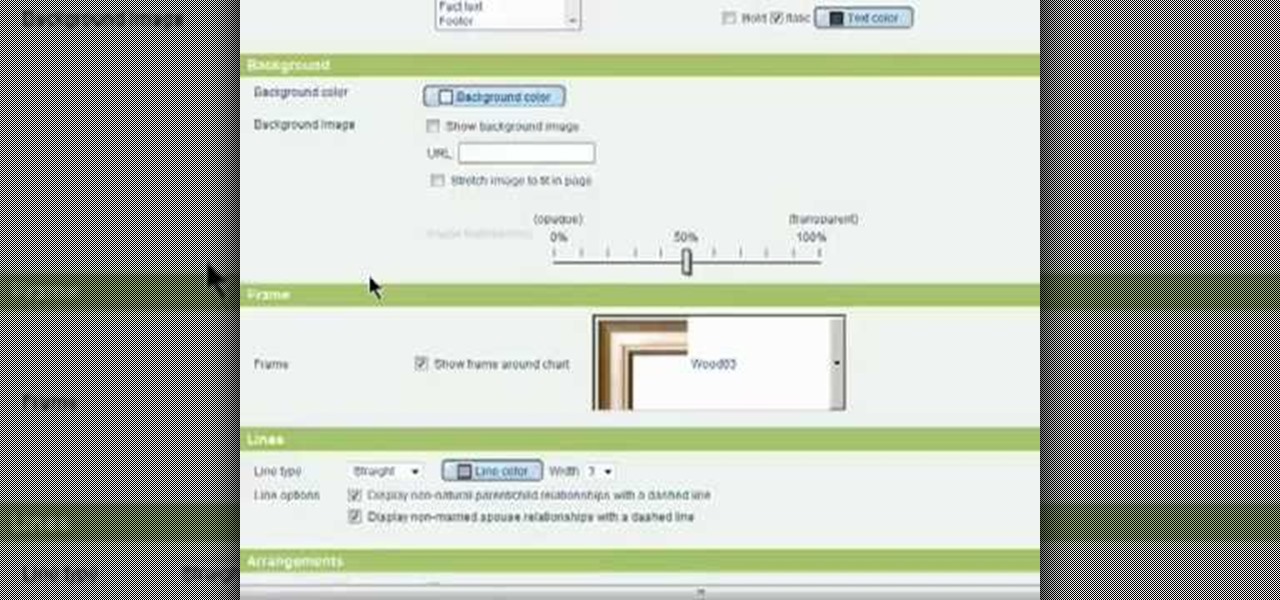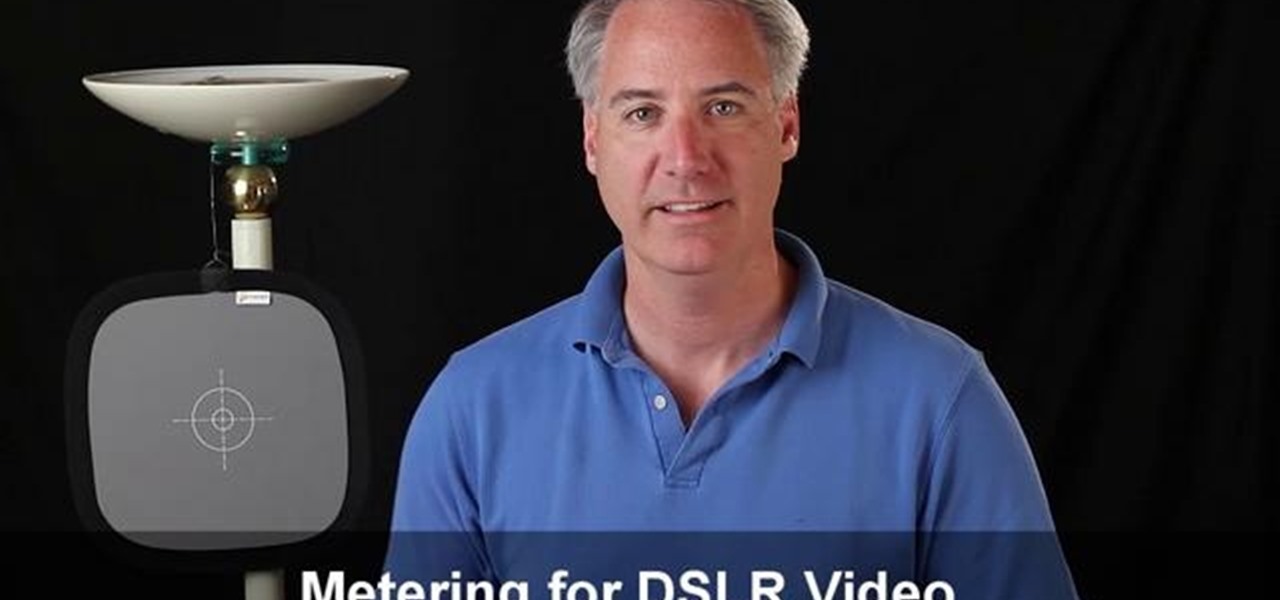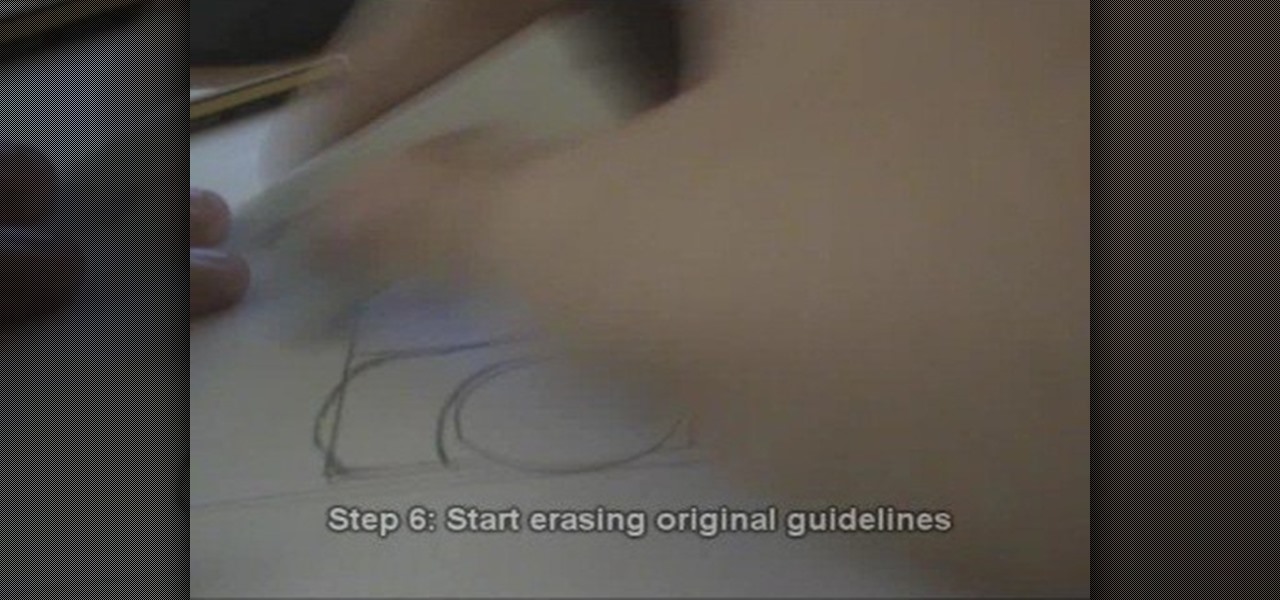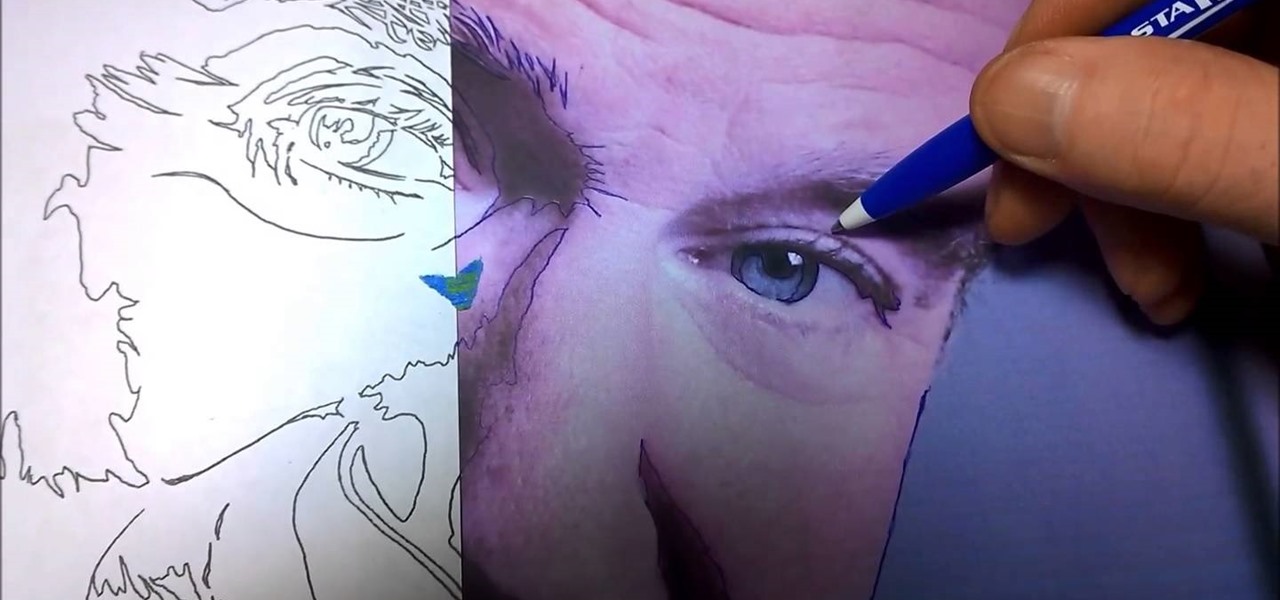If you're noticing issues with Portrait Mode on your iPhone 8 Plus, you aren't alone. Apple confirmed the problem by introducing a new software update Monday, June 10, 17 days after the release iOS 12.3.1, and exactly four weeks after iOS 12.3. The update, iOS 12.3.2, is available only for the iPhone 8 Plus and not other iPhone models, so every other device will still be on iOS 12.3.1 for now.

There are a ton of great new features in iOS 8, and one of the most interesting (and perplexing) ones is called "Family Sharing."

There are plenty of ways to take double exposure photos, even if all you have is your cell phone. If you have access to a darkroom (or Photoshop), you can do it by stacking negatives. But if you have the right kind of DSLR, you can do it right from your camera by using the multiple exposure setting.

We've all come to expect turkey as the main dish on Thanksgiving, maybe even Christmas, but did you know you can serve turkey as a dessert, too? In this episode of "The Martha Stewart Show," you'll learn how to make turkey cupcakes (which are not made with actual turkey meat—they just look like turkeys).

In this clip, learn how to raise a family and have happy relationships in the fast paced world of Los Angeles. The lives of those in the entertainment industry are often hectic and involve odd hours, so keeping strong bonds is hard. Check out these tips from Kathleen Cooke and keep a happy and healthy life amidst the chaos.

Elie Krieger from Food Network bakes up a scrumptious chicken pot pie. Her version will give you a healthy boost because she added extra vegetables and cut down on the fat. This southern dish is sure to warm up tummies everywhere and you can customize the ingredients based on your family's tastes. For example, you may want to use turkey instead of chicken, or possibly beef. Maybe your family likes different vegetables. This particular recipe uses chicken, onions, carrots, celery and green bea...

In this episode learn to talk about your family in the English language. This video is great for advanced, intermediate, and beginner learning to speak the English as a second language (ESL).

Learn why size, training, and friendliness make rabbits good family pets with expert tips in this free pet care video clip.

In this video, we learn how to find the family tree achievements in Godfather II. All of these involve you manipulating the family tree. For the right hand man, you have to promote one of your soldiers and give them a different ability. The second in command achievements will be done by promoting one of your capos an under boss. Basically, these achievements will be done by you promoting different people and giving them different types of abilities. Once you do this, you will continue to unlo...

So, how do you get your family together in FrontierVille on Facebook? One way is with the Dinner Triangle. If you family gets lost out in the forest or behind a tree or building, then all you have to do is ring the Dinner Triangle and they'll come running. See how to use it!

Tired of the same old family recipe? Then spice up your family lasagna with a new twist — béchamel sauce. Adding béchamel sauce (a rich white sauce made milk, herbs, and other goodies) will satisfy you family's craving for a new tasty dinner dish. The OriginalNakedChef shares his recipe for his lasagna with non-traditional béchamel sauce and beef. If you're a pasta and lasagna fan, it's definitely worth trying out. Watch the video for the full recipe and ingredients.

Justin Timberlake seems like a pretty cool guy overall—solid musician, decent actor, overall good person—but never in my wildest dreams would I think to spend 200 hours obsessively creating a giant portrait of his face.

Need help figuring out how to print your MyHeritage family tree? If so, you'll be well served by this video tutorial from the folks at Butterscotch, which presents a complete breakdown of the process. For complete details, and to get started printing out your own family tree, watch this video guide.

This video is about showing you how to use feng shui in repairing your dysfunctional family and getting rid of the bad vibes that may be in your home, re-energizing the foundation of love. The family center is located on the left center of your home. The element for the family is wood and you wouldn't want to have dead or plants with sharp leaves because they start arguments. Too much red is considered the fire element and can also lead to your family having arguments. If you have metal in yo...

Hack Mafia Wars. Mafia Wars hacks, glitches, cheats. Mafia Wars is a popular facebook app / game. Watch this video tutorial to learn how to mass add Mafia Wars Facebook friends.

The Google Assistant is available almost everywhere. It powers smart speakers like the Google Home, it's built into Android phones, and it can even be installed on iPhones and iPads. So when Google adds a feature like the ability to send reminders to other people's Assistants, it's far reaching.

For photographers, the "plus" in the iPhone Plus models used to mean optical image stabilization, but now that the iPhone 7 and iPhone 7 Plus both have OIS on board, that "plus" has moved onto something else—the dual-lens camera. Actually, the new dual-lens setup on the iPhone 7 Plus is a much bigger deal than OIS ever was. While OIS stabilizes the image before it's converted to digital information from the sensor, creating a much cleaner photo, two lenses working together in unison unleashes...

If the exposure for your camera is just a tiny bit off, the skin tone for your shots will be terribly off. You can use an 18% grey card to determine correct exposure, which is useful for setups when you are doing self-portraits or similar projects.

Watch this video guide that shows you the steps to drawing your very own Flipper-like friend— the dolphin. It's a very easy drawing to accomplish, and the video illustrates, step-by-step, the process of creating a dolphin portrait. It's a simple one, so grab you cocktail napkin and pencil. "Delfín" is the Spanish translation of dolphin.

Dogs and pets make beautiful portrait subjects, but they can be difficult to photograph. In this video, learn exactly how to set up your surroundings, lighting and camera to take your best animal picture. This tutorial will teach you a photography technique that you can use to photograph your pet in studio or at home using an inexpensive lighting setup. You can apply the same technique to shoot a cat, bunny, pig, pony, tiger.. anything!

Airbrush your digital photographs for a studio look! Whether you're new to Adobe's popular image editing software or simply looking to pick up a few new tips and tricks, you're sure to benefit from this free video tutorial. For more information, including step-by-step instructions on how to get started airbrushing your own digital images, watch this graphic artist's guide.

Need to color correct your photos and you're not sure how? In this video, the basics of RGB and CMYK colors are discussed as well as how to use them to color correct everything from everyday snapshots to portrait photographs. By using the eyedropper and the info palette to read the colors in the photos, you can then color correct. Based on the CMYK read out of the color sample targets, you can then adjust the color channels using a curves adjustment to achieve the kind of colors you'd like. A...

Whether you are drawing a portrait of a car, or using it as part of the background for another scene you are drawing, you will need to master basic steps. This video will show you how to draw a basic 2-D automobile with a pencil. Once you have mastered this 2-D style, try going beyond and drawing a more realistic 3-D model. This tutorial will take you step by step through the process of drawing a cartoon vehicle.

Researching genealogy takes a little enterprise and the skills of a master sleuth.. Watch this video to learn how to research your genealogy and family tree.

Check out this "Juicy Tutorial" to learn how to create an angelic effect in Paint Shop Pro 8. Paint Shop Pro (PSP) is a raster graphics editor and, later in the series, a vector graphics editor for computers running the Microsoft Windows operating system. Paint Shop Pro 8 was published by Jasc Software.

This is a tutorial on Rerooting Blythe Doll Hair from the CRAFT Video Podcast. Blythe dolls are great for making three-dimensional self portraits. There is an enormous community of customizers working with the Blythe Doll. One of the main online sources for customization is Puchi Collective, which houses oodles of tops for changing her eyechips, face makeup, and clothes.

Give yourself a sexy look with luscious lips in all your pictures using Photoshop. This tutorial shows you how to retouch portraits and give your subject some great looking lips.

This is one of the ways that artist Merrill Kazanjian makes his caricatures. He shows the viewer how to make a traditional/digital hybrid (tradigital) collage portrait. Look for interesting eyes, noses and mouths from different photographs. Make an oval for the head and paste down the facial features. Watch to learn more.

This video shows you how to adjust dark photos in Photoshop.

This is a video demonstration of an artist airbrushing a portrait of The Hulk from start to finish.

Dog trainer Emily Larlham from Dogmantics teaches how to paint your pet's portrait without having a background in art. Colors used in this tutorial include Titanium White, French Ultramarine Blue, Burnt Sienna (a brown), Burnt Umber (a dark brown), Alizeran Crimson (a red), Cadmium Yellow, and Cadmium Orange. Other colors that are a good beginners palate include Cadmium Red and Yellow Ochre.

Got very little time and energy to devote to making your family's dinner tonight? Then check out this episode of "The Martha Stewart Show" to learn how to prepare a hearty three meat stew. Minimal ingredients, maximum flavor punch.

Looking for something warm to fill your family's bellies on a cold wintery day? There's nothing better than a hot cup of soup to warm your insides! In this cooking tutorial, learn how to prepare a butternut squash soup with delicious corn fritters on the side! Yum!

Hack Mafia Wars. Mafia Wars hacks, glitches, cheats. Mafia Wars is a popular facebook app / game. Watch this video tutorial to learn how to easily manage your Mafia Wars player updates.

Now that 3D display maker Looking Glass Factory is closing in on $2.2 million raised in its crowdfunding campaign for the consumer-grade Looking Glass Portrait device, the company now has a 3D content generator to go with it.

I do mine on paper and in these two videos I will show you how to do them. Doesn't involve a computer unless you want to clean them up and color them in to show others.

Toronto artist Julia McNeely, demonstrates the basic techniques of creating a 3D Painting.

This video demonstrates how to change the Page Settings in Microsoft Paint for you to be able to print multiple page stencils. The first step is to open your stencil drawing. Then, go to File > Page Setup. In the Page Setup dialogue box, change the Top, Left, Right, and bottom margins' value to zero (0). Under the Scaling option, select "Fit to" and change the Pages values to two (2). Under the Orientation option, select Landscape. Switch back to Portrait and adjust the Pages values to three ...

Most of us have family who live far away in different states or even different countries. While we'd love to have all our family with us on Christmas, it's much more likely that we'll be giving them a call on Christmas and mailing them some gifts.

Need to install a pre-hung door? Lowe's has your back. A quality front door makes a positive first impression on guests... not to mention, a weathered and worn door can compromise your family's safety and security. In this video, learn how to install a new pre-hung exterior door with the following instructions from Lowe's.