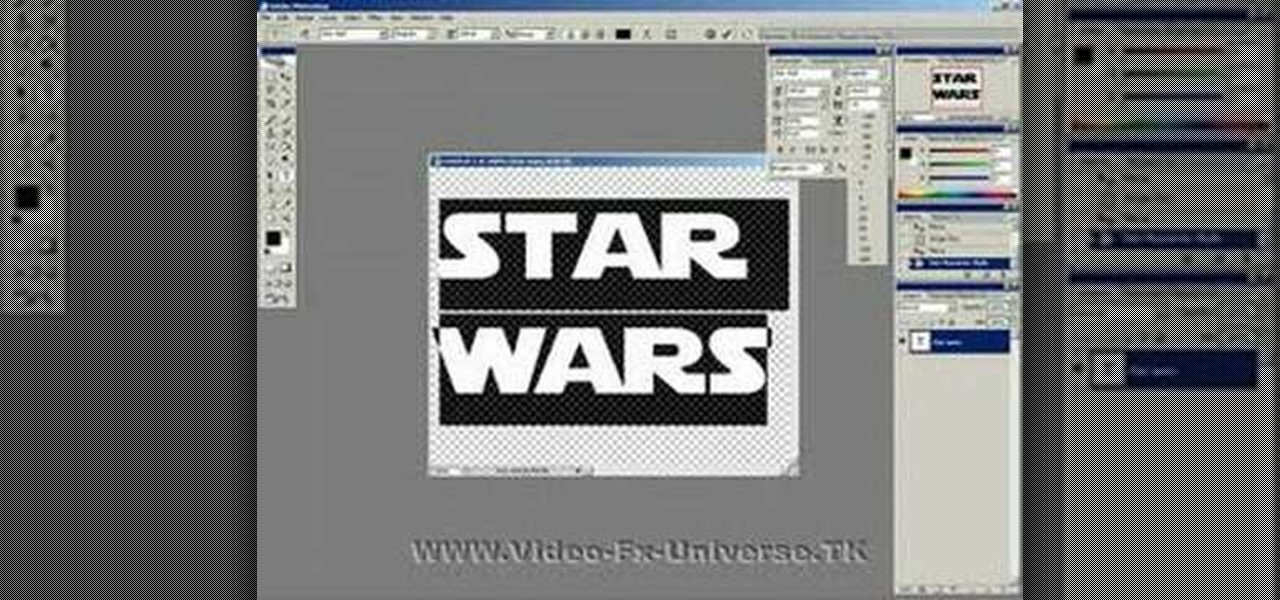This is for all of you Go-Go Gadget MacGyver's out there. A step-step video example of how to build a projector screen from scratch. So, if you're tired of playing movies from your digital projector onto a bare wall, listen up, because you can make your very own DIY screen. It's a fun process, so make sure you do it right, so you're digital projector sines bright.

CDs and DVDs offer great entertainment, but they are far from invincible. Even small scratches and dirt on the discs can make your music or movie skip. Watch this video to learn how to fix those annoying scratches.

This is a simple and effective way to get a gruesome ripped off skin look for home movies using toilet paper, liquid latex and make-up.

It's a movie! No, it's a book! First word sounds like... does any of this sound familiar? Either way, check out these tips and you can be a pro at the world's quintessential party game: charades.

This video shows you how to create your own customized subtitles for videos and movies with the freeware Subtitle Workshop.

Using ActionScript, Paul Wyatt reveals how you can freeze movies without the need for extra frames. This is the perfect way to optimise banners, and much more!

Today's word is "incognito". This is a noun, adjective and adverb. As an adverb it means without revealing one's identity.

There are several ways to do time lapse photography, my favorite involves using a digital still camera and a controller. Once the photos are taken, I demonstrate how to to stitch the photos together into a finished movie. You could also use a digital video camera with controlling software to do time lapse.

Tired of your CDs and DVDs skipping? There's a simple fix to mending all of those scratches and scuffs. And the simple trick involves a pencil eraser and a soft cloth. No more skipping discs or unplayable movies!

Trippy little movie conjured up by Planet Voodoo showing how to make your very own New Orleans-style Voodoo Hoodoo doll.

This three part tutorial shows you how to use Photoshop to create Star Wars text and then make it scroll up like in the movie intro using After Effects.

In this movie is going to teach you how to increase your wireless signal strength with a soda can. Cut the aluminum can in half to create a parabolic shape. Then fit the can around the WiFi antenna to help boost the signal's strength and direct it towards your wireless computers or laptops.

Turn your sink into a scene from a horror movie and prank someone by rigging the faucet with food coloring to turn water blood red as it comes out. Use this as inspiration for one of your April Fools Day pranks!

In this training movie you'll learn the basics of using the Anchors and Constraints properties available in Delphi.

Ben and Paul demonstrate the important process of storyboarding as a tool to plan your film.

Watch this video to learn how to make a radio controlled camera rig that can tilt and pan like an expensive security camera. This is an amazing tool for movie making! Stick to your budget.

Watch this video to learn how to use Slacker Tactile Mutator to soften or deaden platinum silicone rubber for a more lifelike feel in special effects makeup. This is a great technique for making props for movies or for a Halloween costume.

Learn how to burn a DVD or save a movie with the Adobe Premiere Elements application. Very simple and easy!

Learn how to export a Flash .SWF file and put onto your website using Adobe Dreamweaver.

Learn how to use make up to create a fake slit wrist for Halloween or making movies.

The JANE beauty department shows you how to get Michelle Pfeiffer's killer look from the classic movie.

This is an informational video for people that want to have some action in their movies but have a small budget. Each squib ended up costing us about $0.78. These are for fake gunshots.

Benny from askbenny.cn teaches you some Mandarin Chinese words and phrases to talk about film including talking about genres and movie stars and giving your opinion about a film.

DIY Stop Motion Animator, Javan Ivey, shows us how to create stop motion movies with some great software and helpful hints.

From the dark depths of your local swamp, and by swamp I mean Indy Mogul, comes the SWAMP MONSTER!!!! For under $35, you can make your lead actor so ugly that you'll be able to steal his girlfriend.

Jennifer from Videomaker magazine has tips on a difficult subject for some men... how to apply makeup on your talent.

Jennifer and John from Video Maker magazine showing you realistic ways to fake a fall and some of the props and skills you'll need to pull them off.

This week, in celebration of Tim Burtons new movie Sweeney Todd, Thread Heads hangs out with the Oscar award winning costume designer, Colleen Atwood, in this instructional video. Plus we turn some neighborhood thrift store finds into some Sweeney Todd inspired Victorian trash outfits. This is one how-to video you won't want to miss.

This is a short film recorded to discuss how to do the multiphonics on a sousaphone. For more information on the circular breathing search for didgeridoo movies

Get your photos, movies and music off of your desktop and into your living room using the little white Nintendo Wii.

Got movies and music on your PC? See how to stream through your Xbox 360 right onto your TV screen. You'll need to have your Xbox 360 connected to your home network first.

Are you still amazed by the special effects used in the movie Matrix? Now you can add similar effects to your video! Watch and see how to use some creative editing in Final Cut Pro to get it done.

Do you want thicker, more realistic fog from your fog machine? Indy Mogul teaches you how to make realistic, creepy fog special fx for your films for under $30

Erik Beck of Indy Mogul shows you how to make a non-working jet pack for under $30. He'll also show you how to create a flying effect for the jet pack in post-production using a green screen.

This movie shows you how to create actual 3D objects in After Effects without expressions or 3rd party software. This example uses the shatter tool and some text, but you don't have to stick just to text.

A new feature in Google Maps, Mapplets, places data overlays onto your map - like movie times, crime rates and real estate prices. Learn how to combine multiple overlays for a one-stop view of what you need to know.

Once you've finished editing and creating your movie in iMovie '08, you'll probably want to share it with your other Apple products (iPhone, iPad, iPod, AppleTV) so you can watch it. See how to do this in this iMovie '08 tutorial.

Now that your video is edited, learn how to export it in the most efficient and appropriate way for your medium- whether web or email, share the highest quality product with your audience.

This video teaches you how to add titles to your video project in Apple iMovie. First open up your movie project or create a new project and import clips. I've already placed clips on the Timeline. After arranging your video you might want to add titles and credits to your project.

Don Schechter explains how to capture your footage from your camera to your computer and log it for easy access later on. You can use Adobe Premiere to capture your movie, but you can not forget to put your tape in your camera.