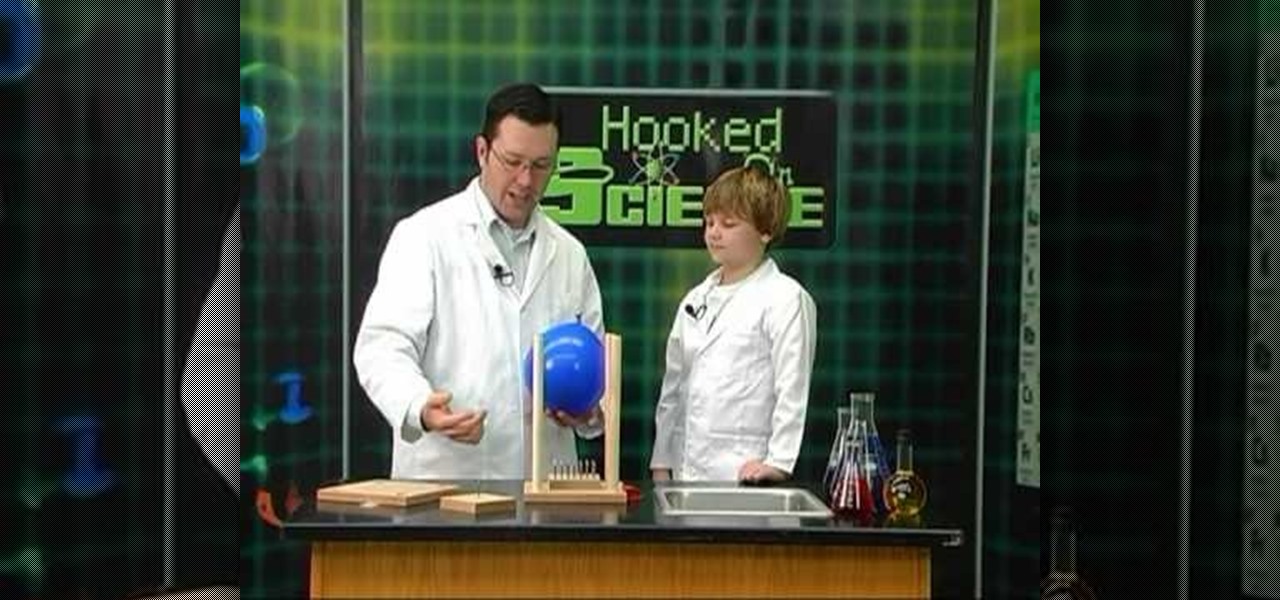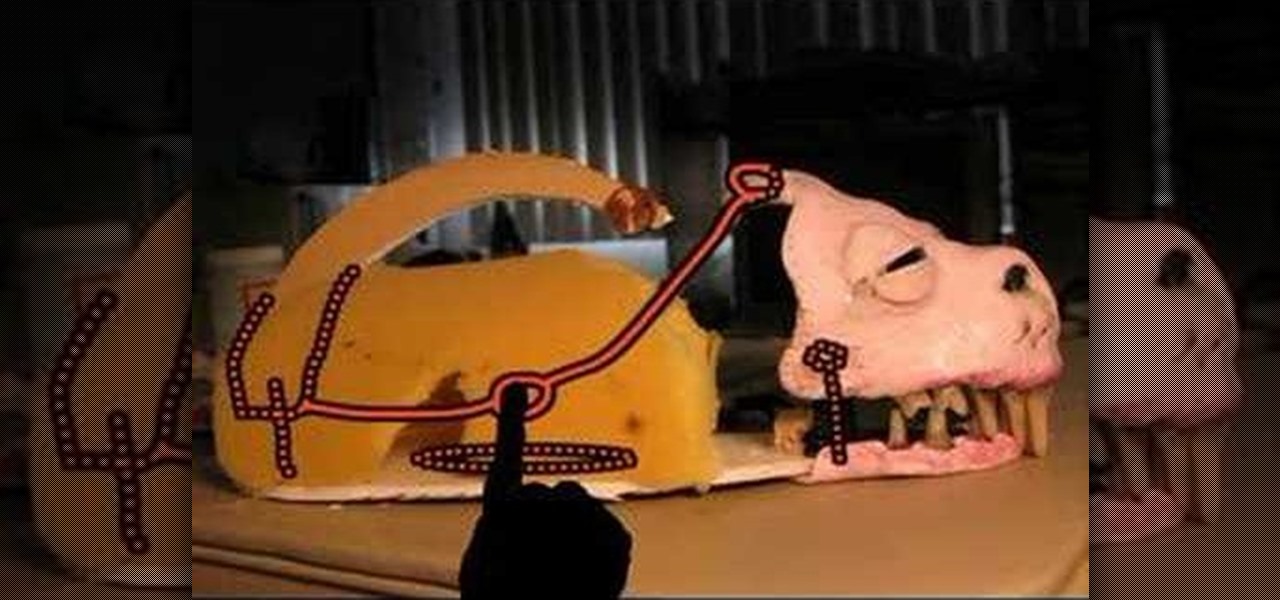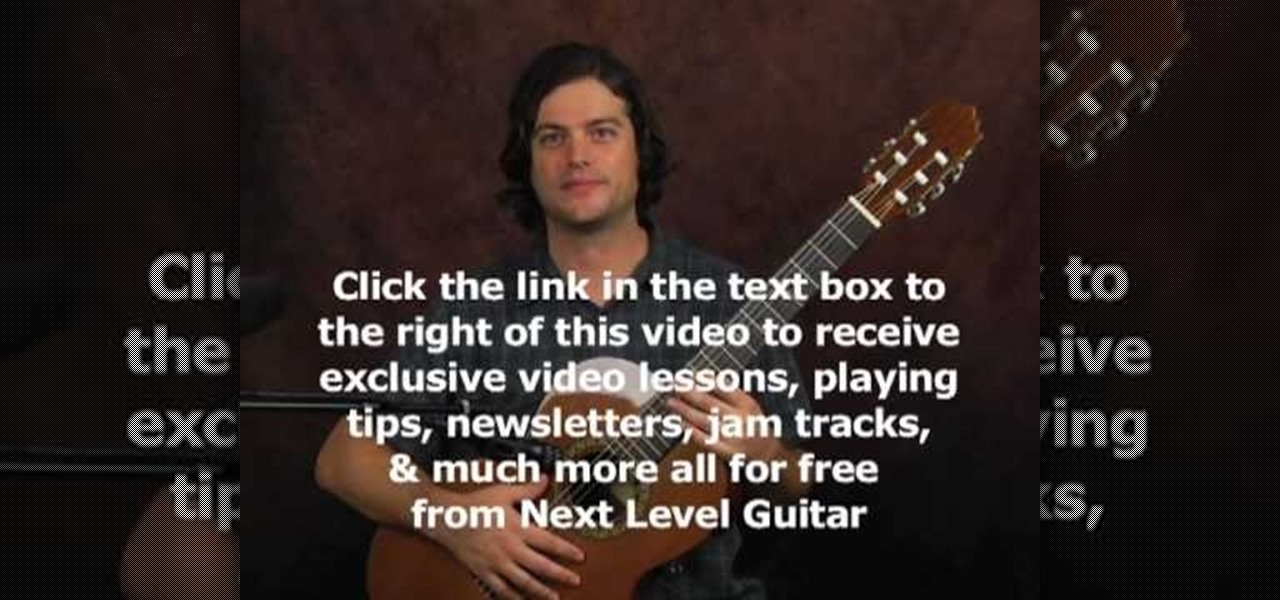To make your very own Spartan Spear, like in the movie 300, you just have to follow a few short, easy instructions. Start off by taking a broom stick, and cutting off the end. Make sure your broom stick is empty inside. Then take a hammer and flatten the last few inches of it, hammering it into a point or a flat blade at the end. Cut off part of the tip at an angle on either side, then open it back up with pliers. A few inches below the opening, take your pliers and press in on the broom stic...

This is a Computers & Programming video tutorial where you will learn how to hack Google to find anything. There are no audio instructions; only a demonstration of the steps to follow. Go to Google and type into the search box: intitle:”index.of” (type anything here) and search. For example, type in: intitle:”index.of”Shakira mp3. And click search. Then you will get the search results. Now you can click on Index of…/songs and it will take you to the songs index page. From there you can downlo...

Cinema Makeup School instructor Greg McDougall goes through the steps your need to know in order to create a silicone wound on a student. He starts off by explaining the products needed in order to get the best results. Greg then proceeds to apply and explain how to place a prosthetic piece on your face and how to get it to blend into your skin color. After apply the prosthetic he begins to color in the wound to make it look more realistic. To finish off and get the best result you apply fake...

In this video, viewers learn how to create augmented reality applications, using Papervision 3D version 2.0. Augmented reality is a term for a live direct or indirect view of a physical real-world environment whose elements are merged with virtual computer-generated imagery - creating a mixed reality. To create augmented reality applications, users require the following programs and software: Adobe Flex Builder 3, TortoiseSVN and FLARToolkit. This video tutorial is not recommended for beginne...

In this video tutorial from Get Connected TV, hosts AJ Vickery and Mike Agerbo, will show you how to extend Widows Media Center to your XBox 360 using Windows 7. This video assumes that your XBox is already connected to your home network, so you may want to be sure to do that first. With this configuration, you will be able to not only watch movies, but view, pause and record TV on your personal computer, as well. You will learn how to access the Media Center section of your XBox, and get the...

Creating a motion tween in Flash CS4, which is moving one image from one position to another position.

No matter what you think of Slipknot's music, you gotta admit they have a cool, horror movie look. This video will walk you through how to make your own Slipknot full head masks. You'll be surprised how simple the process is.

In this episode of the popular web series Systm, you'll learn how to make your very own lightsaber prop from the "Star Wars" movies. Many of the components are surprisingly simple - old flashlights, windshield wiper blades, etc. But when you them together, you can have an effective prop for a lot less than you'd pay for a reproduction.

Michael Jackson, the King of Pop, has changed the way audiophiles listen and create music. He's a very influential part of everyone, whether they know it or not. Pay tribute to the King of Pop by drawing a skillful sketch of him and his signature dance. DragoArt has this video tutorial on how to draw a Michael Jackson sketch. Get more detailed instructions on the step-by-step cartoon drawing here.

Home security is as important as having a job. You have to protect your family and your valuables. If you can't afford a high tech security system, then maybe a fake security camera will do the trick. This security camera dud is also a cheap alternative for a film prop. Watch this video tutorial to learn how to build a fake cardboard security camera.

Lying on a bed of nails...It's a science trick we've all seen in the movies and according to science guy Jason Lindsey it can be done if you use science. This uses balloons to demonstrate how someone can lay on nails and not be a bloody mess.

One of the best features of Apple's Final Cut Studio is the disc designing feature DVD Studio Pro. With its ability to create high-end DVD masters, you can easily make discs for your indie film, or maybe even a professional movie. DVD Studio Pro is tightly integrated with Final Cut Pro and Motion, rendering the projects into DVD format without encoding to intermediary formats.

The application the makes Apple's Final Cut Studio is the film editing app Final Cut Pro. With its ability to log and capture video onto your hard drive for editing, you can easily edit and process your indie film, or maybe even a professional movie. Final Cut Pro is a non-linear editing program that even the best editors use.

The application the makes Apple's Final Cut Studio is the film editing app Final Cut Pro. With its ability to log and capture video onto your hard drive for editing, you can easily edit and process your indie film, or maybe even a professional movie. Final Cut Pro is a non-linear editing program that even the best editors use.

The application the makes Apple's Final Cut Studio is the film editing app Final Cut Pro. With its ability to log and capture video onto your hard drive for editing, you can easily edit and process your indie film, or maybe even a professional movie. Final Cut Pro is a non-linear editing program that even the best editors use.

One of the best features of Apple's Final Cut Studio is the graphics interface feature Motion. With its ability to create and edit motion graphics, you can easily create title sequences for your indie film, or maybe even a professional movie, with 2D or 3D visual effects compositing.

One of the best features of Final Cut Studio is the sound design feature Soundtrack Pro. With it's royalty free professional instrument loops and sound effects, you can easily compose music and edit audio for your indie film, or maybe even a professional movie.

Just for you Katja our experienced head teacher of Polestars is going to reveal the mystery behind nipple tassels and twirling. She will show you step by step instructions how to make them twirl so that each of you could taste this saucy skill! Katja starts the movie with getting in an appropriate standing position before going through the different twirling techniques inwards and outwards! Following her tips with your own nipple tassels on will bring you lots of giggling and unleash your inn...

If you're in the mood to make a horror movie, complete with creepy creatures and all, then you could make your dreams come true. Just check out this video tutorial on how to make a creature puppet that bites and wags when held. You can make this mechanism using string, craft wood, and hot glue, the action can be controlled with one finger, so the puppet appears to be alive when cradled in your arms. A nifty horror prop for a "pet monster."

Does your low-budget film need an explosion, a fireball explosion? This video tutorial shows how to build a simple cremora (fireball) and safely use it. There are many filming techniques, you'll have to figure them out on your own though.

Rubik’s UFO is an out-of-this-world puzzle experience from the inventors of the world famous Rubik’s Cube! A few twists and turns completely scrambles the UFO. The challenge is to put the UFO back in working order with all the colors matching up.

Ever notice the dreamy quality of a British sitcom? How about the "shellshock" look used in war movies? And we're all familiar with the look of an amateur home video, which can be...surreal. Believe it or not, these effects are created in the camera's shutter speed, and very rarely in post-production.

The "Cotton Eye Joe" is one of the most famous American folk dances. In this tutorial you will learn how to do this country western style line dance, the "Cotton Eye Joe." The version of "Cotton Eye Joe" in this video is by the Rednex.

Do the country western line dance the Boot Scoot made famous by Brooks and Dunn in their song "Boot Scootin' Boogie". There are lots of variations of this line dance depending on what region you are in. This how to video shows the Tampa, Florida version of the Boot Scoot.

When "Hannah Montana: The Movie" came out, Miley Cyrus' song "The Climb" exploded and even made it to the top of the Billboard 100, obscuring several equally good though not as highly publicized singles. One of these excellent tunes is "Butterfly Fly Away," sung by the chanteuse and her father, Billy Ray Cyrus.

Well it's time to put on the school play! This year, the school's going to put on Chekov's "The Cherry Tree". Only problem? You have no tree. Well, this helpful how to will guide you through the steps to make a light, portable tree that will turn your school play on its head.

Natalie Portman's bulging red avian eyes in her new movie "Black Swan" may be scary, but the rest of her makeup is like a work of art. WIth wing-inspired feathery black and white eye makeup and deep blood red lips, she looks every part a girl who's psyche is falling apart and consuming her as well as a beautiful prima ballerina.

In the "Black Swan," Natalie Portman plays a veteran ballet dancer driven mad by the new young starlet in her company who threatens to usurp her place. Pretty soon, her dark and dreary mental state begins to affect her physical appearance as well.

Master knitter Judy shows you how to knit a picot cast on in this knitting video. If you haven't figured out how to cast on yet, you should probably watch her video on that first. This is a sweet edging for the bottom of a baby sweater or blanket. There are many other instances where you would want to use a picot cast on, as well. Learn it with this up close demonstration by Judy Graham, Knitter to the Stars.

In this tutorial, we learn how to splatter blood & make a muzzle flash in film. First, you will need to grab a starter pistol for anywhere on the internet. Then, take a shot of your shooting the gun and someone else pretending like they are taking the bullet. Then, load this clip into the software you use and place a light coming from the end of the gun to make it look realistic. When you are finished fixing the lighting with this, you can edit and then you will have a finished product! Save ...

This is a fun and easy stitch you can use to stitch scarves, shawls and other accessories you want to have a lace-like look. This knitting stitch leaves large gaps in the pattern, which look quite pretty and gives it a lace like look. There's two different variations of the like-lace stitch, so check out both videos for details. Judy Graham, Knitter to the Stars, shows you how it's done!

This tutorial shows you how you can turn a single animation (like a bouncing ball) into a symbol. Once it is a symbol, you'll be able to reuse the animation in other projects and add it to other movies or animations you make using Adobe Flash CS4.

Many parents think that starting with Classical Guitar is how you're supposed to learn Guitar, which isn't true, you can learn Guitar any way that you want! But, that doesn't mean that Classical and Flamenco guitar is not UBER awesome at the same time! If you've got a nylon string guitar and want to learn how to get some of those cool licks and chord progressions down that you hear in movies like Desperado, start here! In this video you will learn the basics of using finger picking, using you...

First you need to do is to open up the HD video file of Canon HV20 and then you can set the project properties. So go to file, import, media and open up the video file. Now drag it to the timeline and go to file, properties, click on the file folder called "match media settings" and open the same video file which you just opened. Now click on apply and then ok. But now video proportion is not fine. To fix it go to option, preferences, click on video tab and check the box which says "simulate ...

In this video, we learn how to customize slideshows with titles using iMovie. First, find the photos that you want to add. Then, right click on one of the photos and then choose "show file". Now you will have a selection of all the photos that have the same search name. Drag these pictures into iMovie, then wait for the program to finish loading. When it's loaded, you will have the picture in a slideshow. You can add in any effect you would like to the pictures, or just leave them normal. Whe...

This video tutorial is in the Film & Theater category which will show you how to shoot deceptive and multiple camera angles. Camera and shooting techniques can add to the magic of your videos along with some simple special effects. One of the techniques is called the Zolly. It adds drama by creating a disorienting visual effect to the viewer. By zooming out a camera while using a dolly to move in, the subject stands out as separated from the background and appears to be floating towards the c...

In this video tutorial, viewers learn how to reverse video direction in Sony Vegas Movie Studio. This task is very easy, fast and simple to do. Begin by importing the video clip(s) and/or audio into the time line. Then right-click on the clip and select Reverse. To reverse the audio, right-click on the track and select Reverse. To undo the video or track, right-click it and select Reverse once again. This video will benefit those viewers who enjoy editing and creating videos, and would like t...

LEGO Batman is one of the most popular of the surprisingly fun LEGO movie games (LEGO Star Wars, LEGO Indiana Jones...) and its challenge belies it's childish appearance. THe game has 25 hostages / civilians for you to rescue scattered throughout the levels. This two-part video will show you how to find all 25 of them.

Watch and learn the secret behind knitting a simple garter stitch scarf. Garter stitches are great for scarves because all you do is knit every row and both sides are the same. Cast on the number of stitches that you want and just start knitting! Judy Graham, Knitter to the Stars, shows you how it's done!

Our little sister nearly burst our eardrum when she squeled in glee at seeing cute as a button baby penguins tap dance and jive in the movie "Happy Feet." Baby penguins, being rather spherical in shape and super fuzzy, often become a little girl's favorite animal, and it's easy to see why.