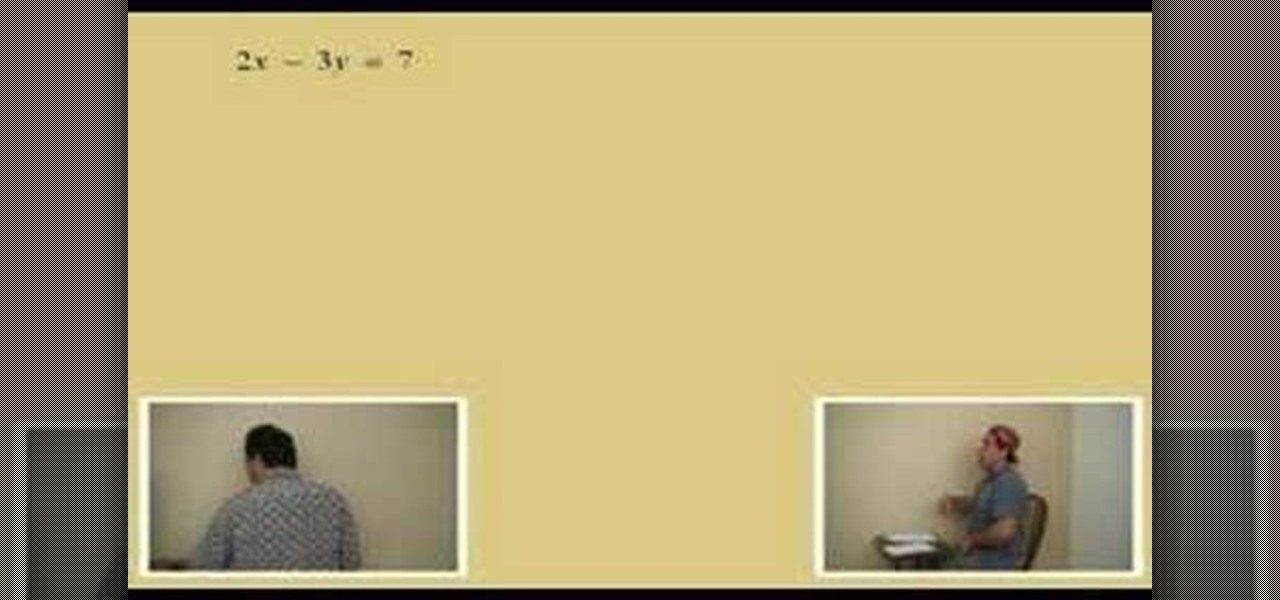Is your Bosch oven on the blink? In this video tutorial, you'll learn how to replace a fan oven element in a typical Bosch cooker. For more information, including detailed, step-by-step instructions on the repair process, watch this friendly how-to.

Is your Cannon oven on the blink? In this video tutorial, you'll learn how to replace a fan oven element in a typical Cannon cooker. For more information, including detailed, step-by-step instructions on the repair process, watch this friendly how-to.

Is your Belling cooker on the blink? Fix it with this home appliance repair tutorial, which demonstrates how to remove, and change, a Belling fan oven element in a typical Belling cooker. For more, including detailed, step-by-step instructions on the repair process, take a look.

When programming in Visual Studio, you may find yourself creating any number of all-but-identical windows. This can be tedious and time consuming. This tutorial discusses the deadly and dangerous task of using a form as a parent for the development of other forms in Visual Studio, using C# in this particular example. For more information on designating a form as a parent, take a look.

Accidents will happen. This brief how-to will guide you through the process of removing the fan assembly from your 15" MacBook Pro both quickly and efficiently without damaging any of the components, the first necessary step of any successful repair. This tutorial will also be of use to those who wish to learn more about the guts of their MacBooks without actually disassembling their computers.

Take a look at this instructional video and learn how to create and distribute your own form templates with Microsoft Office InfoPath 2007. An easy way to get coworkers to fill out forms is to publish a form template as an e-mail message in Microsoft Office Outlook 2007.

You don't have to check the settings for every control individually — you can use the Logic Inspector to see a form's business logic displayed in a single window, grouped by features such as data validation, calculated data values, rules, and programming. Take a look at this instructional video and learn how to view the logic in a form template with Microsoft InfoPath.

Now you can enable users to fill out Microsoft Office InfoPath 2007 forms by using a Web browser, which makes your forms more accessible to a wider audience. This instructional video shows you how to go through the process an IT Administrator can use to verify, upload, and activate an administrator-approved form template on a Microsoft Office SharePoint Server 2007 site.

Fans do a pretty good job of cooling you down in the summer but sometimes only an air conditioning can do the job right. In this tutorial, SuChin Pak and Daniel Sieberg demonstrate how to make a homemade air conditioning system with a fan, coil and ice water. Save the environment while staying cool in the summer with this DIY air conditioning.

Watch this magic tutorial video to perform the one hand fan holding a deck of cards by applying pressure on your thumb as you slide the cards. As a beginner, try to practice with a half deck of card, but be sure to continue practicing!

Watch this software video tutorial to learn how to use RoboForm to remember your info for pain-free filling of forms. Auto-filling forms is easy using RoboForm, and the tips in this how-to video will have you auto-filling forms in no time.

If you're a LARP maniac, or just a fan of LSD-themed (Latter-day Saint) games and activities, then you can't miss out on this. Check this video out to learn how to make a foam-padded sword that is easy and inexpensive. This level three boffer sword will take care of your LARPing opponents like Chuck Norris. If you're a fan of live action role-playing, then this boffer sword is the best of the best for kicking serious ass.

A fancy flourish known as the thumb fan. A basic flourish to

Practice the fan drill in order to improve your control of the cue ball. The object is to sink the balls in order and leave the cue ball within one ball of the object.

Here is how you make a paper fan, this is very easy and only takes one sheet of paper. Watch and learn!

Learn an Extreme Card Manipulation (XCM) move called the Fan Flip.

A tutorial on how to do the great one handed fan. There are two angles in the tutorial - one in spectator's view, and one in your own.

Lawrence Perez, from Saddleback College, and his assistant Charlie, give this beginning-algebra lesson on writing lines in slope intercept form. M is the slope, and b is the y intercept.

Learn how to do a basic one-handed card fan for your magic routine.

Learn how to build a web-based form using HTML. This tutorial covers using Labels, Text Fields, Text Boxes, Radio Button Groups, Checkboxes, The Clear and Submit buttons, Drop down Menus, as well as many of the properties you can edit while building the form. The form will be ready to be linked with a PHP file for use when you are finished.

Facebook is the most popular social networking websites that can be used to stay in touch with friends and family. Using facebook you can look up your friends and even see the photos they have uploaded. You can also tag photos in the application. To do this go to your editor page and scroll down to photos. Now click edit settings inside it. At the bottom select 'Allow all fans to tag photos' option and save it. Now when you go to your home page and open the photos section you can tag them and...

In these PHP basics video the tutor shows how to do form processing. Handling forms in PHP is basically the main functionality of PHP. The forms in HTML take the values of a from and send them to the PHP in real time to do the form processing. In this video the tutor shows how to make a HTML form from the scratch inserting a form into it with some fields and buttons. Now he makes the form post a method to a PHP page when you submit it. Now he shows how to make a PHP file from the scratch by w...

Unfortunately not everyone goes through the effort of making form fields on their forms. So rather than print the form out and fill it out by hand, use the Acrobat Typewriter Tool to click right onto the form and type right onto it without the need for form fields. In this video you’ll learn how.

This video shows how to make a modeling clay form for a bra cup. This form can be shaped and reshaped to change the look of bras.

With the 2018 FIFA World Cup underway in Russia, soccer (aka "football") fans worldwide can show support for their favorite teams and players in augmented reality via Snapchat and Facebook.

While Apple usually sets the precedent for its consumers to follow, the iPhone SE returned the company's iconic smartphone to a small form factor, one that had been ditched by the iPhone 6 and beyond. However, it appears Apple is finished with 4-inch phones for good, as the iPhone SE 2 looks to be even larger than last year's iPhone X.

Last week, the first possible image of the upcoming OnePlus 6 leaked. It was met with mixed reactions, most notably for its apparent iPhone X-style "notch." OnePlus fans seem concerned that the company is implementing a design choice based on what it thinks is trending, not necessarily what's best for the product. If you're one of those uneasy about OnePlus' future, don't be. At least not yet.

The Vertex Form of a Quadratic Equals Vertex Form = F(X) = a(X-H)^2 +K (H,K) = Vertex, and the standard form equals f(x) = ax^2 + bx + c. This video explains how you switch from the vertex form to the standard form.

This is a simple process for those wanting to capture a circular view of an object with their smartphone or other type of camera.

If you're breaking a sweat in the summer heat, but not trying to break the bank, this dead simple trick will show you how to make your own air conditioner for under ten bucks.

I all the time play games and my hand always sweat.So I add small dc fan into my mouse and fix the problem with sweating.What you will need is one dc fan that work on 5 volts,tiny switch and some wires.

In this video , I have done a very easy and quick sequin nail manicure ! Video: .

Laura Roeder demonstrates how to add photos to your Facebook fan page. First, sign into Facebook and go to your fan page. Then, click on the photos tab which is an application on your page. Click the plus sign if you do not see the photos tab to access the photos function by adding the application in the edit page option. If you don't already have a photo album created, set one up using the create a photo album button. Then, use the add photos tab to add photos to your photo album. You can on...

In this video, Nekkoart demonstrates how to make an origami valentine heart. Begin with a sheet of paper that is nineteen cm by eight cm. Fold the paper to form a square. Unfold. Fold both sides to the center crease. Unfold again. Fold the paper in half horizontally (not forming a square) and unfold. Fold a corner to the edge of the center crease. Unfold and repeat with the other corners. Squish both sides down to form a square. Fold down the upper half. Fold down the two triangles at the top...

Use the AutoFill feature in Safari to quickly fill in web forms for sites that you visit again and again and save time when logging in. Form entry data is stored in your address book contacts, and from information you have filled out in web forms before. You can see the passwords used by AutoFill in the OS X keychain, and you can also specify and limit general access to those passwords.

Start with the free Google Docs, which you can get with any Gmail account. Then get one of the free web form templates (this video uses the Contact Us form as an example) and then edit and embed it on your own website.

Form cups, which you can get from any cake decorating store, are easy ways to get your fondant into uniform and easy to use shapes. You can use a form cup and a few cake decorating tools to make your fondant shapes look exactly like a face!

In this software video tutorial you will learn how to use Form Tracker in Adobe Acrobat 9 Pro. The forms tracker window can be opened by clicking on the 'forms' on the toolbar, or 'forms' in the menu bar or, if Acrobat is not open, by double clicking on the notification button in the tray. Here you are taken to the latest update category. On the left hand side, you will find the response file location. Check its status; whether it is active or not by clicking on 'view responses'. This will gi...

Learn how to create data-entry forms when working in Microsoft Access 2010. Whether you're new to Microsoft's popular database management application or a seasoned MS Office professional just looking to better acquaint yourself with the Access 2010 workflow, you're sure to be well served by this video tutorial. For more information, and to get started using data-entry forms in your own Access projects, watch this free video guide.

You can create forms on your iPad by using Numbers. You can use the forms to fill in the rows of a spreadsheet instead of entering data into the spreadsheet grid. This can come in handy if you are looking for a quick way to get your job done.