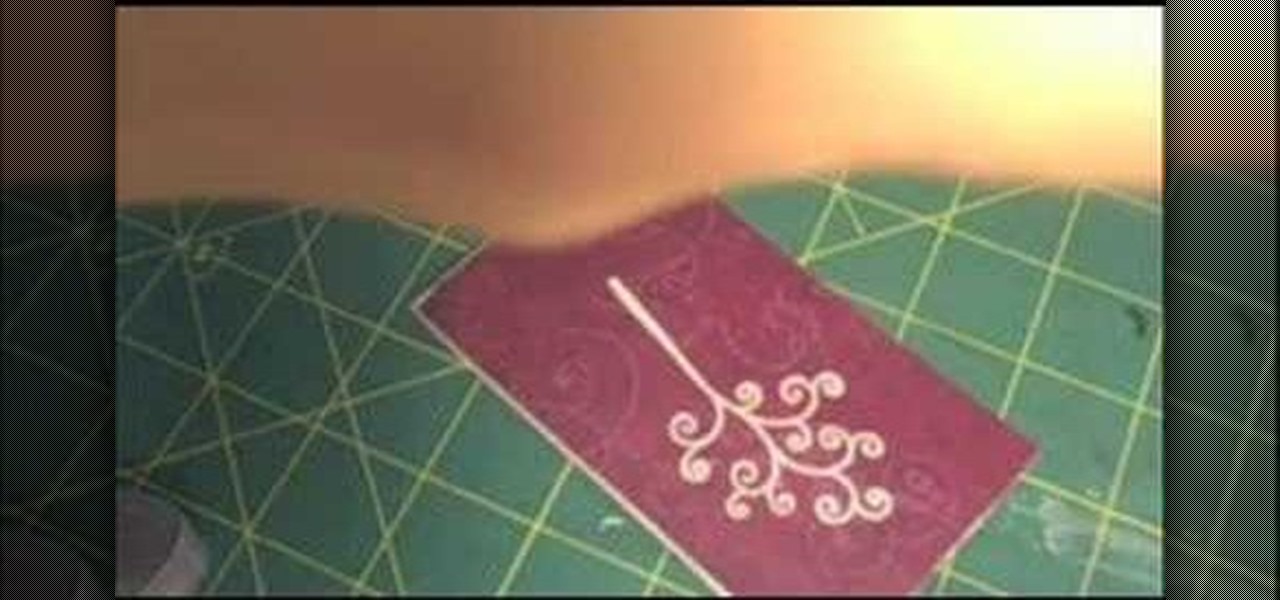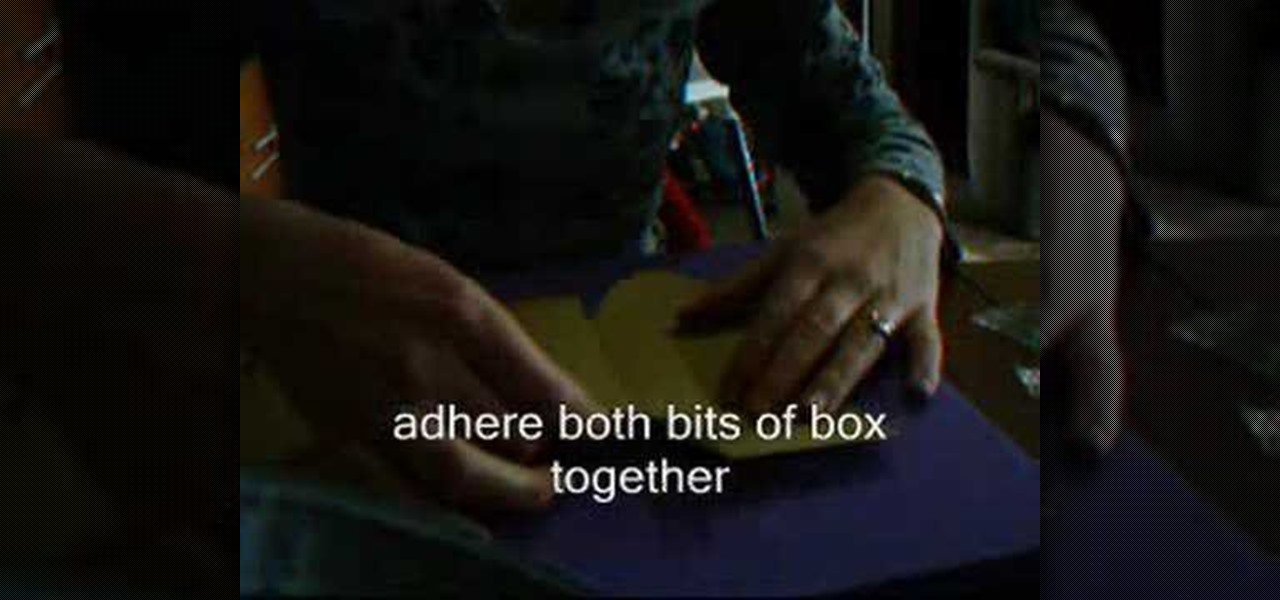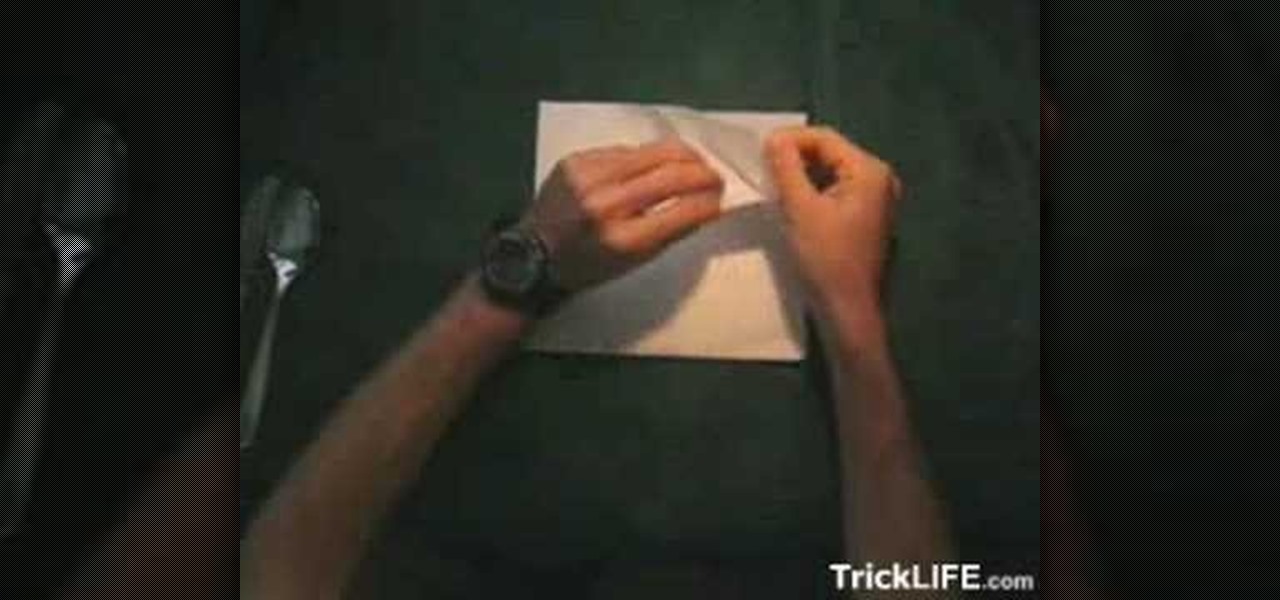Make this cute spring card, demonstrated using CTMH products. It may look fancy, but the spring is all in the folding technique. Watch this video card-making tutorial and learn how to craft a spring effect greeting card.

Make a triangle tri-fold card, demonstrated in this video using CTMH products. You'll need fancy cardstock and a paper cutter. Follow along with the step by step instructions and adapt them to make a card just the way you want the card to look. Watch this video card-making tutorial and learn how to craft a triangular tri-fold greeting card.

Don't overpay for a steak at a fancy restaurant. Watch this how to video cooking tutorial and let Chef Kai show you how to grill up a teriyaki steak dinner. All you need for this teriyaki recipe is: salt, black pepper, garlic powder, oyster sauce, teriyaki sauce and beef shoulder steak.

Beef skewers look fancy and taste great. You will need beef, rice wine, soy sauce, garlic, cornstarch, sesame seed, onion, and bamboo skewers to cook on. Watch this video tutorial and learn how to make Laotian beef steak skewers with Thai chef Kai.

This fancy specialty drink is like dessert in a martini glass. You will need an apple, lemon zest, orange zest, a rum-infused vanilla pod, cinnamon sticks, and Brandy or cognac. Watch this video specialty drink-mixing tutorial and learn how to make an apple crumble cocktail.

This video demonstrates how professional bartenders cut their lemons. Lemons can be cut either as half moons or wedges. Watch this video bartending tutorial and learn how to make a fancy lemon garnish for a cocktail.

Phenomenal dribblers are like escape artists: They get out of impossible binds and pull off amazing stunts that leave onlookers floored. Before the fancy tricks, though, you'll need to ground yourself in the basics of ball control. You will need a soccer ball, a grassy area, and soccer cleats. Watch this video soccer tutorial and learn how to dribble a soccer ball.

It doesn't take fancy materials to make a greeting card. Random recycled household materials can be transformed into a thoughtful little card. Watch this video card making tutorial and learn how to make a greeting card out of a toilet paper roll.

Any old box can provide the template for making a gift box. Trace the pattern out onto the desired material, and then cut it out. Watch this video paper design tutorial and learn how to hand make a fancy gift box.

Admit it, you want to fold a JKF-188 jet plane (It's not really origami, because you need scissors). This video tutorial shows how to take an ordinary piece of office paper and create a really fancy paper airplane: the JKF-188 jetplane.

This special fold creates a pocket in the napkin fold for the silverware. Learn how to make this napkin fold by following along with this video tutorial. Recreate on napkins for the next fancy dinner party and really impress the guests!

Here is an ice skating technique that no many people know. This how to video shows how to do the "Dime Stop" stop. This stopping techniques is a great way to come to a quick stop on the ice and looking quite fancy at the same time.

This video tutorial shows how to emboss with Nestabilities and a Cuttlebug machine. Learn how to impress fancy embossed frames on paper, to add a unique touch to card making or scrapbooking projects.

This video tutorial craft project shows how to make a holder for post it notes out of fancy paper and coasters.

A pocket square is the perfect accessory to make you stand out from the crowd. But you don't need fancy fabric origami, just stick with a simple square. In this how to video you will learn the quick and easy way to fold a pocket handkerchief.

You don't need fancy kitchen tools to decorate your cookies and cakes. All you need is a some parchment paper and some quick folding skills. Watch this how to video to learn how to cut and fold a paper cone out of parchment paper to decorate your baked goods.

Antique silver requires different care than regular silver pieces. Learn some tips to keep your antique silver shining, including how to clean, polish, and store your silver.

A fancy flourish known as the thumb fan. A basic flourish to

This is known as the Triforce flourish invented by this guy. Pretty neat and easy to do, while still looking fancy.

Check out this tutorial on how to recreate some fancy designer duds. Its time to get your ruffle on.

This is a simple, creative way to decorate your fruit salad - put it in a melon bowl!

If you're making dinner for the family, you're probably not going to do any fancy presentation, but what if you needed or wanted to? Learn how to carve tomatoes (or other vegetables)into roses and do a beautiful plate presentation.

This is one fancy turkey burger! Watch as Chef Sanjay shows you how to make his version of the turkey burger with tamarind and other Indian flavors to make sure it tastes amazing.

You don't always need a fancy program like Shake or After Effects to do basic compositing. In this tutorial Bert shows you how to composite using Photoshop.

Want to show off using the fancy flames of magicians? This video will show you how to easily make flash paper. To normally make flash paper is a complicated process involving sulphuric acid and nitric acid.. here's an easy way using toilet paper, an old flare and a camping stove.

An Accordion widget is a set of collapsible panels that can store a large amount of content in a compact space. Site visitors hide or reveal the content stored in the accordion by clicking the tab of the panel. In this video special guest Mike McHugh from Creative Sweet TV shows us how to create a very fancy looking Spry Accordion Panel using Dreamweaver CS3.

Ever wonder which side of the plate to put a fork? This video will show you piece-by-piece how to create a formal place setting for two different meal sizes. This is useful if you are hosting a fancy dinner, or are just having friends over for a nice meal. Some people even enjoy having a formal setting on their dining room table all the time.

The LG V20 was released in the fourth quarter of 2016 as a flagship phone with audio capabilities far superior to that of anything else on the market—but only if you have your headphones connected. The single bottom-firing speaker, on the other hand, is just unpleasant to listen to. At first, it was believed there was a software issue with the speaker. However, it turned out to be an issue with the speaker grille impeding sound.

In this tutorial, we learn how to build a subwoofer out of cardboard. You will need to buy SonoTube, which is giant cardboard tubing. It comes in a variety of different sizes, so you can find one that will be around the same size as your subwoofer. To make the casing, you will need to use a saw to cut the tube to the size you need. Make it a snug size, but make sure it's not too small or you will have to start all over again. Use caulk and glue to stop any leaking air from getting out of your...

How to Make Anything demonstrates how to use a three prong XLR mic with your camcorder. The XLR plug on the mic is not going to fit into the 1/8 inch plug on your camcorder so you will need an adapter. You can find an XLR to 1/8 inch adapter for about 10 dollars. Try to get an adapter with as short of a cord as possible to reduce noise and radio interference. You can also get an XLR box which is an interface which goes between your camera and the microphone. The XLR box will be about 180 doll...

This is a tutorial video on uploading HD quality video onto YouTube. The video is simply a screen shot view of the YouTube home page. As the narrator goes through the steps the cursor moves and clicks on what you should click on. He advises to click on upload; he clicks to choose a video. The video must have a certain resolution to be assigned HD video. He indicates that YouTube will accept a variety of file formats to upload. You must use the 44.1 kHz frequency rates to get the best resoluti...

After finally completing a rhythm section using Reason software, you may want to rewire using Protools. First decide how to feed Reason into Protools. The best, would be to re-patch individually into Protools, however the demo here shows a simpler approach that will be easier for anyone to use. First and foremost, Shut down Reason and boot a new session in Protools. Then add an AUX input and instantiate the rewire plug-in to connect to Reason. Make sure the main Reason stereo is feeding track...

Fit for a Feast hosts a kids cardio workout including Salsa steps, sit-ups, jumping jacks and more. This is a great warm-up for kids on their way to sports or dance class; it can also be used for Q.D.F. (Quality Daily Fitness) at school. With a Latin American cd in your stereo and this tutorial, you're child will be working up a sweat in no time! Be sure to stretch before you begin!

Are you an aspiring filmmaker? If so, you might not have made it to Steven Spielberg status just yet, which means you could learn a thing or two. Eos Lighting has made this video to help teach you a little bit about sound on a video camera.

In this tutorial, we learn how to get high definition settings in Camtasia Studio. First, open up Camtasia Studio and your movie. After this, click to open up the link and go through the wizard. Instead of clicking on the pre-set mode, you will be able to choose the file format, which can be high definition. You can also change the name and add in a description. Then, click next and go through the QuickTime options. Go to the settings and change the frame rate to 30 and the quality to best in...

In this video tutorial, viewers learn how to flash the screen when receiving an alert in a Mac OS X computer. To turn on this option, go to the Universal Access window and select the Hearing tab. There will be 2 options for users to use. The first feature allows the user to flash the screen when an alert sound has occurred and the second feature allows users to stereo audio as mono. To test the flash the screen, click on Flash Screen. This video will benefit those viewer who use a Mac compute...

In this video tutorial, viewers learn how to remove the vocals from a song using the program, Audacity. Begin by opening Audacity and import the song into the program. On the left side of the track, click on the downward arrow and select Split Stereo Track.

In this video, you are shown how to find the BPM, or beats per minute, of a song that you have recorded by using Logic Pro 8. Start by loading up your song. Then go to the inserts menu, and from there go to metering. Inside the metering menu, click on the beats per minute counter. Then click on either stereo or mono, depending on your speakers. Play the song that you uploaded, and the counter will automatically find the beats per minute of your song. Go back into the inserts menu and click on...

HelpTube1 teaches you how to make HD videos using Camtasia Studio. You need to have Camtasia Studio, QuickTime installed and an AVI file. In Camtasia Studio click Batch Processing, choose MOV, then 30 frames per second, the encoder should be h.264. Quality set to best and key frames Automatic. Size - Dimensions should be 1280x720 HD. For audio you should have mpeg audio, stereo and 48 kHz rate. Click ok and next. You can also include a picture watermark in the next window. Finish this and cho...

New to Ubuntu Linux? This computer operating system could be a bit tricky for beginners, but fret not, help is here. Check out this video tutorial on how to install Frozen Bubble 2 on Ubuntu Linux.