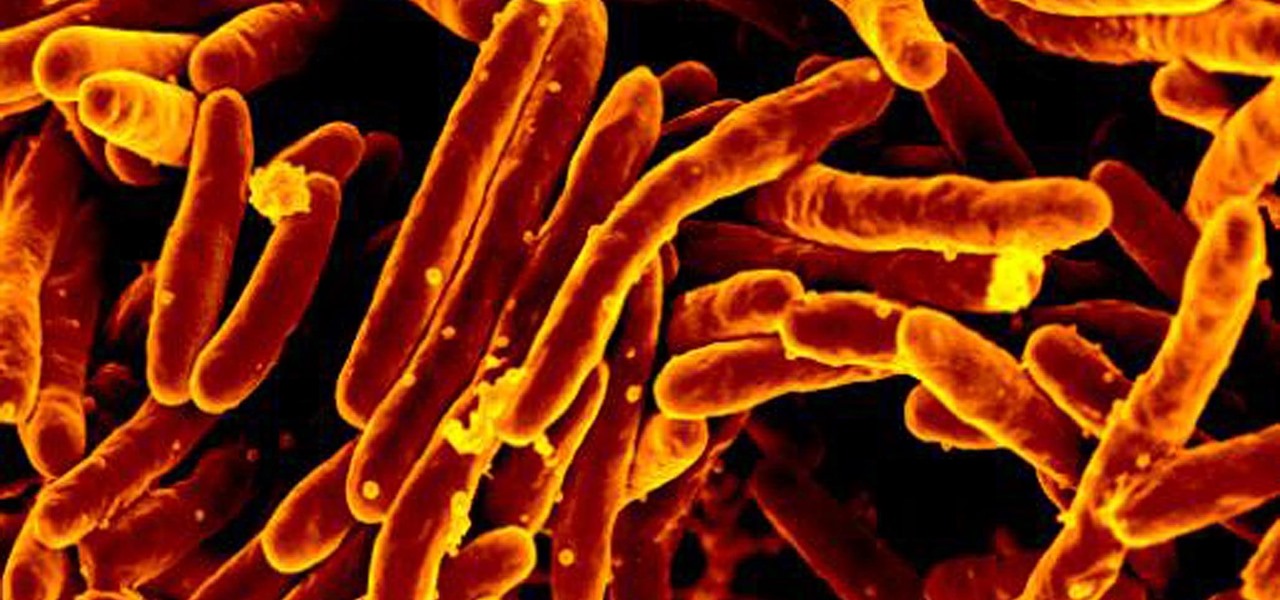Google Lens is a fantastic addition to Google Photos for Android and iOS that allows your smartphone to identify a number of things in your pictures, like landmarks and contact info. Using this power, you can even find out how to buy almost any product you've taken a photo of — you don't even need the barcode.

As manufacturers try to differentiate their smartphones from the sea of Android devices, a new genre of smartphone has emerged: gaming phones. Razer Phone was the first to gain traction, but the likes of Xiaomi, Asus, and ZTE have all announced gaming-first phones coming soon. Still, you don't really need to buy a "gaming phone" to play games like a pro on your smartphone.

I love my iPhone, but it would be a lie to say there aren't some Android features I wish would find their way to iOS. While iOS has plenty of its own advantages, Android has pulled ahead in many other areas. With iOS 12 coming later this year, we're hoping Apple takes a hint from Google and adds some of these awesome features to the iPhone.

PUBG is currently taking the mobile world by storm, and it's easy to see why. The game has breathed much-needed life to the multiplayer shooting genre, primarily by adding an element of sheer terror as you scavenge for weapons in a hostile environment. With new players continually joining in on the fun, many players are looking for ways to gain an edge.

The idea of a dock on any smartphone, be it iPhone or Android, is a fantastic invention. It allows you to stay grounded with a core group of apps that you frequently use. However, sometimes that dock can feel like an obstruction in the face of style — but there's a trick to hiding that translucency behind those core apps at the bottom of your iPhone without jailbreaking.

The default Camera app got a few more tricks up its sleeves when iOS 11 was released, and the best addition by far was the inclusion of a built-in QR code reader since that meant no more third-party apps just for QR code scanning. However, Apple's built-in QR code scanner did have a vulnerability at one point that would let hackers direct you to a compromised website without you even noticing it.

One of the best features on the Galaxy S9 is the ability to quickly apply new themes from the Samsung theme store. A number of the available themes are available at no cost. If you pick the right dark theme, you might even be able to save some battery life over the course of your day. Unfortunately, not every theme is worth your time, so we curated list of dark themes worth downloading.

Now that we've had a chance to jump into the Lumin SDK documentation at Magic Leap's Creator Portal, we now have much more detail about how the device will function and utilize software than any single piece of content released by Magic Leap to date.

One of the biggest improvements with the Galaxy S9 and S9+ is the redesigned camera, with the latter scoring an impressive 99 overall on DxOMark. But with an abundance of features and enhancements, tweaking the camera's settings for optimal performance can be a little confusing.

Samsung Internet offers excellent features that enhance the mobile web browsing experience, often through its extensions. A QR code scanner, ad blockers, tracker blockers, and more work directly in the browser, so you can do exactly what you want to do on the web.

At the end of 2017, Mozilla introduced the world to Quantum. While desktop Firefox received all the improvements, Android users were stuck waiting for one of the biggest components to hit, which brought speed that surpassed Google Chrome. Well the wait is over, the new and improved Firefox Mobile is finally here.

In what's becoming something of a regular occurrence, Magic Leap has yet another internal, unforced error on its hands. Thankfully, this time it's not about legal skirmishes or theft, but a rather unusual break from company protocol that has been quickly swept under the rug.

During Mobile World Congress 2018, OEMs started to introduce the world to Android Oreo (Go edition). Android Go offers smooth performance on entry-level specs, allowing for genuinely good cheap phones. At first, the US only had one Android Go device, but it looks like a second will join in the near future, the Nokia 1.

Samsung's big reveal of the Galaxy S9 and S9+ at Mobile World Congress revolved around its "reimagined" camera and augmented reality capabilities.

While you're probably already used to the keyboard on your iPhone, you'll likely never be able to type on it as fast as you can on a computer keyboard. But that doesn't mean you can't get any faster at typing on your iPhone. By using keyboard shortcuts to auto-populate commonly used phrases, email addresses, and other big-character items, you can drastically speed up your virtual keyboard skills.

One thing that makes Apple great is the connectivity between its products. Many tasks you do on an iPhone can be switched over to a Mac or iPad quickly and easily. The Notes app is no exception to this advantage, but you need to make sure you're set up so that your notes sync properly on each device you have.

One of the standout features of Nova Launcher is its vast customization options. Not only does it includes numerous tweaks to alter the aesthetics of your home screen, but it even has plenty of features that reduce clutter. One area of our device that has a high potential for disarray is our home screen.

For the unaware, RED is a company that specializes in high-end cameras and other recording devices. RED's cameras are used to shoot some of Hollywood's biggest films and TV shows. Their modular designs make them ideal for the user who does a lot of mixing and matching — and has a wallet to back their work up (their WEAPON 8K VV starts at $79,500).

As cryptocurrencies gain mainstream acceptance, it's not far-fetched to think that we'll one day be able to buy alt coins like Ripple (XRP) and Stellar (XLM) using debit cards and bank accounts. Until then, we'll have to rely on using bitcoins and ethereum to buy digital coins. Thankfully, depositing and withdrawing cryptocurrencies with Binance is relatively hassle-free.

BlackBerry's focus on secure software and their new partnership with manufacturer TCL are two of the biggest factors in their recent resurgence. Last year, the company announced two new devices — the KEYone and the BlackBerry Motion. The KEYone has been available for a while, but after months of waiting, BlackBerry announced the Motion will hit US shores in a few days.

Millions of travelers pass through airports each day without understanding how powerful and insecure a boarding pass can be. Anyone can scan the boarding pass barcode with a mobile app, allowing access to frequent-flyer accounts and even a passenger's temporary airline account. In this guide, we will explore how hackers scan and decode the information contained in a boarding pass barcode and why.

IFTTT is a fantastic tool that lets you trigger actions on your smartphone that normally require more advanced hacking. With the help of its friendly user interface, turning your phone into a more personal device has never been easier. However, the app has some more intricate options under the surface, making advanced implementations of applets difficult for beginners.

Today could mark the beginning of a new age in wireless charging. The FCC has certified the WattUp transmitter, a revolutionary technology that could shape the future of smartphone charging. This new tech addresses many of Qi charging's limitations, and if things go right, may lead to a truly wireless future.

Mozilla's Firefox has always been a highly praised internet browser. Since it's open-source, users know what they're getting without any secrecy. It's got plenty of features that are unmatched by any of its competitors on mobile. However, speed and performance have always been a pain point for Firefox, but Mozilla went back to the drawing board to solve this problem with the release of Firefox Quantum.

Apple released the iOS 11.2 update for the iPhone to the masses early morning on Dec. 2, and here are all the new features and important bug fixes you need to know about.

If you're like me, then you're rarely just watching TV. You're probably also simultaneously following reactions on Twitter during a live airing of The Walking Dead. Or perhaps you're checking your fantasy football scores while a real game is in progress. Or you might just have the TV on in the background while you're writing an article about a new augmented reality app.

If preorder delays are any indication, the iPhone X certainly has some buzz. But does the X have the quality to support that buzz in the long run? After all, a $1,000 (or more) iPhone feels more like an investment than a smartphone purchase. The question on any prospective buyer's mind should be, "Is this thing worth it?"

The Guardians of the Galaxy have to be the most fun superhero team to have at a Halloween party. They dance, they break the rules, and they definitely have the grooviest music. So the Guardians are a great bunch to pick from for your Halloween costume — or even for a themed group costume. Just imagine the badass vibe when you all walk into a venue together with Star-Lord blasting "Cherry Bomb" from a portable speaker. Here's a roundup of some of the best Guardians of the Galaxy costume guides...

In our previous article, we learned how to take advantage of a feature, Dynamic Data Exchange (DDE), to run malicious code when an MS Word document is opened. Because Microsoft built DDE into all of its Office products as a way to transfer data one time or continuously between applications, we can do the same thing in Excel to create a spreadsheet that runs malicious code when opened. The best part is, it will do so without requiring macros to be enabled.

Ransomware is software that encrypts a victim's entire hard drive, blocking access to their files unless they pay a ransom to the attacker to get the decryption key. In this tutorial, you'll learn how easy it is to use the USB Rubber Ducky, which is disguised as an ordinary flash drive, to deploy ransomware on a victim's computer within seconds. With an attack that only takes a moment, you'll need to know how to defend yourself.

Snapchat is mostly credited as the first AR social network, and, like most social media companies, its revenue model is nested largely within advertising. As such, the company now has a new avenue for branded content.

Now that the the iPhone 8 and iPhone 8 Plus have been revealed, we've been eager to see how the new devices will stack up against top-of-the-line Android phones like the Galaxy S8 and S8+. We can't compare real-world usage right now since the new iPhone models haven't been released yet, but we can see how they stack up on paper to get an idea of which one is the better buy.

There are a few different ways to install Magisk. If you're already rooted and you just want access to Magisk modules, you can use Magisk Manager to install the Magisk framework. Or, if you want to pass SafetyNet on a rooted device, you can switch from SuperSU to Magisk SU. But the best way to do it is to start fresh by installing Magisk on a non-rooted phone using TWRP.

The large, dome-shaped LiDARs that have become a fixture on driverless car prototypes are expensive and notably ugly. And yet, these unsightly devices should remain planted on driverless cars, even when they become available in commercial fleet services across the country in a couple of years.

The incidence of tuberculosis (TB) is dropping in the US, but the World Health Organization (WHO) considers it to be epidemic in the rest of the world — there were over 10 million new cases in 2016.

Crusty, itchy, red eyes? There is a decent chance you could have conjunctivitis, or pink eye, an infection of the thin lining around the eye and the eyelid, caused by bacteria, an allergen, virus, or even your contact lenses. Whatever the cause — you call up your doctor to get a prescription to clear it up, right? Not really.

Zenge came to my attention as a free game on the Google Play store — it will remain free until midnight, so anyone catching this review on the 25th, download it ASAP — but I imagine it would be worth the typical $0.99.

Puzzle games are a great way to kill time and exercise your brain in one fell swoop. They challenge you to think strategically and plan ahead, whether that's to create killer chain combinations for maximum points, or to plain old keep from getting killed.

Innovation Congress starts tomorrow, but its creator, Jason Keath, spoke to Next Reality today about the future of augmented reality.

A vulnerability in the design of LiDAR components in driverless cars is far worse than anything we've seen yet outside of the CAN bus sphere — with a potentially deadly consequence if exploited.