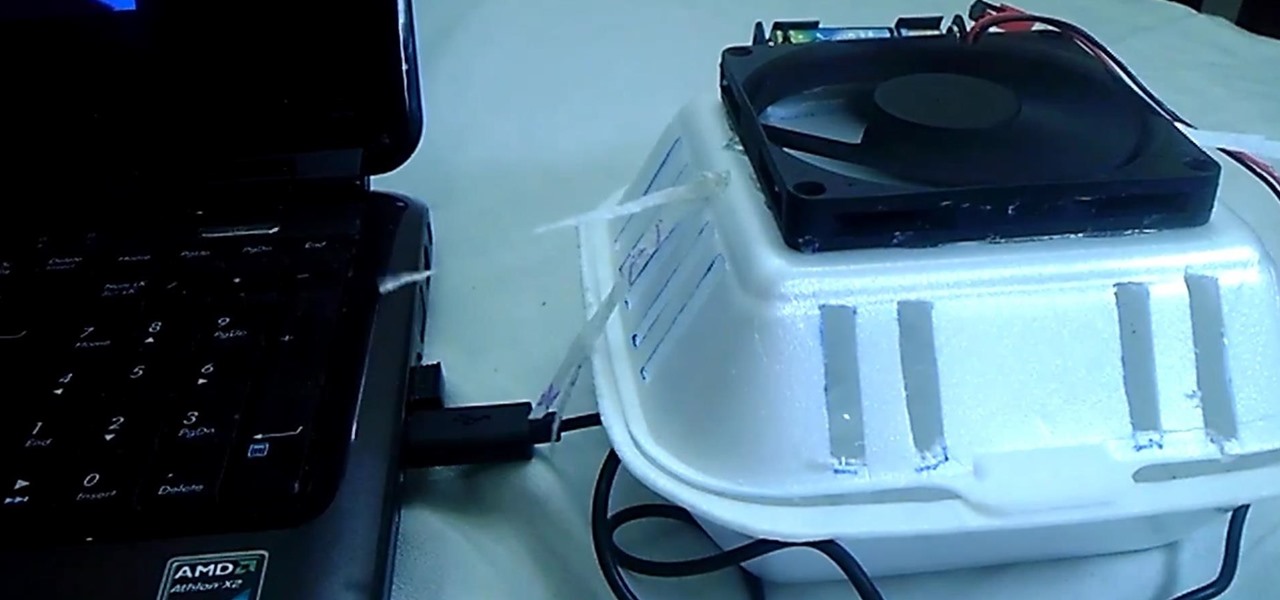RC Car Action Magazine Editor Paul Onorato uses electrical tape to secure the AA's in your receiver pack. A little bit of electrical tape will keep the batteries in place while off-roading the RC vehicle. Watch this instructional video and learn how to anchor the batteries in the receiver of an RC vehicle.

Build a fire without matches or a lighter so you wont freeze to death or attract predators in the wild. The finer the steel wool, the better. Most batteries will work but 9 volt batteries are the easiest.

This is a great video that shows you how to boost your car battery with the help of fruit. That car battery will be longer lasting and more efficient through the aid and support of grapefruit.

Learn how to make a functioning battery from a can of soda. I made a battery out of cola and pennies. Awww, snap! Who's got iPhone power at burning man?! Me!

The camera punch hole on the S10 has gotten our creative juices flowing more than any notch ever could. First, we saw wallpapers that served to camouflage the cutout or even accentuate it. Now, if you want to go the opposite direction and highlight your S10's camera hole, there's an app that turns it into a circular battery meter.

Battery drain is a major pain point for Android users, though that promises to change thanks to Android Pie's new Adaptive Battery feature. But Google hasn't said much about the inner workings of this feature, only publicly stating that it uses AI to boost battery life. So we dug in to find out what's really going on under the hood.

Performance and stability improvements, as well as new features, are just some reasons to install iOS 12, but new changes mean new battery health challenges. It can be difficult to boost battery life while taking advantage of everything this update has to offer. Luckily, there are plenty of ways to avoid unnecessary battery drain when using iOS 12 on your iPhone.

While it's very easy to enable "Low Power Mode" on your iPhone, since Apple will prompt you to enable it once your battery dips below a certain percentage, it's not as obvious as to how to disable it. If you start charging your iPhone, it won't automatically disable it right away, but there are a few ways you can manually disengage it to get your iPhone running at top speeds again.

Preserving battery life has become one of the biggest problems for the average user. Whether you're on Android or iPhone, your battery is probably a massive concern. While there are a ton of battery-saving tips out there, they mainly rely on you manually performing actions yourself. This isn't the case if you use IFTTT to take care of your battery automatically.

Apple released the second beta for iOS 11.3 on Tuesday, Feb. 6. The update comes two weeks after the original announcement and release of the iOS 11.3 beta, which brought new Animoji, Messages on iCloud, and Apple Music Videos, among other features. One glaring omission was the promised battery health tool, but iOS 11.3 beta 2 just introduced it.

This video will show you how to clean the battery cable terminals on your battery.

The Galaxy S6 might just be the best Android phone on the market right now. From a hardware standpoint, Samsung truly knocked this one out of the park with its finely-crafted build quality and amazing screen.

When purchasing a new phone, one of the most vital features to consider is battery life. Everyone wants to know how long they can use their device without needing to hug a wall. Increasingly, more and more manufacturers ship their devices with some variation of a "battery saving" mode, which can help combat dead-phone issues in times of dire need for battery life.

By now, everybody knows that overcharging a battery will reduce its overall life span. This is why many smartphone manufacturers recommend that you charge your device to 100%, then unplug it immediately. Some even go so far as to automatically stop charging when the device is fully juiced, although not all devices have this functionality.

A simple method to test any alkaline battery in seconds! Works on AA, AAA, C, D batteries. You can separate good from bad.

When a big company (Google) concentrates on big things (Auto, TV, Wear), some of the smaller aspects of their design can be overlooked. Just as we saw in Android KitKat, battery percentage information is absent from the status bar. While we were able to enable a hidden setting to show that all-important number in KitKat, you could see why it was never enabled—the white text on the white battery icon made it nearly impossible to read.

Battery life is and most likely always will be an issue with iPhones and other smartphones and tablets, but Apple is making it easier for us to save juice when we need to. To help monitor per-app battery usage, iOS 8 now lets us view battery usage stats for individual apps.

Hand made air conditioner made of a foam lunch box, 5 volt DC fan, 4 AAA rechargeable batteries, and some ice. This homemade AC can run on batteries and you can plug directly into any USB port.

Long before Windows Phone hit the scene, Windows Mobile was the operating system for Microsoft's older brand of smartphones through the early 2000s. But due to its clunkiness and inability to keep up with modern features, it was scrapped in 2010.

We may all have a Nexus 7 tablet, but we don't all want to have the exact same look and feel, which is why we softMod for a more personalized vibe. There are hundreds of cool mods you can perform on your Nexus 7, whether stock or rooted, but one of my favorites in Android 4.4 KitKat was unlocking the hidden battery percentage icon in the Status bar.

Much like the built-in screen recording tool on Android 4.4 KitKat, hidden features like the new battery Status bar icon must be manually unlocked on your Nexus 7 tablet. This is both exciting and annoying.

Want to put a LiPo battery in your Traxxas RC Vehicle? Need to install Traxxas Connectors on your new battery? Here's how!

The battery in the Samsung Galaxy S4 may pack 500 more milliamps per hour than the old S3 battery, but that doesn't necessarily mean more battery life. High-powered devices need lots of juice, and the S4 is definitely more powerful than its predecessor. The new battery can handle a third more in standby days, and over twice as much in talk time hours. But, when you live on your phone all day long, that means nothing. You're battery is still going to have a hard time keeping up with you.

Build your very own Trek-style Blu-Ray laser phaser with this hacker's how-to video from Kip Kay of Make Magazine. To replicate this hack at home, you'll need the following materials: (1) a PS3 Blu-Ray laser assembly (which can be had on eBay for roughly $45), (2) an original series-style Star Trek phaser gun (a good quality replica of which can be found for roughly $30), (3) a 9-volt battery, (4) a 9-volt battery snap, (5) a 150 Ohm resistor, and (5) a new switch to replace the phaser trigge...

If your vehicle does nothing (doesn't crank over) when you turn the key in the ignition, then you might need a new starter. In this video, Scotty shows you how to check your starter and how to replace it if it's bad. Your first reaction for a non-starting car may be to jump start it, due to a dead battery, but if your battery is brand new, or if jump starting doesn't work, you'll need to get a starter tester to check out the starter. If it's bad— replace it with a new one! See how!

Hacking the PSP requires some unique tools and procedures, including the infamous Pandora Batteries and Magic Memory Sticks. This video will show you how to hack both the fat and slim versions of the PSP with firmware version 5.03 and below. This will allow you to play all sorts of homebrew games, ROM's and other fun stuff on your PSP, expanding the uses of this tragically undersupported portable console. Now hack that baby! This should let you unbrick your psp 3000.

Arc welding is a type of welding that uses a power supply to create an electric arch between an electrode (electric conductor) and a base material to melt the metals at the welding point. While you can certainly purchase a welder for your car shop or jewelry making business, you can actually save some money in that department by making your own.

Check out this video tutorial to show you how to use the Sony DSR-PD170 MiniDV camcorder. This video was made by the equipment room at CUNY Journalism School in New York.

You are stuck in the middle of nowhere and can't see a thing. Luckily you have pencil and your car battery. You can create 20 minutes of bright light using the graphite from a regular pencil, wired to the positive and negative of your car battery. Basically, the graphite serves as a bright filament for your emergency light. Follow along with this how-to video tutorial to learn the step by step process of turning a pencil into an emergency light.

Three hundred people die every year from carbon monoxide poisoning. Don't risk being a part of that statistic.

This video shows us the method to make a universal motion alarm to protect your home. You will need a reed switch with an alternating contact, a 9V battery with a battery clip, a switch, a buzzer, a small plastic box and a magnet. When a magnet is brought near the reed switch, it switches to the other contact and the switch is open. If the magnet is removed, the switch is closed and the buzzer starts ringing. Make the circuit with correct polarity for battery and the buzzer. Make a hole in th...

So you're listening to Spotify on your Note 10+ and you pause it for a second to talk to someone. A minute or so passes, and you press the play button on your wireless headphones ... but nothing happens. That's because Samsung already killed the Spotify app. Here's how you can prevent this.

For years, Samsung has been behind the curve when it comes to fast charging. Up to the Galaxy S10, most of their phones used the very slow Adaptive Fast Charging system. Whether it was the Galaxy Note 7 fiasco or some other reason, Samsung has been reluctant to push the charging envelope. Until now.

In 2017, Google introduced a new feature called Fast Pair. This made discovering and pairing Bluetooth devices completely stress-free, as it eliminated the need to fumble through settings. Google has now made it even easier, so Fast Pair is a must-have feature for your next headphones.

While everyone was marveling at the latest drama over at Magic Leap involving employees last week, a major rumor listed in one of the reports, related to the company's flagship device, was mostly overlooked.

Figuring out exactly which apps on your phone are eating through resources and battery life can be a difficult task. Though some information can be found in Android's battery menu, the charts and graphs provided here pale in comparison to what's offered by the GSam app. If you configure this app properly, it provides deep insight into battery, CPU, and data usage.

Everyone loves sharing pictures and quick video clips with Snapchat, but while the service itself is tons of fun, the Android app is one of the worst on the market. For one, Snapchat takes terrible photos even on high-end Android phones. And to make matters worse, the app is a notorious data-sucking battery drainer.

The Google Nexus 6P, manufactured by Huawei and released a little more than a year ago, has been a well-received smartphone in general. It sports front-facing stereo speakers, an awesome camera, a massive screen, supports all US carriers, and doesn't allow the infamous Qualcomm Snapdragon 810 to hamper its performance in the slightest.

Sometimes the best way to hide things is in plain sight. Whether you're trying to sneak some medication past security at a concert with a zero-tolerance policy, or you're just worried that maybe Omar comin', YouTuber MrGear has a clever way to put your mind at ease.