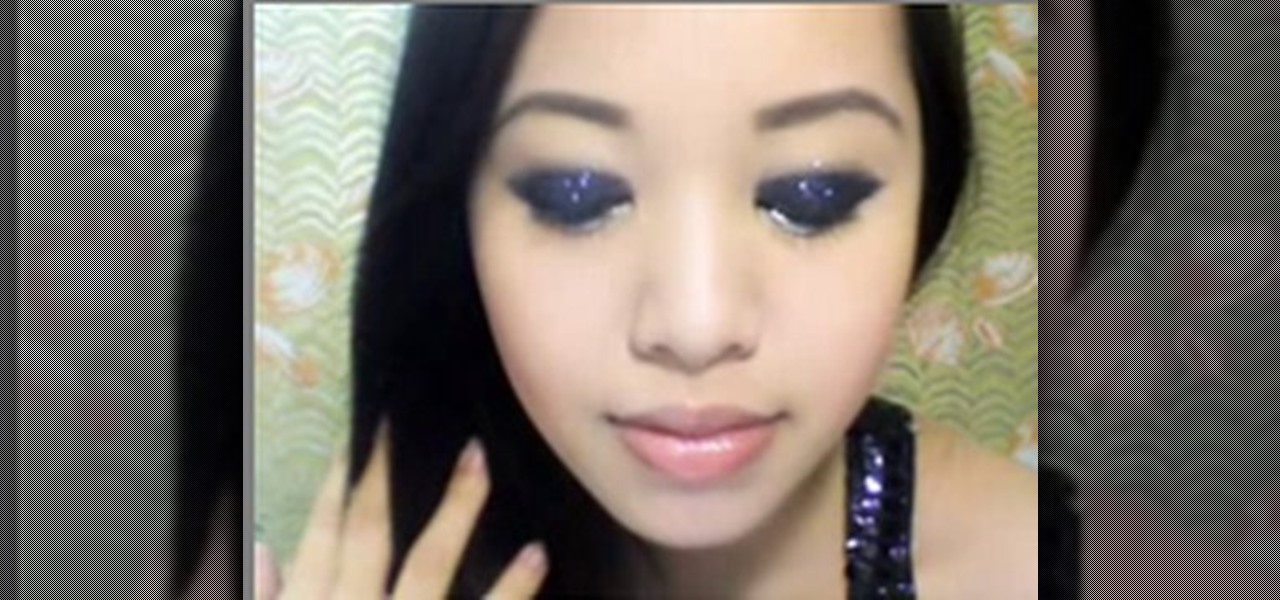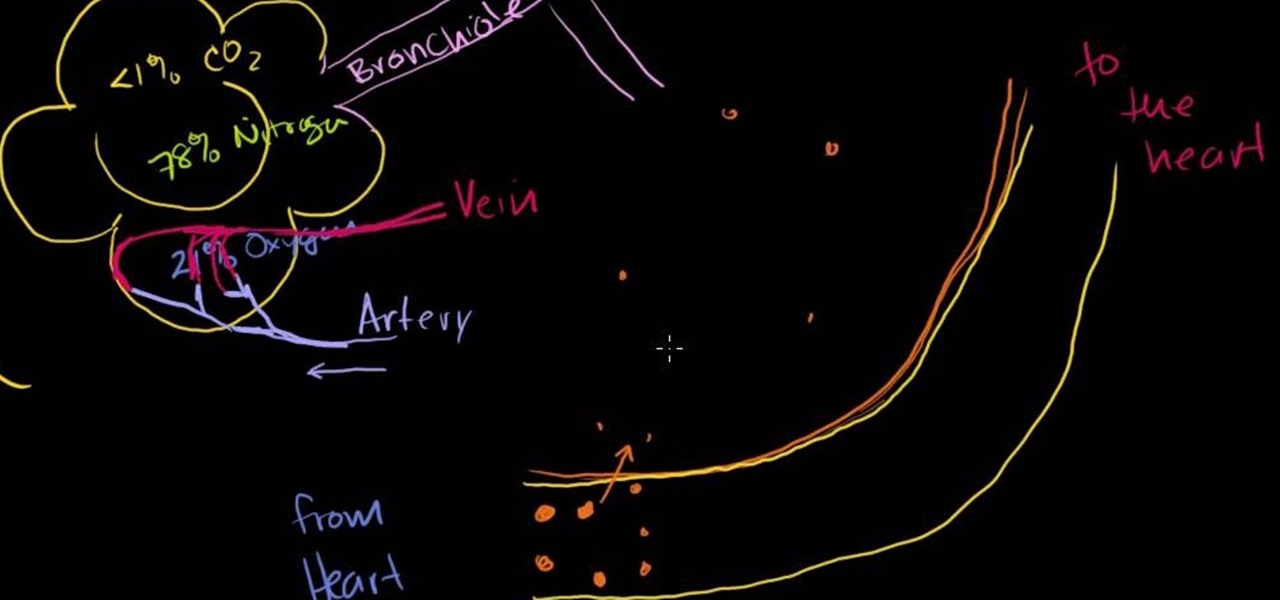Neutral eyeshadows don't necessarily equal a boring, blah everyday look. In fact, neutral shadows in taupe, gold, and gray make fantastic backdrops for more dramatic eye embellishments like liquid liner and false lashes.

Making cakes usually scares the hell out of us. It doesn't matter what kind of cake it is; if it requires us shoving it in the oven, it'll come out sad looking and usually burnt. Which is why we're digging this no-bake cake.

Warhammer is a fantastic fantasy miniature war game that pits your army against your opponents army in bloody combat. When you buy the figurines for the first time, they will be unpainted, which leaves it up to you, the player, to give your own unique custom paint job to your figures! If you're just getting started, the first type of color that's the hardest is the flesh color. In this video series you will learn how to paint a basic white skin type onto Chaos Marauders.

Resonator guitars (also known as steel guitars) are a unique type of guitar made with tricones or a single aluminum cone, and are great for slide guitar for both Blues and Country music. Made famous by artists such as Son House (see deathletter blues). If you're not really sure which would be the best, what a resonator (steel) guitar is exactly, or how to pick out the right slide for the sound you're going for, this fantastic video will you guide perfectly! You will learn a little history abo...

The blues is where it all began. Before you learn how to play rock or jazz or metal, you should start with the blues. Learning the basic 12 bar form can help you feel out measures and develop your sense of direction in music, and learning how to play the shuffled rhythm will help to increase your proficiency with learning other rhythm patterns. In this fantastic video you will get a basic over view of the Blues on the acoustic guitar and a quick variation on the standard blues shuffle.

Gmail is an amazing e-mail service being offered by Google for free, and over the years it has built a large list of great, reliable features. The problem is not many have heard of Gmail, or know how to use it. In this great three part video series you will learn how to sign up for a Gmail account and also how to use some of its fantastic features to get you started on the right track.

In this video, we learn how to fertilize your lawn. First, you need to pick out what kind of fertilizer you need. You need to know how to read the numbers that are on the bag, so you can choose the right kind for you. After this, go to the store and look at the different fertilizers that are in stock. Look at the back of the bag and read to see if it's the correct type for your project. After this, look up the right time to apply the fertilizer to your project. When spreading it, make sure it...

Gazpacho is a lovely cold soup dish that originates in Spain. Made mostly out of raw tomatoes, it is chilled before serving to combat the hot temperatures during the summer.

Here's a news flash for you: Celebrities don't just wake up every morning with a head of Pantene commercial hair, a full face of perfectly airbrushed makeup, and a 1000 watt smile. In fact, they wake up a bit more like us: Groggy, major clow slick, and looking more like a sleepy mole person than a high paid action star.

Neutral, universally flattering colors should be the bread and butter of both your makeup collection and makeup routine. Not that we're not a fan of bright and bold hues; it's just that neutrals like taupe, ecru, and smokey grays make every gal look fantastic, no matter her skin tone or eye color.

There's no need to lug a big, heavy camera around all day when you have a perfectly good one already sitting in your pocket. In this tutorial, learn how to set up your iPhone so that you can capture high quality landscape shots. If you find yourself staring at a beautiful sunset with no camera in sight, just reach for your phone and follow these easy tips to get a great snap. No one will even be able to tell you used a cell phone if you do it right, so give it a try tonight!

In this tutorial, learn all about Freecycle and see how you can join and get virtually anything you need for free. Moving into a new home? Nab a free sofa, fridge, TV and everything else online. Looking for a replacement part for your electronics, boxes for moving, lumber, a car.. anything? This website is extremely easy to use and is completely free and if you are willing to haul away the goods you can find many fantastic items.

A ripple stitch looks just like the rippling waves on an ocean, swaying back and forth and creating a beautifully punctuated, undulating pattern. Replicate the ocean's waves by learning how to create the ripple stitch.

Teaching your kids to paint with watercolors is a great way to help them learn their colors. Watercolor paints are fantastic because they are less messy and last a long time. In this clip, learn how to save some money and make your very own watercolors at home with common household items. Have fun!

Fantastic Food with Scott Hargrove demonstrates how to carve a roasted chicken. First, use the appropriate knife. Make sure that your life isn't too large. Use a medium-sized carving knife. Use a carving board with a ridge to contain the juices. Place the chicken with the back bone down and breast up. Break the skin open on leg until you hear a crack. Take the point of the knife and run it along the crease where the bone meets the body to separate the leg. Repeat with the other leg. Next, car...

This step-by-step instructional video shows how Photoshop can be used to purposely over-process a photo and give it a more gritty effect. First, a High Pass filter is applied to give the photo a gray buzz. Next, hard light blend layers are applied to give the photo more contrast. A few approaches for applying noise filters are described next. Finally, de-saturation is applied to produce an amazing finished product. A must-see video for anybody looking to add a fantastic grunge effect to a photo!

A lot of photos look fantastic when you first take them, but you start to notice some issues with the image when you get a good look at them on your monitor. The color will be nice, but there is noticeable room for improvement in the raw image. You can enhance the color in your image by using automation in Photoshop. This video will take you through the necessary steps to make your final image livelier and more vibrant in Photoshop.

Paper airplanes are awesome! You can have a lot of fun and impress your friend if you know how to make the right model.

Do you want to make your own fantastic hair accessories? An expert from http://www.Hair-Hardware.com demonstrates in this excellent tutorial how to craft your own beautiful boutique-style hair bow. Explains the necessary tools and materials that you will need, and includes helpful and easy tips about preventing inconsistent results such as unsymmetrical bows and unsightly frayed ribbon. Covers the pros and cons of using salon clips in your home crafting. Get amazing handcrafted results with t...

This look is great for going out at night, or better yet, New Year's Eve. You want to look fantastic when it's time to ring in the new year, this tutorial will show you how to look glamorous for the new year. This tutorial is also great for other lavish parties or clubbing. This makeup look was inspired by the New Years Ball in New York. How it's so bright and sparkling.

This aircraft origami masterpiece is a JKF-18 Hornet, which is modeled after the McDonnell Douglas F/A-18 Hornet] supersonic fighter jet used by the United States Navy and Marine Corps, along with the Royal Australian Air Force and Spanish Air Force. It's a fantastic plane—but this origami version of it is better!

This gem, an extensive cinematography video tutorial on Motion Control systems by Mark Roberts Motion Control. In some ways this video is an advertisement for the systems they create, but there is a lot of useful knowledge shared that transfers to planning, shooting, and compositing with lesser tools. This instructional video explains what motion control is and the features of the Milo Motion control system rig. A ton of fantastic commercial and music video creative work is shown, with shot b...

Gunmetal gray is one of the coolest, most biker-chic finishes out there when it comes to jewelry making. If you enjoy working with filigree pieces in your bracelets and necklaces, why not make them less granny fantastic and more urban chic by adding a nickel-free gunmetal finish?

Is it your life goal to direct and produce a science fiction saga so tremendous and fantastic that people will be saying, "George Lucas who?" after they witness it? Then you need to begin your journey to geek stardom by learning the basics.

In this tutorial, we learn how to make mud and rubble in a WW2 diorama. You can use corks as the rubble after you paint it and rip it into different pieces to make it look like destroyed buildings. You can purchase realistic water and gloss gel medium to look like water that is on the battlefield. If you mix them together with some chunky material, and then add in brown food coloring, it will look like mud. Using these tips and tricks, your diorama can look more realistic and look fantastic! ...

Down south, the people are friendly and the food is comforting. The best known comfort foods: fried chicken, mashed potatoes, hearty stews, come from this area, and boy do they excel at these recipes.

In this Fitness video tutorial you will learn how to do medicine ball hay bales exercises for runners. This is a fantastic general strength exercise. This is a simple routine to do. Keep your feet hip width apart, drop the ball, bend down keeping the back straight, catch the ball with both hands and lift it over one shoulder as if you are throwing a hay bale in to a barn. Repeat the same step; this time lifting the ball over the other shoulder. While lifting the ball over the shoulder, twist ...

You can't go wrong with pork chops, you would be hard pressed to find someone who didn't like them. In this tutorial, learn how to grill up healthy and tasty chops with a sour cream sauce with this quick and easy recipe. You won't ever taste a piece of pork this good so follow along and follow this fantastic recipe.

A ripple stitch looks just like the rippling waves on an ocean, swaying back and forth and creating a beautifully punctuated, undulating pattern. Replicate the ocean's waves by learning how to create the ripple stitch.

Wouldn't it be nice to know how many people actually visited your site each day, and how long they stayed there? Google Analytics is a great, free utility from Google that will tell you just that and so much more. In this clip, the Web Guru will show you how to use this program, generate and install an HTML code onto your site so that you can keep track of your visitors and demographics. This is a fantastic tool for advertising purposes and so you can see which content is working best for you...

In this tutorial, learn all about home gym equipment and decide what will work best for you and your busy lifestyle. If you can't ever make it to the health club, or don't like to run outdoors, home gyms may be the answer.

Looking for something to do with all of those old books you have? If you have a bunch of old novels or textbooks collecting dust in your home, have a look at this video.

Lighting is very important to photography. The proper lighting can make your subject or scene appear in a totally new way. Whether you are adding, or eliminating shadow, using light to manipulate the way something looks, or just setting up for a flattering portrait, you will need to know some light basics. In this tutorial, Mark will show you how to set up lighting for a fantastic picture. You will learn seven different setups to make sure you have the right arrangement for your particular ne...

Salsa dancing is great fun and a fantastic way to get your exercise in. The traditional Latin dance begins on the first count of the music, but pauses on counts four and eight. Use your hips to dance the salsa with a demonstration from a pro: Rosario Nene Ortega is a ballroom dance instructor at The Goddess Store in Hollywood, Florida. Learn more dance moves from this expert by searching WonderHowTo! You're only practice time away from ruling the dance floor!

In this Beauty and Style video tutorial you will learn how to make homemade deep hair conditioners. Robert Steinken, hair stylist from Los Angeles presents this video. Take mayonnaise; depending on the length of your hair take half a cup to up to a cup. Take two eggs, add to the mayonnaise and mix them up well. If you want some more shine to our hair, add some olive oil. Olive oil is fantastic for hair conditioning. Mix well and apply it to your hair evenly. Then wrap up your hair. It keeps t...

This is a fantastic video, which guides us how to adjust auto play setting in our laptops. It shows systematic moving snapshot demonstration of the auto settings procedure of Windows 7. The speaker tells us to go to the start menu and then click on the control panel. Inside the Control Panel click on the Hardware and sound menu, which will open a new window, and then click on the Auto Play option? The window that opens now gives us several options to choose when we insert different types of d...

Many people like to understand how exactly their body works. Understanding the blood will help you a lot when your doctor explains results from blood tests.

This fantastic Halloween special effect makeup tutorial teaches you how to create a bloody bolt look using mostly MAC products. The artists teaches you how to create texture and create a distressed look with the base and color makeup. He applies the adhesive and attached the scar effects and adds the "bolt props" with the adhesive. He uses a purple and yellow pigments to distress the skin further. He then takes fire red to create the blood. He also shows you how to make realistic blood with s...

Properly cooked pork chops are juicy and delicious, especially off the grill. Chops come from the loin and there are three cuts; the rib chop, the loin chop, and the sirloin chop.

Altering the preloading screen in Flex 3 sure can be complicated, to say the least. Wouldn't it be awesome if the whole process was easier? Maybe if someone made, I don't know, a tutorial that walked you through the steps so that even a beginner could understand the procedure. Wouldn't that be fantastic? We thought so too... so here it is. Watch and learn how to change the Flex preloading screen in this programming tutorial.