
How To: Turn Your Samsung Galaxy S3 into a Free Wi-Fi Hotspot
Not having internet sucks! We do a ton online these days, from working, shopping, studying, and collaborating, to watching fail videos and endlessly clicking through memes.


Not having internet sucks! We do a ton online these days, from working, shopping, studying, and collaborating, to watching fail videos and endlessly clicking through memes.

Every Windows system includes command prompt; and while a lot of people on Null Byte and WonderHowTo in general know how to use it, some people don't know anything about it, even how to access it.

We've all been there. Your phone is on your nightstand, but you're on the couch in the living room browsing the web on your Nexus 7. Then you hear it—a faint sound for a new text message notification from the bedroom.

Video: . Optimize your Marketing with a Mobile Website

Having access to your computer from your cell phone is an extremely useful feature. Whether you need to edit documents or send files that are on your home desktop, or you simply want to watch movies you have saved on your computer, access is key.

Do you ever wonder how all these celebrities continue to have their private photos spread all over the internet? While celebrities' phones and computers are forever vulnerable to attacks, the common folk must also be wary. No matter how careful you think you were went you sent those "candid" photos to your ex, with a little effort and access to public information, your pictures can be snagged, too. Here's how.

This post has been brought to you by the letter S. With the Christmas season fast approaching, it's time to ask one of the most important questions of our lifetime:

All of my hacks up to this point have been operating system hacks. In other words, we have exploited a vulnerability usually in an operating system service (SMB, RPC, etc.) that all allow us to install a command shell or other code in the target system.
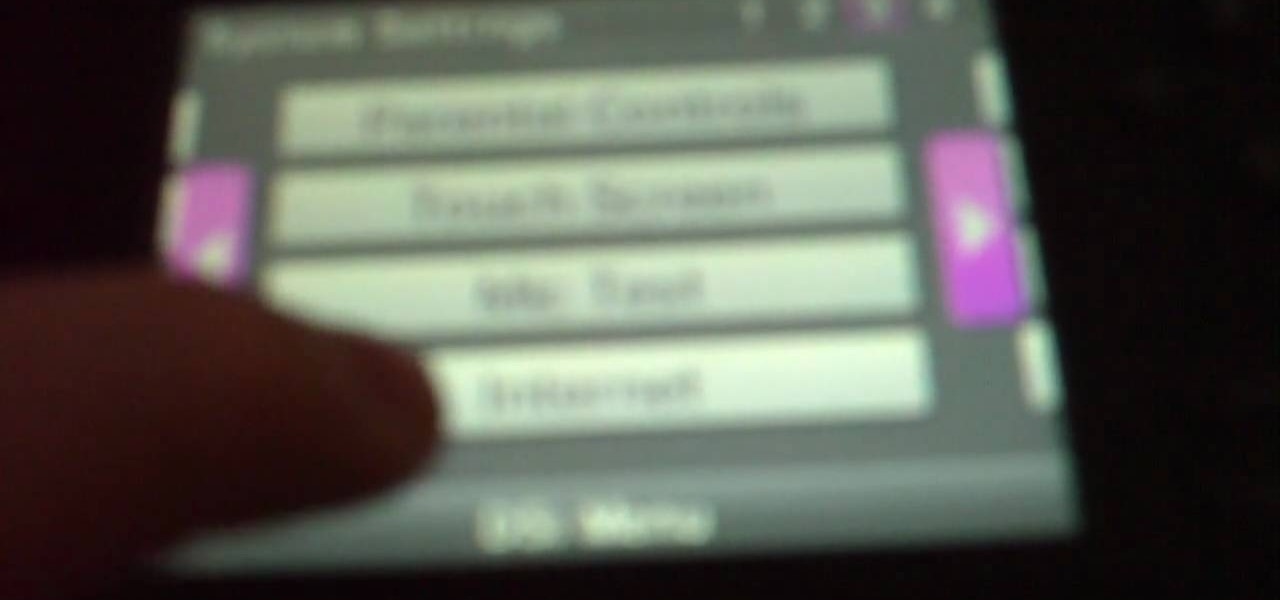
Bored of sitting on your PC? Need internet on your Nintendo DSI? First check out whether you have WAP/WPA2. You can find out whether you have WAP by going to internet and typing your IP address and going to your wireless settings. If you do have WAP/WPA2 then go to system settings, then to internet. If you have Wi-Fi connector, turn that on. If you have WPA2, then go to advanced settings. This will get your Nintendo DSI get connected to the internet.

We've all seen this warning message at one time or another while playing around on the internet in the Mozilla Firefox web browser:

Has you rent check bounced again for no apparent reason? It happens to everyone, but if you're roommate needs the money fast, you need to fix it fast, and wire transfers are the fastest way to give money to someone else. Executing a wire transfer is as easy as making one phone call.

Forex— what is it? Any investor could tell you a complicated description of what Forex is, but the basics of the FX currency markets is— an over-the-counter financial market for trading currencies. The foreign currency exchange market has no central exchanges like the stock market and little regulatory oversight. With this beginner’s guide, learn the trading basics.

If you have friends or relatives living or traveling in another country, you may need to call them internationally. Check out this tutorial and learn how to dial a far away land just as easily as you would dial one close to home.

If you have thinning or short hair and are looking for a change, you may want to try a wig. There are many types of wigs today, different styles made up of different materials. Watch this video to find out information on buying a wig or hair piece so that you don't wind up looking like you have an animal on your head.

Baby showers are fun ways to celebrate new mommy-hood. You won't want to forget the traditions though. Check out this video before you start planning and make sure you have an nice balance of etiquette and fun.

Oh no! You've just accidentally deleted an important computer file! Have no fear. When you delete a file on your computer, it is not necessarily destroyed. This video will show you how to search for and restore your file before it is lost forever.

Big business is on the web these days and you don't have to build a shopping website or blog to get involved.

Aerobics are a super fun way to get rid of some calories and lose weight. If you really enjoy your classes, maybe you should consider taking up a healthy career as an instructor! This video will give you the steps you need to make your new job happen!

Privacy is important. Whether its a telemarketer or a crazy ex, sometimes you may need to block someone from contacting you. With this tutorial, learn how to get rid of those pesky callers.

There's nothing more disappointing than finding yourself all packed and ready to travel when you find your flight has been canceled. You can make the best of the situation by finding out just what you are entitled to or how to best ameliorate the situation.

You've boxed up and shipped all your other possessions for the big move and all you're left with is the little issue of how your getting your car there. There are companies out there that will ship your car to you, just make sure your car is prepped for the journey.

To hack into Google images follow the following steps. You will first need to open a new internet browser window and go to Google, then load their images website. Next type into the search bar your image query and press search. Once you have gotten your search results paste the following code into your address bar:

If you're in the market for a new lawn mower, there are plenty of options, and it might be hard making a decision on which one is right for you. This video breaks down what you need to consider before buying a lawn mower and how to find one that best fits your needs.

Need to know what kind of oil your car needs? How about your vehicle load capacity? What about the standard maintenance procedures for you specific make and model? All of this and more can be located inside your owner's manual. If you don’t have an owner’s manual for your used car, you may still be able to find one even if your car is an antique.

Steps on how to change your user name on Facebook. 1. Click to open your internet browser. 2. Open your Facebook account. 3. Bring cursor to the Account tab found on the upper right corner. 4. Click Account tab to open. 5. Point cursor to Account Settings and click it. The My Account page will open. 6. Click on the Name tab so that your name will appear. 7. Delete your First and Last Names and replace with the new First and Last Names that you want to use. 8. Click on Change Name. 9. Click Hi...

In this tutorial the author shows how to find out a Cool XP Easter Egg hidden in the XP which comes by downloading the latest update of widows update. The author now opens Internet Explorer and visits the windows site. Now he quits the explorer and holds down both the Control key and alt key and right clicks on the desktop seven times. Now keeping the control key pressed, he releases the alt key and right clicks the desktop and chooses the option 'Create ShortCut'. Now he releases all the key...

This video is about downloading videos in Firefox. Firefox is a web browser, but it will be used rather than Internet Explorer because Firefox allows you to install plug ins. Go to the tools menu and click "add-ons". Download helper is the add on we will select. Click "get extension". A web page opens. In the search box, choose "search for add-ons". Add to Foxfire. Install now. Restart to complete installation. On the toolbar you will see three rotating bars which will let you know the add on...

This how-to video is about how to use command prompt to view the blocked websites at school. This step by step instruction will help one to open the blocked websites at school.

There's a great new web game called Epic Duel out on the internet, and everybody's playing it, but not everybody's hacking it, except you! Outshine them all with this EpicDuel cheat with Cheat Engine 5.5.

Researching genealogy takes a little enterprise and the skills of a master sleuth.. Watch this video to learn how to research your genealogy and family tree.

Learn how to fold simple origami Kusudama with instruction by Ancella Simoes. Be sure to click on all 3 chapters for full instructions.

Identifying snakes is difficult to do accurately. Identify snakes using field guides and the Internet with tips from a certified animal control officer in this free reptile pets video.

Seasoned urad daal aka sukhi (dry) daal is a very unusual dal so think outside the box and give it a try. Just another fantastic and tasty way of getting your share of proteins. Watch this how-to video to get the recipe and instructions on how to make urad dal.

If you've ever wanted to start learning to code but haven't known where to start, then one of the best places is with Python. It's great for introductory programmers, and it's also a must-have addition to the repertoire of anyone experienced in the industry. As of 2019, over eight million programmers have used Python, and the industry has only grown since then, so the best time to start practicing is today!

Before the internet, acquiring enough data to analyze was challenging. Now we have the opposite problem: a deluge of data makes trying to sort through it nearly impossible. That's where data science comes in.

The overarching and expanding field of data science and analysis has become virtually inseparable from areas such as programming and development.

By default, as soon as you join a meeting on Zoom, both your microphone and camera turn on, sharing your audio and video to the other chat participants. While that isn't usually a problem, it can be an issue if the meeting hasn't started or you're entering in the middle of a class, and you don't want to disturb the video conference.

With the whirlwind of noise surrounding the COVID-19 virus sweeping the nation, it's not hard to default to panic mode. One of the best ways to avoid panicking, however, is to follow trusted sources of information and avoid all of the opinions and trolls that don't reflect reality.

You've just picked up your new Samsung Galaxy S20, S20+, or S20 Ultra — but wait. After you turn it on and restore your data, there a few apps you should install to get the most out of your updated phone. Installing these eight apps right away will help maximize your experience from the very beginning.

When Samsung announced its new Super Fast Charging 2.0 system was based on USB PD, the industry rejoiced. By using an open standard, Galaxy users could pick from hundreds of third-party chargers in addition to first-party options from Samsung. Trouble is, this never came to fruition.