
News: Arri Alexa - World Cup Short
Lots of smoke and soccer balls.


Lots of smoke and soccer balls.

Not a movie but Mad Men is a great TV Show with a nice opening and fantastic Key Art.

How to make great paper fairy wings for your kids in minutes. Fantastic for school plays and wet afternoons! Make paper fairy wings.

It's no secret that as we age, our bodies change. Often these changes are blamed on a "slowing metabolism"…like there's some unbeatable force working against you. That's just not true. With knowledge and discipline, you can be fit at thirty-five, fantastic at forty, fabulous at fifty....and beyond. Lose and keep weight off after age 35.

This ex-mortuary would make a fantastic setting for a steampunk short film or photoshoot, if the crew could avoid any ghosts that might be in the area.

In terms of internet, faster = better. We all want faster internet, but how exactly do you get a fast wireless connection? Believe it or not, the answer is quite simple.

Having Internet connection problems? Is your PC's net connection dead? Learn some steps you can take to troubleshoot and fix the problem including dealing with cables, routers, ISPs, and Windows network settings. Reset your Internet connection.

Welcome to the information superhighway! In this BrainPOP movie, Tim and Moby will teach you all about the Internet and how it works—from what an ISP is to how emails get from one computer to another! Teach kids about the internet.

How to Make the Internet Faster in Windows 7 Go to Control Panel.

Surf the web at broadband speed or connect to a WIFI hotspot with the Palm Treo 800w. The Palm Treo 800w comes integrated with internet capabilities, so that you'll never have to go without a connection. Watch this video cell phone tutorial and learn how to use an internet browsert on a Palm Treo 800w. Connect to the internet on a Palm Treo 800w cell phone.

This is a video on how to stop Internet pop-ups. Have a better Internet experience by following these helpful tips on stopping pop-ups. Stop pop-ups when surfing the internet.

Sick of having ads and pop-ups while browsing the internet with Firefox? This video will teach a simple add on the will allow you to browse the internet ad-free. Browse the Internet ad-free using Firefox.

Warning If you don't trust that these steps are safe or that they won't work, than have your computer/laptop backed up so you can restore it if necessary.

If you're like most people, you probably waste a lot of time on the internet. Would your life be fuller, richer, and more productive if you could spend a little less time on Facebook, Reddit, Pinterest, Tumblr, or whatever internet junk food you are addicted to at the moment? Probably.

Do you love the internet? Me too. That's why you should learn about Net Neutrality. Though this video was made a few years ago, the basic principles have stayed the same, and Net Neutrality laws are currently on the tables of governments all over the world. Get informed and save the internet!

Don't settle for store-bought sauerkraut, do it right with your own two hands and make homemade sauerkraut from cabbie and sea salt. Yep, that's all it takes to make a delicious sauerkraut condiment to go with anything, like polish sausages or bratwursts. Never buy sauerkraut again. Watch this video recipe to see how to make it.

When you bundle all three services you are able to save a lot of money, but we are told this is only for the first year and then rates go back up again.

Bollywood stars such as Shilpa Shetty and Aishwarya Rai always look fantastic with their dramatic makeup and opulent clothing. It's a unique look that always makes an impact. Want to know how to look like a Bollywood star? Never fear. As always, VideoJug has the answers. We teamed up with Naveeda, award winning Bollywood makeup artist, to bring you this guide to how to get the look. Do your makeup like a Bollywood star from Slumdog.

There are many reasons to clear your cache. Privacy, protection, and performance are but a few reasons. This video shows you how to clear all of your cache except for your form data and saved passwords. This will teach you how to remove Temporary Internet Files, Cookies, and History. Clear cache in Internet Explorer 7.

We are going to show you how to take part in web chat without causing undue offense. A twelve step guide to Internet chat room behavior ranging from creating a persona, clarity, grammar, web abuse, and the safety element. Behave in Internet chat rooms.

Internet should not have gatekeepers or regulators.

Jeremy at GamerTell shows us how to connect our X-Box 360 to the internet VIA Windows Vista and a Laptop Computer that is already connected to a wireless network. First we have to connect your laptop to your X-Box 360 using an Ethernet cable. Now we will turn on the Xbox 360. Make sure you are on the correct TV Input or channel. Now go to your laptop and Click on the start button on your laptop and find control panel. Once your in control panel select Network and Internet. Now we will select ...

If you do not want others to view your recently visited website list you need to clear the history of the browser. This video shows how to clear history and delete temporary internet files. Go to the keyword button which is present on the top right cornet and click it. Now a keyword window prompts you to type an AOL keyword in the input box. Type the word 'Preferences' into it and click go. Now the preferences window opens up. In the first column select the Internet Properties (WWW) link whic...

This is the GetNetWise video guide on how to set up Internet Explorer 6.0 for Windows to allow cookies from some sites. This is useful if you wish to block cookies by default, but allow for certain sites. The procedure is simple; firstly, select "Internet Options" from the "Tools" menu. Then select the Privacy Tab of the Internet Options menu, and under the Web Sites section click the Edit button. In the text box labeled "Address of Web site", type in the address of the site from which you wa...

Who knew playing SCRABBLE could lead to something like this?!? Nearly four years after he was convicted of seven counts of Internet luring, a Winnipeg man's online activities have landed him back in court.

This class is not only about learning the tools, but having ideas to actually create with the tools.

The Google Assistant that powers search on Pixel devices and Google Home has a lot more personality than regular old Google Search. It gets to know you, it's conversational, and it even has some fun Easter eggs hiding within—including a few magic tricks up its sleeve.

Sharing your internet connection with others through wifi, is easy. follow the steps and your Mac will emit a wifi signal. Step 1: Open System Preferences. Step 2: Open Sharing, in Internet and Wireless Section. Step 3: Select the Option of Internet Connection You Have on the Computer. I use ethernet connection. Any of the options on the list still work.

It's a tight race! Every vote counts. Community members, your vote counts twice! Decide now, what is more WONDERFUL Pancakes or Sleevefaces!?!
I will illustrate a simple, yet effective way to stop tracking and third-party cookies without installing any additional software on your computer. Third-party cookies are often used to track your visits and activities on webpages and can slow down your browser and hinder your privacy. They are often the most common detected adware or spyware installed on most computers.

Check with your ISP about alternatives to the Internet. The speed of your Internet connection is the most important variable in your download speed. If you have dial-up Internet access, consider upgrading to a Digital Subscriber Line (DSL) or cable connection. Even if you already have cable, your ISP could have faster cable service available.
The U.N. recently revived its long-held desire to take control of the Internet. It is unlikely to get its way. So, led by European nations — who else? — it has hit upon another means by which to exercise its influence: Taxes.
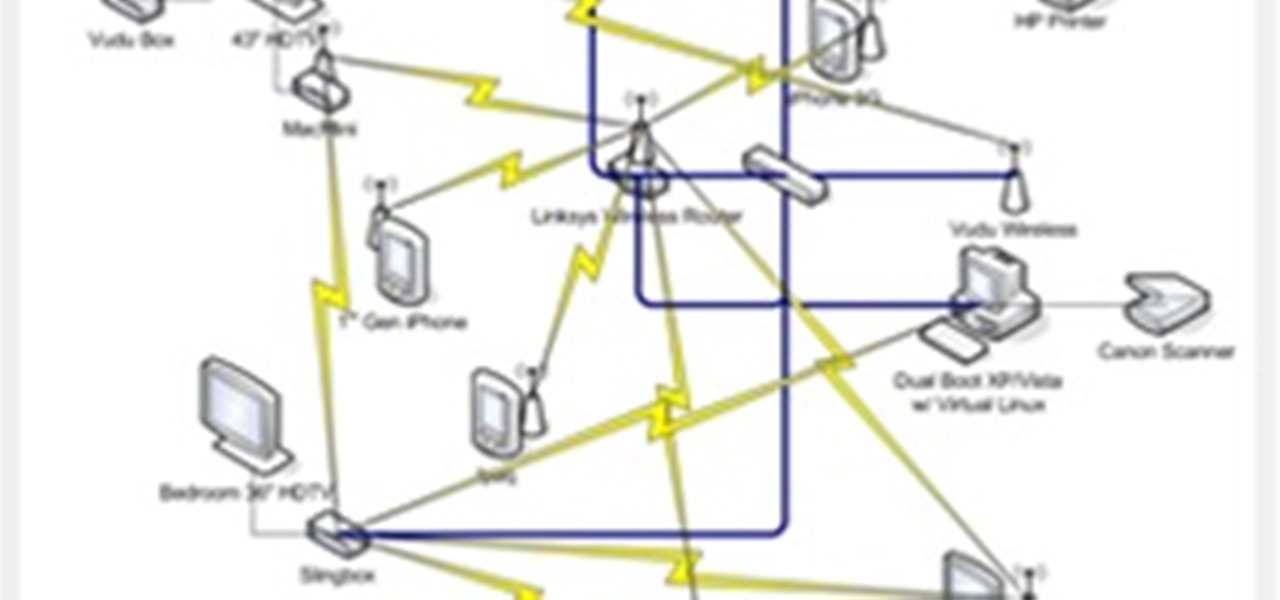
This article will be about setting up a static IP (Internet Protocol) address in Windows Seven. To see whether you should set one up, ask yourself the following: Do I have many computers in the house hold? Do I get connection issues often? Did you answer yes to both? Then you should set one up.
If the SOPA bill passes, people won't even be able to do things like cover a song on YouTube. Don't let this bill pass. If your ISP is blocking the petition (most are) then, please, tunnel your traffic through another country and continue to sign up. This affects all users of the internet in a negative way. This bill will pass unless it is stopped by the people.

Powering the internet requires energy like anything else—so just how much does the wired world suck down?

This animated video will tell you everything you need to know about how the internet came to be.

A built-in airport allows the Palm Treo 800w to connect to the internet at any WiFi hotspot. Stay connected to the internet as you go with your mobile phone. Watch this video cell phone tutorial and learn how to use wifi web capabilities on a Palm Treo 800w. Use wifi on a Palm Treo 800w cell phone.

I came across this leg piece on the internet made by Skinz-N-Hydez and I just had to share it. I see a lot of steampunk arms on the internet, but I don't often see legs. This one is really well done, and I love the construction and design.

» Americans Acclimated to Presence of Military on the Streets. Infowars.com the home of the #1 Internet News Show in the World. » HUNDREDS of Tanks Moving Through Burbank, California Without Desert Camouflage.