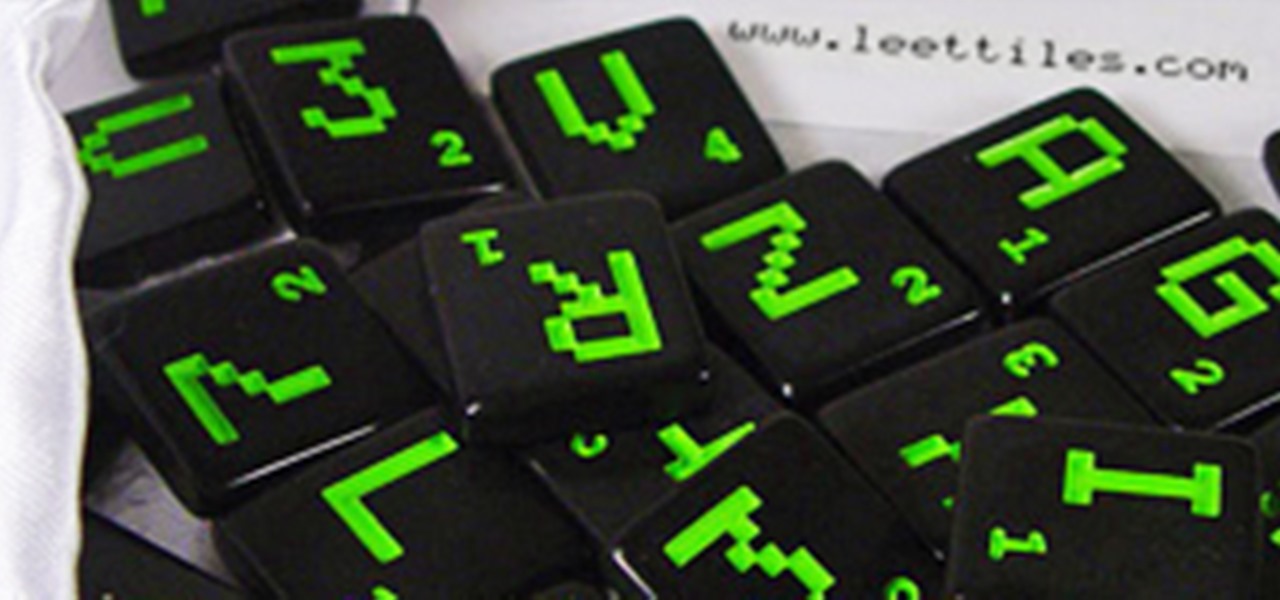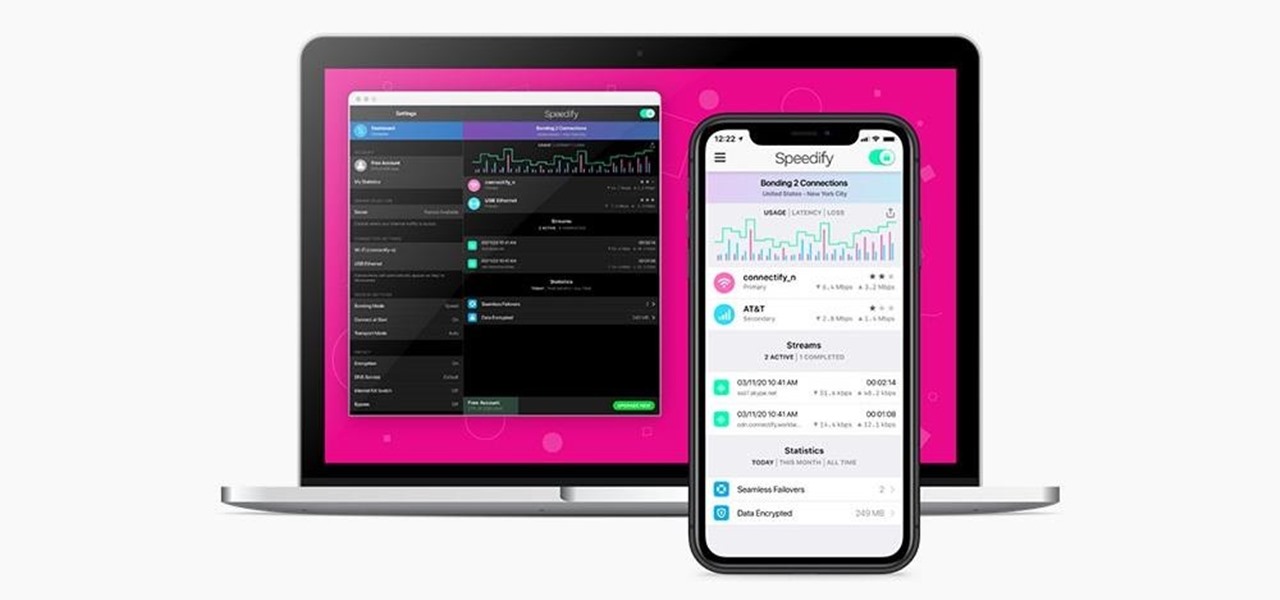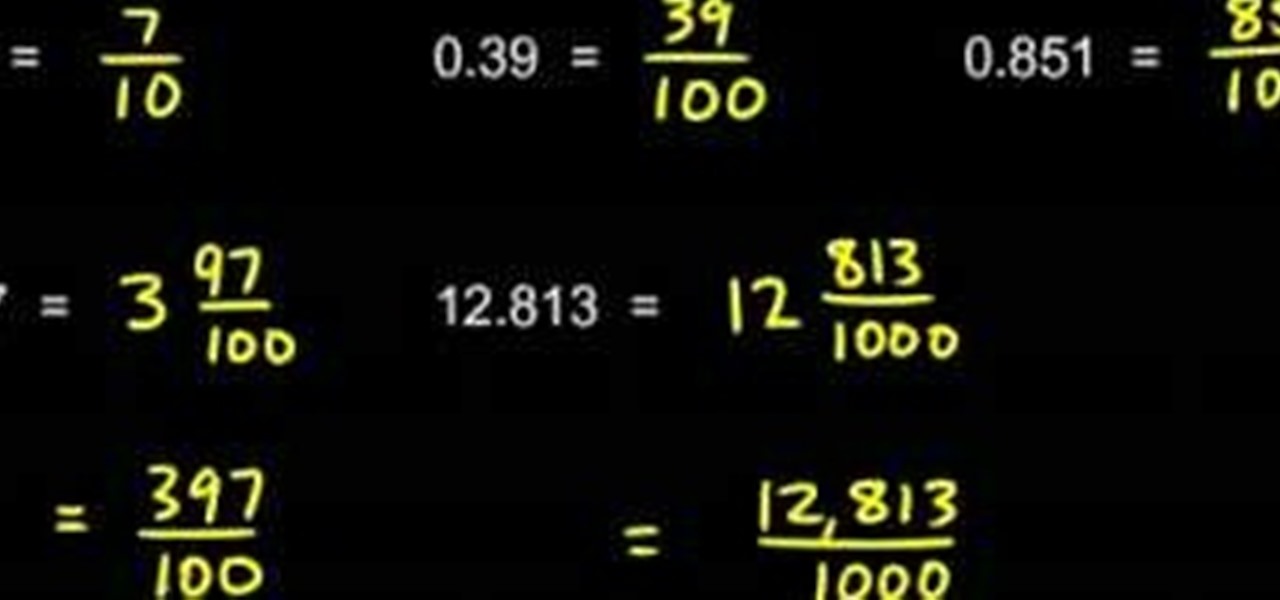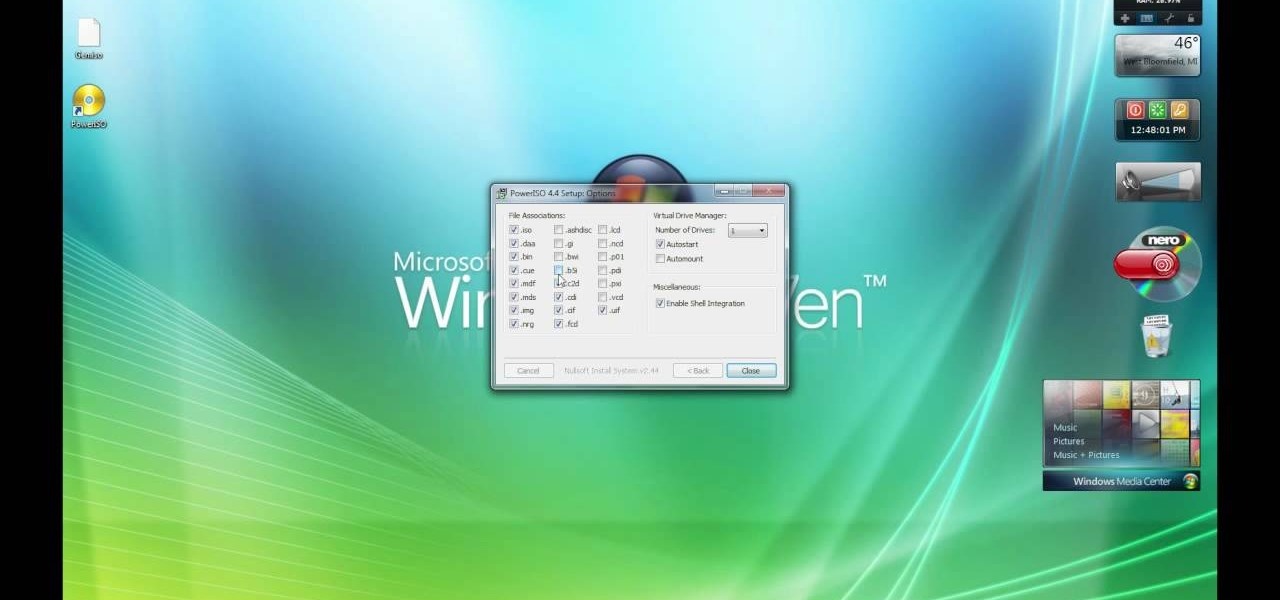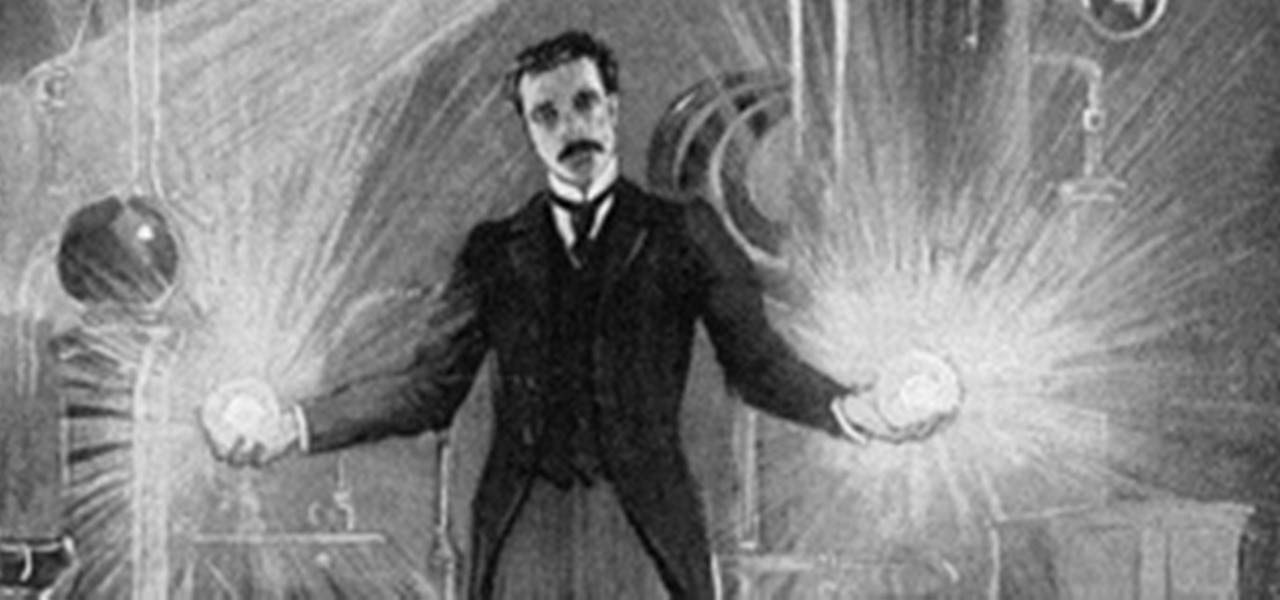File Transfer Protocol, or FTP, is a network protocol made for transferring files in a client and host fashion over a Transmission Control Protocol (TCP) network, such as the internet. FTP is integrated into most browsers, and you have probably used it before. It is a common way to host files and transfer them easily. To access an FTP, a login is required, unless the server is configured to use anonymous logins (like the Arch Linux mirrors).

Learning the basics of SEO In this tutorial I will go over the basics of Search Engine Optimisation. The "white-hat-way" ("black-hat" SEO is tricking Google and other search engine providers, this will get you into trouble quick!).

The internet is a scary place, and if you're like me, you don't want anyone tracking you or learning your search habits. It's a blatant invasion of privacy for companies to do this, but at least we have methods of fighting back—one of which is Tor.

Private browsing is all the rage with browsers these days. Once you go into private browsing mode, you can traverse the internet without leaving a trail. Your history? Deleted. Your cookies? Destroyed. Your bookmarks and non-private history? Preserved for when you come back to the surface.

What's the next best thing to being an official scientist? Being a non-official one. A new website called Science for Citizens helps you find the science experiment of your dreams, hook up with the scientists involved, and actually take part in the experiment itself. Here are some examples of what you can do:

Have you ever gone on a long internet binge, researching and surfing mindless things, and thought to yourself: I wish I could make some money surfing the internet and sharing the (sometimes useless) information I had just acquired? Well, now you can!

There are various methods that flash videos can be copied from the web. Mostly, it requires installing software, like one of the many YouTube downloaders available. But in Ubuntu, you can directly copy and store them on your hard drive.

Looking for a guide on how to write a fractional number as a decimal? Learn how with this free video lesson. From Ramanujan to calculus co-creator Gottfried Leibniz, many of the world's best and brightest mathematical minds have belonged to autodidacts. And, thanks to the Internet, it's easier than ever to follow in their footsteps (or just finish your homework or study for that next big test). Express fractions as decimals.

JUAREZ. PH33R. SUX0R. If you know what these mean, then you probably spend way too much time on the internet. If you're as bewildered as I was, these words actually mean something in leetspeak.

The author show how to install FreeDos which is a free open source version of DOS. He shows how FreeDos is made up of many programs and how they are contributed by many people over the internet. He show how to install the DOS in a Virtual PC. He explains that all the old DOS programs can be easily run in this FreeDos application. All the old DOS applications and games which were available then can be easily run in this program and the author even suggests to contribute to this open source pro...

From the people who brought you the Dummies instructional book series, brings you the same non-intimidating guides in video form. This is Internet for Dummies. Just watch this video tutorial to learn how to create a podcast, For Dummies.

From the people who brought you the Dummies instructional book series, brings you the same non-intimidating guides in video form. This is Internet for Dummies. Just watch this video tutorial to learn how to create a photo album in Flickr, For Dummies.

We've all relied on the internet more than ever during this pandemic. But while you're staying safe at home, are you being safe and productive while surfing the web? That's where a trusty VPN comes in handy!

Chicken cutlets in your swimsuit top…Vaseline on your teeth… or the perfect answer… all tricks of the beauty pageant trade, but none as important as your walk! It's extremely important to have a fantastic walk. Why? Because when you're lined up shoulder to shoulder in a row of gorgeous gals, having a fantastic walk can make you pop out in that evening gown lineup. Walking expert Rita Verreos knows the secrets to a winning beauty queen walk and shares her tricks. Walk like a beauty queen.

In this video tutorial, viewers learn how to block third party cookies in AOL 8.0 for Windows. Begin by opening AOL. Click on Settings, go to Preferences and select Internet Properties (WWW), which is located under the Organization column. Then click on the Privacy tab and click on the Advanced button. Check the "Override automatic cookie handling" box and select Block under Third-party cookies. Finish by clicking OK. This video will benefit those viewers who use AOL 8.0 and would like to lea...

In this tutorial, we learn how to set and encrypt a Wi-Fi password using WPA in Netgear. First, type "www.routerlogin.net" into your internet browser. Next, a pop-up window will appear, type your user name and password into this dialog box. A new window will pop up, click on the tab on the left hand side of the screen that says "wireless settings". Type in your user name and password once more, then find where it says "security settings", and click on the "WPA-PSK" radio button. Now, make a p...

Need to know how to convert a decimal number into a fraction in basic arithmetic? It's simple. Learn how with this free video lesson. From Ramanujan to calculus co-creator Gottfried Leibniz, many of the world's best and brightest mathematical minds have belonged to autodidacts. And, thanks to the Internet, it's easier than ever to follow in their footsteps (or just finish your homework or study for that next big test). Convert a decimal number into a fraction.

In this video, our author, Windows7User, shows us how to burn an iso file as a bootable image onto a dvd. First, please open your internet browser going to google. Next, please enter “empower iso” into the search bar.

Craigslist is one of the most common and relied upon resources for a variety of searches on the internet. You can find pretty much anything on Craigslist, but you can only look in one city at a time. Wouldn't it be great if you could search every city on Craigslist at the same time. Craigslist Reader enables you to search all of Craigslist. This video will show you how to use it. Use Craigslist Reader.

.bat files can be quite dangerous to any machine. Creating and opening these files should be done at your own risk. Sending malicious .bat files over the internet is illegal. This video will show you how to make a virus that crashes your computer.

To make a soda can for an American Girl doll, you will need tiny spools. Cut foam to the circumference of spools and tape the foam tightly around the spools. Fill the inside space of the spool with air dry clay. Then, cover the spool with aluminum foil by wrapping, twisting and snipping the foil to size. Take the Pepsi logo from the internet and resize it in Microsoft Word. Print it out. Adhere the logo paper to the tape and then tape the paper to the foil covered spool. Your soda can project...

From the people who brought you the Dummies instructional book series, brings you the same non-intimidating guides in video form. This is Internet for Dummies. Just watch this video tutorial to learn how to get on Facebook, For Dummies.

From the people who brought you the Dummies instructional book series, brings you the same non-intimidating guides in video form. Just watch this video tutorial with loads of easy to understand information about how to use and understand Apple's iPhone, For Dummies.

Interested in creating your own dynamic, web-based applications using Visual C# 2005 Express Edition? In this installment from the Absolute Beginner's Series of Visual C#/ASP.NET form control video tutorials, you'll learn how to use the Web Browser control to bring the full functionality of Internet Explorer into your application. For more information, as well as tips for being a smarter user of Microsoft Visual C#, take a look! Use the Web Browser control in Visual C# 2005 Express.

This video shows you how to upload files to your Internet service provider (ISP), and reviews the differences between Put and Get operations. You learn about the difference between local and remote files, how to check files in and out in order to edit them, and how to post new information to a remote server. Check out this video by Garrick Chow now! Upload content to a web server with Dreamweaver CS3.

I recently bought a new telescope and thought I would share a few images that I have taken with it. I am very new to astrophotography, but I hope to be able to post up some more images in the near future.

Medicine, like the internet, is serious business. So when the text that appears on the labels of our medicine bottles makes about as much sense as an epileptic in a rave club, we can't help but take pause. Follow us on a journey of prescriptions and misdescriptions!

There are so many hackers around these days, and they are becoming very smart. So smart that they have successfully taken down many government websites. The most recent attack was on the Department of Justice (DOJ). To read about the history of these hackers, check out Wikipedia.

I want to write this article because in my childhood, I had experienced internet stalking which ultimately ended in physical stalking which then lead to several attempted abductions. I have now learned how to use the internet safely, who to communicate with and I've learned how stalkers work.

So, when Christopher brought up Nikola Tesla in his very first post on Fear of Lightning, it got me interested in learning more about the man behind alternating current. There is plenty of info out there on the Internet, widely available for free, but sometimes it's just nice to have a book in your hands... or on your computer or mobile device.

As of today (January 18, 2012) many websites have "blacked" out their content for the day, one of the more notable websites is Wikipedia.org. As this can be a small compromise as an act of protesting against the heinous bills going through the United States' Congress. A lot of these websites are using a type of Java-Script or JS for short, and others are using simple little Pop-Ups to block the sites. Through the use of some clever addons everyone that cares about their online security should...

Cinemagraphs are those incredible video-photo-mashups that isolate movement in a moving frame. Don't know what I'm talking about? Then check out these fantastic examples on If We Don't Remember Me.

Here we are at week three of Edit on a Dime, the community for free and inexpensive apps for video, audio and image editing.

Now that the holiday weekend is over, there's only one more celebration this year, and that's saying goodbye to 2011 and welcoming 2012 with open arms! For this week's Phone Snap challenge, we'd like to ring in the new year with you and see your best cell phone photo from your celebration. Take a picture right as the clock strikes twelve or show us something that represents what the end of the year and the beginning of another means to you.

MacPhun, the company who brought FX Photo Studio to the iPhoneography community, and MobiTog, have teamed up to create the upcoming International iPhoneography Show. The first exhibition will kick off in New York on December 16-22 at The Soho Gallery for Digital Art. It will feature approximately 200 pictures captured with iPhones by over 150 different artists from around the world, making it the biggest exhibition of iPhone photography of the year. There will also be more international exhib...

Hello, my fellow cell phonographers! In today’s day and age, cell phone photography is growing rapidly with the advancement of smartphones and the constant stream of new multi-featured camera phone and photo editing apps.

Eric Gjerde is a master of origami who devotes much of his energy on origami tessellations. Some of his pieces fold nearly flat, forming layers that add just a hint of depth. These pieces look beautiful when lit from behind, due to the variations in brightness and color. Other pieces utilize three dimensions more fully, with repeated structures rising out of the flat page.
hello, straight 8 invite anyone (that means you) to make a short film on one cartridge of super 8 — without editing.

Encryped traffic and tunneling is a must when away from home to keep you and your information safe. SSH tunnels can be slow, and are heavily encrypted. VPNs are an all port solution, and proxies are just not what we need in most cases. Then, there is Tor.

A proxy is a server that lets a client to connect to it and forward its traffic. This enables a certain "layer" of protection by masking your IP. An IP address can be used to learn your location and track you on the Internet, thus eliminating any form of anonymity that you may have.