
News: Cross-Platform Diamonst AR RPG Is Pokémon Go on Steroids
Zenko Games makes no apologies for its influences. In fact, they cite them explicitly in their own promotional materials for Diamonst AR.


Zenko Games makes no apologies for its influences. In fact, they cite them explicitly in their own promotional materials for Diamonst AR.

Pinning a tweet to your profile is a fantastic way to get people to view and engage with your most important content on Twitter. In fact, it could very well be the best way to improve your overall Twitter strategy.
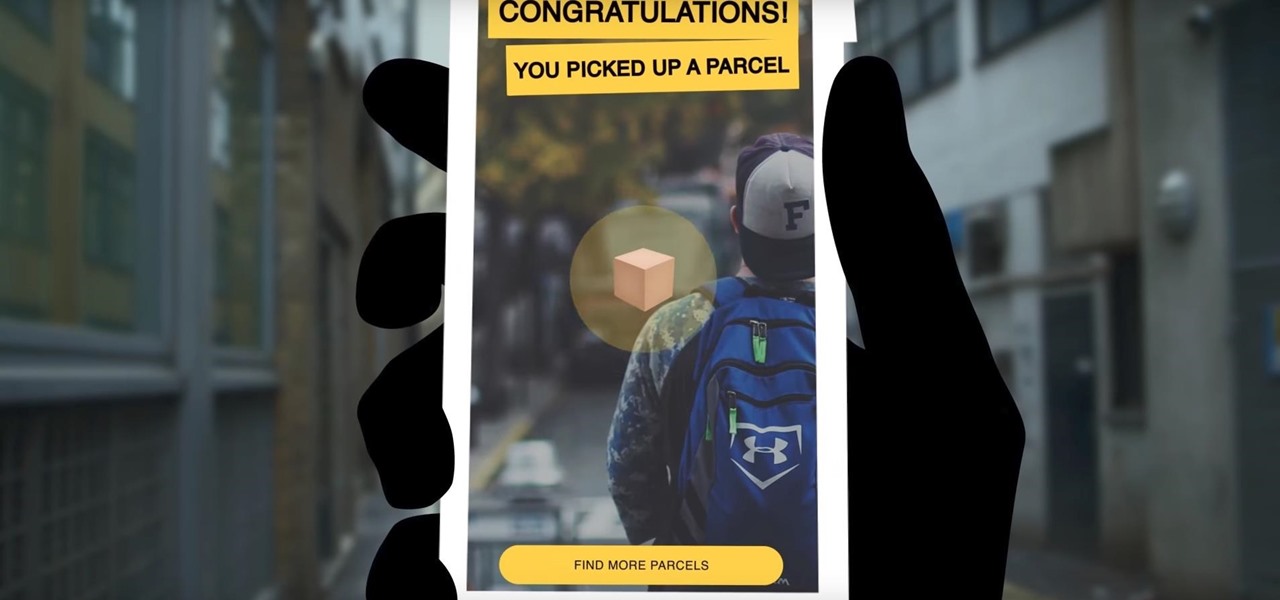
Free beer and AR? What could be better? Amstel, a Dutch beer brand, has launched an innovative sampling campaign using an AR app called "Snatch." Snatch is a treasure hunt gaming app, and if you win the game, your prize is 10,000 free pints of Amstel beer, redeemable at Mitchell & Butler pubs.
Sad news for fans of Google's fantastic Pixel line. Google confirmed today that the Pixel and Pixel XL won't be getting any software or security updates past October 2019. What does that mean for you? Well, your Pixel might start acting a little ... weird soon. Should we run to Georgia and join the ricktatorship before that happens? Get the Pixel 2 when it's ready for launch? Or maybe ... we wait things out and grab the next Pixel after that?

Ah, ginger. From stir fry to smoothies, ginger is a reliably sharp and refreshing flavor that adds zing to everything it touches. It may be a pain in the ass to remove the skin from ginger (or not), but the zest it brings to food is well worth the trouble. Don't Miss: How to Brew Your Own Ginger Beer Like a Boss

The HoloLens opens up new, digital locales within our physical world, so it was only natural for the HoloLens Challenge to ask developers to create a portal into one. One developer rose to the task and gave life to wall art, turning it into an interactive game called Future Boy.

Avocados are one of the most universally loved foods, yet a lot of people avoid them because they can be a hassle to cut, especially if you're trying to make cubes.

Sourdough is a delightful twist on your traditional bread, but creating and maintaining a sourdough starter can be a headache for many home bakers.

Do you ever walk into a nice boutique, a friend's house, or a fancy restaurant, and think, “I wish my house smelled like this”? Because I sure do.

We've all been there: slipping on a pair of perfect yet slightly uncomfortable shoes, hoping they'll stretch to fit perfectly. After about 30 minutes of wear, suddenly those fantastic shoes aren't feeling very great. By the end of the day, your poor feet are covered in throbbing blisters.

With the high rate of obesity in the United States, it's fantastic to see the massive wave of fitness tools available, even if it's just a trend. And with the companionship of your Apple Watch, keeping track of your progress or fitness goals has never been easier. As my LA Fitness intercom repeatedly announces, "What gets measured gets improved." (Corny, but very true.)

We've all been there: you're staring at a fantastic-looking salad or sandwich full of your favorite ingredients. You take a bite, and you taste only one thing—raw onion. A glass of water, a toothbrush, and an hour later, and your breath still tastes like only one thing—raw onion.
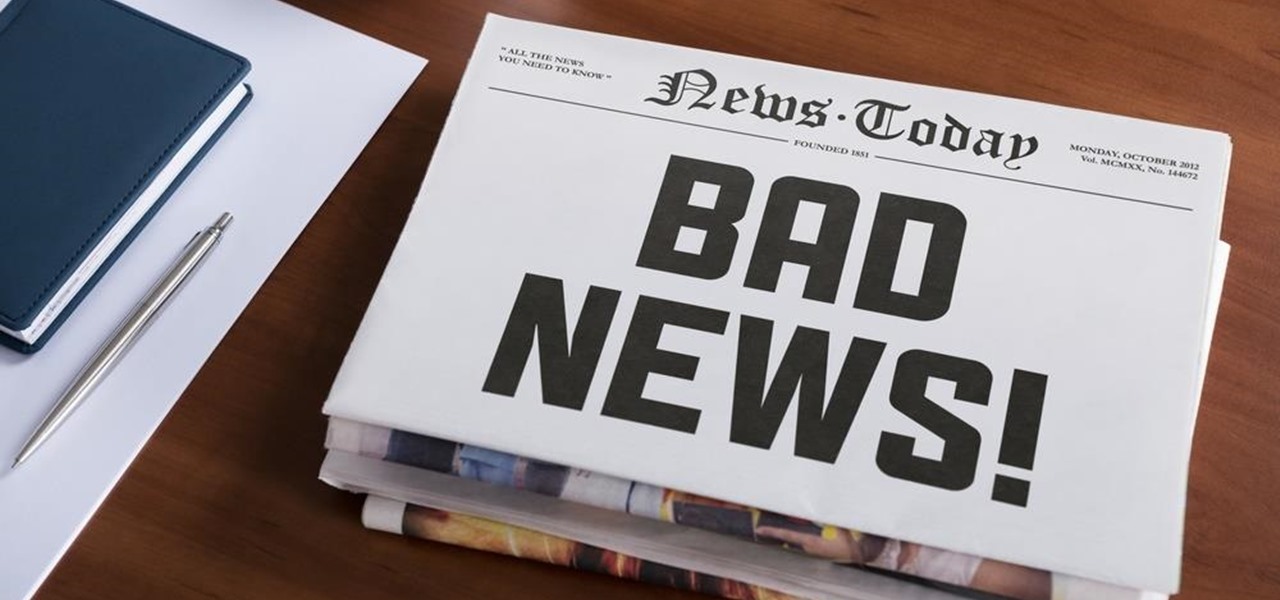
There's perhaps no statement more classic (and more annoying) than the "but" sentence. We've all heard it before: "I love you, but..."

Each morning, we spend a significant portion of our time staring into the mirror. From choosing clothes and accessories to perfecting our hair, we try to make ourselves attractive. Yet catching others' attention doesn't have to rely on preening and primping. There's some truth to the maxim of beauty in confidence—all you need to make yourself more attractive is spray on your favorite scent.

This year's biggest film certainly didn't come as a surprise: with another incredible comic book creation, Marvel's Guardians of the Galaxy wowed audiences more than any other movie. With its unique team of heroes, Guardians provided a set of ready-made Halloween costumes.

Rooting is a great way to unleash your device's full potential, but not everyone's comfortable with it. Rooting can void a warranty, cause issues with certain apps, and the process itself can be tricky for older devices. Alas, most of the great apps or mods out there require root access, like the ability to utilize a built-in KitKat feature known as Immersive Mode.

Earlier this morning, Twitter announced (through a tweet, naturally) that it has acquired Cover, roughly a minute after Cover made the same announcement. Cover Lock Screen, a lockscreen replacement app, has been vastly popular during its first year. The app places relevant shortcuts on your lockscreen that adapt to your habits, so whether you're at home, work, or in the car, you'll find the apps you use the most in these situations readily available for you. For more information on Cover, inc...

Welcome back my social engineers/hackarians! Today we'll be looking into a fantastic piece of software, The Social-Engineer Toolkit or just SET for short. SET is designed, Developed and used by several Social-engineers. So... Let's get started!

With the ever-evolving technology that imbues photography, we are never short of fantastic awe-inspiring shots. Digital cameras can capture things that the naked eye only wishes it could see, like streaking lights, rapid movements, and faraway objects, and it's fairly easy to capture these things if you know the basics.
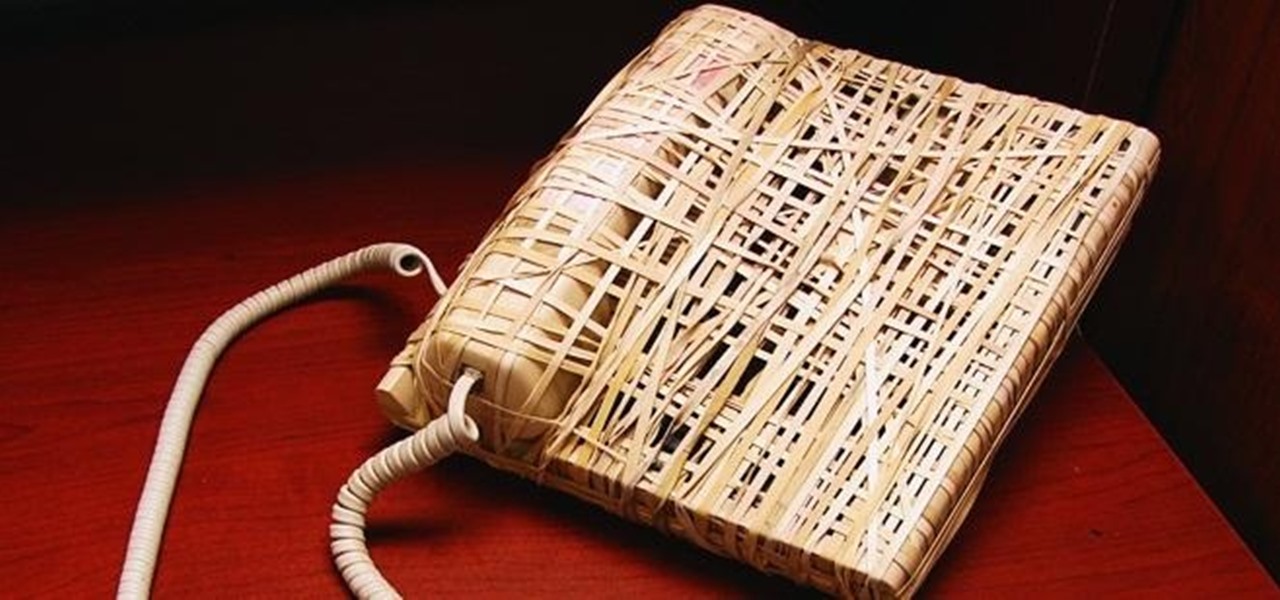
In college, I enjoyed eating, sleeping and making my roommate's life a living hell. My most satisfying prank involved 500 red cups stapled together, filled with water, and strewn across his bedroom floor. He was not happy. To clean up, he had to unstaple each cup, carry it to the bathroom, and dump the water. He was furious, but I was okay with sacrificing our friendship in exchange for a fantastic story that I'll probably tell my grandkids one day. If you're not as cruel as me, there are oth...

Given a function, you can easily find the slope of a tangent line using Microsoft Excel to do the dirty work. That is to say, you can input your x-value, create a couple of formulas, and have Excel calculate the secant value of the tangent slope. This is a fantastic tool for Stewart Calculus sections 2.1 and 2.2.

Not sure what to do with your old cell phone? Best Buy has answers. There's a recycling program directly inside the store that allows you to drop off any old phone you may have so it can be reused or sent to a proper landfill. The Best Buy Mobile team explains how simple it is to recycle an old cell phone at Best Buy.

This is an interesting chess game presented by Serguei Vorojtsov. Mate this king in only three moves!

The hype surrounding non-fungible tokens (NFTs) has reached astronomical levels over the past few weeks, and now the technology has intersected with augmented reality's orbit in a fantastic way.

Black Friday is upon us. Whether you prefer to duke it out in stores or calmly shop online, there's no doubt you'll find great deals on the items you're looking for this holiday season. It's the perfect time of year to buy something expensive, like a good pair of AirPods, Beats, or Bose, at a much more opportune price.

Over the years, Magic Leap's long-cultivated shroud of mystery led some onlookers to buy into the company's dream before even trying the device, while for others, the secrecy seems to have stoked the kind of resentment and overcorrecting critique usually reserved for the mighty Apple.

So you’ve made a fantastic cake and your ready to add the finishing touch by taking your frosting up a notch. You can get a glossy finish to your frosting by using a hairdryer to finish it off. Your friends will wonder how you got such a professional finish.

Drawing body organs have never been easy; and on top of that, drawing hand figures is the most complicated thing to draw. View this amazingly fantastic self explanatory video to learn quickly how to draw the shape of hands. View this video for its remarkable techniques which can be used by teachers, painters, students, etc., in their related work-sphere. The video attempts to capture all the intricacies of drawing a hand which includes drawing borderlines, shading at the correct places so tha...

We're on sheet, tab, filter. We want to talk about filter, but we also want to talk about an Excel table or list. It is simply a data set with field names at the top, records in rows, no blanks anywhere and no other data sets touching this data set. When we convert to a table, it does a lot of amazing things. The new keyboard shortcut is "Ctrl T". If data is set up correctly, it will work. Click Ok. You can build a function based on a column of data, i.e. "Alt =" which is the shortcut for sum...

Seasoned urad daal aka sukhi (dry) daal is a very unusual dal so think outside the box and give it a try. Just another fantastic and tasty way of getting your share of proteins. Watch this how-to video to get the recipe and instructions on how to make urad dal.

When smartphones were first getting popular, apps were much more limited in scope. Because of that, it was easier to find better programs to do what was needed. Now, in the App Store alone, there are nearly two million apps for you to choose from. When you're just looking for an app that will work well for the task at hand, two million is a lot to sort through.
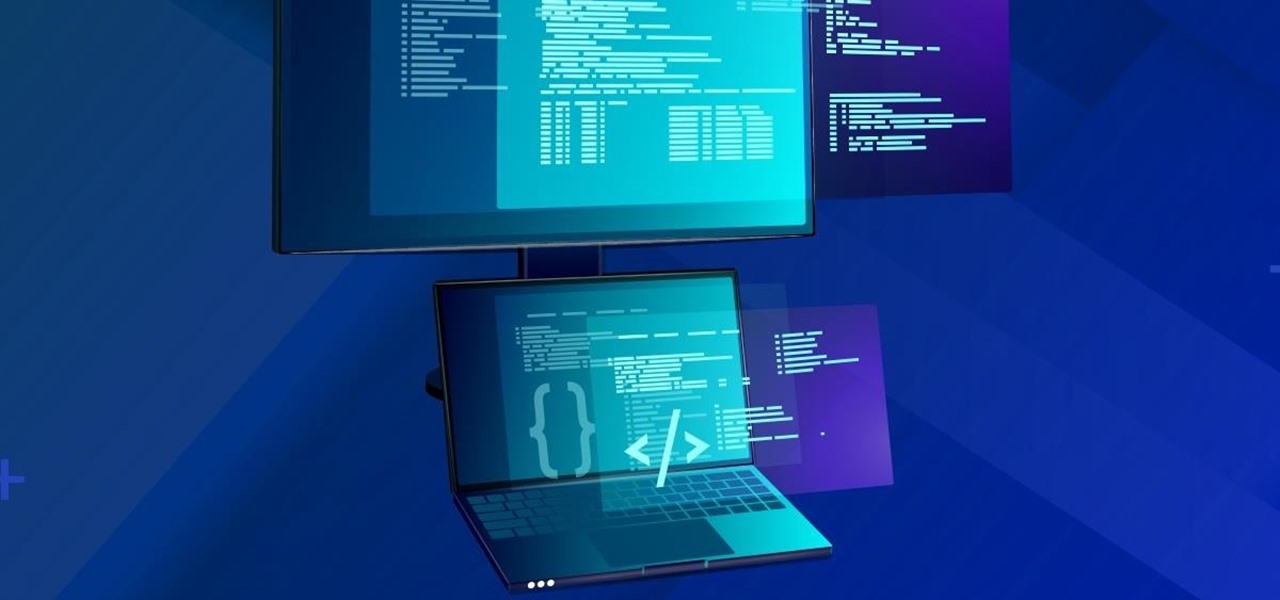
Linux is a diverse and powerful operating system that virtually every IT professional must learn and know well. Whether you realize it or not, you have likely already used a Linux device, and learning to design things for it is a key step in any Data Science career path.
Safety means something different to everyone, but everyone wants to feel safe. For many, the best way to feel safe is to have something external that offers that sense of security, whether it's an alarm system, a friend on standby, or just something that helps you feel in control.

IT is a competitive field, and finding success requires more than knowledge of a couple of coding languages or knowing how to google really well. To stand out among your peers and competitors, you should learn everything you can and get as much diverse experience as is available.

Improving your experience online is getting easier every year. Browsing can be safe, easy, and boundary-less with the right VPN, and gaming online is working better than ever to connect and compete with other players.

Keeping your home clean is an endless battle with time, motivation, and the easy availability of cleaning supplies. That's where the Hard Surface Floor Cleaning Robot Vacuum comes in. This magical device will save you time by automatically keeping your floors clean, never requires motivation, and doesn't require additional supplies beyond occasionally emptying the dust bin.

We all know IT development is a valuable skill to have. But being a certified professional in the world's most in-demand project management and development tools? That's enough to get the promotion or new developer career you've been dreaming about.

If you do a lot of typing every day — writing reports, essays, emails, and whatnot — we can guarantee your day would be improved by taking less time to do it. Thankfully, we've found a super-smart AI-powered tool that will do just that, and right now, you can get an amazing 52% off a Lightkey Pro Text Prediction Software: Lifetime Subscription for the sale price of just $79.99 (regular price $169).

Once you start converting text to speech, you'll never go back. Allowing you to easily listen to large amounts of text while multitasking, the Notevibes Text to Speech Personal Pack: Lifetime Subscription will transform your daily productivity at home, work, school, and anywhere else you may be. Even better: it's on sale now for just $69.99, which is a huge 87% off the regular price of $540.

We all know that using a VPN not only has a ton of benefits but is essential in our digital age. But did you know that you can get access to your own industry-leading VPN for life with one one-time payment? Even better, we've found an amazing deal on one right now: for a limited time, a YoData VPN: Lifetime Subscription is on sale for just $17.99. That's 69% off the regular price of $59.