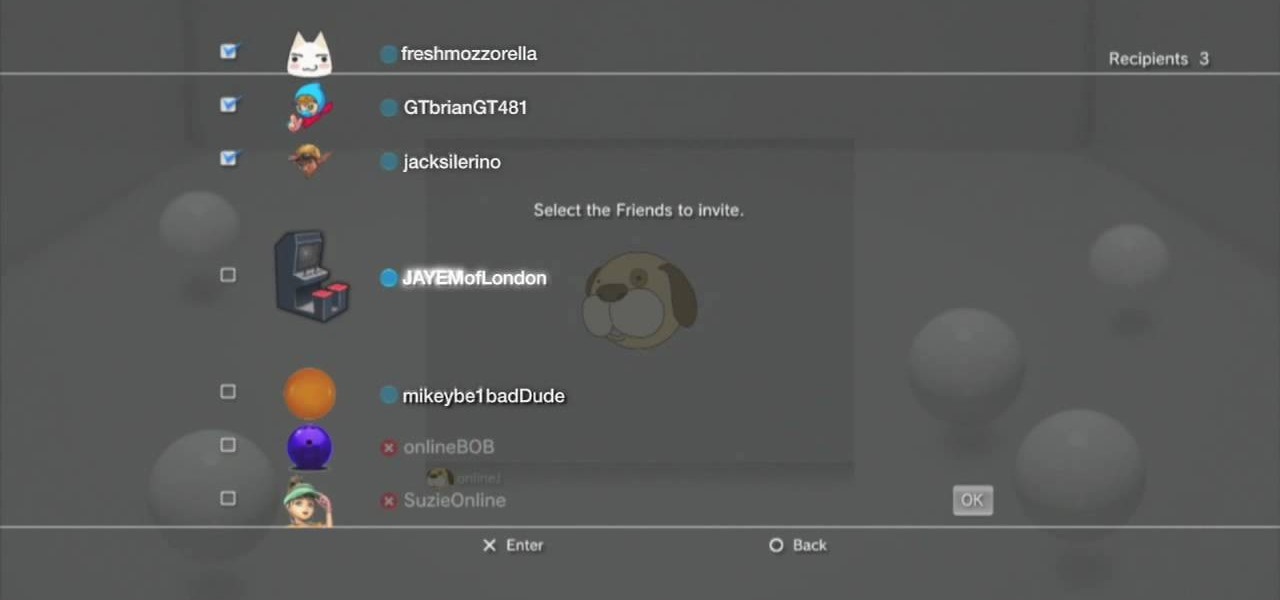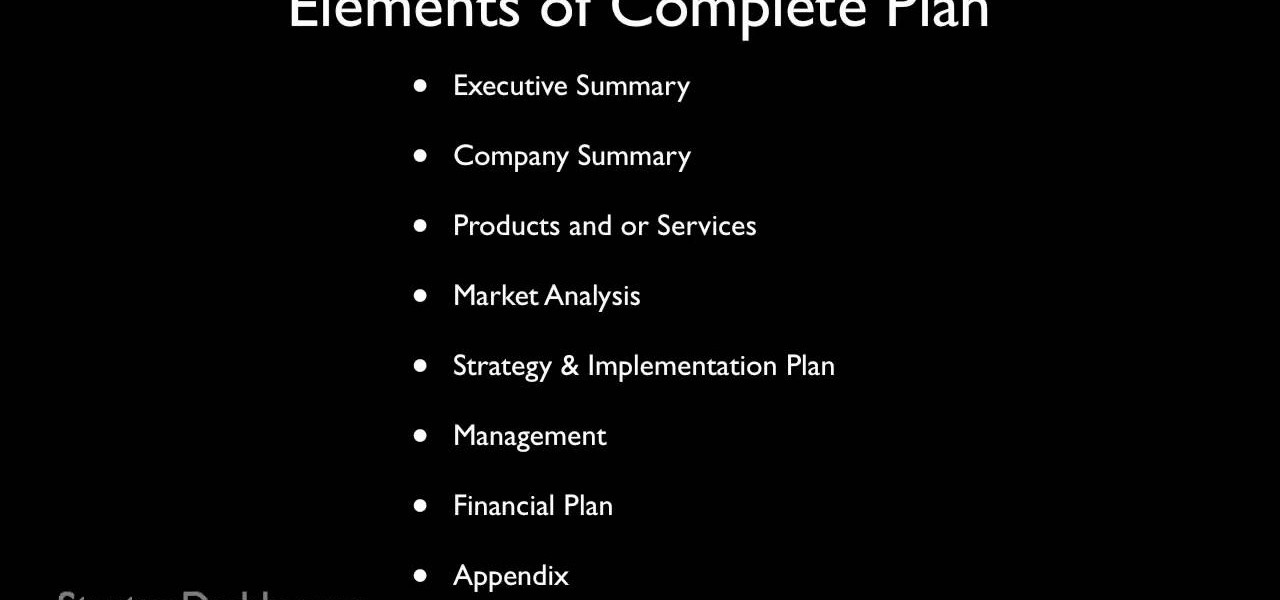If you're just starting with Minecraft for the first time and seem to be failing at surviving through the first night, maybe it'd be a good idea to watch this video from Machinima! In this video you'll learn how to get started, harvest resources, create a work station, and other tips for survival.

For a new user, Adobe Premier Pro can be overwhelming. There's just so much you can do! So, a little guidance, or shall we say "basic training," is what you'll need to get started editing your own home video or professional film. This five-part series is your basic training, taught by Jordy Vandeput, showing you the basic, need-to-know stuff in Premiere Pro CS3.

After 12 years Starcraft 2 is finally here to blow your mind. If you're looking for help with the game, you've come to the right place. We have tons of videos about how to do just about everything in the game. We have strategies for winning campaign and multiplayer games. We have guides to using the immensely powerful level editor. We'll even teach you how to build a Terran Barracks out of Legos. This video for beginners will teach you everything you need to know to get started playing the ga...

In this tutorial, we learn how to prevent the car from starting to test out the starter. The most simple way to do this is to open the hood of the car up and find the fuse locations from the owner's manual. Pull the fuses out and when you try to start the car, it will crank but it will not be able to start. You can use this to test out the battery and test the starter. When finished, remember to replace the fuses back into the car just how you removed them, then restart your car to make sure ...

Object-oriented programming (OOP)is a school of programming that considers a computer program a group of interacting objects rather than a sequence of tasks. This makes more sense to many people than the more more old-fashioned vector model, and if you want to get started in programming, then this video is for you. It will teach you all of the basics of OOP and tell you why you should use it.

In a time of ubiquitous electronics, soldering is an essential skill. Fortunately, if you don't already know how it's done, it's an easy skill to pick up and the tools and associated materials can be had for cheap. This video tutorial from MAKE will get you started. For more information, and to get started using a soldering iron yourself, take a look.

Creating cool animations is the bread and butter of Flash. This video will help you get started making them yourself for your website, video game, or movie. It explains how to animate objects, making them move around however you wish and form the basis of your animation. No source files needed, just make some circles and get started!

Before you can mend or create garments with your sewing machine, you'll need to thread it. This video guide will walk you through each of the necessary steps, from winding a bobbin to threading the top of the machine itself. For more information, and to get started threading your own electric sewing machine, watch this free video guide.

When you start out with salsa dancing, there are a few basic moves you need to master. In this video, let Addicted2Salsa take you through the most important steps to this Latin dance style. So, slip your dancin' shoes on and start the music - it's time to salsa!

This video tutorial was created by SCEA for Sony PlayStation fans and readers on how to use their PS3. Learn how to start a video chat on your PS3. Once you learn the ease of video chatting on your PlayStation 3, you won't be able to stop.

If you've forgotten the password to one or more of the Windows XP accounts on your computer, take heart: This video tutorial will show you how to bypass, and then change, a Windows XP start-up password. For a detailed run through of this simple Windows log-in hack, watch this video how-to.

Start playing one of the most popular browser based science fiction games DarkOrbit! This tutorial gets you started, showing you how to create an account and choose your faction (Mars, Venus or Earth). Then the basic system is demonstrated, so you can start exploring space!

In the Windows Vista start menu there's a power button, and right now your power button may be set up to shut down, hibernate or put your PC to sleep, but if you want to change that behavior, this video will show you how easy it is. This example changes the start menu power button from "sleep" to "shut down".

If you've recently upgraded from Windows XP to Windows Vista, the first change you may have discovered is the start menu. It looks totally different, and if it's just too much change for you, there's an easy way to convert that new start menu in Vista to the classic style from XP. This video outlines the simple steps to getting it done.

Interesting in adding custom shortcuts that appear when you right click on the XP Start Menu button? It's easy! So easy, in fact, that this home-computing how-to can present a complete overview of the process in just over two minutes. For more information, including detailed, step-by-step instructions, and to get started using this trick yourself, watch this video guide.

In this tutorial, we learn how to draw Aladdin and Jasmine. Start by drawing Jasmine, draw her hair on first, then start working on her face and head. Add on her earrings, eyebrows, and mouth. Make sure to pay attention to details and use a picture as a reference to what they should look like. Fill in Jasmine with the colors she wears in the movie, and then start to work on Aladdin. Draw in his hair to start, then make sure to draw on his hat on the very top of his head. Draw his face, giving...

For most software programs, finding good information on how to get started when you don't know anything about the software is harder than finding tutorials on more advanced topics. This video should make getting started in Adobe Premiere CS3 a bit easier. It walks you through the process for starting a project in this powerful editing suite. Once you're done with that, you can move on to the numerous more advanced tutorials on our site.

Need a little help figuring out how to customize your Microsoft Windows 7 Start Menu? It's easy! So easy, in fact, that this free home computing how-to can present a complete (and somewhat talky) overview of the process in just a minute's time. For specifics, and to get started personalizing your own Win 7 Start Menu, watch this PC user's guide.

Use the Quick Start screen to get your FileMaker projects started off on the good foot. Whether you're new to the FileMaker Pro database management program or just want to learn how to take advantage of FileMaker Pro 11's new features, you're sure to benefit from this free video tutorial from the folks at Lynda. Specifically, this software tutorial provides a complete overview of how to use FileMaker's Quick Start screen.

This video is a Hobby Estore Video Tutorial that will show you how to repair or replace the ACME remote start system in your radio control cars. You will know you need to take this step when your RC car doesn't start or when you push the start button and all you hear is a clicking noise. The first step is to remove the remote start system and this can be accomplished by taking the top cover off of the car and then unhooking the exhaust hose from the remote start system. Then take the cover of...

Get started crocheting with this informative two-part video hosted by a crochet expert. In this two-part video series, learn about the various yarns used in crochet, how they are packaged, and what types of stitch they are use for.

In a bad economy, starting your own business is hard, even if you know everything about a business plan. And lots of people have ideas to start a business, but starting a successful business takes more than a good idea, it takes planning.

Studying to be a nurse? Then follow along with this nursing how-to video to learn how to start an IV on a live person. Starting an IV is an important and common part of a being a nurse. Follow along with this video to learn the proper technique and procedure for starting an IV line. Before starting, always make sure to double check your the doctors orders and have your materials handy.

This tutorials shows you how to get started with Camtasia. It addresses techsmith online tutorials, audio recording devices, and basic editing (cut and insert).

Take a look at this instructional video and learn how to start the mains on your tennis racket. Before you start, you need to know how many pairs of grommets your racket has on the racket's throat. This process requires fixed clamps.

This video juggling tutorial starts at the absolute basics and builds up to juggling with three balls. Even beginners can learn how to juggle 3 balls by watching and following along. Start practicing and start juggling like a pro!

Computer Science Professor Francesco De Comité has a fantastic gallery of mathematical images on Flickr. As part of this collection, he has a few hundred images of real or rendered polyhedra made out of paper or playing cards which he calls "slide togethers." These are constructed by making cuts and then sliding one component into the other, creating a shape without using any glue. He constructed the entire set of the platonic solids—the cards form their edges—which can be seen in the image b...

As much value as you can get out of reading, finishing a book takes a while, even if it's a best seller or a unique and valuable piece of work. To save you time while still giving you the value of reading, 12min Micro Book Library: Lifetime Premium Subscription provides access to hundreds of micro-books that can be fully read in just 12 minutes, and you can get it for $39 while it's on sale.

One of the hardest parts of entering the IT and computer science field — other than the difficult material and intense competition — is the time and financial cost of learning everything you'll need. Learning to code isn't just learning one language; you have to learn a variety of languages used for different purposes, and then you have to get experience using them.

The streaming content vision from Magic Leap recently underwent a quiet but major update, courtesy of AT&T.

After months of beta testing, Siri Shortcuts has finally arrived on all iPhones that support iOS 12. Anyone familiar with Workflow will understand how useful it is to set custom Siri commands for your favorite apps. Of course, your favorite apps need to be compatible with Shortcuts in order to take advantage of the new feature.

For the unaware, RED is a company that specializes in high-end cameras and other recording devices. RED's cameras are used to shoot some of Hollywood's biggest films and TV shows. Their modular designs make them ideal for the user who does a lot of mixing and matching — and has a wallet to back their work up (their WEAPON 8K VV starts at $79,500).

IFTTT is a fantastic tool that lets you trigger actions on your smartphone that normally require more advanced hacking. With the help of its friendly user interface, turning your phone into a more personal device has never been easier. However, the app has some more intricate options under the surface, making advanced implementations of applets difficult for beginners.

Zenge came to my attention as a free game on the Google Play store — it will remain free until midnight, so anyone catching this review on the 25th, download it ASAP — but I imagine it would be worth the typical $0.99.

Last June, Meta began shipping their Meta 2 mixed reality headset, to the delight of many. In September, it was announced that shipping had been delayed until the end of the year. Then it appeared that Christmas would bring something magical when Meta sent out an email four days before the big holiday saying that the Meta 2 developers kits were finally shipping. Unfortunately, having a few on order here at Next Realit,y we are still patiently waiting for ours to arrive.

When you're taking a video in the Camera app on your iPhone, there's a little white shutter button in the corner that lets you take a still image while you're filming. Apple brought that same concept over to the FaceTime app in iOS 11, iOS 12, and higher, so you can take Live Photos of your friends during video chats.

Google Assistant was just released for iOS today. You may know it as the AI-powered assistant that makes Google Home tick, or perhaps you've heard from one of many review sites about how much better it is than Siri. Well, before you run off to the App Store to install Google Assistant, let me save you some time: It sucks.

Android 7.1.1 stock images for the Nexus 6P were released last week on December 5, 2016. However, Verizon users seem to have been excluded from the update. Google's factory image page states "All carriers except Verizon" next to version number NMF26F. This doesn't seem fair, especially since Verizon Nexus 5X users received the latest Android Nougat update.

By combining years of web search advancements, natural language processing, and even DeepMind's artificial intelligence, Google Assistant hopes to change the way you interact with your devices. If you're familiar with Google's previous services, Google Assistant is like Google Now, Voice Search, and Now on Tap rolled into one service, with an extra layer of personality added on top. The end result is one central location for all of your Google needs, be it web search, screen search, playing m...

Harry Potter fans got a treat last week when Pottermore, a site created by Harry Potter author, J. K. Rowling, released a test that let users learn what form their Patronus protective charm would take.