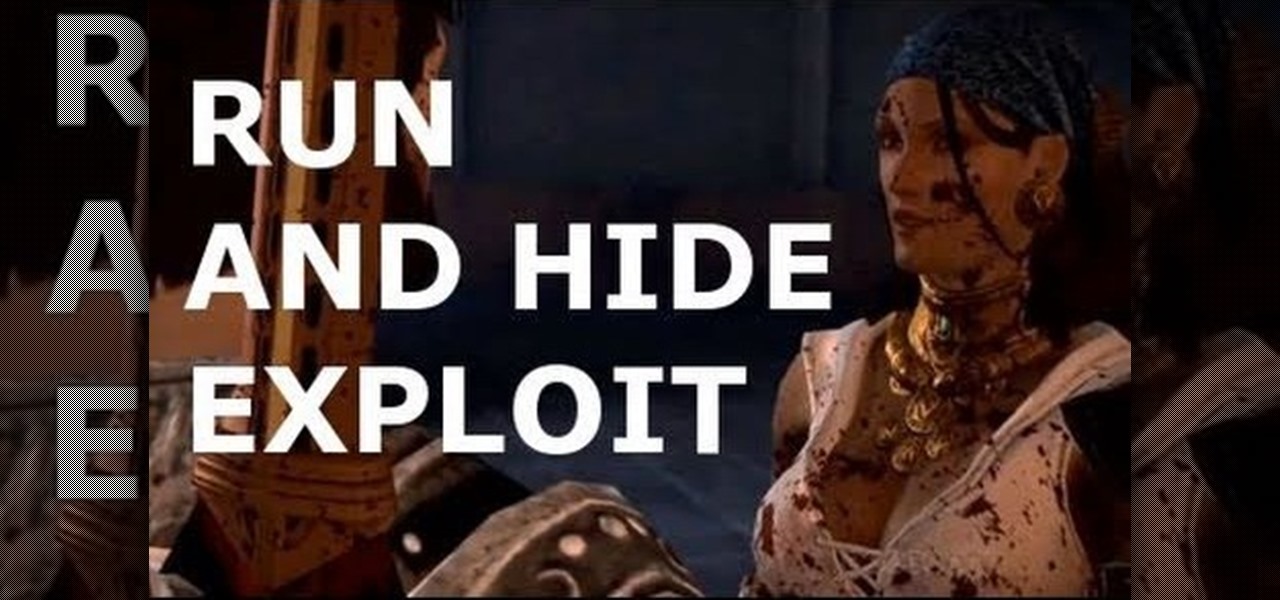JamesKesn teaches you how to hack a vending machine. You must use a very specific machine and an exact combination of button presses. For this it is: far left Pepsi, near right Mountain Dew, near left Pepsi, far right Mountain Dew. Then far left Pepsi, near right Mountain Dew. Again, far left Pepsi, near left Pepsi, near right Mountain Dew and far right Mountain Dew. This hack will allow you to see the stats, set the price and see error logs.

Check out this instructional cinematography video to learn how to install the Nikon mount on a professional RED ONE camera. This is not an official method, but simply one way to do it until RED officially releases its own how to video. If you don't have steady hands, you may want to take more precautions into covering the sensor while you work. This video tutorial does an excellent job of guiding you step by step along the way to better utilize your RED ONE camera.

Everyone talks about Minecraft and Logic Gates all the time and the various uses for red stone, heck, someone even made a fully useable calculator! But using Red Stone takes a special kind of math and logic that some may be confused about. In this video you will learn the basic uses of red stone and also the logic and theory behind it and how it all works.

The action's in Level 2 of Lara Croft and the Guardian of Light this time, and the goal is to find all of the hidden red skulls and to destroy all of the trucks. If you get all of the red skulls, you can earn the "Seeing Red" achievement. Jack and Geoff from Achievement Hunters walk you through the process.

In this video, the viewer is shown how to apply red, silver, and glitter nail polish to make various patterns. First, you need to apply two coats of a natural, pearly color. Next, she uses a very thin brush to apply her red patterns. She uses one red to make lines and another red to fill in. Then she adds a dark, glittery red to coat over the filling. The same procedures and brushes are used to apply the silver on her nails. Finally, she applies small rhinestones to her nails by using the wet...

DreamWelder Productions presents this video tutorial from their show Info Tech, hosted by Jay A. Kelley. They take an exciting new look into new equipment for the film and television industry, showing you the best gear for your movies and shows.

Learn how to do red eyeshadow with MAC Key Artist Chris D Par. Pursebuzz is a YouTube makeup star. Her makeup tutorials are widely watched and favorited. Pursebuzz delivers beauty tutorials on makeup application and hairstyling. Search Pursebuzz on WonderHowTo for all of of her beauty how to's, including skincare, hair, makeup and celebrity looks.

Jordan shows us a simple way to remove the red eye created by the flash of a camera using Adobe Photoshop. No matter where the red eye came from, you can remove it easily from any picture after watching this Photoshop tutorial. There are many ways to remove red eye and some are dirtier than others, but this method will give you a nice natural looking pupil in the end.

So it's 2017 and there are no flying cars and teleportation devices around, but there might be holographic smartphones sometime soon. As cool as that sounds, should we trust a holographic smartphone from a company that has never made smartphones before?

A long time ago in a galaxy far, far away, a man by the name of George Lucas wrote an amazing trilogy about a new world and the power of the Force… and then subsequently ruined the franchise 22 years after the original release date.

In this clip, learn how to make simple and perfect red velvet cupcakes. Red velvet is really a white cake with a bit of chocolate flavor that is dyed red. This cake is a Southern specialty and topped with cream cheese icing. Enjoy these cupcakes for any occasion - they look great for patriotic Fourth of July treats, too!

Mmm..red peppers, delicious! Roasted peppers can be used in everything from stir fry to pasta sauce. In this two part tutorial, learn how to roast your own tasty peppers and can them for future use to save a few minutes next time.

Whole red potatoes mashed with garlic and cheese? Pass the bowl please!

Here's a new handle system for the RED ONE Camera. Allows multiple mounting points as well as an isolation plate for RED DRIVES. It's extremely robust, versatile, and inexpensive.

Want a change from your boring old pink and white French manicure? Learn how to create red French style nail tips with white polka dots with this manicure tutorial. You will need base coat and top coat, red and white nail polishes, and Q-tips or corrector to clean up corners. With this how to video you will be able to create a red French manicure style nail tips with white polka dots.

The Achievement Hunter demonstrates what steps to take to unlock the unusual weapon 'Mr. Toots' in the Xbox 360 game Red Faction: Armageddon. 'Mr. Toots' is a unicorn that the protagonist is able to carry and use as a gun.

This is a pretty obscure Dragon Age 2 glitch that could save your life in some difficult battles. The video maker discovered it in Loose End, a sidequest, and it works in many other open combat environments in the game where there's somewhere to escape to. If you escape far enough (really not far enough) the game thinks the fight has ended and resurrects your whole squad AND brings them to your, all while the baddies are still on you. This video will demonstrate.

For most instances of red eye, the built in tool that comes with Adobe Photoshop is enough. But in some cases, the tool might not be enough, especially if it changes the skin tone. Here's a good way to get rid of especially severe cases of red eye on your photos.

Dropping Deuce asks you to do an ATV jump. If you're wondering where the best place to do it is, well, try the Running with the Wolves level in Medal of Honor on the Xbox 360. The goal is to make sure you're either far away from your partner or far ahead of him when you make the jump and also make sure that you don't bump into your partner during your jump or the achievement won't come out. In this video you will get a full walkthrough of getting the achievement.

You can construct your own burning red laser very easily and very cheaply. All you need are a soldering iron, Phillips head screwdriver, an LPC-815 laser diode, and a RKCSTR driver. Once you have everything together, follow this video to build a burning red laser.

If you love Thai specialties like red curry beef, you will absolutely adore this steak. In this clip, learn how to make a super easy Thai inspired recipe on your grill this summer. This red curry flank steak will please young and old and bring a unique taste to every table.

Fourth of July is near, which means we'll soon be seeing an influx of red, white, and blue flags, banner, and of course patriotic sweets for those who indulge in the foodie side of the holiday.

In this video, we learn how to get rid of red eyes while using Photoshop. Make sure you have Photoshop open with your picture up and you're ready to go. First, on the left hand side you will find a "healing brush" tool (which is 7 tools down from the top), click on that and then click "red eye tool". Next, you will click on each of the red eyes in your photo. After this, it will change the color of your red eye to the normal color. If the photo needs changed, you can also change the contrast ...

A combination of red and gold eyeshadow is great for emphasizing green eyes - this is because red and gold are complementary colors to green. For the base, apply a clear or skin-colored base to the entire eye area. Use a highlight base just beneath your eyebrows. Blend it in. Use a black liquid base on the upper eyelid. For eyeshadow, start off with a shimmery gold by putting it in the inner corners of the upper lid. Take your red and start off slightly in the middle of your eye, where you le...

If you or someone you know has light eyes, then you are no stranger to red eye sneaking into your photos. Red eye is an annoying addition to most photos taken with a flash camera. Luckily, if you have Photoshop, this is easy to fix. With this tutorial, learn how to use the Channel Mixer tool in Photoshop to edit your prints, and make it look like the red eye never existed. None will be the wiser when you display these altered photos. Using the channel mixer is an all time classic red eye remo...

Boris RED 4.1 is a complete 3D compositing, titling, and effects package that can be used as a filter, transition, or generator inside Apple Final Cut Pro 6.1. In this podcast, Dave DiPinto from Boris FX walks you through how to create a transition in Final Cut Pro 6.1 using RED 4.1.

This tutorial builds the RED ONE camera from scratch into a traditional film style camera, complete with matte box and follow focus.

Here we assemble the RED ONE camera into a 22 lbs ultra light hand-held version, perfect for documentary filmmakers and ENG crews.

The Red One Camera has three buttons labeled A B and C on the back of the camera. Each of these buttons have a specific feature that is the default setting. Learn what these buttons do.

Before you do any shooting on the Red One Camera, you must set up your project settings and format your media with the settings you plan on shooting with. 2K, 3K, or 4K and your FPS must be set or face bad consequences when you go to edit this footage.

Learn the Red One Camera basics. Installing, removing, and formating the compact flash cards.

This is the most basic thing, but you gotta learn it. How do I turn the Red One camera on? There is only 1 on/off button and its on the back of the camera.

There are some essentials you need to know when shooting with the Red One camera, here we go over start/stop, SD card, AV connector board, back focus, and installing PL lens.

Toaster ovens are great when cooking meals for one. This how to video has delicious toaster oven recipes by four-star chef Eric Ripert. Today's recipe features broiled red snapper fillet.

If you know how to perfrom an ollie on a skateboard, why not try for somthing bigger and more challenging? This how-to video with professional skateboarder Danny Way shows you how to do an ollie blunt on a skateboard.

The first thing anybody really thinks about after watching Rear Window is how much they want their own telephoto lens. These days, they aren't cheap, so how do you go about spying on your neighbors without putting down so much dough?

The Red Cine Application is essential to learn if you plan on shooting with the RED ONE camera. This tutorial goes over project settings.

If you ever need to start your car but the battery is dead, Kipkay has the answer in this how-to video. All you need to charge it is a little red wine. This is not an excuse to drink and drive. Watch this video tutorial and learn how to charge your car battery with red wine.

While texting and driving may get you a ticket, there are still a ton of uses for your phone in your car, music and navigation just to name a couple. Every Android device comes with access to GPS and traffic updates, but none of those apps really have your back in real-time.

This is a very cute and simple gradient or ombre sequinned nail art with hearts nail polish design that a did a few days back and just wanted to share with all you girls here.