
How To: Walkthrough the online game Wizard101 (11/15/09)
Prepare for the ultimate Wizard101 walkthrough. These 14 videos show just about every aspect of Wizard101 gameplay. So get ready for an educational know-all guide.


Prepare for the ultimate Wizard101 walkthrough. These 14 videos show just about every aspect of Wizard101 gameplay. So get ready for an educational know-all guide.

With Zoom and Google Meet, you can zoom in using your rear camera on a video call to focus on something far away or to get a closeup view. But in Messenger, Snapchat, WhatsApp, Skype, Instagram, and most other video chat apps, zoom functionality is disabled. And it may appear to be blocked in FaceTime too, but that's not the case — the feature is just hiding in plain sight.

These days, you can FaceTime with family and friends whether you're at home connected to Wi-Fi or on-the-go with mobile data. You may have noticed, however, that your iPhone will sometimes drop Wi-Fi and rely on cellular instead — whether you're placing or receiving a FaceTime call. While that's not an expected result, there is a workaround to get your FaceTime calls back on track.

Apple released the first developer beta for iOS 13.5.5 on Monday, June 1. The update comes on the same day Apple released iOS 13.5.1 to the public, which patched the unc0ver jailbreak, and 12 days after iOS 13.5, which introduced COVID-19 exposure notifications, in addition to other new features.

Whether you miss the good old days of Telnet or you want to know what hacking was like when security was nothing but an afterthought, Telehack is the game for you. The text-based hacking game is a simulation of a stylized combination of ARPANET and Usenet, circa 1985 to 1990, with a full multi-user universe and player interactions, including 26,600 hosts.

Undo. Redo. These two actions are forever intertwined, but they're missing from the standard keyboard on Android. Accidentally delete a word, and there is no Ctrl + Z to undo this mistake. But there is finally a solution available on Samsung Galaxy phones.

If you need to capture a still image of some high-speed action, Burst mode is the way to go. Burst shots take photos in rapid succession, providing a range of pictures to choose from and ensuring that at least one great shot comes out of it. You might notice, however, that your new second-generation iPhone SE doesn't seem to sport Burst mode as your old iPhone did. Is it gone? Not at all.

You've spent untold hours playing your favorite games. You know what you love. More importantly, you know what can be improved upon. The distance between vision and reality is not as far as you think. You just need a bit of training.

Checkra1n is by far the best way to jailbreak A7- through A11-powered iPhones on iOS 13 and later, but it's not without its downsides. Besides the lack of Windows support, the tool limits your choices to Cydia alone. With a little elbow grease, however, you can easily replace the app with Sileo for a more streamlined jailbreak experience.

Since Stadia is an early access game streaming platform, Google is still working on bringing big things to the table. You can expect wireless Stadia controller support for many more devices, high-quality 4K gaming on all Chrome web browsers, and more Google Assistant features. They also managed to silently sneak in a way to keep track of your Stadia gaming sessions too, which is pretty handy.

As first reported by Next Reality last year, game developer Preloaded, in partnership with BBC Studios, has finally launched BBC Earth - Micro Kingdoms: Senses.
The powers of the Nreal Light continue to increase incrementally with each passing week. Now, the latest feature added to the device is possibly the most requested feature for anyone who has tried the Nreal Light: hand tracking.

There might not be a better brand partnership for the speedy Sonic the Hedgehog character than a fast-food restaurant. For that matter, augmented reality is also the ideal technology for promoting a movie that features an animated talking rodent living life in the real world.

Whenever a new Apple event invite arrives, the entire tech industry begins tearing the invite's graphics apart in a bid to decipher what the company may be planning on releasing in the coming weeks.

Brace yourselves: Nreal Light clones are coming. Since the China-based startup wowed the crowd at CES 2019 with its consumer-centric smartglasses, a number of followers from Asia have emerged, and all with very similar aesthetics to Nreal Light.

Decades ago, Japan rocked the automobile industry with its revolutionary manufacturing and car quality, but today that title seems to be moving over to Elon Musk's electric car company Tesla. Nevertheless, Japan isn't done innovating mass-produced hardware.

Usually, flying into unknown territory would mean riding into the "danger zone", but Paramount and Snapchat are taking the trip anyway with one of Summer 2020's most anticipated movie sequels.

After stealing the show at the HoloLens 2 launch and starring in Qualcomm's unveiling the Snapdragon XR2, holographic video conferencing app Spatial has landed a leading role in Magic Leap's second act with the enterprise segment.

As we predicted this time last year, Magic Leap is finally moving from consumer entertainment hype to making a firm commitment to enterprise customers.

As a frequent collaborator with Qualcomm, it would be kind of weird if Nreal didn't have something new to unveil at this week's Snapdragon Summit.

As far as HBO is concerned, it's not augmented reality — it's Snapchat. The premium cable network is leaning hard on Snapchat's AR magic tricks to promote yet another series, this time for the adaptation of Philip Pullman's His Dark Materials series of novels.

Magic Leap took years to launch, but when it did, the company managed to quickly become the leading rival to Microsoft's HoloLens (at least when it comes to experimental immersive experiences).

Following up on the initial tease over three months ago, Snap Inc. is finally letting the public get its hands on its new Spectacles 3 wearable device.

Bus stops can provide shelter in the event of rain, and now they also protect you from augmented reality squid.

Google has started to release a Go line of Android apps. These apps offer a minimalistic version of their major app counterpart. So far, we have Go versions of Maps, Photos, Gmail, and more. Who are these apps for and why would you want to use them? Here's a quick overview of Google Photos and Gallery Go.

So, you snapped a great picture, but it's just a little off-center. Usually, rotating a photo requires cropping it, which will lower the overall quality of the image. That's not the case on the iPhone 11, 11 Pro, and 11 Pro Max, however. Apple's new flagships allow you to rotate images without cropping them. The only issue? The feature isn't enabled by default.

Mobile gaming has exploded in recent years, with experts predicting 2.4 billion global mobile players by the end of 2019. It already accounts for 47% of the worldwide gaming market, besting console and PC. No wonder we've seen the rise of gaming smartphones, a class of phones that specialize in mobile gaming.

Ever since Skynet took over the world in the Terminator film franchise, a large segment of the world's population has feared artificial intelligence.

With HoloLens 2 (hopefully) just around the corner, Microsoft has announced that it will no longer be providing any major operating system updates to the original HoloLens.

Remember Photo Booth on Mac and iOS? It still exists, but there was a of time where everyone was using it. And why not? It was so cool to take photos with any background imaginable. Underwater? Check. On the moon? Of course. Now, Instagram wants to bring back the fun by introducing AR backgrounds for stories.

The mystery surrounding Overture, an app that showed up in the Magic Leap World app store along with the latest Lumin software release, has been cleared up.

Listening to your favorite podcast in bed can be a very relaxing way to unwind after a long, busy day. However, there's a good chance you'll fall asleep with the show still playing. That means episode after episode will play, causing you to forget where you left off. Even worse, a loud noise in an episode may jolt you awake during your night's rest. But you can prevent both issues if using Apple Podcasts.

Apple Card, Apple's foray into credit cards, is to be released this summer. There's no exact date set yet for when you can apply for one or when iOS will support it, but it's getting close. Apple just released iOS 12.4 developer and public beta 7, meaning we're almost there since iOS 12.4 is mainly intended to add Apple Card support for iPhone.

For Snapchat users wondering if that selfie is ready to send to their crush, independent Lens Studio creator Andrew Mendez created a handy tool called the Smile Rater.

The Google Assistant is a core part of Android — Google even made it possible to launch the Assistant by long-pressing the home button. But with Android 10's new gesture controls, there isn't a home button to long-press, so Google created a new gesture to replace it.

Android 10 goes all-in on gesture navigation. Unlike Android 9, all three buttons which made up the navigation bar are replaced with gestures, with the biggest change being the back button. The problem is this same gesture is already used within apps to access the side menu, so in Android Q, this has been changed.

After one of Britain's "Brothers Bling" bought Blippar out of bankruptcy, the mobile augmented reality company is getting back to business with the addition of web-based AR capabilities to its platform.

After raising more $100 million in funding from some of the tech world's biggest names, Mojo Vision is finally ready to show the world the building block of its "invisible computing" platform.

With the iOS 13 beta right around the corner, Apple is churning out the betas for iOS 12.4 with developer beta 3 out today, May 28. It's the third beta in just 14 days and just eight days after developer beta 2 and public beta 2. The third beta may only house improvements overall, as iOS 12.4 is pretty bare bones as is, despite some hints at Apple Card support.
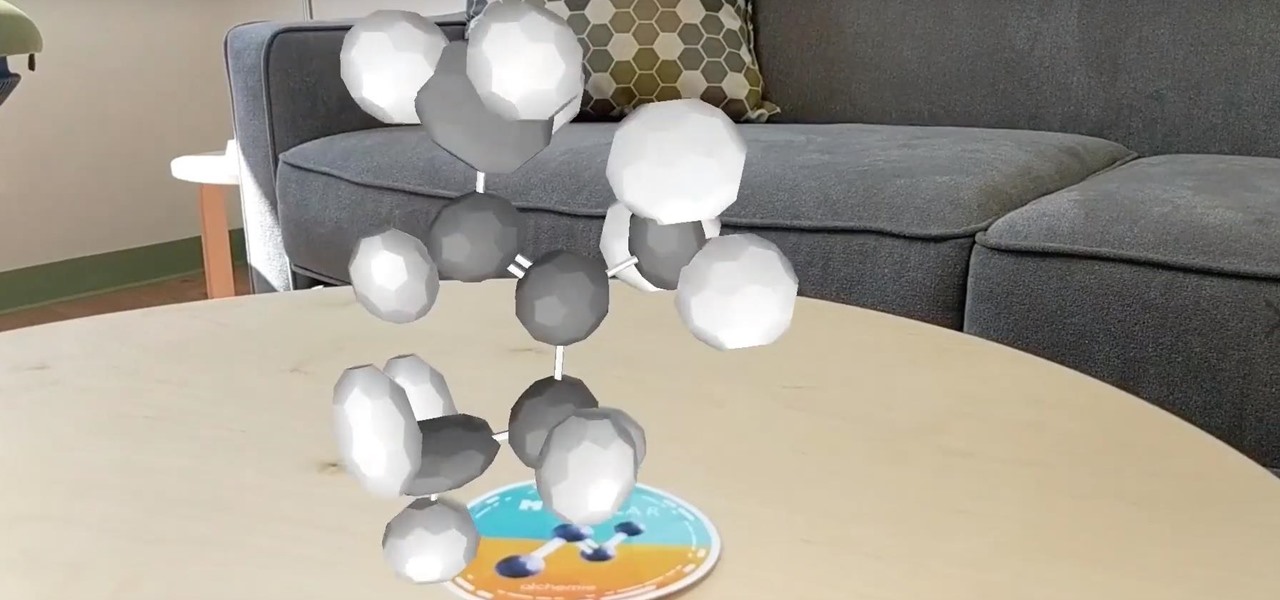
In the wake of Apple and Google pitching augmented reality to schools, McGraw-Hill is stepping up its own augmented reality efforts for education.