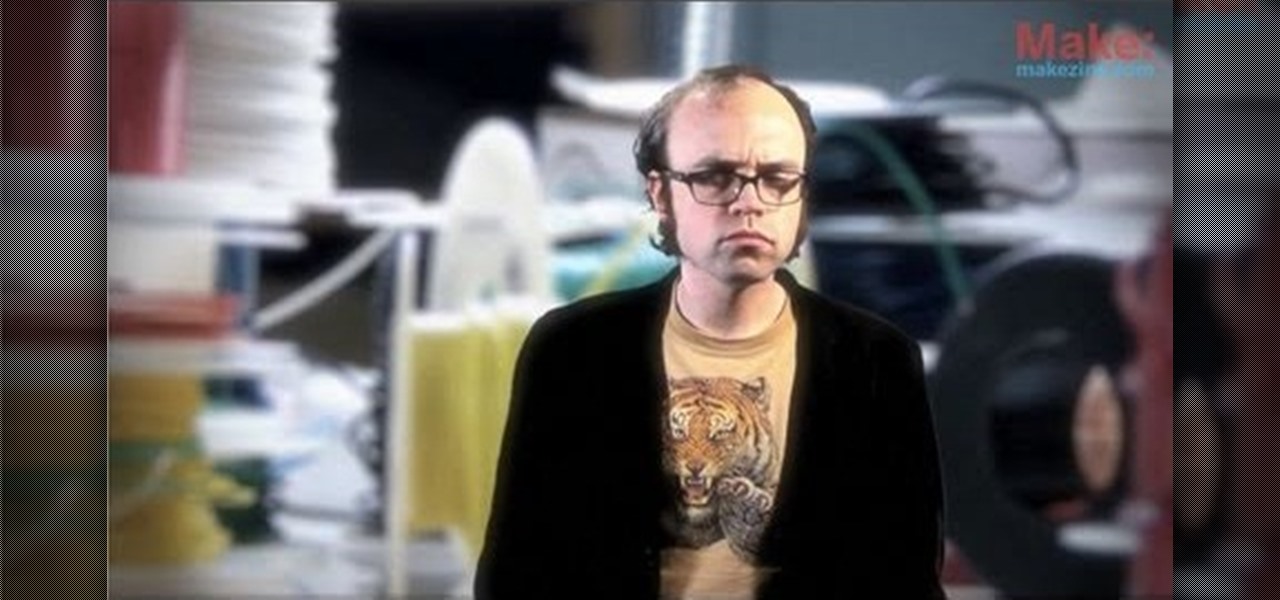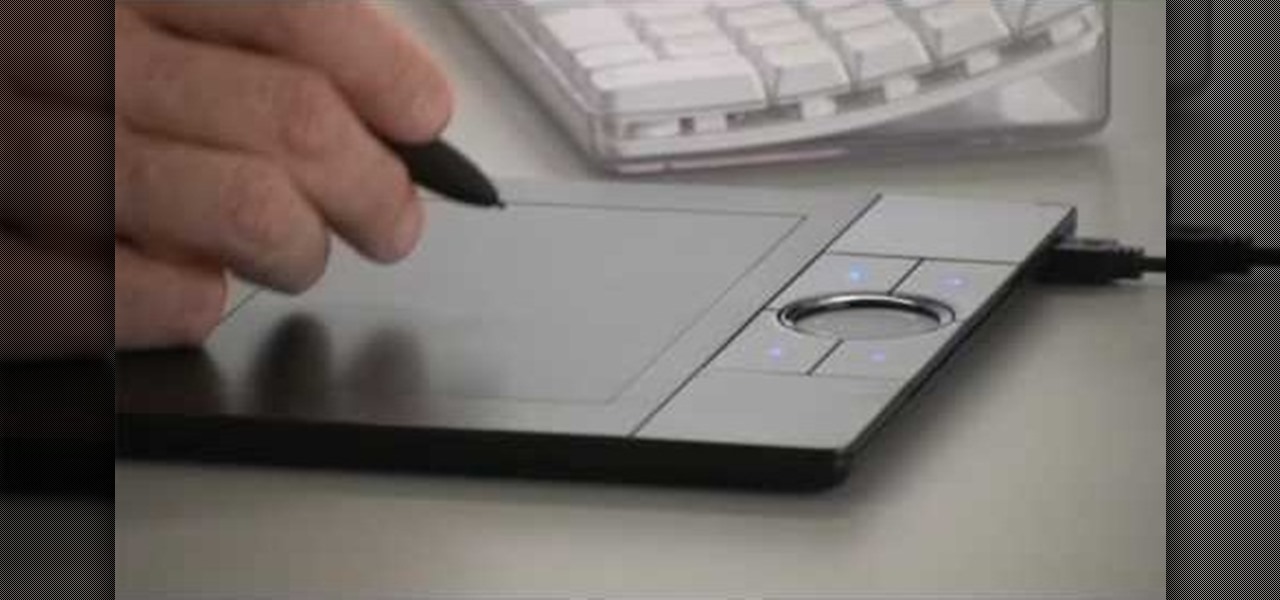Check out this informative video tutorial from Apple on how to use Mac OS X Mail to its fullest. See how to filter out junk mail, use data detectors, and view RSS feeds in Mail. Mac OS X. It's what makes a Mac a Mac.

Check out this informative video tutorial from Apple on how to add a blog to your website in iWeb '09.

Check out this informative video tutorial from Apple on how to add a photo album in iWeb '09.

Check out this informative video tutorial from Apple on how to add a movie to your website in iWeb '09.

Check out this informative video tutorial from Apple on how to add a countdown clock in iWeb '09.

Playing with pixels design with the tiles of the restaurant.. Just follow my layout and you can get your OWN SUPER MARIO!! Isn't it cool?

Paper plane designed by Joost Langeveld. This one is not very difficult to fold and flies like a rocket. Just a little glue needed.

All coloured patterns are drawn by hand for making these origami flowers. The flower looks like a daffodill but it's slightly different. Design: Joost Langeveld

Origami plane designed by Joost Langeveld. This bomberjet is pretty easy to fold. This is an origami tutorial brought to you by Joost Langeveld origami, a dutch origami artist. Joost offers some of the prettiest, most creative models. Joost has been doing origami for seven years and about a year and a half a go, started designing models.

Funny origami toucan designed by Joost Langeveld. This is an origami tutorial brought to you by Joost Langeveld origami, a dutch origami artist. Joost offers some of the prettiest, most creative models. Joost has been doing origami for seven years and about a year and a half a go, started designing models.

Origami amaryllis folded and designed by Joost Langeveld. The stem for this flower is made of two large papers. The flowers themselves are not very difficult to fold.

Folding this tiger lily is almost the same as folding a normal origami lily, but for this tiger lily a hexagon shaped paper is used.

It can be intimidating to sculpt fantasy miniatures, even if you have some artistic experience. Working at that scale, every little mistake could be a disaster! But in this 15-part video tutorial, you'll learn how to make your mini figures turn out looking great, every time.

You could be a PowerPoint power user or you could be a PowerPoint newbie— you've never created a slideshow in your life! Either way, this will show all of you brand new to PowerPoint 2008 for Mac (and all of your slideshow gurus) the basics of PowerPoint. The Microsoft Office for Mac team shows you just how to get started and get up to speed fast in this how-to video.

For centuries, the pyramid has been a symbol of significance to many. Build one of these magnificent structures in your Minecraft world. Watch this video to learn how to design and build your own pyramid in Minecraft. You can use it as a tomb, a casino, a basketball arena, or a tourist attraction!

A man's home is his castle. That makes his Minecraft world his... world? Protect the castle in your Minecraft world, learn how to build a drawbridge by watching this Minecraft guide video. You'll get tips on building this design and see which materials are needed.

Check out this video for an elegant solution to the problem of sugar cane harvesting. Streamline your harvesting with this clever, effective, machine. Watch the video to learn how to replicate this design and build your own sugar cane harvesting machine in Minecraft.

Do a little landscaping work in Minecraft. Here's a video that will show you how to build a cactus farm. Learn the best design and techniques for farming cactus. Watch this video to see what a cactus farm irrigation system looks like in Minecraft.

Tired of being attacked by the goblin army in Terraria? Here's a sure-fire, or rather sure-lava, method for defeating them. Watch this video to learn how to design a lava trap that will make the goblin army vulnerable to your attacks.

Elevators have been an essential part of construction sites since the Pyramids. If you want to put this technology to use in Minecraft beta, without using your redstone or water, check out this video to learn a design for a trapdoor elevator.

Looking for some new ideas in facepainting? This video will show you how to paint a squirrel monkey face. The squirrel monkey has an adorable face, and this design is sure to be a hit with anyone getting their face painted. Perfect for kids' parties.

This video shows how to make a layered tulle dress, step by step, from the initial cuts of fabric to sewing the final stitch. Have fun making this design your own after you've watched this video and learned how to make a layered tulle dress.

Brighten up a rainy day with a beautiful painted umbrella. You'll stand out from the crowd, even in a downpour, if you follow this video's instructions on making stencils to decorate an umbrella. Heads will turn when you show off your fun design!

Watch this video for instructions on making the Yukki Cross Artemis scythe from the anime / manga Vampire Knight.

MocoSpace is a newly emerging social network, aimed and designed primarily for users of smartphones and other mobile devices. This tutorial shows you how to use the Ubot software to work with and monitor activity for your clients and customers on MocoSpace.

MocoSpace is a relatively young social networking site, primarily designed for people who have mobile phones or smartphones. Make sure you can stay connected to all your prospective customers and clients by using the advertising tools and opportunities that MocoSpace offers!

This tutorial shows you how to make spell packets. It's designed for NERO, but many larps use the same rules. All you need is a square of natural fiber cloth (like cotton), some birdseed (or rice or crushed walnut shells or any biodegradable matter) and a rubber band.

Google TV is a revolutionary new way to enjoy your two favorite things in life— Internet and TV. And Sony just happens to be the first company to design television products powered by Google, like their Internet TV Blu-ray Disc Player (Model NSZ-GT1). If you're thinking of getting one, this video provides a hands on, showing you how to use the new Sony Internet TV, paired with practically any television.

Using just a few inexpensive pieces of hardware, you can construct your own rack designed for storing and organizing spools of wire. Bolt a dowel to a wall or another rack, then thread your spools on the dowel. You can still get the wire, and now they won't move!

Need some help weighing the relative pros and cons of the Wacom Bamboo and Bamboo Fun pen tablets? Well, you're in luck, as this brief video guide from Wacom is designed to help you do just that. For complete details, take a look.

In this clip, you'll learn how to distort and otherwise distress an image with the Warp tool when doing design work in Adobe Illustrator CS4 or CS5. Whether you're new to Adobe's popular vector graphics editing software or a seasoned professional just looking to better acquaint yourself with the program and its various features and filters, you're sure to be well served by this video tutorial. For more information, including detailed, step-by-step instructions, watch this free video guide.

In this clip, you'll learn how to make use of the Symbol tool when doing design work in Adobe Illustrator CS4 or CS5. Whether you're new to Adobe's popular vector graphics editing software or a seasoned professional just looking to better acquaint yourself with the program and its various features and filters, you're sure to be well served by this video tutorial. For more information, including detailed, step-by-step instructions, watch this free video guide.

In this clip, you'll learn how to make use of the regular Brush tool when doing design work in Adobe Illustrator CS4 or CS5. Whether you're new to Adobe's popular vector graphics editing software or a seasoned professional just looking to better acquaint yourself with the program and its various features and filters, you're sure to be well served by this video tutorial. For more information, including detailed, step-by-step instructions, watch this free video guide.

Before taking on any big interior design project, you always want to make sure you have the right information. Especially with purchasing new drapes and curtains. This video will show you an easy way to obtain the correct measurements for different styles of curtains and drapes.

In this clip, learn how to complete your Toy Story 3 manicure with a Woody finger. In this video, make your fingers look just like Woody with this adorable design.

In this clip, learn how to create a nail look inspired by Jessie from Toy Story 3. This cute cowgirl provides the perfect basis for a rockin' nail style. Follow along and design this adorable manicure to celebrate the release of Toy Story 3.

Cordless drills may seem complicated, but only if you've never take one apart before. They have a really simple design, compared to other power tools, and this means easy fixing! When it comes to brush replacements for your DeWalt cordless drill, it's super easy and super fast to replace yourself. This step-by-step guide will show you just how to remove and install drill brushes.

In this tutorial, learn all about soapmaking. Making soap is a great way to save money and impress your guests with interesting designs. Accessorize any room with these pleasant smelling, beautiful soaps. The soaps are not difficult to make and this tutorial will give you the basic rundown so you can get started.

In this clip, learn all about the round, star, leaf and petal ruffle tips that you can use to pipe basic designs onto your cakes. These are the most important tips to have in your arsenal and in this clip, Nancy from Wilton will tell you all about them.

In this tutorial, learn how to make an amazing beach themed mermaid cake that is perfect for a summer party of any little girl's birthday. This beautiful design will make you long for warm summer days, give it a try!