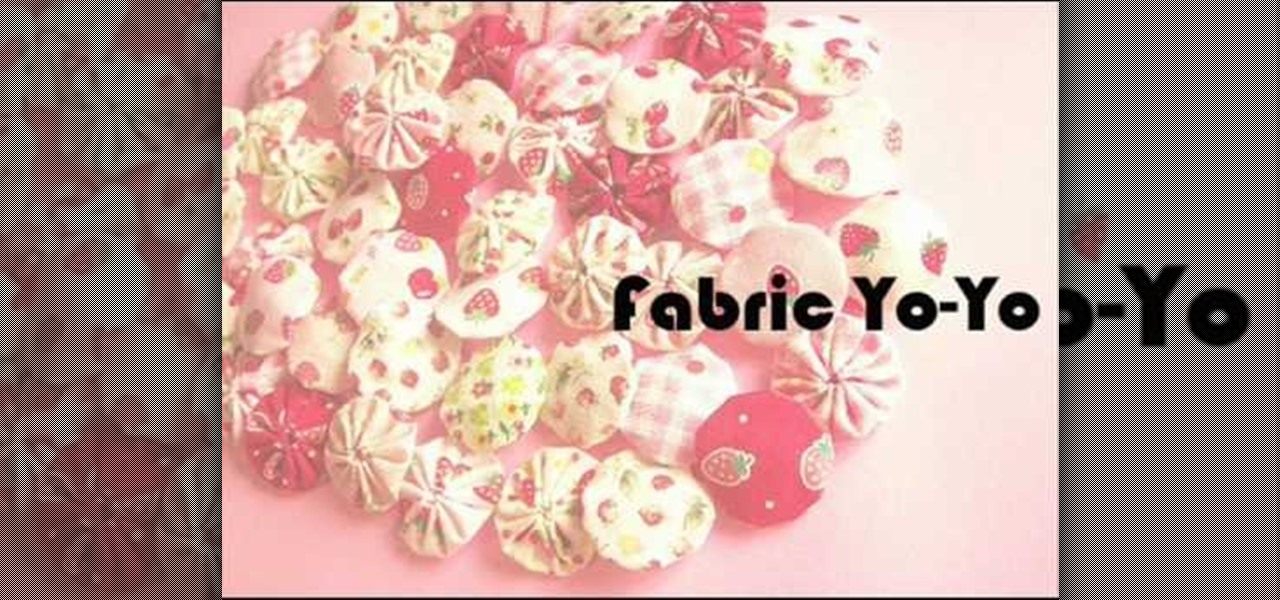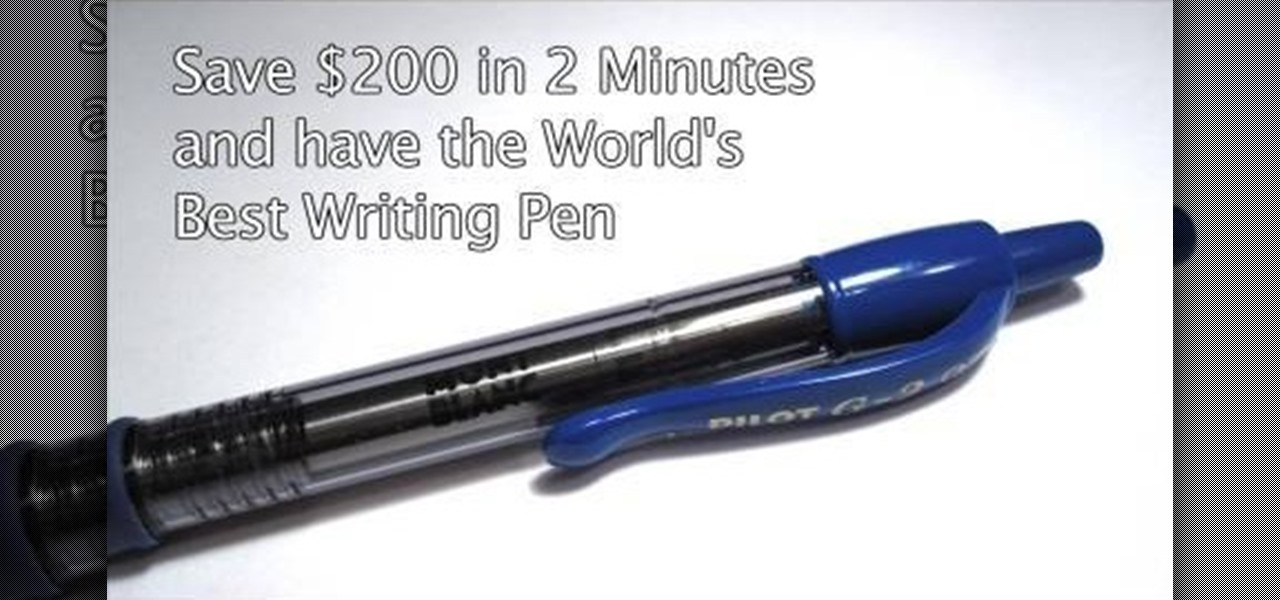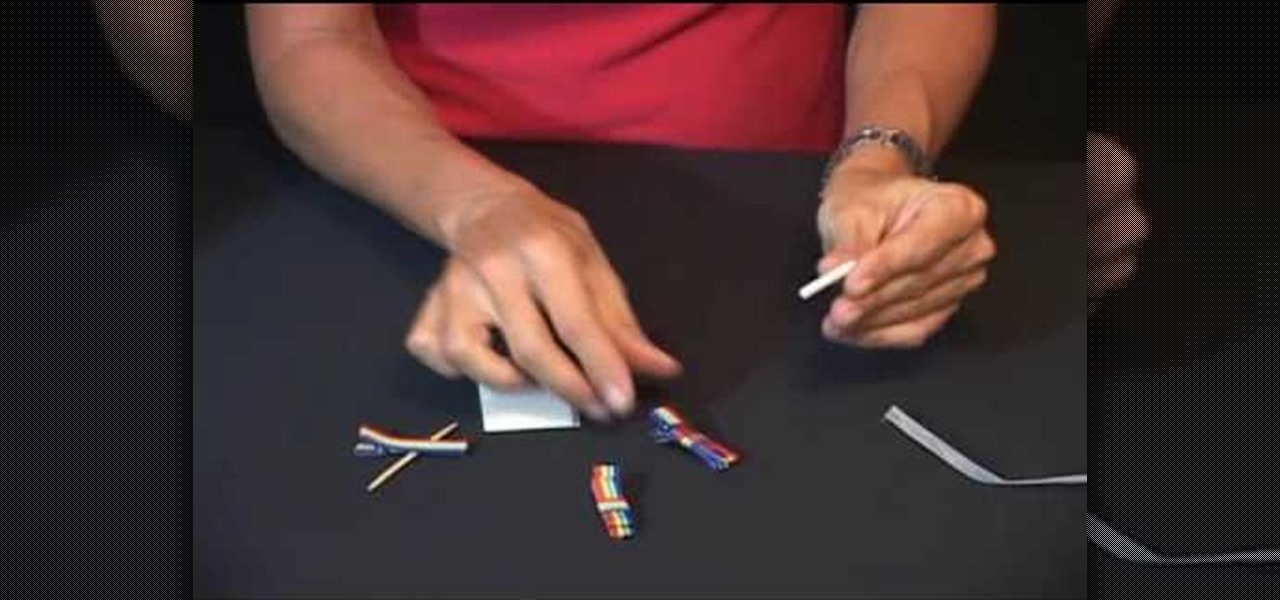Google is one of the most powerful forces on the Internet, and their technology can be the key to helping you find success in whatever your online endeavor might be, from web design to filmmaking. This video is a part of their Google Webmaster Series, offering help to webmasters the world over on how to best utilize Google in their work. This video will show you how to restore your Google ranking after your website has been hacked. Hopefully you never will be, but if you are this video is her...

Have you ever secretly pined away for a career in interior design, even though you're currently stuck in law school because, well, your parents forced you and gave you no other option? Because law school can be a bit rigid in terms of what you learn (pretty much it's just facts and figures and learning sound logic), it's important to indulge your creative side ever once in a while.

Fanning things out always seems to add a flirty, attractive effect: fanned out, lush eyelashes make cartoon cayotes' hearts leap out of their chests and their eyes get as big as saucers, while fanned out, cut pieces of paper make pretty snowflakes.

Fanning things out always seems to add a flirty, attractive effect: fanned out, lush eyelashes make cartoon cayotes' hearts leap out of their chests and their eyes get as big as saucers, while fanned out, cut pieces of paper make pretty snowflakes.

The Solomon Bar is one of the most popular ways to incorporate paracord into a tie. The following video shows how to generate the banded bar, a dual-colored Solomon bar design. This video will show you how it's done! It's easy. So easy, in fact, that this clip can present a complete overview of the process in about 5 minutes' time. For more information, including detailed, step-by-step instructions, take a look.
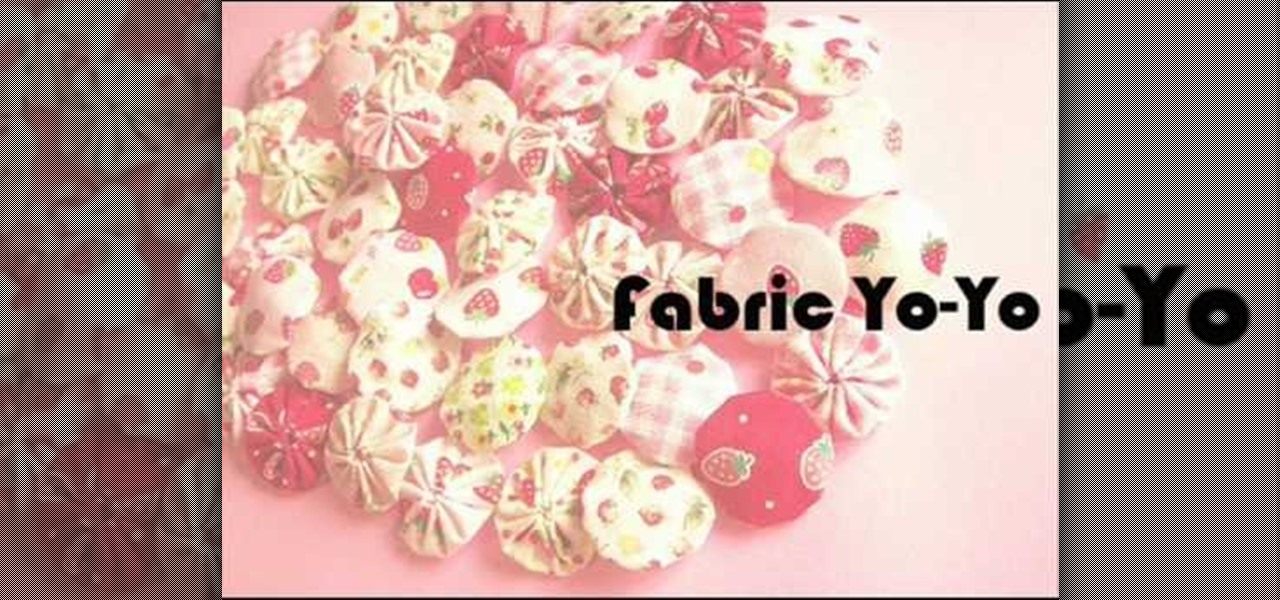
You probably already have a plethora of white t-shirts and plain blue jeans, and while having outfits you can lean on no matter the time of day or occasion, going with the same neutral tones and combinations gets a bit boring (not to mention visually dull) after a while.

This tutorial uses After Effects to design a quick animation that looks like several light streaks form the letters of a word. The letters burst from the light streaks with a particle explosion. This tutorial uses Trapcode 3D Stroke and Particular. Whether you're new to Adobe's popular motion graphics and compositing software or a seasoned video professional just looking to better acquaint yourself with the program and its various features and filters, you're sure to be well served by this vi...

If you've created the ceramic version of Michelangelo's "David" and want to preserve the work as well as let others know the pottery piece as the product of your own two hands, then watch this video by Simon Leach to learn how to create a ceramic seal.

Doo.Ri. is a young Asian American designer who has made waves in the high fashion world with her minimalistic, modern designs with a touch of feminine delicacy and sass. With a very Japanese-infused style aesthetic, she creates pieces that are coveted and frequently warm by Hollywood starlets.

The Canon EOS 7D digital SLR is the first Canon EOS camera that can trigger off-camera Speedlites with the cameras build in flash. The integrated Speedlite transmitter is fully compatible with the Wireless E-TTL Flash System. See exactly how all this works and how to use your flash functions.

You want the best quality photos you can get, and the Canon EOS 7D digital SLR camera makes perfecting your pictures easy. There is a range of technologies to enhance image quality. This video shows you the many options you can use.

Okay, just to clear things up before you head over to watch the video, duct tape painting does not involve grinding up little pieces of duct tape to make paint.

Twitter has become one of the most popular and powerful populists movements / websites on the web. You may want to integrate it into you Flash website or animations as a result. This two-part video will teach you how to use Twitter API to bring Twitter and all of its tweets into your website design.

Flowery, girly nails don't have to be reserved for spring! Toughen up spring-inspired florals by adding some sassy touches, as in this nail tutorial.

Duct tape isn't only handy for taping your rear view mirror back when your drunken cousin knocks it off in a fit of intoxicated rage. In fact, duct tape is a excellent and cheap material for crafting.

You don't have to own a Cricut, several volumes of themed scrapbooking paper, pinking shears, and ribbons in each color of the rainbow to call yourself a crafter. More complicated crafts do call for this kind of deep and expensive preparation, but the craft presented in this video practically requires nothing.

RayFire is a really powerful (and expensive) plugin for 3DS MAX that is designed to facilitate destroying, shooting, and otherwise causing harm to your 3D models. No, it won't destroy the files, just the images, which is very important for video games or film work. This two-part procedural video follow one artist as he creates a demolition video using Rayfire inside 3DS MAX.

Wearing a peace sign pendant is the perfect way to celebrate the harmony and integration of nations occuring right now at the FIFA World Cup in South Africa. While known as soccer's clash of nations, the World Cup also presents a way for disparate countries to play together on a fair, comraderie-filled basis.

The FG-42 machine gun is one of the many brilliantly-designed weapons the Nazi war machine produced during its misguided attempt to take over the world. If you want to make a WWII battles set out of Legos, having some tiny versions of these guns will make your Nazi pieces much more historically accurate and intimidating. This video features detailed instructions for modifying one of the Lego Storm Trooper guns as common as raindrops to look like a FG-42 using only some common hobby tools.

When it comes to art and design, the Japanese believe in tasteful minimalism. Never is this "tasteful" part so true than with their sushi and sashimi, artfullly arranged in little cubes or cylinders and punctuated with small bursts of radish red, tuna orange, and green spinach.

Saturated blues plucked from the sultry night sky, warm jewel-toned aureolins that pick up the hues of the desert, and sparkling fuchsias like the colorful wraps and semiprecious jewelry worn by the exotic women of Morocco.

Interested in creating your own website? Have access to a copy of Dreamweaver CS3? This video guide will get you started. Whether you're new to Adobe's popular WISYWIG HTML editor or a seasoned web development professional just looking to better acquaint yourself with the CS3 workflow, you're sure to be well served by this video tutorial. For more information, including a step-by-step overview, watch this free video guide.

While the iPad can do many things, it is missing the ability to be controlled by anything other than a finger. This can be frustrating if you would like to use your iPad for more intricate activities such as drawing or designing.

Refining selections and creating masks are unglamorous but utterly essential Photoshop techniques—you've got to master both in order to perform tricky compositing tasks, such as extracting a person from an image and then adding a different background.

This video tutorial demonstrates Photoshop CS5's bristle brushes, which simulate traditional paint brushes—the kind your local art-supply store sells—and its new Mixer brush, which lets you give a photo a painterly look. Along the way, its host passes along a tip for customizing Photoshop's interface—one of those little chores that can save so much time but that so few of us do. Whether you're new to Adobe's popular image editing software or a seasoned graphic design professional just looking...

Have a digital image that's a little bit too dark or otherwise lacking in depth? Your fix is just a few mouse clicks away. This free software tutorial will teach you how to use the new Brightness & Contrast tools within Adobe Photoshop CS5. Whether you're new to Adobe's popular image editing software or a seasoned graphic design professional just looking to better acquaint yourself with the unique features of Photoshop CS5, you're sure to find something of value in this free video tutorial.

With Adobe Photoshop CS5, it's easier than ever to work with HDR or high dynamic-range images. This video tutorial presents an overview of some of the bigger enhancements. Whether you're new to Adobe's popular image editing software or a seasoned graphic design professional just looking to better acquaint yourself with the unique features of Photoshop CS5, you're sure to find something of value in this free video tutorial. For more information, and to get started taking advantage of Photoshop...

In this tutorial, you will learn how to hack an ordinary pen and turn it into a Mont Blanc worth $200. Mont Blanc is known for its smooth writing style and enviable design and with this clip you can get all the perks of this luxury brand for about 15 bucks.

The beauty of crochet patterns can only be compared to the delicacy of snowflakes. A talented crochet veteran can craft motifs that mimic and rival patterns found in nature.

This has got to be one of the most interesting braids you will ever see. This 'zig zag' braid is actually very quick and easy to do and looks like it took hours. People will be amazed at the design and wonder how you did it.

Ninja stars are pretty cool. They are easy to throw and make fun toys as well as decorations. In this tutorial, learn how to fold your own star using Japanese origami techniques. This star turns out very polished looking but is actually pretty easy to fold. So, grab some paper, flip on this tutorial and start from the beginning. It may take you a few tries to master, but you will have this fun design down in no time.

Did you know that your copy of Photoshop is already equipped to help you design a web gallery? If you are thinking of publishing your images online, have a look at this tutorial. In it, you will be guided through a quick and easy way to create a web photo gallery in Photoshop using 20 different templates.

Just because you have short hair doesn't mean you need to miss out on looking like a star. In this tutorial, learn the best way to curl shorter locks and give them cute bounce and body.

In this video tutorial, viewers learn how to draw human hair. This video shows viewers how to draw long hair. Begin by outlining the shape of the hair. Then start building upon the outline of the hair. Hair is very wavy and branches out. The hair outline should be organic and not straight to look more realistic. Once you have finished designing the hair, you can add extra details such as accessories or hair. This video will benefit those viewers who are interested in art and drawing, and woul...

In this Food video tutorial you will learn how to make an electric guitar shaped birthday cake. Take a 13 x 9” cake. Trim off the top to make it level. Flip it over, place the template of the guitar on it. The template is in two parts. Then cut out the cake. Now lay it out on a board and crumb coat it. Choose your child’s favorite colors and apply sufficient thickness and then smoothen it. You can put a spatula in hot water, wipe it and smoothen the frosting. Fill a freezer bag with frost...

Wilton Cake Decorating demonstrates how to make and decorate a beautiful World of Swirls Cake.

In this video tutorial, viewers learn how to use GripZies non-slip stickers when making hair bows. They are deigned to take clips that you use and make them grip. These grip stickers are designed to form to any shape or thickness within 1/8". To apply it on a clip, remove the sticker strip. Then open the clip and put the sticker strip in with the sticky side up. Hold it in place and then close the clip. This video will benefit those viewers who use hair clips to hold their hair and would like...

To play off Gertrude Stein's famous quote, a rose is a rose is a magic paper cube. And with this paper folder's guide, you'll learn how to make your very own magic rose cube from paper using the Japanese art of origami. This design by Valerie Vann, and folded by YouTuber German Fernandez, is great for Valentine's Day or any other day where a paper puzzle rose is needed. Just be prepared... it's a not just a puzzle origami rose, it's a puzzle folding it.

Joyyan King, Fashion editor and Marsha Welcher shows you how to create a tie dye t-shirt for yourself. A white cotton t-shirt dress is chosen and taken to the work table. Cotton holds the dye well hence it is ideal to go for a cotton dress for tie and dye. Lay out the dress over a table covered with news paper then pinch the center of the dress and twist it to screw it around, the tighter it is twisted the more better the designs would be. After twisting tight it would look like a flower, the...

Whether you're new to Adobe Photoshop or a seasoned graphic design professional after a general overview of CS5's most vital new features, you're sure to be well served by this (17-minute) official video tutorial from the folks at Adobe TV. In it, you'll learn how to do each of the following: realistically blend colors on canvas with the new Mixer Brush; create superior composites for print or web layouts with new technology that makes it easy to select even the trickiest image elements, like...