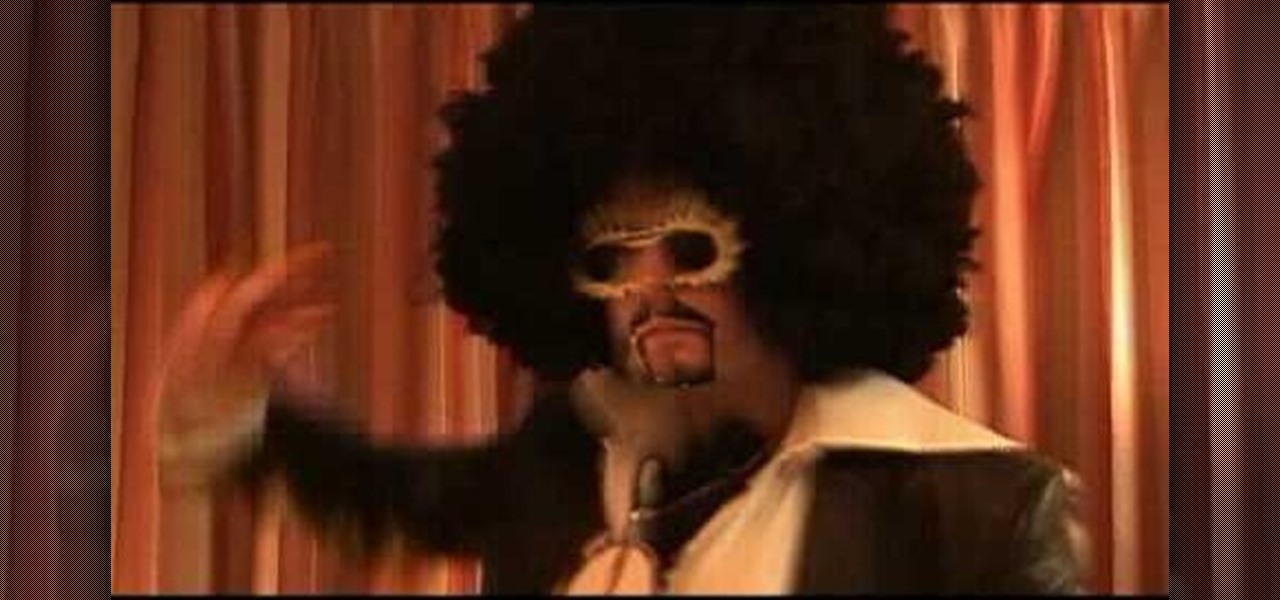Makeup and clothing maven Kim Kardashian originally started off as a fashion stylist. And Rachel Zoe is about as high in demand in Hollywood as Halle Berry, even helming her own TV show for a few seasons now.

Want to break into the video game industry? Dream of a career as a game designer? This video shows you how you can become a game designer, in specific for the large game studio Electronic Arts. Find out what's in store for you and the ideal path of study.

Are you going out in that little black dress that you've always wanted, but you don't know what to accessorize with? Well, The beauty of the little black dress is that you can accessorize it to reflect your personal style. A fashion designer shows you how to incorporate funky and classy pieces into your wardrobe.

In this tutorial, we learn how to make an over-sized fashion bow fashion accessory. First, take your fabric and cut it to the desired size you want the bow to be. Cut this in a square shape at first, then sew the sides of the square. Then, fold this in half and pull in the middle of the square. Cut this in the middle to make a hole. Then, turn this inside out and push out the edges. Put an additional square of fabric around the square in the middle, then shape it out to be a cute bow to wear ...

The high-waisted skirt is a fashion classic and should be the wardrobe staple of every stylish career woman. See how to make a high-waisted pencil skirt in this video from GiannyL.

This Is It... Your next Halloween costume: The King of Pop, Michael Jackson. What you'll need: A black suit and black tie, red collared button-down shirt, and a pair of white socks and black shoes. Accessorize with a black rimmed hat, a pair of aviator sunglasses, and a dust mask. Seem pretty easy? Well, with this tutorial, ThreadBanger sheds light on a few extra touches you can add to make your MJ costume more authentic than the rest.

Renewable fashion is a part of living a green and eco-friendly lifestyle. Instead of getting rid of old clothes and going out to buy something new, recycle things you don't like anymore into something you can use. This fashion how-to video shows a way of revamping a t-shirt into a hand, carry-it-all tote bag. Follow along with the steps and get started on a fun wardrobe recycling project.

You don’t have to be a slave to fashion to pick the right shoes for your outfit. Follow these tips for a put-together look.

Just because you're going to the beach doesn't mean you can't go in style. This video fashion design tutorial shows how to make a quick and easy bikini cover-up out of an old t-shirt with the help of Gianny L. The sexy GiannyL demonstrates this DIY closet hack that's simple and cheap. This bikini cover-up is an easy to put together, affordable summer fashion statement.

Learn how to design flip-flops to wear this summer with Gianny L! This instructional fashion design video demonstrates how to turn an old pair flip-flops into a hip pair of sandals, using some denim scraps. It's affordable summer fashion and easy to put together.

Looking for a custom t-shirt design? Well, make your own! Learn how to hand paint tshirts in this free video series from a professional fashion designer.

Watch this instructional fashion design video that teaches you how to turn your regular or baggy jeans into skinny jeans. Just follow these easy steps: put on the jeans inside out, pin them, sow along the pins, cut off the excess fabric, turn it right side out again,

This fashion video will help you complement your skin tone with fabulous fashion. Learn what colors to avoid and which to embrace.

When soap making, soap molds save you a lot of time, allowing you to produce prettily shaped bathtime goodies in less time and in greater quantities. Designs (decals) can then be added on top of these soaps for a personalized effect.

Create a vector three-dimensional box icon in Adobe Illustrator CS4. Whether you're new to Adobe's popular vector graphics editor program or a seasoned graphic arts professional looking to better acquaint yourself with the new features and functions of this particular iteration of the application, you're sure to benefit from this free software tutorial. For more information, watch this designer's guide.

See how to create a vector flaming box in Adobe Illustrator CS4. Whether you're new to Adobe's popular vector graphics editor program or a seasoned graphic arts professional looking to better acquaint yourself with the new features and functions of this particular iteration of the application, you're sure to benefit from this free software tutorial. For more information, watch this designer's guide.

See how to create a vector-based leather texture from scratch when working in Adobe Illustrator CS4. Whether you're new to Adobe's popular vector graphics editor program or a seasoned graphic arts professional looking to better acquaint yourself with the new features and functions of this particular iteration of the application, you're sure to benefit from this free software tutorial. For more information, watch this designer's guide.

You don't need to be a Photoshop wizard to create Harry Potter-style text. Whether you're new to Adobe's popular graphic editing program or a seasoned design professional looking to better acquaint yourself with the new features and functions of this particular iteration of the application, you're sure to benefit from this free software tutorial. For more information, and to get started creating Harry Potter-style logos yourself, watch this designer's guide.

Create a text box for the web using Adobe Photoshop! Whether you're new to Adobe's popular image editing software or simply looking to pick up a few new tips and tricks, you're sure to benefit from this free video tutorial from TutVids. For more information, including step-by-step instructions on how to create and slice up your own custom text boxes in Photoshop from scratch, watch this web designer's guide.

Create a rounded corner box with CSS in the Adobe Dreamweaver! Whether you're new to Adobe's popular WISYWIG image editor or simply looking to pick up a few new tips and tricks, you're sure to benefit from this free video tutorial from TutVids. For more information, including step-by-step instructions on how to create your own rounded-corner boxes, watch this web designer's guide.

Want to know how to create Twilight-style text using Adobe Photoshop? This lesson will show you how. Whether you're new to Adobe's popular image editing software or simply looking to pick up a few new tips and tricks, you're sure to benefit from this free video tutorial from TutVids. For more information, including step-by-step instructions on how to recreate Twilight's cover text, watch this graphic designer's guide.

Need to convert a large number of images to rich, contrasty black & white using Photoshop? Whether you're new to Adobe's popular image editing software or simply looking to pick up a few new tips and tricks, you're sure to benefit from this free video tutorial from TutVids. For more information, including step-by-step instructions on how to batch convert color images to high-contrast black and white, watch this graphic designer's guide.

Want to create a realistic-looking fiery explosion? With Photoshop, it's easy. Whether you're new to Adobe's popular image editing software or simply looking to pick up a few new tips and tricks, you're sure to benefit from this free video tutorial from TutVids. For more information, including step-by-step instructions on how to create your own custom three-dimensional shapes and how to create a fireball in Photoshop CS3, watch this graphic designer's guide.

Looking for an easy way to create 3D abstract art? Have Photoshop CS3 or later? Whether you're new to Adobe's popular image editing software or simply looking to pick up a few new tips and tricks, you're sure to benefit from this free video tutorial from TutVids. For more information, including step-by-step instructions on how to create your own custom three-dimensional ice sculpture and how to create and apply textures, watch this graphic designer's guide.

Looking for an easy way to create 3D shapes? Have Photoshop CS3 or later? Whether you're new to Adobe's popular image editing software or simply looking to pick up a few new tips and tricks, you're sure to benefit from this free video tutorial from TutVids. For more information, including step-by-step instructions on how to create your own custom three-dimensional shapes and how to create and apply textures, watch this graphic designer's guide.

Want to separate a foreground object from its background? Whether you're new to Adobe's popular image editing software or simply looking to pick up a few new tips and tricks, you're sure to benefit from this free video tutorial from TutVids. For more information, including step-by-step instructions on how get started doing digital tattoo removal yourself, watch this graphic designer's guide.

Want to digitally remove a pair of glasses? Given patience and a little Photoshop know-how, it can be done. Whether you're new to Adobe's popular image editing software or simply looking to pick up a few new tips and tricks, you're sure to benefit from this free video tutorial from Tutvid. For more information, including step-by-step instructions, watch this graphic designer's guide.

Ever wanted to combine two or more images? With Adobe Photoshop, it's a simple process. Whether you're new to Adobe's popular image editing software or simply looking to pick up a few new tips and tricks, you're sure to benefit from this free video tutorial from Tutvid. For more information, and to get started creating composites in Photoshop yourself, watch this graphic designer's guide.

Learn to use Photoshop's new timeline animation system to create a wipe-style image transition! Whether you're new to Adobe's popular image editing software or simply looking to pick up a few new tips and tricks, you're sure to benefit from this free video tutorial from Tutvid. For more information, and to get started creating wipe transitions yourself, watch this graphic designer's guide.

Touch up your digital photographs for studio-quality images. Whether you're new to Adobe's popular image editing software or simply looking to pick up a few new tips and tricks, you're sure to benefit from this free video tutorial from Tutvid. For more information, and to get started creating pixel-perfect images yourself, watch this graphic designer's guide.

If you're not familiar with its mask tools, you're not taking full advantage of Adobe Photoshop. Learn how to use them with this clip. Whether you're new to Adobe's popular image editing software or simply looking to pick up a few new tips and tricks, you're sure to benefit from this free video tutorial from Tutvid. For more information, and to get started layer, vector and clipping masks yourself, watch this graphic designer's guide.

Looking for a guide on how to create icons for your website? With the Adobe Photoshop, it's easy. Whether you're new to Adobe's popular image editing software or simply looking to pick up a few new tips and tricks, you're sure to benefit from this free video tutorial from Tutvid. For more information, and to get started creating navigation bar-style web icons yourself, watch this graphic designer's guide.

Want to work with RAW image files in Adobe Photoshop? With the Adobe Camera Raw plug-in, it's easy. Whether you're new to Adobe's popular image editing software or simply looking to pick up a few new tips and tricks, you're sure to benefit from this free video tutorial from Tutvid. For more information, and to get started using and editing RAW image files in Photoshop yourself, watch this graphic designer's guide.

Whether you want to create a custom icon for an iPhone app or simply ape the glossy style, with Adobe Photoshop, the process is a snap. And this free graphic design tutorial will walk you through the entire process. For more information, including step-by-step instructions, watch this handy designer's how-to.

Lots of designer purse companies, especially Coach and Kate Spade, LOVE attaching beaded charms to their purses and clutches. Sparkly little bits and pieces add extra pizazz to anything they're attached to.

Fashion is always changing! Check out this English language tutorial to learn how to say words related to Fashion. This language lesson is perfect for ESL students or anyone looking to improve their fashion vocabulary. Fashion affects our lives much more than we realize. So watch this instructional English language video and improve your fashion vocabulary.

Feed the fashion designer in you and learn how to screen print your own t-shirts at home with these free fashion design videos.

The Oscars are fast approaching, which means that all the most talked about films are getting a second dose of heavy promotion in hopes of winning an Academy Award.

If you've been longing since the '90s for the total Clueless experience of virtually trying on clothes, you missed out by not attending London Fashion Week earlier this year.

Whether you & your friend are planning an "at home fashion shoot" for fun or you're looking to try something new, this look created by Misschievous explores the avant garde and high fashion makeup looks that hit the fashion runways. Apply this creative gothic-style makeup look with help from this step by step makeup tutorial. Wow your friends & others by stepping out in style & sporting this edgy makeup look!