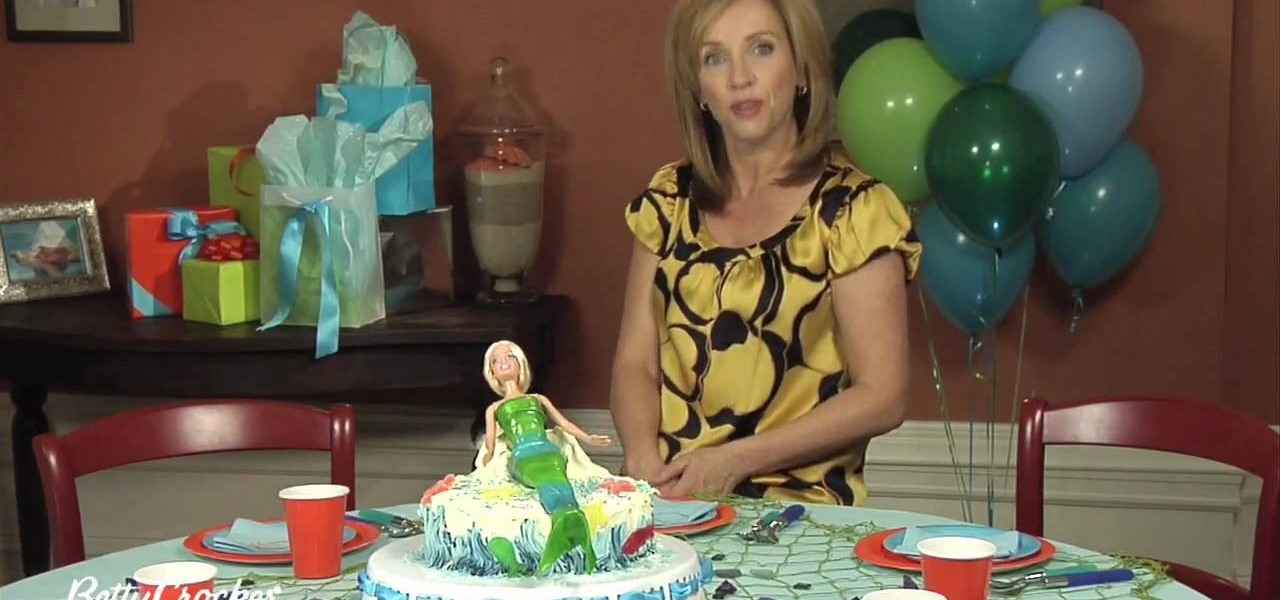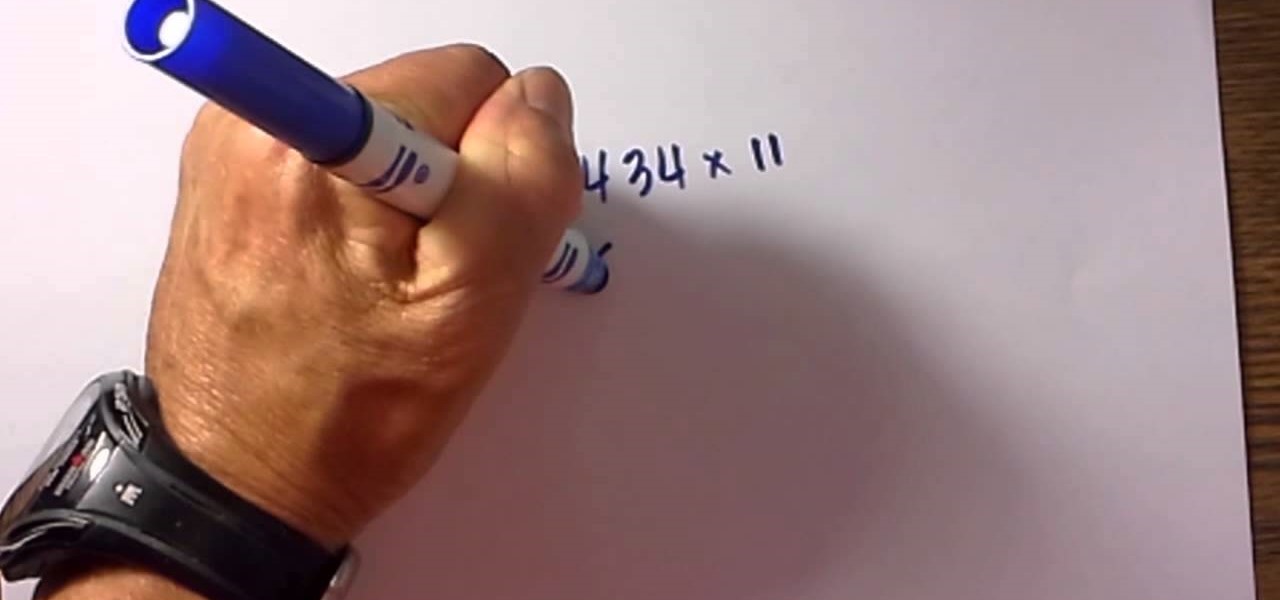Just in case you've been living under a rock (AKA without internet) for the past couple of days, here's a quick update: "Gossip Girl" star Taylor Momsen has officially become the new face of Madonna and her daughter Lourdes' new fashion line, Material Girl.

Stroke overlays allow you to put semi-transparent lines over you video while it is playing, creating a cool artistic look. This two-part video tutorial will teach you how to use apply stroke overlays to an image using the Adobe Premiere Pro video editing software. This is a very popular technique for fashion videos, so if you are involved in making those then this video should be very useful to you.

You don't need to spend mad amounts of money to carry a chic purse. While every gal covets her Dior satchel and Chanel quilted purse, toting around a bag you made yourself speaks volumnes about your ingenuity and individuality.

St. Valentine's Day is coming up soon in February, but do you have a special outfit planned for that special someone? Well, even if you don't have a valentine, this tattered heart black shirt will show the world you care. See how to make a tattered heart Valentine's Day T-shirt in this video from GiannyL.

One of the most important things in a person's life is sleep (some of us don't get enough of it, and some of us get too much). Why not make it one of the most comfortable things, too? Having the right sleeping attire is great for comfort, especially when you make them custom yourself. See how to make pajama tank top in this video from GiannyL.

Sleep is one of the most important things in a person's life. So why not make it one of the most comfortable things, too? Having the right sleeping attire is great for comfort, especially when you make them custom yourself. See how to make pajama pants in this video from GiannyL.

Taylor Momsen, eat your heart out. Become the hottest glam rocker in town by watching this tutorial on how to fashion a faded rock star makeup look. With dramatic inky black liner, sooty shadow, and even black rhinestones, you'll create a look that you definitely won't see on anyone else.

This video shows how to make a mermaid birthday cake that would be perfect for a little girl. To make the mermaid take a fashion doll, or a Barbie doll, and wrap her legs in plastic wrap. Now cover her in green and blue fruit roll-ups to form the mermaid's tail. You will need about three strips to make the entire dress and tail. The fruit roll-ups will stick to itself. For the cake you will need two 8 inch rounds and a smaller cake baked in a custard cup. Make sure the cakes are flat on top, ...

Loose curls are the new big thing in hair. Suddenly, all of the starlets are walking around with long, beautifully bouncy curls. How do you think they go from short straight do's to long flowing waves in a matter of months? Hair extensions of course! In this tutorial, learn how to apply long curly extensions yourself and stay up with the latest trends without changing your natural hairstyle. You never know when the trends will switch to short and straight again.. who knows what's next, but wi...

This video shows you how to prepare a classic Pot Roast. You will need a boneless, blade-cut roast. You will need a crock pot, because this is a crock pot recipe. Season the roast with ground salt and pepper. Add your roast to the crock pot. Toss in garlic: 3-4 cloves of garlic, pressed in a garlic press. Add red potatoes, cut in half. Add in 3 onions, cut in chunks. You can add in your favorite additional vegetables. For this recipe, add in carrots and mushrooms. Add one can of cream of mush...

Looking for an incredibly unique gift? In this video, learn how to make a cool, long lasting ring out of a coin! All you need is the coin (whichever size is best suited for your finger), hammer, file, emery cloth, saw and a hand drill. With this method, you will be able to see the writing on the outside of the ring, so everyone will know how unique it is. This would make a perfect gift, fashion statement or even wedding ring!

This video shows you how to make a gin and sherry Melee cocktail in 12 seconds. the ingredients are 1 ounce of gin, 1 ounce of Meletti Amaro liqueur, 1/4 ounce of Cherry Heering liqueur, and 1 ounce of Alvears Amontillado sherry. Stir over ice and strain into an old fashion glass. Garnish with a lemon twist. When there is no citrus, don't shake. If it is all liqueur then you must shake. Did you hear that, James Bond?

HOW TO OPERATE ON YOUR MATES! Vive Cool City brings you this fun tutorial video. Warning: Do not try this at home unless you know what you are doing. These Australians are truly reckless dare devils.

Glamor and glitter, fashion and fame Jem is my name, no one else is the same! Watch this Halloween makeup tutorial to learn how to create a Jem 80's inspired Halloween pink rocker look. Jem & the Holograms was this rockin' eighties tv show. Use your own makeup to create this makeup look. Happy Halloween!

We are totally buggin' about Pinterest's update to their Lens. I know, I had to.

We all know Google's Image Search to be our trusty little companion when it comes to browsing through ideas on the web. Now, Google is adding on "style ideas" to its search feature to help you boost your "style IQ" every time Google catches you snooping through new handbags on the market.

Yes, with this simple technique you can multiply 2 digit numbers in your head. The video also reviews a really easy method for multiplying larger numbers by 11 in a simple fashion.

In this video, discover the techniques of painting a Fashion sketch. Equip yourself with watercolor.

Princess seams can highlight a variety of fashion garments and are an iconic element of fashion illustration. Learn to design princess seams from a pro fashion designer in this free fashion illustration video series.

Looking for face painting designs? Learn how to make a pirate, batman signal, rainbow, and Mardi Gras mask with face paints in this free video series about face painting ideas.

The video comes from theflowergod.com and in it the instructor advised us how to make a 'Roundy mound' as he calls it, or a small old fashioned flower arrangement. Following are his instructions:

This video will show you how to have an androgynous high fashion look. Use dark blue eyeshadow as base extending to your lower lids. Use dark plumage (Mac) or any dark shade (purple or blue) over the base color. Use an eyeliner for the lids and lower lash line and put some matte black eyeshadow on top of it. Apply an eyeshadow, same color as your face, for the highlights. Use an eye brow pencil for the brows and black carbon eyeshadow on the base of your brows. Use brush to blend and apply cl...

Learn to create a fashion editorial style color in Photoshop! 1. From CHANNELS button select color of the Model. It will show different colors select as per your choice. 2. Click on Levels it will show the image selected. 3. Right click and select Black&White it will open ADJUSTMENTS button adjust the color. 4. Go back to CHANNELS button they all images will look same. Copy channel Blue and Select Blue copy3 and color model's body and hair with black. 3. Click on ADJUSTMENT button and adjust ...

I'm here at the annual AWE event in Santa Clara, California, and the venue is just as packed, if not more so, than last year.

This week, inside sources divulged details of how Apple nearly acquired Leap Motion, twice. Otherwise, companies offering or working on augmented reality technology had more successes than failures to talk about.

Get rid of all your preppy shirts by morphing them into something spectacular. This is chic simplicity. A smart and casual princess cut button-up shirt that will never go out of style. See how to turn a preppy shirt into a cute princess top in this video from GiannyL.

Let's see how to make old fashioned lemonade. This will be a great entertainer on a hot summer day.

Hand sewing is an important skill for fashion designers to have when tailoring and customizing a garment. Learn to hand sew various stitches from a fashion designer in this free sewing video.

Feed the fashion designer in you and learn how to screen print your own t-shirts at home with these free fashion design videos.

Get tips and advice on how to find Christmas gifts for your co-workers in this free video series on Christmas presents.

Wondering what to give your sister for Christmas? Learn tips on great gift ideas that will make your sister happy in this free video series on gift giving.

Fashioning a napkin into a tidy envelope shape is one of the easiest ways to make each table setting look first class. Learn the art of napkin folding, perfect for entertaining guests!

After several iterations of the product, Snap is focused on making sure the world knows that its smartglasses can be fashionable.

The recent industry whispers in augmented reality are mostly about Apple and its rumored fashion-friendly smartglasses, but one company isn't waiting for the iPhone heavyweight to enter the fray.

This year will be an interesting one for iPhones. With speculation that the expensive iPhone X is underperforming, rumors have circulated that Apple will release three "bezel-less" devices, one of which will cost less by omitting the OLED panel for a traditional, yet large, 6.1" LCD. Now, thanks to the source of this rumor, we have an idea how much that lower-tier iPhone will cost.

On Sunday, the annual Grammy Awards delivered its usual mix of fashion, live performances, and music industry magic, but this time with one important difference: Animojis.

Thanks to augmented reality, fashion companies can let customers try on cosmetics, clothes, more cosmetics, and sunglasses from the comfort of their homes and through the non-judgmental eyes of their smartphone camera.

John Oliver sunk his teeth into Republican presidential candidate Donald Trump during the long segment on the latest Last Week Tonight. The whole 21-minute video is definitely worth a watch, but the real fun starts around the 18-minute mark.

Starbucks' app is the most used mobile payment app in the U.S. because it's well-designed and convenient. But if you use the iOS version on your iPhone, your username, email address, password and location data could be compromised because the app stores them in plain text.

This is one of the most easy bridal nail designs that you will ever find on the internet and it is so adorable, I personally fell in love with it the moment I saw this nail art design .