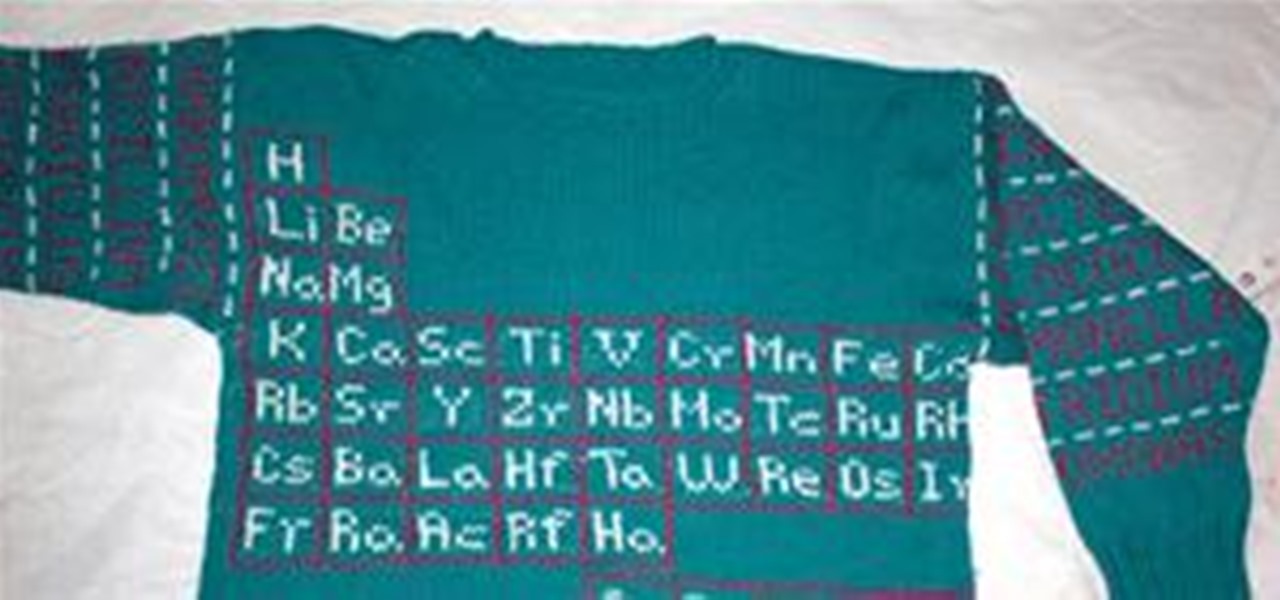Valero and Tesoro are known as the biggest oil companies in California. They have spent large amounts of money on the Proposition 23 campaign, Valero with $4,050,000 and Tesoro with $1,525,000, in hopes of passing the Proposition, which would suspend the Assemmbly Bill 32, the Global Warming Act of 2006, until unemployment drops to 5.5% for 4 consequtive quarters. Valero's stand is that the California's Global Warming Act will only cause more lost jobs for California and therefore should not ...

Everyone wants to be a writer, but selling a screenplay is a tough job in Hollywood, especially if you know nothing of the industry standard screenplay format. Believe it or not, making your script stand out is actually counterintuitive— anything other than the traditional format will brand you as amateurish. Even those doing script coverage will neglect your script. To ensure your script gets a fair read, follow these formatting guidelines from Story Sense.

. "Screenwriting: An Eight Week Intensive" will begin with the basic elements of narrative, and then move to story structure, screenplay and teleplay formatting. Weinberg, a SAG actor, will elucidate his talents for constructing great dialogue and strong, nuanced characters. As a writer who's accomplished the rare feat of selling screenplays in the entertainment industry, Weinberg will be sharing tips on the business of screenwriting, too.

That is right. I was just named President of Film Division at Ubroadcast Entertainment to launch a new distribution and production arm for the publically traded corporation.
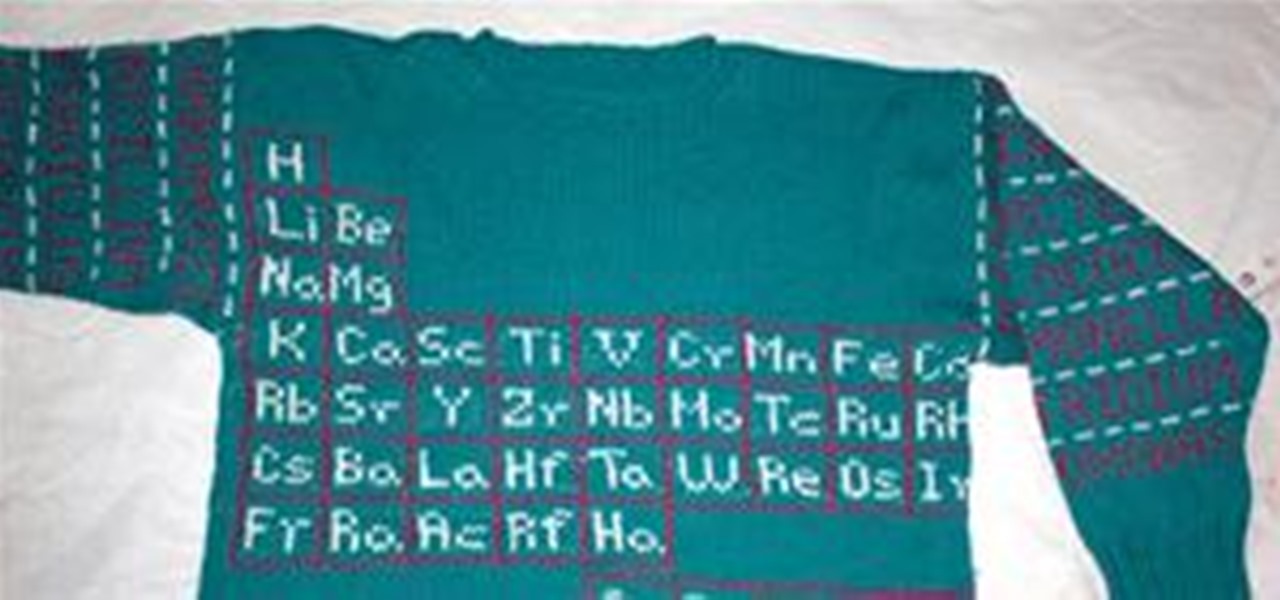
Science geeks everywhere: the ultimate knitting pattern. Creator apinnick made this amazing sweater displaying the Periodic Table of Elements for her husband, a microbiologist working in the pharmaceutical industry. Click through to her blog for her periodic table knitting chart, to learn how to knit-it-yourself.

Adobe Flash Creative Suite 4, or CS4, Professional software is the industry-leading authoring environment for creating engaging interactive experiences. It is ideal for interactive designers, graphic designers, and developers. But having the program isn't enough; you need to know how to use it. That's where this video tutorial comes in. In it, you'll find a schematic guide to using ActionScript 3.0 in Adobe Flash CS4. For more, and to get started incorporating ActionScript into your own Flash...

Use any kind of pickup truck and fill the truck bed with soapy water. I will be the driver and will pull up to a parking space on a visible spot of Rodeo Drive in Beverly Hills near the shopping district. I will be offering $2 baths to the homeless in the back of the truck.Ryan Dunn, Dave, and Ehren will be dressed as bearded homeless guys and walk up to me wanting a bath. They will briefly argue about having to pay because they're homeless but will eventually pay the two bucks, undress down ...

Adobe Flash Creative Suite 4, or CS4, Professional software is the industry-leading authoring environment for creating engaging interactive experiences. It is ideal for interactive designers, graphic designers, and developers. But having the program isn't enough; you need to know how to use it. In this video tutorial, you'll learn how to work with sound in Adobe Flash CS4. Work with sound in Flash CS4.

Adobe Flash Creative Suite 4, or CS4, Professional software is the industry-leading authoring environment for creating engaging interactive experiences. It is ideal for interactive designers, graphic designers, and developers. But having the program isn't enough; you need to know how to use it. In this video tutorial, you'll learn the basics of working with video in Adobe Flash CS4. Work with video in Adobe Flash CS4.

Adobe Flash Creative Suite 4, or CS4, Professional software is the industry-leading authoring environment for creating engaging interactive experiences. It is ideal for interactive designers, graphic designers, and developers. But having the program isn't enough; you need to know how to use it. In this video tutorial, you'll learn how to use motion presents in Adobe Flash CS4. Use motion presets in Adobe Flash CS4.

Adobe Flash Creative Suite 4, or CS4, Professional software is the industry-leading authoring environment for creating engaging interactive experiences. It is ideal for interactive designers, graphic designers, and developers. But having the program isn't enough; you need to know how to use it. In this video tutorial, you'll learn how to work with three-dimensional, or 3D, art in Adobe Flash CS4. Work with 3D art in Adobe Flash CS4.

I was working on a different Google+ Insider's Guide post when suddenly, my Google+ stream started filling up with news of Steve Jobs' death. Since that moment, many people in the tech industry have paused to reflect on the legacy that Steve Jobs left behind, and talk about what his vision meant for the rest of the industry, and for them personally. There's no tech sector that was untouched by Steve Jobs' influence, and that includes Google.

Game Developer Magazine is a prominent periodical for game industry folk to read up on their craft. For those who don't work in games, it can be a little dry, but every year they release a Game Career Guide devoted to welcoming other people into their world. Best of all, it's free! You can view the newest issue just released here in your browser, or download the PDF version.

Yesterday we showed you 10 different ways to make the most of your iPhone's front facing camera, but today's app takes shooting video with your iPhone to a professional level. Highly recommended by our resident filmmaker, Mike Goedecke (see his RED ONE camera tutorials here), FiLMiC Pro is a professional app for shooting industry standard video on the iPhone.

Enter the warped geography of Clement Valla, a recent R.I.S.D. MFA graduate who fancies himself a sort of Google Earth preservationist. The artist's "Postcards from Google Earth, Bridges" series manipulates the software's alogrithmic mappings as an exploration of human/computer relationships.

Want to create a stacked, table-top style photo effect? With Adobe Photoshop, it's easy! Whether you're new to Adobe's popular graphics editor or a seasoned design professional looking to get better acquainted with the industry-standard app, you're sure to benefit from this free software tutorial. For more information, watch this designer's guide. Create a stacked photo effect in Adobe Photoshop.

Interested in recreating the silhouette effect most famously used by Apple in their iPod campaign? This clip will show you how to do just that. Whether you're new to Adobe's popular graphics editor or a seasoned design professional looking to get better acquainted with the industry-standard app, you're sure to benefit from this free software tutorial. For more information, watch this designer's guide. Recreate the iPod silhouette effect in Adobe Photoshop.

Adobe Photoshop Creative Suite 3, or CS3, is the industry-standard application for digital photo manipulation. It is ideal for professional photographers, serious amateur photographers, and graphic designers. Having the software, however, isn't enough; you'll need to know how to use it. In this CS3 tutorial, you'll learn how to select and manipulate alpha channels in Adobe Photoshop CS3. Select alpha channels in Photoshop CS3.

Adobe Photoshop Creative Suite 3, or CS3, is the industry-standard application for digital photo manipulation. It is ideal for professional photographers, serious amateur photographers, and graphic designers. Having the software, however, isn't enough; you'll need to know how to use it. In this CS3 tutorial, you'll learn how to use use the Adobe Photoshop selection tool to take measurements. Make measurements with the Photoshop CS3 select tool.

Adobe Photoshop Creative Suite 3, or CS3, is the industry-standard application for digital photo manipulation. It is ideal for professional photographers, serious amateur photographers, and graphic designers. Having the software, however, isn't enough; you'll need to know how to use it. In this CS3 tutorial, you'll learn how to create motion backgrounds in Photoshop CS3. Create motion backgrounds in Photoshop CS3 - Part 1 of 2.

Adobe Photoshop Creative Suite 3, or CS3, is the industry-standard application for digital photo manipulation. It is ideal for professional photographers, serious amateur photographers, and graphic designers. Having the software, however, isn't enough; you'll need to know how to use it. In this CS3 tutorial, you'll learn how to create custom backgrounds in Adobe Photoshop CS3. Create custom backgrounds in Photoshop CS3.

Adobe Photoshop Creative Suite 3, or CS3, is the industry-standard application for digital photo manipulation. It is ideal for professional photographers, serious amateur photographers, and graphic designers. Having the software, however, isn't enough; you'll need to know how to use it. In this CS3 tutorial, you'll learn how to use the puppet tool in Adobe Photoshop CS3. Use the puppet tool in Photoshop CS3 - Part 1 of 2.

Adobe Photoshop Creative Suite 3, or CS3, is the industry-standard application for digital photo manipulation. It is ideal for professional photographers, serious amateur photographers, and graphic designers. Having the software, however, isn't enough; you'll need to know how to use it. In this CS3 tutorial, you'll learn how to make alpha channels in Adobe Photoshop CS3. Make alpha channels for logos in Photoshop CS3.

Adobe Photoshop Creative Suite 3, or CS3, is the industry-standard application for digital photo manipulation. It is ideal for professional photographers, serious amateur photographers, and graphic designers. Having the software, however, isn't enough; you'll need to know how to use it. In this CS3 tutorial, you'll learn how to create depth-of-field blur in Adobe Photoshop. Create depth-of-field blur in Adobe Photoshop CS3.

Adobe Photoshop Creative Suite 3, or CS3, is the industry-standard application for digital photo manipulation. It is ideal for professional photographers, serious amateur photographers, and graphic designers. Having the software, however, isn't enough; you'll need to know how to use it. In this CS3 tutorial, you'll learn how to stabilize video footage in Adobe Photoshop. For more, including comprehensive instructions on the video stabilization process, watch this video guide. Stabalize video ...

Adobe Photoshop Creative Suite 3, or CS3, is the industry-standard application for digital photo manipulation. It is ideal for professional photographers, serious amateur photographers, and graphic designers. Having the software, however, isn't enough; you'll need to know how to use it. In this CS3 tutorial, you'll learn how to spot color grading in Adobe Photoshop CS3. Spot color grade in Photoshop CS3.

Adobe Photoshop Creative Suite 3, or CS3, is the industry-standard application for digital photo manipulation. It is ideal for professional photographers, serious amateur photographers, and graphic designers. Having the software, however, isn't enough; you'll need to know how to use it. In this CS3 tutorial, you'll learn how to create virtual sets within Photoshop CS3 with the Photomerge tool. Use virtual sets with Photomerge in Photoshop CS3.

Adobe Flash CS4 Professional software is the industry-leading authoring environment for creating engaging interactive experiences. It is ideal for interactive designers, graphic designers, and developers. But having the program isn't enough; you need to know how to use it. In this video tutorial, you'll learn how to use object and merge drawing tools in Adobe Flash CS4. Use object and merge drawing in Adobe Flash CS4.

Adobe Flash Creative Suite 4, or CS4, Professional software is the industry-leading authoring environment for creating engaging interactive experiences. It is ideal for interactive designers, graphic designers, and developers. But having the program isn't enough; you need to know how to use it. In this video tutorial, you'll learn how to use symbols in Adobe Flash CS4. Use symbols in Flash CS4.

Adobe Photoshop CS4 is the industry-standard software for perfecting digital images and is ideal for professional photographers, serious amateur photographers, and graphic designers. In this Photoshop CS4 tutorial, you'll learn how to take advantage of Photoshop CS4's new 3D functionalities by converting a two-dimensional, or 2D, image to a three-dimensional, or 3D, one. For detailed instructions on the 3D conversion process, watch this how-to. Convert from 2D to 3D in Adobe Photoshop CS4.

Adobe Photoshop CS4 and Adobe Photoshop Lightroom 2 software work together so you can efficiently manage thousands of images — or perfect just one. Photoshop CS4, the industry standard in digital imaging, now provides improved access to its unrivaled editing power through a more intuitive user experience, greater editing freedom, and significant productivity enhancements. Lightroom 2 streamlines your photography workflow, so you can easily import, manage, and showcase large volumes of photogr...

P2 workflows are among the hottest topics, and with extensive experience with P2 in broadcast editing, leader Shane Ross is one of the industry experts in the new features to support P2 in Final Cut Pro 6. In this video tutorial, Shane covers new techniques for bringing in captured footage, and as always, tips for project organization and media management for the best results with the least effort. Import Panasonic P2 footage into Final Cut Pro 6.

Collision Repair Related Careers When you think of a career in collision repair you probably think of a body repair or paint technician. However, there are a lot of related careers that collision repair can lead to. For Example, you can work in auto parts stores, dealerships, insurance companies, paint representatives, trainers, etc. In this article we are going to examine a career as an auto estimator.

Self-storage may not be a new industry, but it is one that is rapidly reshaping its operations to suit a progressively more modernized customer base. In order to stay competitive with your self-storage facility, you'll need to keep an open mind, embrace current marketing trends, and most importantly, have a well-defined set of marketing goals. Your main focus should revolve around the following points:
The second annual Catalina Film Festival is coming up, May 4-6. What a perfect opportunity for a weekend getaway to beautiful Catalina, while

It’s that time of year (in the U.S. anyway) when people are focused on getting organized -- or rather wishing they were organized. Being organized is great, it affords physical space, mental space and all but insures higher efficiency. But wishing and doing are two entirely different things. Wondering how to achieve the bliss of knowing where your stuff is? It’s easy... if you start small and don’t waste your valuable time watching TV shows or reading magazine articles on “how to” do it.

Following the first part in this series on advanced cracking techniques, we are going to go over how we can intelligently crack passwords using the old-fashioned bruteforce method. These unique cracking techniques aren't widely used, because most crackers are Script Kiddies who have no idea what the concepts are behind cracking passwords, thus, word won't get around too quickly.

Having bills to pay is one of the worst parts of life, especially around the holidays. And if you're extremely unlucky, you might also have to pay some hefty medical bills. This can put a heavy damper on plans, wants and needs. What's worse? The people that you owe money to are pushy and always bother you to pay in a more timely fashion, or worse, pay bigger premiums.

Welcome to Minecraft World! Check out our advanced tutorials and come play on our free server.

Welcome to Minecraft World! Check out our advanced tutorials and come play on our free server. No self-respecting Minecraft house is complete without a state of the art automatic cobblestone generator. But what does the average Minecrafter need with a bunch of cobblestone? To put it simply, sometimes you just need a bunch of blocks. I cannot tell you how many times I have been in the midst of a trap, animal pen, or basement only to find myself short on the second most common block of them all.