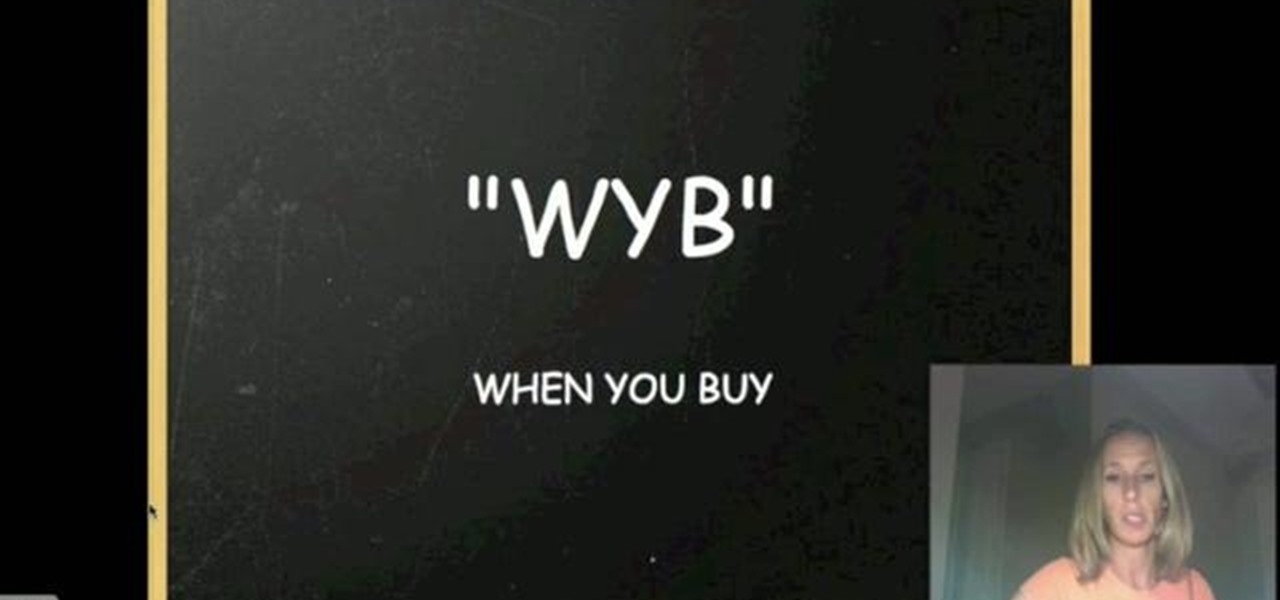Interested in using Adobe Photoshop Elements to enhance your digital photos? This clip will teach you what you need to know. Whether you're new to Adobe's popular raster graphics editing software or a seasoned professional just looking to better acquaint yourself with the program and its various features and filters, you're sure to be well served by this video tutorial. For more information, including detailed, step-by-step instructions, watch this free video guide.

Want to place an object behind your subject in PSE? This clip will teach you what you need to know. Whether you're new to Adobe's popular raster graphics editing software or a seasoned professional just looking to better acquaint yourself with the program and its various features and filters, you're sure to be well served by this video tutorial. For more information, including detailed, step-by-step instructions, watch this free video guide.

Need an introduction to the Hue/Saturation & Color Balance tools? This clip will teach you what you need to know. Whether you're new to Adobe's popular raster graphics editing software or a seasoned professional just looking to better acquaint yourself with the program and its various features and filters, you're sure to be well served by this video tutorial. For more information, including detailed, step-by-step instructions, watch this free video guide.

Interested in creating a faux lens flare effect in Photoshop Elements? This clip will teach you what you need to know. Whether you're new to Adobe's popular raster graphics editing software or a seasoned professional just looking to better acquaint yourself with the program and its various features and filters, you're sure to be well served by this video tutorial. For more information, including detailed, step-by-step instructions, watch this free video guide.

Want to know how to create topography from a DWG link in Revit Architecture 2011? You're in luck. Whether you're new to Autodesk's popular CAD building information modeling application or a seasoned professional merely looking to better acquaint yourself with the newest features and functions of Revit Architecture 2011, you're sure to bell well served by this free video software tutorial. For more information, including detailed, step-by-step instructions, watch the video.

Want to fix a backlit picture after the fact? This clip will teach you what you need to know. Whether you're new to Adobe's popular raster graphics editing software or a seasoned professional just looking to better acquaint yourself with the program and its various features and filters, you're sure to be well served by this video tutorial. For more information, including detailed, step-by-step instructions, watch this free CS5 video guide.

Want to tweak built-in table-of-content styles in Microsoft Word 2007? This guide will show you precisely how it's done. Whether you're new to Microsoft's popular word processor or just wish to get to know Word 2007 a little better, you're sure to find much of value in this video lesson. For more and better information, and to get started edding ToC styles yourself, take a look.

Need a primer on how to create custom table styles within MS Word 2007? You've found it! Whether you're new to Microsoft's popular word processor or just wish to get to know Word 2007 a little better, you're sure to find much of value in this video lesson. For more and better information, and to get started using table styles, take a look.

Without alterations in rhythm, your guitar strumming would consist of bland picking and chord strumming. That's why it's important to know how to play different rhythms and alternate between them for interest.

Need to know how to make a sandwich-style loaf from bread dough? Then you need this quick guide from Apartment Therapy. With the proper technique, making your own loaves of bread can be easy. So easy, in fact, that this free video cooking lesson can present a complete overview of the process in about a minute. For more information, and to get started making your own loaves, take a look.

Interested in tweaking skin tones when retouching digital portraits in Adobe Photoshop CS5? This clip will teach you what you need to know. Whether you're new to Adobe's popular raster graphics editing software or a seasoned professional just looking to better acquaint yourself with the program and its various features and filters, you're sure to be well served by this video tutorial. For more information, including detailed, step-by-step instructions, watch this free video guide.

Can't quite figure out Adobe Photoshop CS5's Shadow and Highlight tools? This clip will teach you what you need to know. Whether you're new to Adobe's popular raster graphics editing software or a seasoned professional just looking to better acquaint yourself with the program and its various features and filters, you're sure to be well served by this video tutorial. For more information, including detailed, step-by-step instructions, watch this free video guide.

Interested in creating and using custom color swatches in Adobe Photoshop CS5? This clip will teach you what you need to know. Whether you're new to Adobe's popular raster graphics editing software or a seasoned professional just looking to better acquaint yourself with the program and its various features and filters, you're sure to be well served by this video tutorial. For more information, including detailed, step-by-step instructions, watch this free video guide.

Usually you dip fruit into dips, but did you know that you can use fruit to make dips as well? That's right, you can dip your favorite pinapple and mango slices into pineapple and mango dip if you want (sounds redundant, but hear us out here).

Meet the Avid Media Composer 5 Auto-Titler tool! Whether you're new to Avid's popular non-linear editor (also known as "The Avid") or are a seasoned digital video professional just looking to better acquaint yourself with Media Composer 5, you're sure to enjoy this free software tutorial. For detailed instructions, and to get started using Avid 5 yourself, take a look.

Need a primer on how to set up automatic color correction within Avid Media Composer 5? Watch this helpful video guide. Whether you're new to Avid's popular non-linear editor (also known as "The Avid") or are a seasoned digital video professional just looking to better acquaint yourself with Media Composer 5, you're sure to enjoy this free software tutorial. For detailed instructions, and to get started using Avid 5 yourself, take a look.

This clip discusses how to perform trims with the Slip Mode in Avid Media Composer 5. Whether you're new to Avid's popular non-linear editor (also known as "The Avid") or are a seasoned digital video professional just looking to better acquaint yourself with Media Composer 5, you're sure to enjoy this free software tutorial. For detailed instructions, and to get started using Avid 5 yourself, take a look.

In this video lesson, you'll see how to sort and navigate clips within Media Composer 5. Whether you're new to Avid's popular non-linear editor (also known as "The Avid") or are a seasoned digital video professional just looking to better acquaint yourself with Media Composer 5, you're sure to enjoy this free software tutorial. For detailed instructions, and to get started using Avid 5 yourself, take a look.

In this software tutorial, you'll see how to add a shot to a sequence with the Splice tool in Avid Media Composer 5. Whether you're new to Avid's popular non-linear editor (also known as "The Avid") or are a seasoned digital video professional just looking to better acquaint yourself with Media Composer 5, you're sure to enjoy this free software tutorial. For detailed instructions, and to get started using Avid 5 yourself, take a look.

Want to know how to play the solo from the Beatles' "Something" on your piano or keyboard? Learn how with this free video piano lesson. While this tutorial is best suited for intermediate players, pianists of all skill levels can play along given a little sticktoitiveness. For more information, and to get started playing this great George Harrison solo part on your own keyboard instrument, watch this how-to!

The Amaryllis flower, also known as the Belladonna lily, is, as its second name suggests, an extremely beautiful and lithe plant native to the Southwest region of South Africa. Recreate the delicate beauty of this flower by watching this tutorial.

In this tutorial, learn how to turn your willing boyfriend, brother, roommate or buddy into a sexy Twilight vampire using makeup. This clip will walk your through everything you need to know to get this look. When you head to the cinema to watch the latest Twilight movie (like Eclipse) make sure you look the part. Celebrate in style with this pale, statuesque look from the Makeup Designory's Sean Conklin.

Not knowing how to resize brushes in Adobe Photoshop is a serious handicap. Resolve the problem with this helpful video guide. Whether you're new to Adobe's Creative Suite or a seasoned graphic design professional after a general overview of Photoshop CS5's most vital new features, you're sure to be well served by this video tutorial. Take a look.

In this clip, learn how to avoid a messy, crumby, goopy cake by following a few tips. Frosting a beautifully smooth cake is easy as long as you know what you are doing. You don't need to hire a professional to ice that little birthday cake, just use this helpful tips and your creation will look gorgeous everytime!

In this clip, Kitty the Coupon Divas will teach you how to better understand common abbreviations and acronyms that pop up on coupons. Make sure you know what you're using when you shop in order to maximize your savings and get tons of free goodies.

Sure, there's lots of bicycling clothing out there, but most of it doesn't work too well for everyday wear, leaving you a bit out of place when you've reached your destination. You know what we're talking about, guys: those too tight, super contouring bike pants that facilitate biking but majorly decrease our style points.

Cereal boxes make great craft materials during the winter holidays, standing in for the much harder to bake and make gingerbread for faux gingerbread houses and making excellent durable ornaments.

In this clip, learn how to make perfectly seasoned Cuban picadillo from scratch. This video is hosted by Food Network star Ingrid Hoffman and will show you everything you need to know. Next time you need something interesting for dinner, give this recipe with seasoned ground beef and veggies a try.

Remember Harry Potter and the Triwizarding Tournament from "Harry Potter and the Goblet of Fire"? If you consider yourself any type of repectable Harry Potter fan, then you know that Harry retrieved a dragon egg from his challenging dragon during the first round of the tournament.

You may or may not have known, but mowing your lawn can actually help keep it healthy and promotes root growth. It also makes your yard look great and helps it stand out from any other bad looking yards on your block.

In this tutorial, learn all about our most controversial food dye Yellow number 5 is linked to conditions like cancer, ADHD and is believed to actually remove the essential nutrient, Zinc, from our bodies. Get all the facts about Yellow 5 and know which foods it is in. A vast majority of children's snacks contain this ingredient, so watch out! And learn what natural ingredients you can use to substitute for this artificial intruder.

Opera sensation Renee Fleming knows how to work her vocal chords like a well oiled machine, but is she as skilled with maneuvering the oven and baking sheets? Find out in this episode of "The Martha Stewart Show," where Fleming and Martha bake a plate of steaming hot butter cookies for Christmas.

In this tutorial, learn how to feed your dog properly with help from expert Marc Morrone. You want to make sure you are feeding your dog the right food at the right times of day so that they stay happy, healthy and energetic. Follow along and make sure you know what your puppy is eating.

Learn how to create multitrack sequences within Avid Media Composer 5. Whether you're new to Avid's popular non-linear editor (also known as "The Avid") or are a seasoned digital video professional just looking to better acquaint yourself with Media Composer 5, you're sure to enjoy this free software tutorial. For detailed instructions, and to get started using Avid 5 yourself, take a look.

Learn how to import audio, video and images into your Media Composer 5 projects. Whether you're new to Avid's popular non-linear editor (also known as "The Avid") or are a seasoned digital video professional just looking to better acquaint yourself with Media Composer 5, you're sure to enjoy this free software tutorial. For detailed instructions, and to get started importing media into Media Composer 5 yourself, take a look.

In this video, actress and producer Kathleen Cooke talks to you about how to keep your moral ground in Los Angeles. As a struggling actor you will be offered jobs that may challenge your morals, and by following Kathleen's tips you will know how to deal with them and establish boundaries.

Before you can work in Media Composer, you'll need to learn how to work with it. Whether you're new to Avid's popular non-linear editor (also known as "The Avid") or are a seasoned digital video professional just looking to better acquaint yourself with Media Composer 5, you're sure to enjoy this free software tutorial. For detailed instructions, and to get started using Avid yourself, take a look.

In this tutorial, learn how to adjust multi-speed internal hubs on your beach bike. This particular video is for SRAM hubs, so make sure you are adjusting the right one. Pete from BeachBikes.com will walk you through everything you need to know to get started with your tune up!

Recently gained some weight (or lost a few pounds after getting yourself hooked on an intense exercise routine)? We've all been there, and know that your clothes probably aren't fitting the way they used to. But don't just throw your outdated threads into a plastic bag and toss them to Goodwill.

When you adopt a new cat, it is important to make sure you know what is best for their health and happiness. In this tutorial, learn how to get the right food for your pet and feed them properly so they live a long and healthy life.